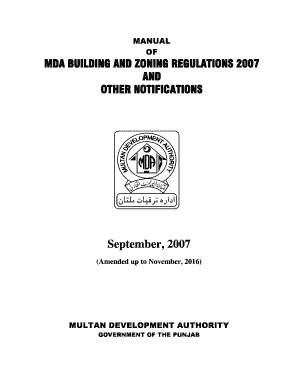
Mda Multan Form


What is the MDA Multan?
The MDA Multan, or Multan Development Authority, is a governmental organization responsible for urban planning and development in the Multan region. Its primary objective is to facilitate the orderly growth of the city while ensuring that infrastructure and services meet the needs of the population. The authority oversees various projects, including housing schemes, commercial developments, and public amenities, aiming to enhance the quality of life for residents.
How to use the MDA Multan
Utilizing the MDA Multan involves understanding the services it offers and the processes required for various applications. Residents and businesses can engage with the authority for obtaining approvals, permits, and clearances related to construction and development projects. It is essential to familiarize oneself with the specific requirements and documentation needed for each service to ensure a smooth experience.
Steps to complete the MDA Multan
Completing the MDA Multan form typically involves several key steps:
- Gather necessary documentation, including identification and property details.
- Fill out the MDA Multan form accurately, ensuring all required fields are completed.
- Submit the form along with any supporting documents to the appropriate department.
- Pay any applicable fees as outlined by the MDA.
- Await confirmation or feedback from the authority regarding your submission.
Legal use of the MDA Multan
The MDA Multan form is legally binding when completed in accordance with established regulations. To ensure its validity, it is crucial to adhere to the guidelines set forth by the authority and to provide accurate information. Compliance with local laws and regulations is essential for the form to be recognized by legal entities and institutions.
Key elements of the MDA Multan
Key elements of the MDA Multan include:
- Identification of the applicant and property details.
- Purpose of the application, such as construction or development.
- Compliance with zoning laws and regulations.
- Payment of any required fees.
Required Documents
When submitting the MDA Multan form, certain documents are typically required. These may include:
- Proof of identity, such as a government-issued ID.
- Property ownership documents.
- Site plans or architectural drawings, if applicable.
- Any previous approvals or permits related to the property.
Form Submission Methods
The MDA Multan form can be submitted through various methods, ensuring flexibility for applicants. Common submission methods include:
- Online submission via the MDA's official website.
- Mailing the completed form and documents to the designated office.
- In-person submission at the MDA Multan office.
Quick guide on how to complete mda multan
Complete Mda Multan effortlessly on any device
Web-based document management has gained traction among businesses and individuals. It offers an ideal eco-friendly substitute for traditional printed and signed paperwork, allowing you to obtain the correct format and securely store it online. airSlate SignNow equips you with all the necessary tools to create, edit, and electronically sign your documents quickly without delays. Handle Mda Multan on any platform with airSlate SignNow Android or iOS applications and simplify any document-related task today.
The most efficient way to edit and electronically sign Mda Multan effortlessly
- Locate Mda Multan and click Get Form to begin.
- Utilize the tools we provide to complete your form.
- Emphasize important sections of your documents or obscure sensitive information with tools that airSlate SignNow offers specifically for that purpose.
- Create your signature with the Sign tool, which takes seconds and carries the same legal validity as a conventional wet ink signature.
- Review the information and click the Done button to save your changes.
- Choose how you want to send your form, via email, text message (SMS), or invite link, or download it to your computer.
Say goodbye to lost or misplaced documents, tedious form searching, or errors that necessitate printing new document copies. airSlate SignNow satisfies your document management needs in just a few clicks from any device you prefer. Modify and electronically sign Mda Multan and guarantee effective communication at any stage of the form preparation process with airSlate SignNow.
Create this form in 5 minutes or less
Create this form in 5 minutes!
How to create an eSignature for the mda multan
How to create an electronic signature for a PDF online
How to create an electronic signature for a PDF in Google Chrome
How to create an e-signature for signing PDFs in Gmail
How to create an e-signature right from your smartphone
How to create an e-signature for a PDF on iOS
How to create an e-signature for a PDF on Android
People also ask
-
What is MDA Multan and how does it relate to airSlate SignNow?
MDA Multan refers to the Multan Development Authority, which oversees various development projects. With airSlate SignNow, businesses in Multan can streamline their document signing processes, enhancing efficiency and ensuring compliance with local regulations.
-
How much does airSlate SignNow cost for businesses in MDA Multan?
The pricing for airSlate SignNow is competitive and tailored to different business needs. For businesses in MDA Multan, we offer various plans that can accommodate small businesses to large enterprises, ensuring flexibility and affordability.
-
What features does airSlate SignNow provide for MDA Multan users?
airSlate SignNow offers a range of features including customizable templates, document tracking, and multi-party signing. These features are particularly beneficial for MDA Multan users seeking to manage and execute signing processes efficiently.
-
How can airSlate SignNow benefit businesses operating in MDA Multan?
By using airSlate SignNow, businesses in MDA Multan can reduce paperwork, enhance document security, and speed up transaction times. The platform empowers users to focus on growth and customer satisfaction without the delays caused by traditional signing methods.
-
Does airSlate SignNow integrate with other software used in MDA Multan?
Yes, airSlate SignNow integrates seamlessly with various applications commonly used in MDA Multan, such as CRM systems and cloud storage services. This ensures that users can maintain their existing workflows while enhancing their document management processes.
-
Is it easy to set up airSlate SignNow in MDA Multan?
Absolutely! Setting up airSlate SignNow is quick and user-friendly, allowing businesses in MDA Multan to start using the platform within minutes. Our support team is also available to assist with any questions during the setup process.
-
What security measures does airSlate SignNow implement for MDA Multan users?
airSlate SignNow prioritizes security with features like end-to-end encryption and secure storage. For businesses operating in MDA Multan, this means that sensitive documents are protected and comply with data security regulations, ensuring peace of mind.
Get more for Mda Multan
Find out other Mda Multan
- eSignature Oregon Car Dealer Rental Lease Agreement Safe
- eSignature South Carolina Charity Confidentiality Agreement Easy
- Can I eSignature Tennessee Car Dealer Limited Power Of Attorney
- eSignature Utah Car Dealer Cease And Desist Letter Secure
- eSignature Virginia Car Dealer Cease And Desist Letter Online
- eSignature Virginia Car Dealer Lease Termination Letter Easy
- eSignature Alabama Construction NDA Easy
- How To eSignature Wisconsin Car Dealer Quitclaim Deed
- eSignature California Construction Contract Secure
- eSignature Tennessee Business Operations Moving Checklist Easy
- eSignature Georgia Construction Residential Lease Agreement Easy
- eSignature Kentucky Construction Letter Of Intent Free
- eSignature Kentucky Construction Cease And Desist Letter Easy
- eSignature Business Operations Document Washington Now
- How To eSignature Maine Construction Confidentiality Agreement
- eSignature Maine Construction Quitclaim Deed Secure
- eSignature Louisiana Construction Affidavit Of Heirship Simple
- eSignature Minnesota Construction Last Will And Testament Online
- eSignature Minnesota Construction Last Will And Testament Easy
- How Do I eSignature Montana Construction Claim