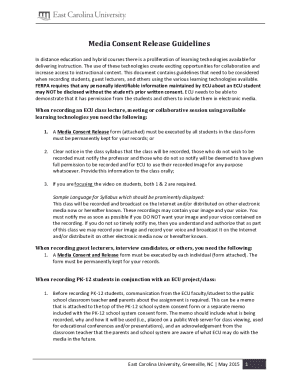
Ecu Media Consent Form


What is the Ecu Media Consent Form
The Ecu Media Consent Form is a document that grants permission for the use of an individual's image, voice, or other personal identifiers in various media formats. This form is essential for organizations that wish to use media content for promotional, educational, or informational purposes. By signing this form, individuals acknowledge their understanding of how their personal information will be utilized and consent to its use in specified contexts.
How to use the Ecu Media Consent Form
Using the Ecu Media Consent Form involves several straightforward steps. First, ensure that you have the correct version of the form, which can typically be obtained from the organization requesting it. Next, fill in the required fields, including personal information and the specific media uses for which consent is granted. After completing the form, sign it digitally or by hand, depending on the submission method. Once signed, submit the form to the requesting organization as instructed.
Steps to complete the Ecu Media Consent Form
Completing the Ecu Media Consent Form requires careful attention to detail. Follow these steps for accurate completion:
- Obtain the form from the requesting organization.
- Fill in your personal details, such as name and contact information.
- Clearly specify the types of media in which your consent is granted.
- Review the terms and conditions outlined in the form.
- Sign the form, either electronically or with a handwritten signature.
- Submit the completed form as directed by the organization.
Legal use of the Ecu Media Consent Form
The legal use of the Ecu Media Consent Form is governed by various laws and regulations that protect individual rights. For the form to be legally binding, it must be filled out completely and signed by the individual granting consent. Compliance with relevant laws, such as privacy and copyright regulations, is crucial. Organizations must also ensure that they use the media in accordance with the permissions granted in the form.
Key elements of the Ecu Media Consent Form
Several key elements must be included in the Ecu Media Consent Form to ensure its effectiveness and legality. These elements typically include:
- The individual's name and contact information.
- A clear description of the media types and purposes for which consent is granted.
- Information about how long the consent will remain valid.
- A statement regarding the right to withdraw consent at any time.
- Signature and date of signing.
State-specific rules for the Ecu Media Consent Form
State-specific rules can affect the use and requirements of the Ecu Media Consent Form. Different states may have varying laws regarding consent, privacy, and the use of personal identifiers in media. It is important to consult local regulations to ensure compliance when utilizing the form. Organizations should also provide information about any state-specific requirements to individuals completing the form.
Quick guide on how to complete ecu media consent form
Effortlessly prepare Ecu Media Consent Form on any device
Managing documents online has gained signNow traction among organizations and individuals. It offers an ideal environmentally friendly alternative to conventional printed and signed paperwork, allowing you to locate the correct form and securely store it online. airSlate SignNow equips you with all the necessary tools to create, modify, and electronically sign your documents quickly and efficiently. Handle Ecu Media Consent Form on any platform via airSlate SignNow's Android or iOS applications and streamline any document-related process today.
The optimal way to edit and electronically sign Ecu Media Consent Form with ease
- Obtain Ecu Media Consent Form and click on Get Form to initiate.
- Utilize the tools we provide to finalize your document.
- Highlight important sections of the documents or redact sensitive data using specific tools offered by airSlate SignNow for that purpose.
- Create your eSignature using the Sign tool, which takes only seconds and carries the same legal validity as a conventional wet ink signature.
- Review all the details and click on the Done button to store your modifications.
- Select your preferred method for delivering your form, whether by email, SMS, invitation link, or downloading it to your computer.
Eliminate concerns about lost or misplaced documents, tedious form searches, or errors that necessitate creating new document copies. airSlate SignNow addresses all your document management needs in just a few clicks from your chosen device. Edit and electronically sign Ecu Media Consent Form while ensuring effective communication throughout the form preparation process with airSlate SignNow.
Create this form in 5 minutes or less
Create this form in 5 minutes!
How to create an eSignature for the ecu media consent form
How to create an electronic signature for a PDF online
How to create an electronic signature for a PDF in Google Chrome
How to create an e-signature for signing PDFs in Gmail
How to create an e-signature right from your smartphone
How to create an e-signature for a PDF on iOS
How to create an e-signature for a PDF on Android
People also ask
-
What is the Ecu Media Consent Form?
The Ecu Media Consent Form is a digital document designed to obtain consent for media use. This form simplifies the process of gathering permissions for the use of images and videos, ensuring compliance with legal standards and protecting individual rights.
-
How does airSlate SignNow facilitate the Ecu Media Consent Form process?
airSlate SignNow streamlines the Ecu Media Consent Form process by allowing users to create, send, and eSign forms electronically. This not only saves time but also enhances document security and tracking, ensuring a smooth workflow for all parties involved.
-
Is there a cost associated with using the Ecu Media Consent Form through airSlate SignNow?
Yes, using airSlate SignNow for the Ecu Media Consent Form comes with flexible pricing plans to suit various business needs. Users can choose from different subscription tiers, making it easy to find an affordable option that meets their requirements for document management.
-
What features are included with the Ecu Media Consent Form in airSlate SignNow?
The Ecu Media Consent Form in airSlate SignNow includes features like customizable templates, real-time tracking of signers, automatic notifications, and integration with popular applications. These features enhance user experience and streamline the consent process.
-
What are the benefits of using the Ecu Media Consent Form?
Using the Ecu Media Consent Form offers numerous benefits including improved efficiency in collecting consent, increased compliance with regulations, and enhanced security for sensitive information. This digital solution helps organizations maintain professional standards while reducing paper usage.
-
Can I customize the Ecu Media Consent Form in airSlate SignNow?
Absolutely! airSlate SignNow allows users to fully customize the Ecu Media Consent Form to fit their specific needs. You can adjust the layout, add custom fields, and include your organization's branding to create a professional-looking document.
-
What integrations are available for the Ecu Media Consent Form?
airSlate SignNow integrates seamlessly with various applications such as Google Workspace, Microsoft Office, and CRM systems. This enables users to easily access and manage the Ecu Media Consent Form alongside their existing tools and workflows.
Get more for Ecu Media Consent Form
Find out other Ecu Media Consent Form
- eSign Education Presentation Montana Easy
- How To eSign Missouri Education Permission Slip
- How To eSign New Mexico Education Promissory Note Template
- eSign New Mexico Education Affidavit Of Heirship Online
- eSign California Finance & Tax Accounting IOU Free
- How To eSign North Dakota Education Rental Application
- How To eSign South Dakota Construction Promissory Note Template
- eSign Education Word Oregon Secure
- How Do I eSign Hawaii Finance & Tax Accounting NDA
- eSign Georgia Finance & Tax Accounting POA Fast
- eSign Georgia Finance & Tax Accounting POA Simple
- How To eSign Oregon Education LLC Operating Agreement
- eSign Illinois Finance & Tax Accounting Resignation Letter Now
- eSign Texas Construction POA Mobile
- eSign Kansas Finance & Tax Accounting Stock Certificate Now
- eSign Tennessee Education Warranty Deed Online
- eSign Tennessee Education Warranty Deed Now
- eSign Texas Education LLC Operating Agreement Fast
- eSign Utah Education Warranty Deed Online
- eSign Utah Education Warranty Deed Later