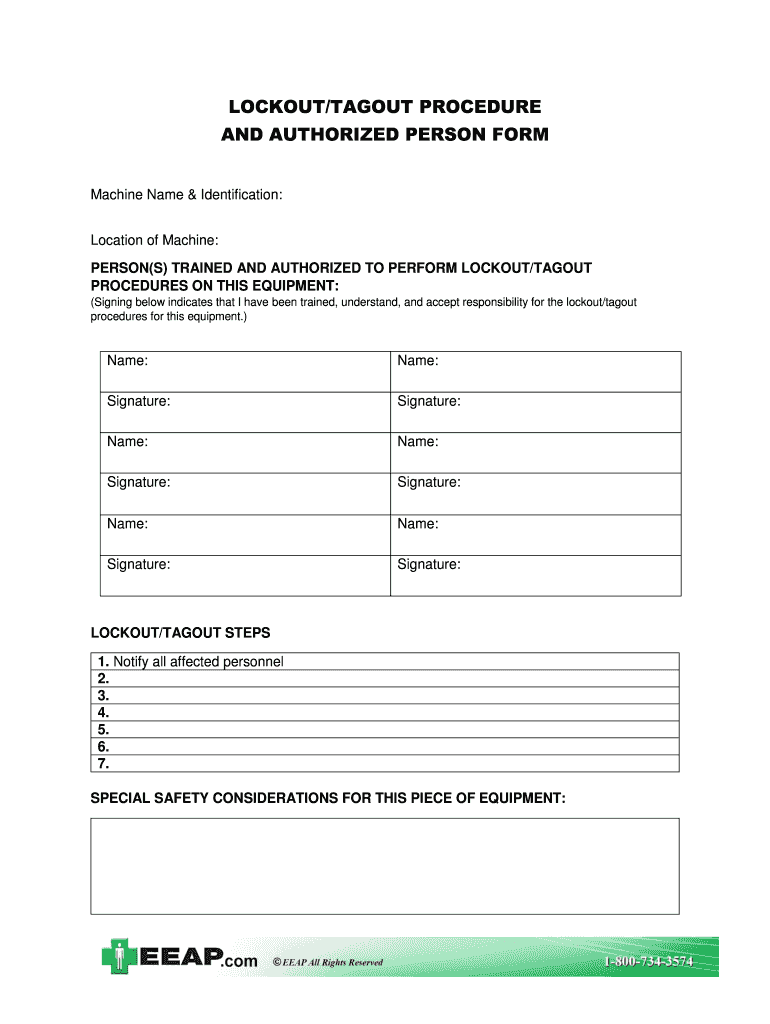
Lockout Tagout Template Word Form


What is the Lockout Tagout Template Word
The Lockout Tagout Template Word is a structured document designed to guide organizations in implementing lockout/tagout (LOTO) procedures. These procedures are essential for ensuring the safety of workers during maintenance and servicing of machinery. The template typically includes sections for identifying equipment, specifying lockout devices, and detailing the steps required to safely shut down and secure machinery before maintenance begins. By utilizing this template, businesses can standardize their safety practices and ensure compliance with Occupational Safety and Health Administration (OSHA) regulations.
How to use the Lockout Tagout Template Word
Using the Lockout Tagout Template Word involves several straightforward steps. First, download the template in a compatible format, such as Microsoft Word. Next, customize the document by filling in specific details related to your equipment and procedures. This includes identifying machinery, listing authorized personnel, and outlining the lockout steps. After completing the template, ensure that it is reviewed and approved by relevant safety personnel. Finally, distribute the finalized document to all employees involved in the maintenance process to ensure everyone understands the procedures to follow.
Key elements of the Lockout Tagout Template Word
The Lockout Tagout Template Word should contain several key elements to be effective. These elements include:
- Equipment Identification: Clearly specify the machinery that requires lockout/tagout procedures.
- Authorized Personnel: List individuals who are authorized to perform lockout/tagout procedures.
- Lockout Steps: Provide a detailed sequence of actions to safely lock out the equipment.
- Verification Procedures: Include steps to verify that the equipment is properly locked out before maintenance begins.
- Sign-off Section: A place for signatures to confirm that all procedures have been followed.
Steps to complete the Lockout Tagout Template Word
Completing the Lockout Tagout Template Word involves a series of methodical steps:
- Download the Template: Obtain the template from a reliable source.
- Customize the Document: Fill in the necessary details specific to your workplace and equipment.
- Review the Information: Have the document reviewed by safety personnel to ensure accuracy.
- Distribute the Template: Share the completed document with all relevant employees.
- Train Employees: Conduct training sessions to ensure all personnel understand the procedures outlined in the template.
Legal use of the Lockout Tagout Template Word
To ensure the legal use of the Lockout Tagout Template Word, organizations must comply with OSHA regulations, which mandate specific requirements for lockout/tagout procedures. The template should reflect these regulations and be regularly updated to align with any changes in laws or safety standards. Proper documentation of the lockout/tagout process is crucial, as it provides evidence of compliance during inspections or audits. Additionally, organizations should maintain records of training sessions and employee sign-offs to further demonstrate adherence to safety protocols.
Examples of using the Lockout Tagout Template Word
Practical examples of using the Lockout Tagout Template Word can enhance understanding and implementation. For instance, a manufacturing facility may use the template to outline procedures for safely shutting down a conveyor system before maintenance. Another example could involve a construction site where the template is applied to ensure that power tools are properly locked out during servicing. These examples illustrate how the template can be tailored to various industries, ensuring that safety practices are consistently applied across different settings.
Quick guide on how to complete lockout tagout template word
Effortlessly Prepare Lockout Tagout Template Word on Any Device
Managing documents online has become increasingly popular among organizations and individuals. It serves as an ideal eco-friendly alternative to traditional printed and signed documents, allowing you to access the necessary form and securely store it online. airSlate SignNow provides all the tools required to create, modify, and electronically sign your documents quickly without any delays. Handle Lockout Tagout Template Word on any device using the airSlate SignNow apps available for Android or iOS and enhance your document-based processes today.
How to Alter and Electronically Sign Lockout Tagout Template Word with Ease
- Find Lockout Tagout Template Word and click on Get Form to initiate the process.
- Make use of the tools we offer to fill out your document.
- Emphasize important sections of your documents or obscure sensitive information with specialized tools provided by airSlate SignNow.
- Create your electronic signature using the Sign tool, which takes mere seconds and holds the same legal validity as a traditional handwritten signature.
- Verify the information and click on the Done button to save your updates.
- Choose how you wish to send your form, whether via email, SMS, invitation link, or download it to your computer.
No more concerns about lost or misplaced documents, tedious form searching, or errors that necessitate printing new document copies. airSlate SignNow caters to your document management needs in just a few clicks from your preferred device. Modify and eSign Lockout Tagout Template Word while ensuring exceptional communication at any stage of your form preparation process with airSlate SignNow.
Create this form in 5 minutes or less
Create this form in 5 minutes!
How to create an eSignature for the lockout tagout template word
How to create an electronic signature for a PDF online
How to create an electronic signature for a PDF in Google Chrome
How to create an e-signature for signing PDFs in Gmail
How to create an e-signature right from your smartphone
How to create an e-signature for a PDF on iOS
How to create an e-signature for a PDF on Android
People also ask
-
What is a lockout tagout procedure template word?
A lockout tagout procedure template word is a detailed document that outlines the safety procedures required to ensure that machinery is properly shut off and not able to be started up again until maintenance is completed. This template is designed to promote workplace safety and compliance with OSHA regulations. Using this template helps in standardizing the lockout/tagout procedures across various operations.
-
How can I create a lockout tagout procedure template word using airSlate SignNow?
With airSlate SignNow, creating a lockout tagout procedure template word is seamless. You can start with a pre-designed template or customize your own. The user-friendly interface allows you to add fields, instructions, and safety guidelines, making it tailored to your specific business needs.
-
What are the benefits of using a lockout tagout procedure template word?
Using a lockout tagout procedure template word enhances workplace safety by providing clear guidelines for employees to follow during maintenance operations. It reduces the risk of accidents and ensures compliance with health and safety regulations. Additionally, having a standardized template improves efficiency and saves time during training sessions.
-
Are there any costs associated with obtaining a lockout tagout procedure template word?
AirSlate SignNow offers various pricing plans that include access to lockout tagout procedure template word options. While some templates may be available for free, premium features and advanced customization require a subscription. Explore our pricing page to find the plan that best suits your business needs.
-
Can I customize the lockout tagout procedure template word?
Yes, airSlate SignNow allows for full customization of the lockout tagout procedure template word. You can edit text, add company logos, specify safety procedures, and incorporate your unique guidelines. This level of customization ensures that the template aligns perfectly with your company's operations and safety protocols.
-
What integrations does airSlate SignNow support for lockout tagout procedures?
AirSlate SignNow integrates seamlessly with various applications, allowing you to enhance the functionality of your lockout tagout procedure template word. You can easily connect with project management tools, HR platforms, and other productivity software to streamline your documentation process. This ensures that your team has access to the right tools during maintenance operations.
-
How does using a lockout tagout procedure template word improve compliance?
Utilizing a lockout tagout procedure template word enhances compliance with safety regulations by providing a clear set of instructions that must be followed during maintenance procedures. By implementing these templates, companies demonstrate their commitment to safety and reduce the likelihood of non-compliance penalties. Regularly updating and utilizing the template also helps maintain regulatory alignment.
Get more for Lockout Tagout Template Word
Find out other Lockout Tagout Template Word
- eSign Ohio Banking LLC Operating Agreement Now
- Sign Maryland Courts Quitclaim Deed Free
- How To Sign Massachusetts Courts Quitclaim Deed
- Can I Sign Massachusetts Courts Quitclaim Deed
- eSign California Business Operations LLC Operating Agreement Myself
- Sign Courts Form Mississippi Secure
- eSign Alabama Car Dealer Executive Summary Template Fast
- eSign Arizona Car Dealer Bill Of Lading Now
- How Can I eSign Alabama Car Dealer Executive Summary Template
- eSign California Car Dealer LLC Operating Agreement Online
- eSign California Car Dealer Lease Agreement Template Fast
- eSign Arkansas Car Dealer Agreement Online
- Sign Montana Courts Contract Safe
- eSign Colorado Car Dealer Affidavit Of Heirship Simple
- eSign Car Dealer Form Georgia Simple
- eSign Florida Car Dealer Profit And Loss Statement Myself
- eSign Georgia Car Dealer POA Mobile
- Sign Nebraska Courts Warranty Deed Online
- Sign Nebraska Courts Limited Power Of Attorney Now
- eSign Car Dealer Form Idaho Online