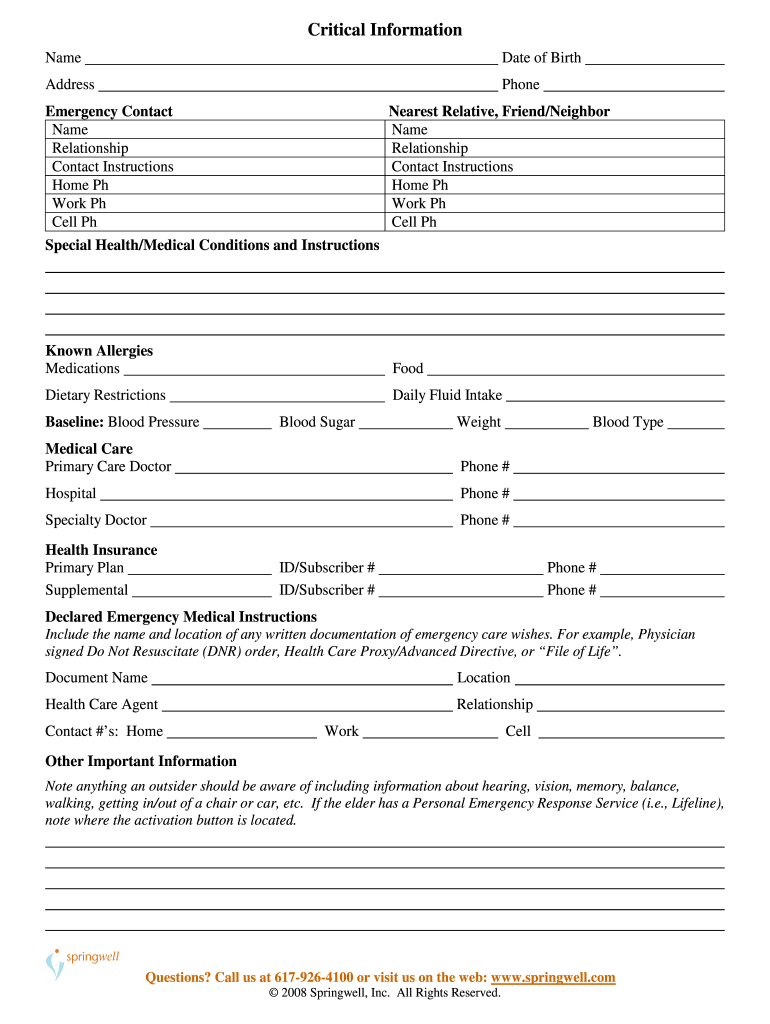
The Caregivers Notebook Springwell Form


What is the Caregiver Notebook PDF?
The Caregiver Notebook PDF is a comprehensive resource designed to assist caregivers in managing the care of individuals with diverse needs. This document serves as a centralized location for important information, including medical history, medications, appointments, and daily care routines. It is particularly beneficial for family members or professional caregivers who require an organized approach to caregiving.
How to Use the Caregiver Notebook PDF
Using the Caregiver Notebook PDF involves several straightforward steps. First, download the document from a reliable source. Next, fill in the essential information, such as the care recipient's personal details, medical conditions, and contact information for healthcare providers. Regularly update the notebook to reflect any changes in the care recipient's health status or care plan. This ensures that all relevant information is readily accessible when needed.
Steps to Complete the Caregiver Notebook PDF
Completing the Caregiver Notebook PDF can be simplified by following these steps:
- Download the PDF and open it using a compatible PDF reader.
- Begin by entering the care recipient's name, date of birth, and emergency contacts.
- Document medical history, including allergies, chronic conditions, and medications.
- Record upcoming appointments and any specific care instructions.
- Save the document regularly to ensure all information is current.
Legal Use of the Caregiver Notebook PDF
The Caregiver Notebook PDF can be legally used as a record-keeping tool for caregivers. It is important to ensure that the information contained within the notebook is accurate and up-to-date. This document can be referenced in medical settings to provide healthcare professionals with a clear understanding of the care recipient's needs. However, it is not a substitute for official medical records or legal documents.
Key Elements of the Caregiver Notebook PDF
Key elements of the Caregiver Notebook PDF include:
- Personal Information: Essential details about the care recipient.
- Medical History: A comprehensive overview of past and current health issues.
- Medication List: A detailed account of all prescribed medications and dosages.
- Care Instructions: Specific guidance on daily care routines and emergency procedures.
- Contact Information: Important contacts for healthcare providers and family members.
Examples of Using the Caregiver Notebook PDF
The Caregiver Notebook PDF can be utilized in various scenarios, such as:
- For family caregivers managing the health of elderly relatives.
- In professional settings where caregivers support individuals with disabilities.
- As a tool for coordinating care among multiple family members or healthcare providers.
Quick guide on how to complete the caregivers notebook springwell
Complete The Caregivers Notebook Springwell effortlessly on any device
Digital document management has gained popularity among businesses and individuals alike. It offers an ideal environmentally friendly alternative to traditional printed and signed paperwork, allowing you to locate the appropriate form and securely save it online. airSlate SignNow equips you with all the necessary tools to create, modify, and eSignature your documents swiftly and without delays. Manage The Caregivers Notebook Springwell on any system using airSlate SignNow Android or iOS applications and enhance any document-centric process today.
The optimal method to alter and eSign The Caregivers Notebook Springwell with ease
- Locate The Caregivers Notebook Springwell and click Get Form to begin.
- Utilize the tools available to complete your form.
- Emphasize important sections of your documents or conceal sensitive information with tools that airSlate SignNow provides specifically for that purpose.
- Generate your eSignature using the Sign feature, which takes mere seconds and holds the same legal validity as a conventional wet ink signature.
- Review all the details and click the Done button to save your changes.
- Select your preferred method of sharing your form, whether by email, text message (SMS), invite link, or download it to your computer.
Put an end to lost or misfiled documents, tedious form searches, or errors that necessitate printing new copies. airSlate SignNow addresses all your document management needs in just a few clicks from any device you choose. Edit and eSign The Caregivers Notebook Springwell and ensure exceptional communication throughout your form preparation process with airSlate SignNow.
Create this form in 5 minutes or less
Create this form in 5 minutes!
How to create an eSignature for the the caregivers notebook springwell
How to create an electronic signature for a PDF online
How to create an electronic signature for a PDF in Google Chrome
How to create an e-signature for signing PDFs in Gmail
How to create an e-signature right from your smartphone
How to create an e-signature for a PDF on iOS
How to create an e-signature for a PDF on Android
People also ask
-
What is a caregiver notebook PDF?
A caregiver notebook PDF is a downloadable document designed to help caregivers organize and track important information related to patient care. It typically includes sections for medication schedules, appointments, and essential contact details, making it easier to manage caregiving responsibilities efficiently.
-
How do I obtain the caregiver notebook PDF?
You can obtain the caregiver notebook PDF directly from our website by signing up for our services. Once registered, you'll have immediate access to download the PDF, allowing you to start organizing your caregiving tasks effortlessly.
-
Is the caregiver notebook PDF customizable?
Yes, the caregiver notebook PDF is customizable to suit your specific needs. You can easily add personal notes, modify sections, and tailor the content to better fit the requirements of the individual you are caring for, enhancing its usability.
-
What are the benefits of using a caregiver notebook PDF?
Using a caregiver notebook PDF helps streamline your caregiving duties by keeping vital information organized in one place. This not only improves communication with healthcare providers but also enhances the overall care you provide, giving you peace of mind and ensuring nothing is overlooked.
-
Can I integrate the caregiver notebook PDF with other tools?
Yes, you can integrate the caregiver notebook PDF with various tools and software. By using airSlate SignNow, you can seamlessly share the PDF with other applications, allowing for efficient collaboration and management of caregiving documentation across platforms.
-
What is the pricing for the caregiver notebook PDF?
The caregiver notebook PDF is included as part of our comprehensive services, which are offered at competitive pricing. We aim to provide cost-effective solutions ensuring that caregivers have access to essential tools without financial strain.
-
Is technical support available for the caregiver notebook PDF?
Absolutely! We provide dedicated technical support for all users of the caregiver notebook PDF. Whether you have questions about the document or need assistance with downloading and utilizing it, our support team is here to help you at every step.
Get more for The Caregivers Notebook Springwell
Find out other The Caregivers Notebook Springwell
- Sign Wyoming Courts LLC Operating Agreement Online
- How To Sign Wyoming Courts Quitclaim Deed
- eSign Vermont Business Operations Executive Summary Template Mobile
- eSign Vermont Business Operations Executive Summary Template Now
- eSign Virginia Business Operations Affidavit Of Heirship Mobile
- eSign Nebraska Charity LLC Operating Agreement Secure
- How Do I eSign Nevada Charity Lease Termination Letter
- eSign New Jersey Charity Resignation Letter Now
- eSign Alaska Construction Business Plan Template Mobile
- eSign Charity PPT North Carolina Now
- eSign New Mexico Charity Lease Agreement Form Secure
- eSign Charity PPT North Carolina Free
- eSign North Dakota Charity Rental Lease Agreement Now
- eSign Arkansas Construction Permission Slip Easy
- eSign Rhode Island Charity Rental Lease Agreement Secure
- eSign California Construction Promissory Note Template Easy
- eSign Colorado Construction LLC Operating Agreement Simple
- Can I eSign Washington Charity LLC Operating Agreement
- eSign Wyoming Charity Living Will Simple
- eSign Florida Construction Memorandum Of Understanding Easy