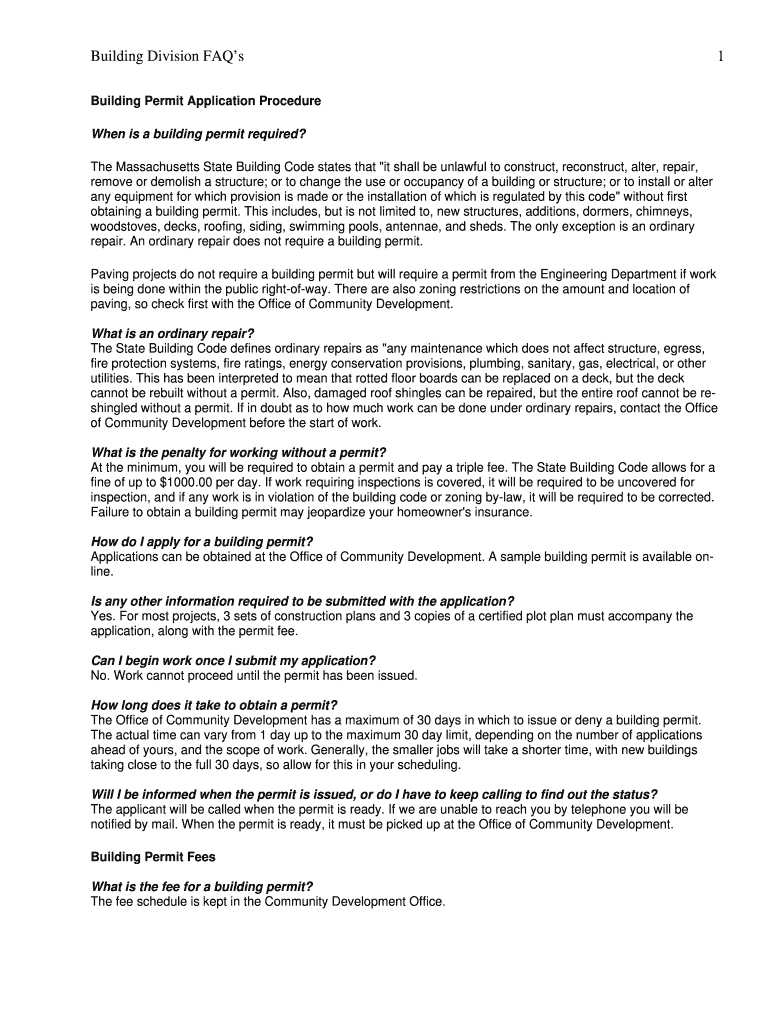
Building Permit Application Procedure Form


What is the Building Permit Application Procedure
The building permit application procedure is a formal process that individuals or businesses must follow to obtain permission from local authorities before commencing construction or renovation projects. This procedure ensures that all building activities comply with local zoning laws, safety codes, and environmental regulations. Each jurisdiction may have specific requirements, but generally, applicants must provide detailed plans, specifications, and other relevant documentation to demonstrate compliance with applicable laws.
Steps to Complete the Building Permit Application Procedure
Completing the building permit application procedure involves several key steps:
- Research local regulations: Understand the specific requirements and regulations in your area.
- Prepare necessary documents: Gather all required documentation, including site plans, construction drawings, and any other relevant materials.
- Fill out the application form: Complete the building permit application form accurately, ensuring all information is correct.
- Submit the application: Submit the completed application along with required documents to the appropriate local authority, either online or in person.
- Pay applicable fees: Ensure that all required fees are paid at the time of submission.
- Await approval: After submission, the local authority will review the application and may request additional information or modifications.
- Receive the permit: Once approved, you will receive the building permit, allowing you to commence your project.
Required Documents
When applying for a building permit, specific documents are typically required to support your application. Commonly needed documents include:
- Completed building permit application form.
- Site plans and architectural drawings.
- Proof of ownership or authorization from the property owner.
- Structural calculations and engineering reports, if applicable.
- Environmental impact assessments, if required by local regulations.
Legal Use of the Building Permit Application Procedure
The legal use of the building permit application procedure is essential to ensure that construction projects adhere to local laws and safety standards. Submitting an application signifies that the applicant agrees to comply with all relevant codes and regulations. Failure to obtain a building permit can result in penalties, including fines or orders to halt construction. Therefore, understanding the legal implications of the procedure is crucial for any project.
Who Issues the Form
The building permit application form is typically issued by the local building department or municipal authority responsible for overseeing construction and zoning regulations. Each city or county may have its own specific form and requirements, so it is important to obtain the correct version from the appropriate local office. This ensures that all submissions are processed according to local laws and standards.
State-Specific Rules for the Building Permit Application Procedure
Each state in the U.S. may have unique rules and regulations governing the building permit application procedure. These can include variations in required documentation, processing times, and fees. It is essential for applicants to familiarize themselves with the specific requirements of their state and local jurisdiction to ensure compliance and avoid delays in the approval process. Checking with local building departments or state regulatory agencies can provide valuable guidance.
Quick guide on how to complete building permit application procedure
Complete Building Permit Application Procedure effortlessly on any gadget
Digital document management has gained traction among organizations and individuals alike. It offers an ideal environmentally friendly alternative to traditional printed and signed documents, as you can easily find the appropriate template and securely store it online. airSlate SignNow equips you with all the tools necessary to create, edit, and electronically sign your documents swiftly without any hold-ups. Manage Building Permit Application Procedure on any device with airSlate SignNow's Android or iOS applications and simplify any document-related task today.
How to modify and electronically sign Building Permit Application Procedure effortlessly
- Find Building Permit Application Procedure and click Get Form to begin.
- Employ the tools we provide to fill out your document.
- Emphasize important sections of the documents or obscure sensitive information with tools that airSlate SignNow offers specifically for that purpose.
- Create your eSignature using the Sign tool, which takes only seconds and holds the same legal validity as a traditional ink signature.
- Review all the details and then click on the Done button to save your modifications.
- Choose how you wish to send your form, via email, text message (SMS), or invitation link, or download it to your computer.
Leave behind concerns about missing or lost files, tedious form searches, or mistakes that necessitate printing new document copies. airSlate SignNow addresses all your document management needs with just a few clicks from your preferred device. Edit and electronically sign Building Permit Application Procedure and ensure excellent communication at every step of your form preparation process with airSlate SignNow.
Create this form in 5 minutes or less
FAQs
-
What is the procedure to fill out the GRE exam application form?
Visit this site The GRE Tests . Register yourself. Fill the form, choose a date and make the payment.You are done.If you need any specific help, you can contact me anytime.Thanks
-
What is the procedure to fill the NEET application form?
Hi,NEET 2018 will be conducted on 6th May 2018. The application form for the same has been made available online from 8th February and the deadline to fill and submit the form is 9th March 2018. Check the procedure to fill the NEET 2018 application form below:Registration: Candidates will have to register themselves on the official website before filling up the application form.Filling Up The Form: The next step for the candidates will be to fill up the application form by providing personal information (like name, father’s name, address, etc.), academic details (like class 12th marks, subjects taken,etc.)Uploading The Images: Candidates will then have to upload the scanned images of their photograph, signature and right-hand index finger impression. The specifications have been given below.(The specifications of the documents will be provided here as soon as it is released in the official brochure.)Payment of The Application Fees: Candidates can pay the application fees for NEET 2018 in both online and offline mode. They can pay through credit/debit card/net banking or through e-challan that will be generated while filling up the form. This payment can be made in CBSE’s bank account in Syndicate Bank, ICICI Bank, State bank of India and HDFC Bank.Print of The Acknowledgement Slip: After all the submissions, a page with all the details filled in by the candidates will be displayed as a confirmation of the details filled. Candidates must take a print out of it for future references.Hope this answers your question!
-
What is the procedure to fill KCET Application Form?
KCET 2017 Application Form will be made available to all the candidates in the 2nd week of January 2017. You can fill in the application form correctly by following the given steps below. The application will be available online and payment can be paid both online and offline.Step 1: Registration process – Here candidates have to fill the details in the fields by clicking on “New User ? Click here to register”Step 2: Filling of online Application form of KCET 2017 – Here candidates have to fill in the personal details, academic details, address for communication, Qualifying detailsStep 3: Upload scanned photograph and signatureStep 4: Payment of fees- For Karnataka origin- Rs 650, State other than Karnataka- Rs 750, Foreign Countries – Rs 5000Take print out after successful payment (preferably two copies). It is compulsory to submit the application form at the time of document verification which must be duly attested by Gazetted Officer/Principal.
Create this form in 5 minutes!
How to create an eSignature for the building permit application procedure
How to generate an electronic signature for your Building Permit Application Procedure online
How to generate an electronic signature for the Building Permit Application Procedure in Google Chrome
How to generate an eSignature for putting it on the Building Permit Application Procedure in Gmail
How to make an eSignature for the Building Permit Application Procedure from your smartphone
How to generate an eSignature for the Building Permit Application Procedure on iOS devices
How to create an eSignature for the Building Permit Application Procedure on Android
People also ask
-
What is the Building Permit Application Procedure?
The Building Permit Application Procedure refers to the steps involved in obtaining the necessary approvals to construct or modify buildings. This process typically includes preparing required documents, submitting applications, and obtaining permits from local authorities. airSlate SignNow enhances this procedure by streamlining document management and eSignature processes, ensuring timely submissions.
-
How can airSlate SignNow help with the Building Permit Application Procedure?
airSlate SignNow simplifies the Building Permit Application Procedure by providing tools to easily create, sign, and manage your application documents. Users can quickly send out documents for eSignature, reducing time spent on paperwork. Moreover, the platform's integrations with other software can keep your workflow efficient and organized.
-
What features does airSlate SignNow offer for managing building permits?
airSlate SignNow offers key features such as customizable templates, bulk sending, and automated reminders that signNowly enhance the Building Permit Application Procedure. These tools allow you to configure your documents according to your specific needs and automate follow-ups, facilitating faster approvals. The user-friendly interface also ensures that all team members can easily navigate the process.
-
Is there a cost associated with using airSlate SignNow for building permit applications?
Yes, airSlate SignNow offers various pricing plans to cater to different organizational needs when handling the Building Permit Application Procedure. These plans provide access to essential features such as unlimited eSignatures and document storage options. By comparing the pricing tiers, you can choose the best fit for your business requirements.
-
Can airSlate SignNow integrate with other tools used in the building permit application process?
Absolutely! airSlate SignNow seamlessly integrates with various software tools to enhance the Building Permit Application Procedure. Whether it's construction management software or project collaboration tools, these integrations streamline your workflow, minimize data entry errors, and keep all relevant information in one place. This ensures that your application process is as efficient as possible.
-
What are the benefits of using airSlate SignNow for building permit applications?
Using airSlate SignNow for the Building Permit Application Procedure offers numerous benefits, including increased efficiency, reduced paperwork, and faster approval times. The platform's eSignature capabilities enable quick approvals from stakeholders, while document tracking keeps everyone informed of the status. Additionally, the ease of collaboration fosters better communication throughout the application process.
-
How secure is airSlate SignNow when handling building permit documents?
Security is a top priority for airSlate SignNow when it comes to managing documents related to the Building Permit Application Procedure. The platform utilizes advanced encryption methods to safeguard your sensitive data. Moreover, it complies with industry standards to ensure all your documents remain secure throughout the signature and storage process.
Get more for Building Permit Application Procedure
- Business report monthly form
- Chdp periodicity schedule form
- Masts aging intake forms dphhs sltcd
- Tc 721 utah form
- 5 things you need to know about american airlines aadvantage form
- Trade of vehicle body repair pdf form
- Certificate of engagement form
- Cvr22 comunicazione di subentro del locatore calabria agenziaentrate form
Find out other Building Permit Application Procedure
- eSignature Nebraska Limited Power of Attorney Free
- eSignature Indiana Unlimited Power of Attorney Safe
- Electronic signature Maine Lease agreement template Later
- Electronic signature Arizona Month to month lease agreement Easy
- Can I Electronic signature Hawaii Loan agreement
- Electronic signature Idaho Loan agreement Now
- Electronic signature South Carolina Loan agreement Online
- Electronic signature Colorado Non disclosure agreement sample Computer
- Can I Electronic signature Illinois Non disclosure agreement sample
- Electronic signature Kentucky Non disclosure agreement sample Myself
- Help Me With Electronic signature Louisiana Non disclosure agreement sample
- How To Electronic signature North Carolina Non disclosure agreement sample
- Electronic signature Ohio Non disclosure agreement sample Online
- How Can I Electronic signature Oklahoma Non disclosure agreement sample
- How To Electronic signature Tennessee Non disclosure agreement sample
- Can I Electronic signature Minnesota Mutual non-disclosure agreement
- Electronic signature Alabama Non-disclosure agreement PDF Safe
- Electronic signature Missouri Non-disclosure agreement PDF Myself
- How To Electronic signature New York Non-disclosure agreement PDF
- Electronic signature South Carolina Partnership agreements Online