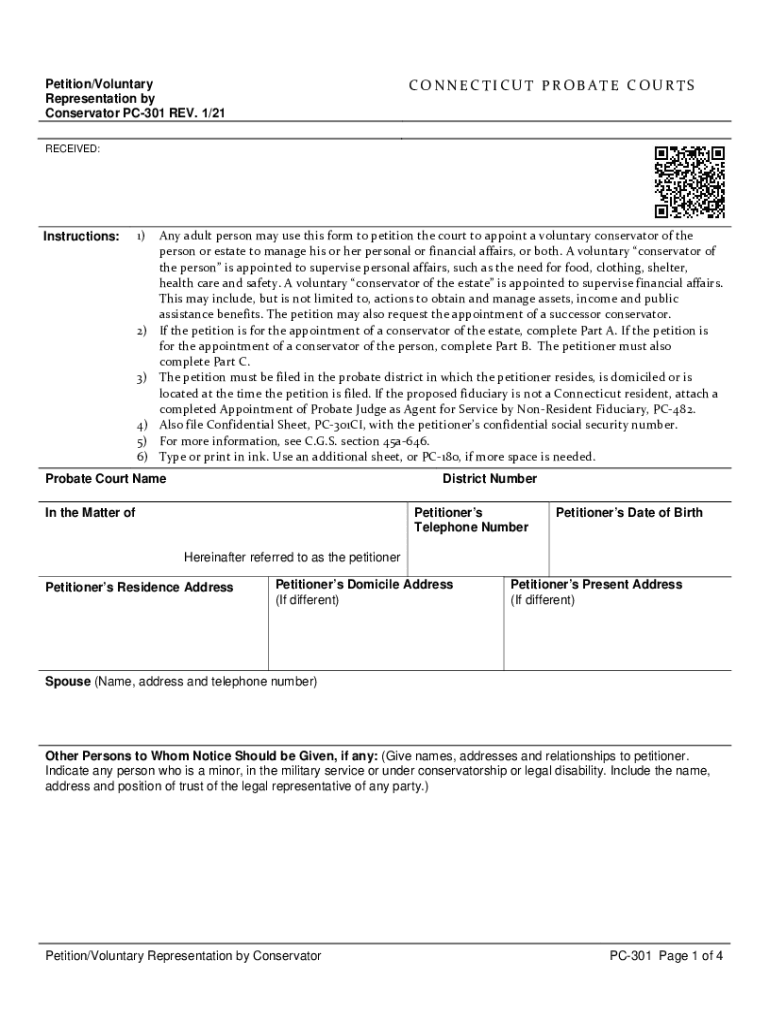
Petition to Excuse AccountTitle 19 CT Probate Courts 2021-2026


Understanding the ct voluntary conservator
The ct voluntary conservator is a legal document used in Connecticut to appoint a conservator for an individual who may need assistance in managing their personal and financial affairs. This is often necessary when a person is unable to make decisions due to incapacity or other reasons. The voluntary conservator is appointed by the individual themselves, ensuring that their choices are respected and that they have a say in who will manage their affairs.
Steps to complete the ct voluntary conservator form
Completing the ct voluntary conservator form involves several important steps:
- Gather necessary information about the individual requiring a conservator, including personal details and reasons for the appointment.
- Fill out the ct pc 301 form accurately, ensuring all required fields are completed.
- Sign the form in the presence of a notary public to validate the document.
- Submit the completed form to the appropriate Connecticut probate court for review.
Legal requirements for the ct voluntary conservator
To ensure the ct voluntary conservator form is legally binding, certain requirements must be met:
- The individual appointing the conservator must be of sound mind and capable of making informed decisions.
- The form must be signed and notarized to confirm its authenticity.
- It must comply with Connecticut state laws regarding conservatorship, including any specific provisions outlined in the probate code.
Key elements of the ct voluntary conservator form
The ct voluntary conservator form includes several key elements that are essential for its validity:
- Identification of the individual appointing the conservator and the proposed conservator.
- A clear statement of the powers granted to the conservator.
- Signature of the individual appointing the conservator, along with a date.
- Notarization to ensure the document is legally recognized.
Submitting the ct voluntary conservator form
Once the ct voluntary conservator form is completed, it must be submitted to the appropriate probate court. This can typically be done in person, by mail, or in some cases, online. It is crucial to check with the local court for specific submission methods and any additional requirements that may apply.
Potential consequences of not filing the ct voluntary conservator form
Failure to file the ct voluntary conservator form can lead to significant consequences for both the individual needing assistance and their family. Without a designated conservator, decisions regarding personal and financial matters may be made by the court, potentially leading to outcomes that do not align with the individual's wishes. Additionally, it may result in delays in accessing necessary resources and support.
Quick guide on how to complete petition to excuse accounttitle 19 ct probate courts
Complete Petition To Excuse AccountTitle 19 CT Probate Courts effortlessly on any device
Digital document management has become increasingly favored by companies and individuals alike. It offers an excellent environmentally friendly substitute for traditional printed and signed paperwork, as you can easily access the right form and securely save it online. airSlate SignNow equips you with all the necessary tools to create, modify, and electronic sign your documents promptly without delays. Manage Petition To Excuse AccountTitle 19 CT Probate Courts on any device using airSlate SignNow's Android or iOS applications and enhance any document-related operation today.
How to modify and electronic sign Petition To Excuse AccountTitle 19 CT Probate Courts without hassle
- Find Petition To Excuse AccountTitle 19 CT Probate Courts and click on Get Form to initiate the process.
- Utilize the features we offer to fill out your form.
- Emphasize important sections of your documents or obscure sensitive information with tools that airSlate SignNow specifically provides for that purpose.
- Create your signature using the Sign tool, which takes seconds and holds the same legal validity as a conventional wet ink signature.
- Review all the details and click on the Done button to save your modifications.
- Select how you wish to send your form, via email, SMS, or invitation link, or download it to your computer.
Eliminate concerns about lost or misplaced documents, tedious form searches, or mistakes that necessitate printing new document copies. airSlate SignNow fulfills all your document management requirements in just a few clicks from any device you prefer. Modify and electronic sign Petition To Excuse AccountTitle 19 CT Probate Courts and guarantee exceptional communication throughout your document preparation process with airSlate SignNow.
Create this form in 5 minutes or less
Find and fill out the correct petition to excuse accounttitle 19 ct probate courts
Create this form in 5 minutes!
How to create an eSignature for the petition to excuse accounttitle 19 ct probate courts
How to make an electronic signature for a PDF file in the online mode
How to make an electronic signature for a PDF file in Chrome
The best way to create an electronic signature for putting it on PDFs in Gmail
The best way to make an electronic signature straight from your smartphone
The best way to generate an e-signature for a PDF file on iOS devices
The best way to make an electronic signature for a PDF document on Android
People also ask
-
What is a CT voluntary conservator?
A CT voluntary conservator is an individual appointed by the court to manage the financial and personal affairs of someone who is unable to do so themselves. This process helps ensure that those needing assistance receive the necessary support to maintain their well-being. With airSlate SignNow, documents related to establishing a CT voluntary conservator can be signed quickly and securely.
-
How does airSlate SignNow assist with CT voluntary conservator agreements?
airSlate SignNow simplifies the creation and signing of CT voluntary conservator agreements by providing an easy-to-navigate platform. Users can upload documents, add signature fields, and send them for eSignature, making the process faster and more efficient. This ensures that all necessary agreements are legally compliant and properly executed.
-
What are the pricing options for using airSlate SignNow as a CT voluntary conservator?
airSlate SignNow offers flexible pricing plans designed to accommodate individuals and businesses needing to process documents related to a CT voluntary conservator. With affordable monthly subscriptions, users can enjoy unlimited eSigning, document management, and more. This makes it a cost-effective solution for managing conservatorship documentation.
-
What features does airSlate SignNow offer for CT voluntary conservators?
airSlate SignNow provides features tailored for CT voluntary conservators, including customizable templates, advanced tracking, and security measures to protect sensitive information. The platform allows users to set signing orders, automate reminders, and store documents securely in the cloud. These tools enhance the efficiency of managing conservatorship-related paperwork.
-
How can airSlate SignNow benefit a CT voluntary conservator?
Using airSlate SignNow presents several benefits for CT voluntary conservators, such as streamlining document workflows and saving time on manual processes. By facilitating quick eSigning and document sharing, conservators can focus more on their responsibilities without the hassle of traditional paperwork. This ultimately leads to better management of the individual's affairs.
-
Is airSlate SignNow compatible with other software for CT voluntary conservators?
Yes, airSlate SignNow integrates seamlessly with a variety of other software platforms commonly used by CT voluntary conservators, including cloud storage solutions and CRM systems. This compatibility allows for a more cohesive workflow, enabling users to manage documents effortlessly across different applications. Integrations enhance productivity and streamline operations.
-
How secure is airSlate SignNow for CT voluntary conservator documents?
airSlate SignNow prioritizes security, offering robust encryption and compliance with legal standards for the protection of CT voluntary conservator documents. Users benefit from features like two-factor authentication and detailed audit trails to monitor document activity. This ensures that all sensitive information remains confidential and secure during the eSigning process.
Get more for Petition To Excuse AccountTitle 19 CT Probate Courts
Find out other Petition To Excuse AccountTitle 19 CT Probate Courts
- eSign Utah Education Warranty Deed Online
- eSign Utah Education Warranty Deed Later
- eSign West Virginia Construction Lease Agreement Online
- How To eSign West Virginia Construction Job Offer
- eSign West Virginia Construction Letter Of Intent Online
- eSign West Virginia Construction Arbitration Agreement Myself
- eSign West Virginia Education Resignation Letter Secure
- eSign Education PDF Wyoming Mobile
- Can I eSign Nebraska Finance & Tax Accounting Business Plan Template
- eSign Nebraska Finance & Tax Accounting Business Letter Template Online
- eSign Nevada Finance & Tax Accounting Resignation Letter Simple
- eSign Arkansas Government Affidavit Of Heirship Easy
- eSign California Government LLC Operating Agreement Computer
- eSign Oklahoma Finance & Tax Accounting Executive Summary Template Computer
- eSign Tennessee Finance & Tax Accounting Cease And Desist Letter Myself
- eSign Finance & Tax Accounting Form Texas Now
- eSign Vermont Finance & Tax Accounting Emergency Contact Form Simple
- eSign Delaware Government Stock Certificate Secure
- Can I eSign Vermont Finance & Tax Accounting Emergency Contact Form
- eSign Washington Finance & Tax Accounting Emergency Contact Form Safe