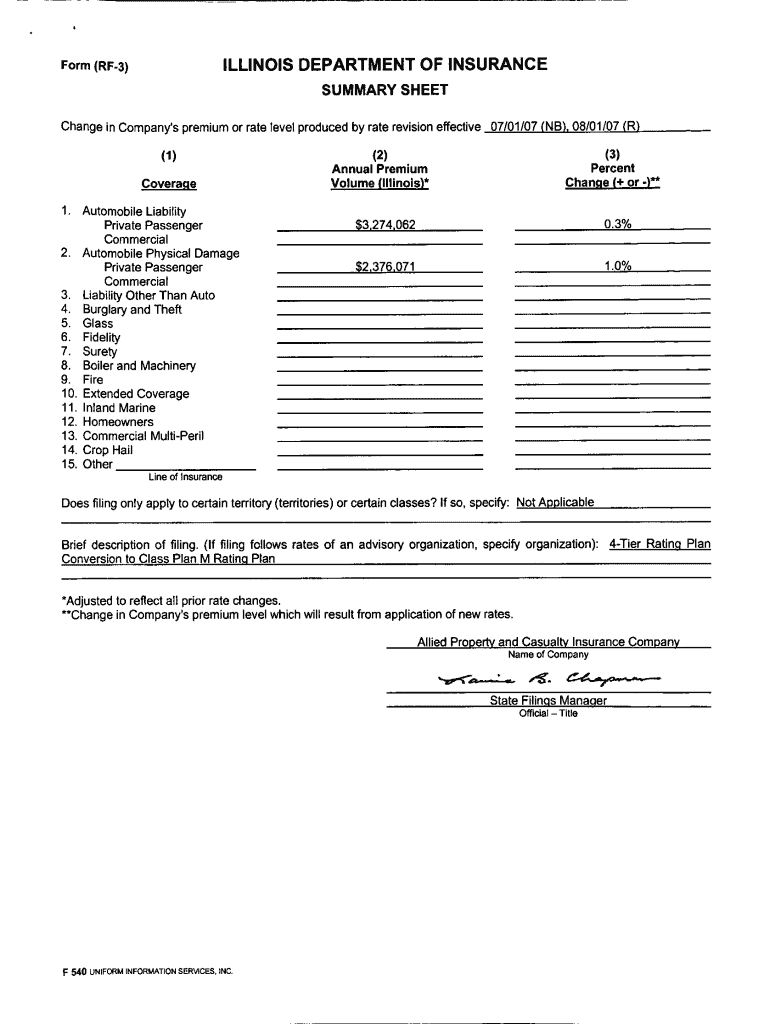
Form RF 3 ILLINOIS DEPARTMENT of INSURANCE Insurance Illinois


Understanding the Form RF 3 from the Illinois Department of Insurance
The Form RF 3 is a crucial document utilized by the Illinois Department of Insurance for various insurance-related purposes. This form is primarily involved in the reporting and management of insurance claims and policies. It serves as a formal request or notification that ensures compliance with state regulations, making it essential for both individuals and businesses operating within Illinois. Understanding the specific requirements and implications of this form helps ensure that all parties involved can navigate the insurance landscape effectively.
Steps to Complete the Form RF 3
Completing the Form RF 3 requires careful attention to detail. Here are the key steps to follow:
- Gather necessary information, including personal identification details and relevant insurance policy numbers.
- Fill out each section of the form accurately, ensuring that all requested information is provided.
- Review the completed form for any errors or omissions before submission.
- Sign and date the form where indicated to validate your submission.
Taking the time to carefully complete the form can help prevent delays in processing and ensure compliance with state regulations.
How to Obtain the Form RF 3
The Form RF 3 can be obtained directly from the Illinois Department of Insurance's official website or through designated state offices. It is often available in both digital and paper formats. For those who prefer to fill it out online, accessing the digital version allows for easier completion and submission. If you opt for a paper version, ensure you have the latest edition to avoid any issues with outdated information.
Legal Use of the Form RF 3
The legal use of the Form RF 3 is governed by specific regulations set forth by the Illinois Department of Insurance. To be considered legally binding, the form must be filled out completely and accurately. Additionally, it must be signed by the appropriate parties. Compliance with state laws regarding electronic signatures is also essential, as digital submissions are increasingly common. Understanding these legal requirements helps ensure that the form is accepted by the relevant authorities.
Key Elements of the Form RF 3
The Form RF 3 includes several key elements that must be addressed for proper completion:
- Personal Information: This section requires the name, address, and contact details of the individual or business submitting the form.
- Insurance Details: Information about the insurance policy, including policy numbers and coverage types, must be accurately reported.
- Signature: A valid signature is necessary to authenticate the form and indicate agreement with the information provided.
Each of these elements plays a vital role in the form's effectiveness and compliance with state regulations.
Form Submission Methods
The Form RF 3 can be submitted through various methods, ensuring flexibility for users. Options typically include:
- Online Submission: Many users prefer to submit the form digitally through the Illinois Department of Insurance website, which often streamlines the process.
- Mail: For those who prefer physical documentation, mailing the completed form to the appropriate state office is an option.
- In-Person Submission: Individuals may also choose to deliver the form directly to designated offices for immediate processing.
Choosing the right submission method can enhance the efficiency of your filing process.
Quick guide on how to complete form rf 3 insurance
Manage form rf 3 insurance seamlessly on any device
Digital document management has gained popularity among businesses and individuals alike. It offers an ideal eco-friendly substitute for traditional printed and signed documents, allowing you to locate the right form and securely store it online. airSlate SignNow provides all the tools necessary to create, modify, and eSign your documents quickly and without interruptions. Handle form rf 3 insurance on any device with the airSlate SignNow applications for Android or iOS and enhance any document-focused workflow today.
How to edit and eSign illinois rf ins form with ease
- Obtain illinois rf3 form and click on Get Form to begin.
- Utilize the tools we offer to fill out your form.
- Highlight important sections of the documents or redact sensitive information using tools that airSlate SignNow specifically provides for this purpose.
- Generate your eSignature with the Sign feature, which takes just seconds and carries the same legal validity as a conventional handwritten signature.
- Review all the details and click on the Done button to save your modifications.
- Select your preferred method for delivering your form, via email, SMS, or invitation link, or download it to your computer.
Say goodbye to lost or misplaced files, tedious form searches, or mistakes that require printing new document copies. airSlate SignNow addresses all your document management requirements in just a few clicks from any device of your choice. Edit and eSign rf ins form to ensure effective communication at every stage of the document preparation process with airSlate SignNow.
Create this form in 5 minutes or less
FAQs rf ins form
-
How much time and money does it take for a new startup (<50 employees) to fill out the paperwork to become a group for the purpose of negotiating for health insurance for their founders and employees?
I'm not sure if this is a purely exploratory question or if you're inferring that you're planning on navigating the group health insurance market without the assistance of a broker. If the latter, I'd caution against it for several reasons (which I'll omit for now for the sake of brevity).To get a group quote, generally all that's needed is an employee census. Some states apply a modifier to the rate depending on the overall health of the group members (for a very accurate quote, employees may need to fill out general health statements).Obtaining rates themselves can take a few minutes (for states like CA which don't have a signNow health modifier) to several days.I suspect your cor question is the time/effort required once you've determined the most appropriate plan design for your company. This is variable depending on how cohesive your employee base is.Best case scenario - if all employees are in one location and available at the same time, I could bring an enrollment team and get all the paperwork done in the course of 1-3 hours depending on the size of your group. In the vast majority of cases, the employer's paperwork is typically around 6 pages of information, and the employee applications about 4-8 pages. Individually none of them take more than several minutes to complete.Feel free to contact me directly if you have specific questions or concerns.
-
Is there an inexpensive way to fill dental cavities at home? I don't have dental insurance right now and can't afford the work I need done after 3 years of daily vomiting because of a required medicine. I tried Dentek but it falls out very quickly.
Cavities can’t be filled at home. The hole is created by the tooth structure being destroyed by acid from bacteria. Decay is actually further into the tooth than the actual hole. The image below[1] shows variations locations of decay. The only hole would be on the biting surface and not all the decay would be exposed.The reason over the counter filling materials don’t work is that the hole in the tooth has no locks to hold the temporary in the tooth. These filling materials are made as a temporary replacement when a filling falls out and there is no immediate dental treatment available. Even if you were to make the filling material stay in, the decay has not been removed and the tooth would continue to decay and eventually abscess. The image below[2] shows that progression in a tooth.The decay affects the nerve and causes inflammation. This is the initial source of pain. When the nerve tissue dies, it leaves a hollow chamber for bacteria to incubate causing the abscess. Unless all decay is removed, this will happen.Footnotes[1] https://www.google.com/search?q=...[2] https://www.google.com/search?q=...
-
What happens if I missed to fill an insurance form because of mental illness (e.g., my decision-making abilities were hampered)? I was just called out on it, but had started taking a new drug a few weeks before the interview, and now I see the issue.
We have rules for this. But you can still avail for the insurance. It may just be rated which means, you will add additional premium for your availment. I think you would have to postpone your application until you are fully well. It is hard to be declined considering you have a new medication and if the doctor notices it, it will definitely be a big deal and will be a cause for decline. So it is better for postponement. After medication, you may apply for it again. Unless it would be a continuous medication, apply after the specific allotted time table based on the company rules, could be from 1 - 2 years. Your advisor must check with their company on rules about certain illnesses.Depends also on the company if they wouldn’t allow the client to avail for the Total Disability Benefit, if the basis of the illness is a disability. You can just scrap that off the proposal to avoid medical altogether. It also depends on your specific mental illness. We have a specific age requirement and the span of illnesses able to be treated in number of years.(Source: MEDICAL CONDITIONS GUIDE FOR INDIVIDUAL LIFE INSURANCE, Sun Life of Canada (Philippines), Inc. March 27, 2017)Examples:DEPRESSION (Major) or BIPOLAR DISORDER• Within 1 year or currently disabled - Decline• Functioning well socially and in occupation 1 to 5 years - Individual consideration• No symptoms 5 years up - Standard to RatedASPERGER’S SYNDROME• Up to age 10 - Postpone• Age 11 and up, no behaviour problems or mental or developmental disorders - StandardAUTISM• Up to age 15 - Postpone• Age 16 and up, best cases, no more than mild developmental delay, satisfactory social adaptation, no other medical problem - Rated• Others - DeclineANXIETY• Currently disabled - Decline• Others - Standard to ratedDOWN SYNDROME• Up to age 10 - Decline• Ages 11 to 40, mild cases, stable environment, no other apparent disease, at school or gainfully employed - Rated• Others, including those over age 40 - Decline
Related searches to form rf 3 insurance
Create this form in 5 minutes!
How to create an eSignature for the illinois rf ins form
How to make an electronic signature for the Form Rf 3 Illinois Department Of Insurance Insurance Illinois online
How to generate an electronic signature for your Form Rf 3 Illinois Department Of Insurance Insurance Illinois in Google Chrome
How to create an eSignature for signing the Form Rf 3 Illinois Department Of Insurance Insurance Illinois in Gmail
How to generate an eSignature for the Form Rf 3 Illinois Department Of Insurance Insurance Illinois right from your smart phone
How to generate an electronic signature for the Form Rf 3 Illinois Department Of Insurance Insurance Illinois on iOS devices
How to create an eSignature for the Form Rf 3 Illinois Department Of Insurance Insurance Illinois on Android OS
People also ask rf ins form
-
What is Form RF 3 insurance and why is it important?
Form RF 3 insurance is a critical document that provides coverage details for businesses. It ensures that your operations are protected against various risks, thus promoting financial security. Understanding how to properly complete and submit Form RF 3 insurance is essential for compliance and peace of mind.
-
How can airSlate SignNow streamline my Form RF 3 insurance process?
airSlate SignNow simplifies the preparation and signing of Form RF 3 insurance documents. With features like templates and eSignatures, you can save time and reduce paperwork hassles. This efficiency encourages faster approvals and enhances the overall document workflow.
-
What pricing options does airSlate SignNow offer for handling Form RF 3 insurance?
airSlate SignNow provides flexible pricing plans to meet various business needs regarding Form RF 3 insurance. You can choose from monthly or annual subscriptions that suit your budget while enjoying full access to features. We believe in offering cost-effective solutions without compromising quality.
-
Are there any features in airSlate SignNow specifically designed for Form RF 3 insurance?
Yes, airSlate SignNow includes features tailored for Form RF 3 insurance, such as customizable templates and automated workflow management. These allow you to swiftly create and manage your insurance documents. Furthermore, you can track the status of your forms in real-time for better organization.
-
Can I store my completed Form RF 3 insurance documents in airSlate SignNow?
Absolutely! airSlate SignNow offers secure cloud storage for all your completed Form RF 3 insurance documents. This ensures that your important papers are easily accessible whenever you need them and protects against data loss and unauthorized access.
-
What integrations does airSlate SignNow provide that help with Form RF 3 insurance?
airSlate SignNow integrates seamlessly with various applications, enhancing the management of Form RF 3 insurance. You can connect it with CRMs, project management tools, and other software to streamline processes. This integration helps centralize your operations for greater efficiency.
-
How can I track the status of my Form RF 3 insurance submissions in airSlate SignNow?
You can easily track the status of your Form RF 3 insurance submissions through the airSlate SignNow dashboard. This feature provides real-time updates on document views and signatures, allowing for prompt follow-ups and ensuring a smoother workflow. Stay informed and in control of your documents.
Get more for form rf 3 insurance
- Cigna prior auth form for injectable medication
- Inventory adjustment form
- Telegraphic transfer 12966237 form
- Employee health questionnaire template word form
- Hed application form
- Biorisk assessment questionnaire crdf global crdfglobal form
- Request letter for processing of export bill form
- Provider dispute resolution request form the health plan of san hpsm
Find out other illinois rf ins form
- How To eSignature Iowa Doctors Business Letter Template
- Help Me With eSignature Indiana Doctors Notice To Quit
- eSignature Ohio Education Purchase Order Template Easy
- eSignature South Dakota Education Confidentiality Agreement Later
- eSignature South Carolina Education Executive Summary Template Easy
- eSignature Michigan Doctors Living Will Simple
- How Do I eSignature Michigan Doctors LLC Operating Agreement
- How To eSignature Vermont Education Residential Lease Agreement
- eSignature Alabama Finance & Tax Accounting Quitclaim Deed Easy
- eSignature West Virginia Education Quitclaim Deed Fast
- eSignature Washington Education Lease Agreement Form Later
- eSignature Missouri Doctors Residential Lease Agreement Fast
- eSignature Wyoming Education Quitclaim Deed Easy
- eSignature Alaska Government Agreement Fast
- How Can I eSignature Arizona Government POA
- How Do I eSignature Nevada Doctors Lease Agreement Template
- Help Me With eSignature Nevada Doctors Lease Agreement Template
- How Can I eSignature Nevada Doctors Lease Agreement Template
- eSignature Finance & Tax Accounting Presentation Arkansas Secure
- eSignature Arkansas Government Affidavit Of Heirship Online