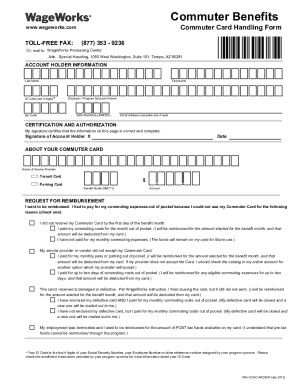
Wageworks Special Handling Form


What is the Wageworks Special Handling Form
The Wageworks Special Handling Form, identified by the number 2407770311, is a critical document used in the management of commuter benefits. This form allows employees to request special handling for their commuter benefits, ensuring they receive the appropriate reimbursements for eligible expenses. It is essential for both employers and employees to understand the purpose and implications of this form to facilitate smooth processing of commuter benefits.
How to use the Wageworks Special Handling Form
Using the Wageworks Special Handling Form involves several straightforward steps. First, ensure that you have the correct form version, identified as 2407770311. Next, fill out the required fields accurately, providing necessary details such as your name, employee ID, and the specific expenses you are claiming. After completing the form, review it for accuracy and completeness. Finally, submit the form according to your employer's guidelines, which may include online submission, mailing, or in-person delivery.
Steps to complete the Wageworks Special Handling Form
Completing the Wageworks Special Handling Form can be done effectively by following these steps:
- Obtain the form, ensuring it is the latest version (2407770311).
- Carefully read the instructions provided with the form.
- Fill in your personal information, including your full name and employee number.
- Detail the specific commuter expenses you are claiming, providing documentation as needed.
- Double-check all entries for accuracy to avoid delays.
- Submit the completed form through the designated method.
Legal use of the Wageworks Special Handling Form
The legal use of the Wageworks Special Handling Form is governed by federal and state regulations regarding employee benefits. It is important to ensure that all claims made through this form comply with the applicable laws, including those related to tax implications and employee rights. Proper use of the form helps protect both the employee's and employer's interests, ensuring that benefits are administered fairly and legally.
Key elements of the Wageworks Special Handling Form
Several key elements are crucial to the Wageworks Special Handling Form. These include:
- Employee identification details, which help verify the claim.
- Specific expense categories for which reimbursement is requested.
- Documentation requirements that support the claims made.
- Signature lines for both the employee and the employer to confirm approval.
Form Submission Methods (Online / Mail / In-Person)
The Wageworks Special Handling Form can be submitted through various methods, depending on employer policies. Common submission methods include:
- Online: Many employers provide a secure online portal for form submission.
- Mail: Completed forms can be sent to the designated address provided by the employer.
- In-Person: Some employers may require forms to be submitted directly to the HR department.
Quick guide on how to complete wageworks special handling form 11934657
Complete Wageworks Special Handling Form effortlessly on any device
Digital document management has become increasingly favored by businesses and individuals. It offers an ideal environmentally friendly alternative to traditional printed and signed documents, allowing you to access the necessary form and securely store it online. airSlate SignNow provides you with all the resources required to create, modify, and eSign your documents promptly without delays. Handle Wageworks Special Handling Form on any platform using airSlate SignNow's Android or iOS applications and enhance any document-centric process today.
How to edit and eSign Wageworks Special Handling Form with ease
- Find Wageworks Special Handling Form and click Get Form to begin.
- Utilize the tools we provide to fill in your document.
- Select important sections of your documents or redact sensitive information with tools that airSlate SignNow offers specifically for that purpose.
- Create your signature using the Sign tool, which takes mere seconds and holds the same legal validity as a traditional wet ink signature.
- Review all the information and click the Done button to save your modifications.
- Decide how you would like to send your form, via email, text message (SMS), invite link, or download it to your computer.
Forget about lost or misplaced documents, tedious form searches, or mistakes that require printing new document copies. airSlate SignNow addresses your document management needs in just a few clicks from any device you choose. Edit and eSign Wageworks Special Handling Form and ensure excellent communication at any stage of your form preparation process with airSlate SignNow.
Create this form in 5 minutes or less
Create this form in 5 minutes!
How to create an eSignature for the wageworks special handling form 11934657
How to create an electronic signature for a PDF online
How to create an electronic signature for a PDF in Google Chrome
How to create an e-signature for signing PDFs in Gmail
How to create an e-signature right from your smartphone
How to create an e-signature for a PDF on iOS
How to create an e-signature for a PDF on Android
People also ask
-
What is the primary function of airSlate SignNow related to 2407770311?
The primary function of airSlate SignNow, associated with the keyword 2407770311, is to provide businesses with a seamless way to send and electronically sign documents. This platform simplifies the signing process, making it efficient and user-friendly for all types of organizations.
-
How much does airSlate SignNow cost for using the 2407770311 features?
The cost of using airSlate SignNow, particularly the features relevant to 2407770311, varies based on the selected plan. Pricing is designed to be cost-effective, allowing businesses of any size to access powerful eSigning solutions without breaking the bank.
-
What key features does airSlate SignNow offer with the 2407770311 integration?
AirSlate SignNow offers a range of key features with the 2407770311 integration, including customizable templates, secure electronic signatures, and real-time document tracking. These features enhance efficiency and streamline the document management process for businesses.
-
What are the benefits of using airSlate SignNow related to 2407770311?
Using airSlate SignNow, particularly in relation to 2407770311, provides numerous benefits such as improved workflow efficiency, reduced paper usage, and enhanced security for sensitive documents. Companies can expect a faster turnaround time on agreements and better compliance with signing regulations.
-
Is airSlate SignNow compatible with other software when using 2407770311?
Yes, airSlate SignNow is compatible with various software systems, especially when referencing the 2407770311 functions. This allows for easy integration with popular platforms like CRMs, project management tools, and cloud storage services, ensuring a cohesive user experience.
-
Can I try airSlate SignNow for free before committing to the 2407770311 pricing plans?
Absolutely! AirSlate SignNow offers a free trial option that enables users to explore the platform and its features tied to 2407770311. This trial allows prospective customers to understand how airSlate SignNow can meet their needs without any initial investment.
-
How secure is the document signing process in airSlate SignNow using 2407770311?
The document signing process in airSlate SignNow, particularly with the 2407770311 integration, is highly secure. The platform utilizes cutting-edge encryption and authentication methods to protect sensitive data and ensure compliance with industry regulations.
Get more for Wageworks Special Handling Form
- Bnoticeb of commencement city of st petersburg stpete form
- Notice commencement city form
- Surcharge remittance report ftri ftri form
- Pain management updated 12 9 18docx form
- Florida telecommunications relay inc monthly tasa surcharge form
- Volunteer registration form school district of clay county oph oneclay
- Child accident or unusual form
- Florida form 5112
Find out other Wageworks Special Handling Form
- eSign Hawaii Police Permission Slip Online
- eSign New Hampshire Sports IOU Safe
- eSign Delaware Courts Operating Agreement Easy
- eSign Georgia Courts Bill Of Lading Online
- eSign Hawaii Courts Contract Mobile
- eSign Hawaii Courts RFP Online
- How To eSign Hawaii Courts RFP
- eSign Hawaii Courts Letter Of Intent Later
- eSign Hawaii Courts IOU Myself
- eSign Hawaii Courts IOU Safe
- Help Me With eSign Hawaii Courts Cease And Desist Letter
- How To eSign Massachusetts Police Letter Of Intent
- eSign Police Document Michigan Secure
- eSign Iowa Courts Emergency Contact Form Online
- eSign Kentucky Courts Quitclaim Deed Easy
- How To eSign Maryland Courts Medical History
- eSign Michigan Courts Lease Agreement Template Online
- eSign Minnesota Courts Cease And Desist Letter Free
- Can I eSign Montana Courts NDA
- eSign Montana Courts LLC Operating Agreement Mobile