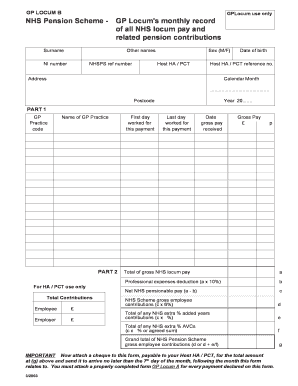
Locum a & B Forms


What is the Locum A & B Forms
The Locum A & B Forms are essential documents used primarily in the healthcare sector, particularly for locum tenens physicians and medical professionals. These forms facilitate the temporary placement of healthcare providers in various medical facilities, ensuring compliance with legal and administrative requirements. The forms typically include information about the provider's qualifications, the nature of the services to be rendered, and the terms of the temporary assignment. Understanding these forms is crucial for both healthcare providers and facilities to ensure smooth operations and adherence to regulations.
How to use the Locum A & B Forms
Using the Locum A & B Forms involves several straightforward steps. First, healthcare providers must obtain the forms from their employer or relevant medical board. Once acquired, the provider should fill out the necessary information, including personal details, medical qualifications, and the specifics of the locum assignment. After completing the forms, they should be submitted to the appropriate authority or facility. It is important to keep a copy of the submitted forms for personal records. Utilizing digital tools can streamline this process, making it easier to fill out and submit the forms securely.
Steps to complete the Locum A & B Forms
Completing the Locum A & B Forms requires attention to detail to ensure accuracy and compliance. Here are the steps to follow:
- Gather all necessary personal and professional documentation, including licenses and certifications.
- Fill in personal information such as name, contact details, and medical qualifications.
- Specify the details of the locum assignment, including dates, location, and type of services.
- Review the completed forms for any errors or omissions.
- Submit the forms to the designated authority or facility, either digitally or in hard copy.
Legal use of the Locum A & B Forms
The legal use of the Locum A & B Forms is governed by various regulations that ensure compliance with healthcare laws. These forms must be filled out accurately to avoid legal complications. They serve as a binding agreement between the locum provider and the facility, outlining the terms of employment and responsibilities. Additionally, adherence to state-specific regulations is crucial, as different states may have unique requirements for locum tenens arrangements. Understanding the legal implications of these forms can help protect both the provider and the facility from potential disputes.
Key elements of the Locum A & B Forms
The key elements of the Locum A & B Forms include several critical components that must be accurately completed. These elements typically encompass:
- Provider's personal information, including full name and contact details.
- Medical qualifications and certifications relevant to the locum position.
- Details regarding the locum assignment, such as location, duration, and type of services.
- Signatures of both the provider and the authorized representative from the facility.
Form Submission Methods
Submitting the Locum A & B Forms can be done through various methods, depending on the preferences of the healthcare facility and the provider. Common submission methods include:
- Online submission through a secure portal, which is often the fastest and most efficient method.
- Mailing a hard copy of the completed forms to the designated address.
- In-person submission at the facility, which may be required for certain positions or urgent placements.
Quick guide on how to complete locum a amp b forms
Complete Locum A & B Forms seamlessly on any device
Managing documents online has gained popularity among companies and individuals. It serves as an ideal eco-friendly substitute for traditional printed and signed documents, as you can obtain the necessary form and securely store it online. airSlate SignNow provides all the tools you need to create, modify, and electronically sign your documents quickly and efficiently. Manage Locum A & B Forms on any platform using airSlate SignNow's Android or iOS applications and enhance any document workflow today.
An effortless approach to edit and eSign Locum A & B Forms
- Locate Locum A & B Forms and click Get Form to begin.
- Use the tools we offer to complete your form.
- Highlight important parts of your documents or obscure sensitive information with tools that airSlate SignNow provides specifically for that purpose.
- Create your eSignature using the Sign tool, which only takes a few seconds and has the same legal validity as a traditional pen-and-ink signature.
- Review the details and click on the Done button to save your modifications.
- Select how you wish to share your form, via email, SMS, invitation link, or download it to your computer.
Eliminate worries about lost or misplaced documents, tedious form searching, or errors that necessitate printing additional document copies. airSlate SignNow meets all your document management needs in just a few clicks from any device you prefer. Edit and eSign Locum A & B Forms to ensure clear communication at every stage of the form preparation process with airSlate SignNow.
Create this form in 5 minutes or less
Create this form in 5 minutes!
How to create an eSignature for the locum a amp b forms
How to create an electronic signature for a PDF online
How to create an electronic signature for a PDF in Google Chrome
How to create an e-signature for signing PDFs in Gmail
How to create an e-signature right from your smartphone
How to create an e-signature for a PDF on iOS
How to create an e-signature for a PDF on Android
People also ask
-
What are Locum A & B Forms and why are they important?
Locum A & B Forms are essential documents used by healthcare professionals to authorize temporary arrangements for patient care. They ensure compliance with legal and regulatory standards while facilitating smooth transitions between doctors. Understanding these forms is crucial for maintaining continuity of care and ensuring patient safety.
-
How can airSlate SignNow help with Locum A & B Forms?
airSlate SignNow streamlines the process of managing Locum A & B Forms by allowing users to easily create, send, and eSign these documents online. Our platform ensures that all forms are securely signed and stored, reducing the hassle of paperwork. With SignNow, healthcare professionals can focus more on patient care and less on administrative tasks.
-
What features does airSlate SignNow offer for Locum A & B Forms?
airSlate SignNow offers various features tailored for managing Locum A & B Forms, including customizable templates, real-time collaboration, and secure eSigning. Users can track the status of their forms, making the process more efficient. Advanced security measures ensure that sensitive patient information remains protected.
-
Is airSlate SignNow cost-effective for managing Locum A & B Forms?
Yes, airSlate SignNow offers a cost-effective solution for managing Locum A & B Forms, with flexible pricing plans designed to accommodate different business needs. This allows healthcare providers to optimize their operational costs while ensuring compliance and efficiency in documentation. Affordable pricing means that even small practices can leverage our platform without breaking the bank.
-
Can airSlate SignNow integrate with other healthcare systems?
Absolutely! airSlate SignNow seamlessly integrates with various healthcare systems, including EHR and practice management software. This allows for easy importing and exporting of Locum A & B Forms, enhancing workflow efficiency. These integrations also help maintain consistent documentation across platforms.
-
What benefits does eSigning provide for Locum A & B Forms?
eSigning enhances the process of handling Locum A & B Forms by making it faster and more secure. It reduces the turnaround time signNowly compared to traditional signing methods, allowing for quicker patient care transitions. Additionally, eSigned documents are legally binding, ensuring compliance with regulations.
-
How do I get started with airSlate SignNow for Locum A & B Forms?
Getting started with airSlate SignNow for Locum A & B Forms is simple. Visit our website to sign up for a free trial, after which you can explore all features designed for efficient form management. Our user-friendly interface and comprehensive resources will guide you through the initial setup.
Get more for Locum A & B Forms
- Mining license tax return instructions alaska department of form
- Large corporation applies form
- Baise moi video videorekorder metz defekt kein bild wolfgang weber form
- Nj cbt 150s form
- Alaska form 662 mining license
- Missouri form 4923 motor fuel refund claim
- North carolina nc 1099 form
- Nys 45 x form
Find out other Locum A & B Forms
- Electronic signature Louisiana Real Estate Quitclaim Deed Now
- Electronic signature Louisiana Real Estate Quitclaim Deed Secure
- How Can I Electronic signature South Dakota Plumbing Emergency Contact Form
- Electronic signature South Dakota Plumbing Emergency Contact Form Myself
- Electronic signature Maryland Real Estate LLC Operating Agreement Free
- Electronic signature Texas Plumbing Quitclaim Deed Secure
- Electronic signature Utah Plumbing Last Will And Testament Free
- Electronic signature Washington Plumbing Business Plan Template Safe
- Can I Electronic signature Vermont Plumbing Affidavit Of Heirship
- Electronic signature Michigan Real Estate LLC Operating Agreement Easy
- Electronic signature West Virginia Plumbing Memorandum Of Understanding Simple
- Electronic signature Sports PDF Alaska Fast
- Electronic signature Mississippi Real Estate Contract Online
- Can I Electronic signature Missouri Real Estate Quitclaim Deed
- Electronic signature Arkansas Sports LLC Operating Agreement Myself
- How Do I Electronic signature Nevada Real Estate Quitclaim Deed
- How Can I Electronic signature New Jersey Real Estate Stock Certificate
- Electronic signature Colorado Sports RFP Safe
- Can I Electronic signature Connecticut Sports LLC Operating Agreement
- How Can I Electronic signature New York Real Estate Warranty Deed