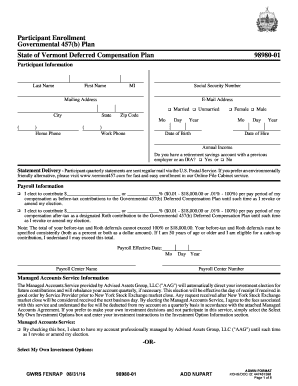
Participant Enrollment Form Empower Retirement


What is the Participant Enrollment Form for Empower Retirement?
The Participant Enrollment Form for Empower Retirement is a crucial document designed for individuals who wish to enroll in a retirement plan offered by Empower. This form collects essential information about the participant, including personal details, employment information, and investment choices. Completing this form accurately ensures that participants can effectively manage their retirement savings and benefits.
Steps to Complete the Participant Enrollment Form for Empower Retirement
Completing the Participant Enrollment Form involves several key steps to ensure accuracy and compliance. First, gather all necessary personal information, such as Social Security number, date of birth, and employment details. Next, review the investment options available and select your preferred choices. Fill out the form meticulously, ensuring all sections are completed. Finally, submit the form electronically or via mail, following the submission guidelines provided by Empower.
Legal Use of the Participant Enrollment Form for Empower Retirement
The legal validity of the Participant Enrollment Form hinges on compliance with relevant laws and regulations surrounding retirement plans. The form must be filled out with accurate information, as any discrepancies could lead to complications in accessing retirement benefits. Empower adheres to the Employee Retirement Income Security Act (ERISA) guidelines, ensuring that all participant enrollments are processed in accordance with federal regulations.
Key Elements of the Participant Enrollment Form for Empower Retirement
Several key elements must be included in the Participant Enrollment Form to ensure it serves its purpose effectively. These elements typically include:
- Personal Information: Name, address, Social Security number, and contact details.
- Employment Details: Employer name, job title, and employment status.
- Investment Choices: Options for allocating contributions among various investment funds.
- Beneficiary Designation: Information regarding who will receive benefits in the event of the participant's death.
How to Obtain the Participant Enrollment Form for Empower Retirement
The Participant Enrollment Form can be obtained through multiple channels. Participants can access the form directly on the Empower Retirement website, where it is available for download. Alternatively, individuals may request a physical copy from their employer's human resources department or contact Empower Retirement customer service for assistance. Ensuring you have the most current version of the form is essential for compliance.
Form Submission Methods for the Participant Enrollment Form
Participants have several options for submitting the Participant Enrollment Form to Empower Retirement. The form can be submitted online through the Empower Retirement portal, which provides a secure and efficient way to enroll. Alternatively, participants may choose to mail the completed form to the designated address provided by Empower. In some cases, in-person submissions may be accepted at specific Empower offices or through employer HR departments.
Quick guide on how to complete participant enrollment form empower retirement
Complete Participant Enrollment Form Empower Retirement effortlessly on any device
Digital document management has gained popularity among businesses and individuals. It offers an ideal environmentally friendly substitute for traditional printed and signed documents, enabling you to obtain the appropriate form and securely maintain it online. airSlate SignNow provides all the resources you need to generate, edit, and electronically sign your documents swiftly without delays. Manage Participant Enrollment Form Empower Retirement on any platform with airSlate SignNow Android or iOS applications and enhance any document-centric operation today.
The most effective method to modify and eSign Participant Enrollment Form Empower Retirement effortlessly
- Locate Participant Enrollment Form Empower Retirement and click on Get Form to begin.
- Utilize the tools we provide to complete your document.
- Emphasize important sections of your documents or redact sensitive information with tools that airSlate SignNow specifically offers for that purpose.
- Generate your signature with the Sign tool, which takes mere seconds and carries the same legal validity as a traditional handwritten signature.
- Review the details and click on the Done button to save your modifications.
- Select your preferred delivery method for your form, whether by email, SMS, or invite link, or download it to your computer.
Eliminate concerns about lost or misplaced documents, tedious form searching, or mistakes that necessitate printing new document copies. airSlate SignNow addresses all your document management needs in just a few clicks from any device you choose. Modify and eSign Participant Enrollment Form Empower Retirement and ensure excellent communication at every stage of your form preparation process with airSlate SignNow.
Create this form in 5 minutes or less
Create this form in 5 minutes!
How to create an eSignature for the participant enrollment form empower retirement
How to create an electronic signature for a PDF online
How to create an electronic signature for a PDF in Google Chrome
How to create an e-signature for signing PDFs in Gmail
How to create an e-signature right from your smartphone
How to create an e-signature for a PDF on iOS
How to create an e-signature for a PDF on Android
People also ask
-
What are empower forms and how do they benefit my business?
Empower forms are customizable templates that streamline your document management process. By integrating empower forms into your workflows, you can enhance efficiency, reduce errors, and improve overall productivity. This lets your team focus on more critical tasks while ensuring compliance and accuracy in documentation.
-
Can I try airSlate SignNow's empower forms for free?
Yes, airSlate SignNow offers a free trial that allows you to explore the features of empower forms without any financial commitment. This trial provides full access to the platform's capabilities, enabling you to experience how empower forms can transform your document processes before deciding on a subscription.
-
How does pricing work for empower forms on airSlate SignNow?
Pricing for empower forms on airSlate SignNow is competitive and flexible, catering to businesses of all sizes. We offer various subscription tiers based on usage and features, ensuring you only pay for what you need. For more specific information, you can visit our pricing page to find the best plan for your organization.
-
What features are included with empower forms?
Empower forms come equipped with a variety of features, including drag-and-drop functionality, customizable fields, and built-in eSignature capabilities. Additionally, you can automate workflows, set reminders, and manage access permissions, which further enhance your document handling processes. These features make empower forms a versatile solution for any business.
-
Are empower forms compatible with third-party applications?
Yes, airSlate SignNow's empower forms can be easily integrated with numerous third-party applications. This ensures that you can seamlessly connect your existing tools, such as CRM systems and cloud storage services, enhancing your workflows. With these integrations, empower forms can fit into your current processes without disruption.
-
How can empower forms improve my team's efficiency?
Using empower forms can signNowly boost your team's efficiency by simplifying document creation and management. With features like automated workflows and eSignatures, you can eliminate time-consuming manual processes and expedite approvals. This leads to faster turnaround times and improved collaboration among team members.
-
Is it secure to use empower forms for sensitive documents?
Absolutely! airSlate SignNow prioritizes document security with robust encryption and compliance with industry standards. By using empower forms, you can trust that your sensitive information is protected, allowing for secure sharing and signing without compromising confidentiality.
Get more for Participant Enrollment Form Empower Retirement
Find out other Participant Enrollment Form Empower Retirement
- Sign New Mexico Living Will Secure
- How To Sign Pennsylvania Living Will
- Sign Oregon Living Will Safe
- Sign Utah Living Will Fast
- Sign Wyoming Living Will Easy
- How Can I Sign Georgia Pet Care Agreement
- Can I Sign Kansas Moving Checklist
- How Do I Sign Rhode Island Pet Care Agreement
- How Can I Sign Virginia Moving Checklist
- Sign Illinois Affidavit of Domicile Online
- How Do I Sign Iowa Affidavit of Domicile
- Sign Arkansas Codicil to Will Free
- Sign Colorado Codicil to Will Now
- Can I Sign Texas Affidavit of Domicile
- How Can I Sign Utah Affidavit of Domicile
- How To Sign Massachusetts Codicil to Will
- How To Sign Arkansas Collateral Agreement
- Sign New York Codicil to Will Now
- Sign Oregon Codicil to Will Later
- How Do I Sign Oregon Bank Loan Proposal Template