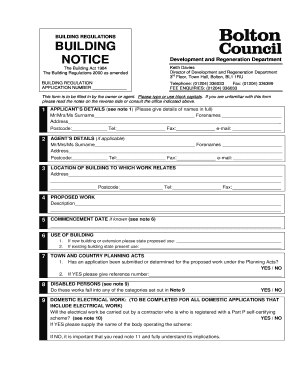
Building Notice Example Form


What is the Building Notice Example
A building notice example is a formal document that provides notification to local authorities regarding intended construction or renovation activities. This document is essential for compliance with local building codes and regulations. It typically includes details about the project, such as the type of work, location, and the parties involved. By submitting a building notice, property owners ensure that their projects meet safety and zoning standards, thereby avoiding potential legal issues.
How to Use the Building Notice Example
Using a building notice example involves several steps to ensure that all necessary information is accurately captured. First, gather all relevant details about the construction project, including the scope of work and site plans. Next, fill out the building notice application form using the example as a guide. This may include specific sections for project descriptions, estimated costs, and timelines. Once completed, submit the form to the appropriate local authority to initiate the review process.
Steps to Complete the Building Notice Example
Completing a building notice example requires careful attention to detail. Follow these steps:
- Gather Information: Collect all necessary project details, including site plans and contractor information.
- Fill Out the Form: Use the building notice example to guide you in filling out the application accurately.
- Review Requirements: Check local regulations to ensure compliance with any specific requirements.
- Submit the Notice: Send the completed building notice to the designated local authority, either online or by mail.
Legal Use of the Building Notice Example
The legal use of a building notice example is crucial for ensuring that construction projects adhere to local laws. This document serves as a formal declaration to the local government, indicating that the property owner intends to undertake specific construction activities. Failure to submit a building notice can result in penalties or delays in project approval. It is essential to understand the legal implications and ensure that the notice is filled out correctly to avoid complications.
Key Elements of the Building Notice Example
Key elements of a building notice example typically include:
- Project Description: A clear outline of the work to be performed.
- Location: The address where the construction will take place.
- Owner Information: Details about the property owner, including contact information.
- Contractor Information: Information about the contractor or builder involved in the project.
- Estimated Costs: An estimate of the total cost of the project.
State-Specific Rules for the Building Notice Example
Each state in the U.S. may have specific rules regarding building notices. It is important to research and understand these regulations, as they can vary significantly. Some states may require additional documentation or have different submission processes. Checking with local building departments or state regulations can provide clarity on what is necessary for compliance in your area.
Quick guide on how to complete building notice example
Complete Building Notice Example effortlessly on any device
Digital document administration has gained signNow traction among businesses and individuals alike. It serves as an ideal eco-friendly alternative to traditional printed and signed papers, allowing you to access the appropriate format and securely store it online. airSlate SignNow equips you with all the tools necessary to create, modify, and electronically sign your documents swiftly without delays. Manage Building Notice Example on any platform using airSlate SignNow's Android or iOS applications and enhance any document-centric workflow today.
Effortlessly modify and eSign Building Notice Example
- Locate Building Notice Example and click Get Form to begin.
- Utilize the tools we provide to complete your document.
- Emphasize relevant portions of your documents or redact sensitive information with tools specifically designed for that purpose by airSlate SignNow.
- Create your signature using the Sign feature, which takes mere seconds and holds the same legal authority as a conventional ink signature.
- Review all the details and click the Done button to save your modifications.
- Choose your preferred method of sending your form, via email, SMS, or an invitation link, or download it to your computer.
Eliminate concerns about lost or misplaced documents, tedious form searches, or mistakes that necessitate printing new copies. airSlate SignNow meets your document management needs in just a few clicks from any device you choose. Modify and eSign Building Notice Example and guarantee outstanding communication at every stage of the form preparation process with airSlate SignNow.
Create this form in 5 minutes or less
Create this form in 5 minutes!
How to create an eSignature for the building notice example
How to create an electronic signature for a PDF online
How to create an electronic signature for a PDF in Google Chrome
How to create an e-signature for signing PDFs in Gmail
How to create an e-signature right from your smartphone
How to create an e-signature for a PDF on iOS
How to create an e-signature for a PDF on Android
People also ask
-
What are building notice examples, and why are they important?
Building notice examples are templates or instances of documentation that outline requirements for construction projects. They are crucial for ensuring compliance with local regulations and help prevent legal issues during construction.
-
How can airSlate SignNow help with building notice examples?
airSlate SignNow provides a platform where you can easily create, send, and eSign building notice examples. Its user-friendly interface allows you to customize these documents while ensuring they meet all the necessary legal standards.
-
Are there any costs associated with accessing building notice examples on airSlate SignNow?
While accessing building notice examples on airSlate SignNow may initially seem free, specific features may require a subscription. However, the platform is designed to be cost-effective overall, allowing businesses to manage their documents without breaking the bank.
-
What features does airSlate SignNow offer for managing building notice examples?
The features of airSlate SignNow include document automation, customizable templates for building notice examples, eSigning capabilities, and secure cloud storage. These tools simplify the document management process, ensuring that your building notices are processed efficiently.
-
Can I integrate airSlate SignNow with other platforms for building notice examples?
Yes, airSlate SignNow offers integrations with various third-party applications, making it seamless to manage building notice examples across platforms. This can help streamline your workflow and improve collaboration within your organization.
-
What are the benefits of using airSlate SignNow for building notice examples?
Using airSlate SignNow for building notice examples provides numerous benefits, including faster processing times, reduced paperwork, and improved collaboration. You'll also enhance document security and ensure compliance with local regulations, which is vital in construction projects.
-
How can I customize building notice examples in airSlate SignNow?
You can easily customize building notice examples in airSlate SignNow by using its intuitive editing tools to add specific project details and modify template elements. This flexibility ensures that your documents meet your unique requirements while maintaining professional standards.
Get more for Building Notice Example
Find out other Building Notice Example
- Sign South Dakota Charity Residential Lease Agreement Simple
- Sign Vermont Charity Business Plan Template Later
- Sign Arkansas Construction Executive Summary Template Secure
- How To Sign Arkansas Construction Work Order
- Sign Colorado Construction Rental Lease Agreement Mobile
- Sign Maine Construction Business Letter Template Secure
- Can I Sign Louisiana Construction Letter Of Intent
- How Can I Sign Maryland Construction Business Plan Template
- Can I Sign Maryland Construction Quitclaim Deed
- Sign Minnesota Construction Business Plan Template Mobile
- Sign Construction PPT Mississippi Myself
- Sign North Carolina Construction Affidavit Of Heirship Later
- Sign Oregon Construction Emergency Contact Form Easy
- Sign Rhode Island Construction Business Plan Template Myself
- Sign Vermont Construction Rental Lease Agreement Safe
- Sign Utah Construction Cease And Desist Letter Computer
- Help Me With Sign Utah Construction Cease And Desist Letter
- Sign Wisconsin Construction Purchase Order Template Simple
- Sign Arkansas Doctors LLC Operating Agreement Free
- Sign California Doctors Lease Termination Letter Online