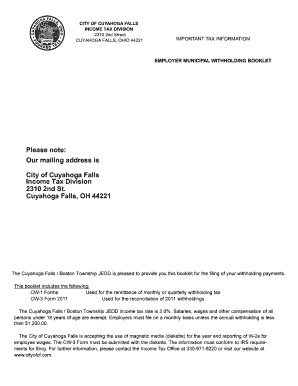
City of Cuyohaga Falls Income Tax Form


What is the City Of Cuyohaga Falls Income Tax Form
The City of Cuyohaga Falls Income Tax Form is a document required for residents and businesses to report their income and calculate their city income tax obligations. This form is essential for ensuring compliance with local tax laws and helps the city collect necessary revenue for public services. The form typically includes sections for personal information, income details, deductions, and credits applicable to the taxpayer's situation.
How to use the City Of Cuyohaga Falls Income Tax Form
Using the City of Cuyohaga Falls Income Tax Form involves several key steps. First, gather all necessary financial documents, such as W-2s, 1099s, and any other income statements. Next, carefully fill out the form, ensuring that all information is accurate and complete. After completing the form, review it for any errors before submitting it. The form can be submitted electronically or by mail, depending on your preference and the options available.
Steps to complete the City Of Cuyohaga Falls Income Tax Form
Completing the City of Cuyohaga Falls Income Tax Form requires a systematic approach:
- Gather necessary documents, including income statements and previous tax returns.
- Fill in personal information, ensuring accuracy in names, addresses, and Social Security numbers.
- Report all sources of income, including wages, self-employment income, and investment earnings.
- Apply any eligible deductions and credits to reduce your taxable income.
- Calculate the total tax owed based on the provided tax rates.
- Review the completed form for any mistakes or omissions.
- Submit the form through your chosen method: electronically or via mail.
Legal use of the City Of Cuyohaga Falls Income Tax Form
The City of Cuyohaga Falls Income Tax Form is legally binding once completed and submitted according to local regulations. It is important to ensure that all information provided is truthful and accurate, as discrepancies can lead to penalties or legal issues. Electronic signatures are accepted, provided they comply with applicable eSignature laws, ensuring that the form is legally recognized.
Required Documents
To successfully complete the City of Cuyohaga Falls Income Tax Form, certain documents are necessary:
- W-2 forms from employers.
- 1099 forms for any freelance or contract work.
- Proof of other income sources, such as rental income or dividends.
- Receipts for deductible expenses, if applicable.
- Previous year’s tax return for reference.
Form Submission Methods
The City of Cuyohaga Falls Income Tax Form can be submitted through various methods, providing flexibility for taxpayers:
- Online submission via the city's tax portal, which allows for quick processing.
- Mailing the completed form to the designated tax office address.
- In-person submission at local tax offices for those who prefer face-to-face assistance.
Quick guide on how to complete city of cuyohaga falls income tax form
Complete [SKS] seamlessly on any device
Managing documents online has gained popularity among businesses and individuals alike. It offers an ideal eco-friendly substitute for conventional printed and signed documents, enabling you to locate the appropriate form and securely store it online. airSlate SignNow provides you with all the tools necessary to create, modify, and electronically sign your documents quickly and without delays. Manage [SKS] on any platform with airSlate SignNow's Android or iOS applications and enhance any document-driven process today.
The easiest way to modify and electronically sign [SKS] effortlessly
- Acquire [SKS] and click Get Form to begin.
- Utilize the tools available to complete your document.
- Emphasize pertinent sections of the documents or redact sensitive information using tools that airSlate SignNow provides specifically for that purpose.
- Create your electronic signature with the Sign tool, which takes just seconds and carries the same legal validity as a traditional handwritten signature.
- Review the information and click on the Done button to save your modifications.
- Choose how you would like to deliver your form, via email, text message (SMS), invitation link, or download it to your computer.
Eliminate concerns about lost or misplaced files, time-consuming form searches, or errors that necessitate printing new document copies. airSlate SignNow meets your document management needs in just a few clicks from any device you prefer. Modify and electronically sign [SKS] and ensure superior communication at any phase of the form preparation process with airSlate SignNow.
Create this form in 5 minutes or less
Related searches to City Of Cuyohaga Falls Income Tax Form
Create this form in 5 minutes!
How to create an eSignature for the city of cuyohaga falls income tax form
How to create an electronic signature for a PDF online
How to create an electronic signature for a PDF in Google Chrome
How to create an e-signature for signing PDFs in Gmail
How to create an e-signature right from your smartphone
How to create an e-signature for a PDF on iOS
How to create an e-signature for a PDF on Android
People also ask
-
What is the City Of Cuyohaga Falls Income Tax Form?
The City Of Cuyohaga Falls Income Tax Form is a document required for filing income taxes in Cuyahoga Falls. It helps residents report their earnings and calculate any taxes owed to the city. Using the correct form is essential for compliance with local tax regulations.
-
How can airSlate SignNow help me fill out the City Of Cuyohaga Falls Income Tax Form?
airSlate SignNow offers an intuitive platform that simplifies the process of filling out the City Of Cuyohaga Falls Income Tax Form. You can easily upload documents, fill in your details, and eSign all within the application. This time-efficient solution ensures you complete your tax form correctly and promptly.
-
Are there any costs associated with using airSlate SignNow for the City Of Cuyohaga Falls Income Tax Form?
Yes, airSlate SignNow offers various pricing plans to accommodate different business needs. The cost is generally based on the number of users and features required. Sign up for a free trial to assess its suitability for filing the City Of Cuyohaga Falls Income Tax Form before committing to a paid plan.
-
Can I integrate airSlate SignNow with other accounting software for the City Of Cuyohaga Falls Income Tax Form?
Absolutely! airSlate SignNow integrates seamlessly with popular accounting software, allowing you to manage your finances alongside the City Of Cuyohaga Falls Income Tax Form submission. This integration helps streamline your workflow and ensures accurate data transfer between applications.
-
What benefits does airSlate SignNow offer for managing the City Of Cuyohaga Falls Income Tax Form?
Using airSlate SignNow to manage the City Of Cuyohaga Falls Income Tax Form provides several benefits, including easy document management, secure eSigning, and collaboration features. You can quickly share the form with your accountant or team members, ensuring efficient communication and completion of tax obligations.
-
Is the City Of Cuyohaga Falls Income Tax Form available online?
Yes, the City Of Cuyohaga Falls Income Tax Form is available online through various resources, including the city's official website and tax preparation platforms like airSlate SignNow. This accessibility ensures that residents can easily find and fill out their forms without any hassle.
-
How do I ensure my City Of Cuyohaga Falls Income Tax Form is submitted on time?
To ensure timely submission of your City Of Cuyohaga Falls Income Tax Form, start the process early and maintain a calendar for deadlines. With airSlate SignNow, you can set reminders and track progress on your document to avoid last-minute rushes and potential penalties.
Get more for City Of Cuyohaga Falls Income Tax Form
- Standard residential lease agreement template form
- In the matter of the guardianship of n a m e form
- Appointment of initial directors and adoption of bylaws of form
- Board of trustees charles stewart mott community college form
- Unincorporated nonprofit association what it is the form
- Waiver of notice and consent to holding of organizational form
- Incorporators of non profit church corporation form
- Church nonprofit corporation form
Find out other City Of Cuyohaga Falls Income Tax Form
- eSignature South Dakota Education Confidentiality Agreement Later
- eSignature South Carolina Education Executive Summary Template Easy
- eSignature Michigan Doctors Living Will Simple
- How Do I eSignature Michigan Doctors LLC Operating Agreement
- How To eSignature Vermont Education Residential Lease Agreement
- eSignature Alabama Finance & Tax Accounting Quitclaim Deed Easy
- eSignature West Virginia Education Quitclaim Deed Fast
- eSignature Washington Education Lease Agreement Form Later
- eSignature Missouri Doctors Residential Lease Agreement Fast
- eSignature Wyoming Education Quitclaim Deed Easy
- eSignature Alaska Government Agreement Fast
- How Can I eSignature Arizona Government POA
- How Do I eSignature Nevada Doctors Lease Agreement Template
- Help Me With eSignature Nevada Doctors Lease Agreement Template
- How Can I eSignature Nevada Doctors Lease Agreement Template
- eSignature Finance & Tax Accounting Presentation Arkansas Secure
- eSignature Arkansas Government Affidavit Of Heirship Online
- eSignature New Jersey Doctors Permission Slip Mobile
- eSignature Colorado Government Residential Lease Agreement Free
- Help Me With eSignature Colorado Government Medical History