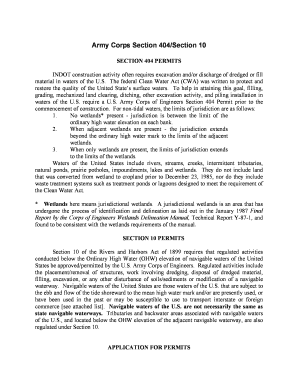
404 Permit Form


What is the 404 Permit
The 404 permit is a crucial regulatory document required under the Clean Water Act in the United States. It is issued by the U.S. Army Corps of Engineers and is necessary for any activities that involve the discharge of dredged or fill material into navigable waters, including wetlands. This permit ensures that such activities do not adversely affect water quality or aquatic ecosystems. Understanding the purpose and requirements of the 404 permit is essential for businesses and individuals engaged in construction, development, or any projects impacting water bodies.
How to Obtain the 404 Permit
Obtaining a 404 permit involves a multi-step process that requires careful planning and documentation. First, applicants must determine the need for a permit based on their project’s impact on waters. Next, they should prepare a complete application, including project details, environmental assessments, and potential impacts. The application is then submitted to the appropriate district office of the U.S. Army Corps of Engineers. After submission, the Corps will review the application, which may include public notices and comment periods. It is essential to engage with local stakeholders and comply with any additional state regulations that may apply.
Steps to Complete the 404 Permit
Completing the 404 permit application involves several key steps:
- Project Planning: Assess the project’s potential impact on navigable waters and wetlands.
- Gather Documentation: Compile necessary documents, including project plans, environmental assessments, and mitigation strategies.
- Submit Application: Fill out the application form and submit it to the U.S. Army Corps of Engineers.
- Public Review: Participate in the public comment period, if applicable, to address any concerns raised by stakeholders.
- Receive Decision: Await the Corps' decision, which may involve additional requests for information or modifications to the project.
Legal Use of the 404 Permit
The legal use of the 404 permit is governed by federal regulations that ensure compliance with environmental protection standards. Projects that require a 404 permit must adhere to guidelines that minimize adverse impacts on wetlands and waterways. Failure to obtain this permit before commencing work can result in significant legal penalties, including fines and restoration orders. It is crucial for applicants to understand the legal implications and ensure compliance with all federal and state laws related to water quality and habitat protection.
Key Elements of the 404 Permit
Key elements of the 404 permit include:
- Project Description: Detailed information about the proposed project and its location.
- Impact Assessment: Analysis of how the project will affect water quality and aquatic habitats.
- Mitigation Plan: Strategies for minimizing environmental impacts and restoring affected areas.
- Compliance Measures: Steps to ensure adherence to permit conditions and regulatory requirements.
Penalties for Non-Compliance
Non-compliance with the 404 permit requirements can lead to severe penalties. Individuals or businesses that proceed without the necessary permit may face fines, legal action, and mandatory restoration of affected environments. The U.S. Army Corps of Engineers, along with the Environmental Protection Agency, actively enforces compliance and conducts inspections. Understanding the risks associated with non-compliance is vital for avoiding legal repercussions and ensuring sustainable project development.
Quick guide on how to complete 404 permit
Finalize 404 permit effortlessly on any gadget
Digital document management has gained traction among businesses and individuals. It offers an ideal environmentally friendly substitute for traditional printed and signed documents, allowing you to obtain the necessary form and securely archive it online. airSlate SignNow equips you with all the features necessary to generate, modify, and eSign your documents swiftly without hold-ups. Manage 404 permit on any device with the airSlate SignNow Android or iOS applications and simplify any document-related process today.
The easiest method to modify and eSign 404 permit with ease
- Locate 404 permit and then click Get Form to begin.
- Utilize the tools we offer to complete your document.
- Emphasize pertinent sections of your documents or conceal sensitive information with tools specially provided by airSlate SignNow for this purpose.
- Create your signature using the Sign tool, which takes only seconds and holds the same legal validity as a conventional wet ink signature.
- Review the details and then click on the Done button to save your modifications.
- Choose how you wish to send your form, whether by email, text message (SMS), or invite link, or download it to your computer.
Forget about misplaced or lost documents, tedious form searching, or errors that necessitate printing new copies. airSlate SignNow fulfills all your document management needs in just a few clicks from any device of your choosing. Edit and eSign 404 permit and guarantee excellent communication at every stage of your form preparation process with airSlate SignNow.
Create this form in 5 minutes or less
Related searches to 404 permit
Create this form in 5 minutes!
How to create an eSignature for the 404 permit
How to create an electronic signature for a PDF online
How to create an electronic signature for a PDF in Google Chrome
How to create an e-signature for signing PDFs in Gmail
How to create an e-signature right from your smartphone
How to create an e-signature for a PDF on iOS
How to create an e-signature for a PDF on Android
People also ask 404 permit
-
What is a 404 permit and why is it important?
A 404 permit is a regulatory authorization issued by the U.S. Army Corps of Engineers that allows for the discharge of dredged or fill material into waters of the United States. It is crucial for environmental compliance during construction and development projects, ensuring that you adhere to federal regulations and protect natural resources.
-
How can airSlate SignNow help with the 404 permit application process?
airSlate SignNow streamlines the 404 permit application process by allowing you to digitally sign and send necessary documents quickly and securely. Our platform provides templates and workflows, making it easier to gather signatures and manage documentation, thus speeding up the entire permitting process.
-
What features does airSlate SignNow offer for managing documents related to 404 permits?
airSlate SignNow includes robust features such as electronic signatures, document templates, and collaboration tools that enhance the management of documents tied to 404 permits. You can track the status of your submissions and easily integrate with other applications, making the workflow seamless and efficient.
-
Is there a cost associated with using airSlate SignNow for 404 permit applications?
Yes, there is a pricing structure for using airSlate SignNow to manage your 404 permit applications. Our plans are designed to be cost-effective, providing you with various options based on your business needs, ensuring you get maximum value while navigating the permitting process.
-
Can I integrate airSlate SignNow with other software I use for application management?
Absolutely! airSlate SignNow offers multiple integrations with popular software applications, allowing you to streamline the management of your 404 permit processes. Whether it’s project management tools or cloud storage solutions, our platform adapts to your workflow.
-
What are the benefits of using airSlate SignNow for 404 permits over traditional methods?
Using airSlate SignNow for 404 permits offers several advantages over traditional methods, including faster processing times, reduced paperwork, and enhanced collaboration. By digitizing the application process, you can save time, reduce errors, and ensure that all parties are up-to-date with the latest information.
-
How secure is airSlate SignNow when handling sensitive 404 permit documents?
Security is a top priority at airSlate SignNow when handling sensitive documents, including those related to 404 permits. We implement industry-standard encryption and compliance measures to ensure that your data remains safe and confidential throughout the entire document lifecycle.
Get more for 404 permit
Find out other 404 permit
- Can I Sign Alabama Banking PPT
- Electronic signature Washington Sports POA Simple
- How To Electronic signature West Virginia Sports Arbitration Agreement
- Electronic signature Wisconsin Sports Residential Lease Agreement Myself
- Help Me With Sign Arizona Banking Document
- How Do I Sign Arizona Banking Form
- How Can I Sign Arizona Banking Form
- How Can I Sign Arizona Banking Form
- Can I Sign Colorado Banking PPT
- How Do I Sign Idaho Banking Presentation
- Can I Sign Indiana Banking Document
- How Can I Sign Indiana Banking PPT
- How To Sign Maine Banking PPT
- Help Me With Sign Massachusetts Banking Presentation
- Can I Sign Michigan Banking PDF
- Can I Sign Michigan Banking PDF
- Help Me With Sign Minnesota Banking Word
- How To Sign Missouri Banking Form
- Help Me With Sign New Jersey Banking PDF
- How Can I Sign New Jersey Banking Document