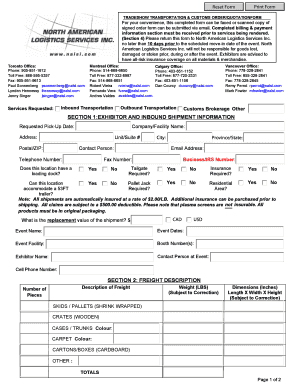
Trade Show Order Form


What is the trade show order form?
The trade show order form is a crucial document used by businesses and exhibitors to streamline the process of ordering products and services for trade shows. This form typically includes sections for listing items, quantities, pricing, and payment options. By utilizing a trade show order form, companies can ensure that they have the necessary supplies and services ready for their event, minimizing last-minute stress and confusion. The form can be customized to fit specific needs, making it a versatile tool for various trade show scenarios.
How to use the trade show order form
Using the trade show order form involves several straightforward steps. First, gather all relevant information about the products and services you wish to order, including specifications and quantities. Next, fill out the form with accurate details, ensuring that all sections are completed. Once the form is filled out, review it for accuracy before submitting it. Depending on the provider, you may have the option to submit the form electronically or via traditional mail. Always keep a copy for your records to track your orders and any confirmations received.
Steps to complete the trade show order form
Completing the trade show order form can be done effectively by following these steps:
- Identify the items needed for the trade show, including booth materials, promotional items, and equipment.
- Enter the quantities required for each item in the designated fields.
- Provide your company information, including name, address, and contact details.
- Review the pricing for each item and ensure you understand any associated fees.
- Include payment information, specifying your preferred payment method.
- Double-check all entries for accuracy and completeness.
- Submit the form according to the specified submission method.
Legal use of the trade show order form
The legal use of the trade show order form hinges on compliance with relevant regulations and the proper execution of signatures. To ensure that your order form is legally binding, it is essential to use a reliable electronic signature solution that meets the standards set by the ESIGN Act and UETA. This includes obtaining consent from all parties involved and ensuring that the form captures the necessary signatures. By adhering to these legal requirements, businesses can protect their interests and ensure that their orders are enforceable.
Key elements of the trade show order form
Several key elements make up an effective trade show order form. These include:
- Item Description: A clear description of each product or service being ordered.
- Quantity: The number of each item required for the trade show.
- Pricing: Detailed pricing information, including any applicable taxes or fees.
- Payment Information: Options for payment methods, such as credit card or invoice.
- Contact Information: Details for the person responsible for the order, including phone number and email.
- Submission Instructions: Clear guidelines on how to submit the form, whether electronically or by mail.
Examples of using the trade show order form
Examples of using the trade show order form can vary widely depending on the type of event and the needs of the exhibitor. For instance, a company preparing for a technology trade show might use the form to order booth displays, promotional materials, and technical equipment. Another example could involve a food and beverage company ordering samples and display items for a culinary exhibition. Each scenario highlights the form's flexibility and its role in ensuring that exhibitors have everything they need to present their products effectively.
Quick guide on how to complete trade show order form
Complete Trade Show Order Form effortlessly on any device
Web-based document management has become increasingly popular among businesses and individuals. It serves as an ideal eco-friendly alternative to conventional printed and signed documents, allowing you to access the correct format and securely store it online. airSlate SignNow provides you with all the necessary tools to create, modify, and electronically sign your documents swiftly without any hold-ups. Manage Trade Show Order Form on any platform using airSlate SignNow's Android or iOS applications and enhance any document-related task today.
The easiest method to modify and electronically sign Trade Show Order Form without hassle
- Find Trade Show Order Form and click Get Form to begin.
- Utilize the tools we offer to complete your form.
- Emphasize important sections of your documents or obscure sensitive information using tools that airSlate SignNow specifically provides for that purpose.
- Craft your signature with the Sign tool, which takes seconds and has the same legal validity as a conventional wet ink signature.
- Review all the details and click on the Done button to save your changes.
- Select how you want to send your form, whether by email, text message (SMS), or invitation link, or download it to your computer.
Eliminate the worries of lost or misplaced documents, tedious form searches, or errors that necessitate reprinting new document copies. airSlate SignNow meets your document management needs in just a few clicks from any device of your choice. Edit and electronically sign Trade Show Order Form and ensure exceptional communication at every stage of the document preparation process with airSlate SignNow.
Create this form in 5 minutes or less
Create this form in 5 minutes!
How to create an eSignature for the trade show order form
How to create an electronic signature for a PDF online
How to create an electronic signature for a PDF in Google Chrome
How to create an e-signature for signing PDFs in Gmail
How to create an e-signature right from your smartphone
How to create an e-signature for a PDF on iOS
How to create an e-signature for a PDF on Android
People also ask
-
What is a trade show order form?
A trade show order form is a document used by businesses to manage orders and sales during trade events. With airSlate SignNow, you can create and customize your trade show order form, making it easier to collect signatures and payment information on the spot.
-
How can airSlate SignNow help with my trade show order form?
airSlate SignNow simplifies the process of capturing signatures on your trade show order form. Our platform allows you to easily send forms to your clients, ensuring that all necessary data is collected digitally, which enhances efficiency and reduces paperwork.
-
What features does airSlate SignNow offer for trade show order forms?
airSlate SignNow offers numerous features for trade show order forms, including customizable templates, real-time tracking, and integration with various payment systems. These features ensure that you can process orders seamlessly and secure more leads during the event.
-
Is there a cost associated with using airSlate SignNow for trade show order forms?
Yes, airSlate SignNow offers flexible pricing plans depending on your business needs. Our cost-effective solution makes it affordable to manage your trade show order form without breaking the bank, allowing you to focus on generating sales.
-
Can I integrate airSlate SignNow with other tools while using my trade show order form?
Absolutely! airSlate SignNow provides integrations with various CRM and payment platforms, enhancing the functionality of your trade show order form. Whether you use Salesforce, HubSpot, or another tool, our platform ensures smooth data transfer and better workflow.
-
How does using an electronic trade show order form benefit my business?
Using an electronic trade show order form with airSlate SignNow streamlines the ordering process and reduces errors. It also speeds up the signing process, allowing you to close deals faster and keep your customers satisfied, ultimately enhancing your trade show performance.
-
Is it easy to create a trade show order form on airSlate SignNow?
Yes, creating a trade show order form on airSlate SignNow is incredibly user-friendly. Our platform offers drag-and-drop tools and customizable templates, allowing you to design your order form quickly and without any technical expertise.
Get more for Trade Show Order Form
- 4a texas department form
- Pdf guide to the secretary of state literacy effort illinois secretary of form
- Illinois archives monthposter form
- Request for water analysis form eqp 2300 updated june 2019
- Form expression interest
- How to apply for a uk tanker endorsement to a certificate of form
- Nz inz 1015 2019 2021 fill and sign printable template form
- Claim a vat refund if you build new houses on a diy basis form
Find out other Trade Show Order Form
- Sign Maryland Legal Quitclaim Deed Now
- Can I Sign Maine Legal NDA
- How To Sign Maine Legal Warranty Deed
- Sign Maine Legal Last Will And Testament Fast
- How To Sign Maine Legal Quitclaim Deed
- Sign Mississippi Legal Business Plan Template Easy
- How Do I Sign Minnesota Legal Residential Lease Agreement
- Sign South Carolina Insurance Lease Agreement Template Computer
- Sign Missouri Legal Last Will And Testament Online
- Sign Montana Legal Resignation Letter Easy
- How Do I Sign Montana Legal IOU
- How Do I Sign Montana Legal Quitclaim Deed
- Sign Missouri Legal Separation Agreement Myself
- How Do I Sign Nevada Legal Contract
- Sign New Jersey Legal Memorandum Of Understanding Online
- How To Sign New Jersey Legal Stock Certificate
- Sign New Mexico Legal Cease And Desist Letter Mobile
- Sign Texas Insurance Business Plan Template Later
- Sign Ohio Legal Last Will And Testament Mobile
- Sign Ohio Legal LLC Operating Agreement Mobile