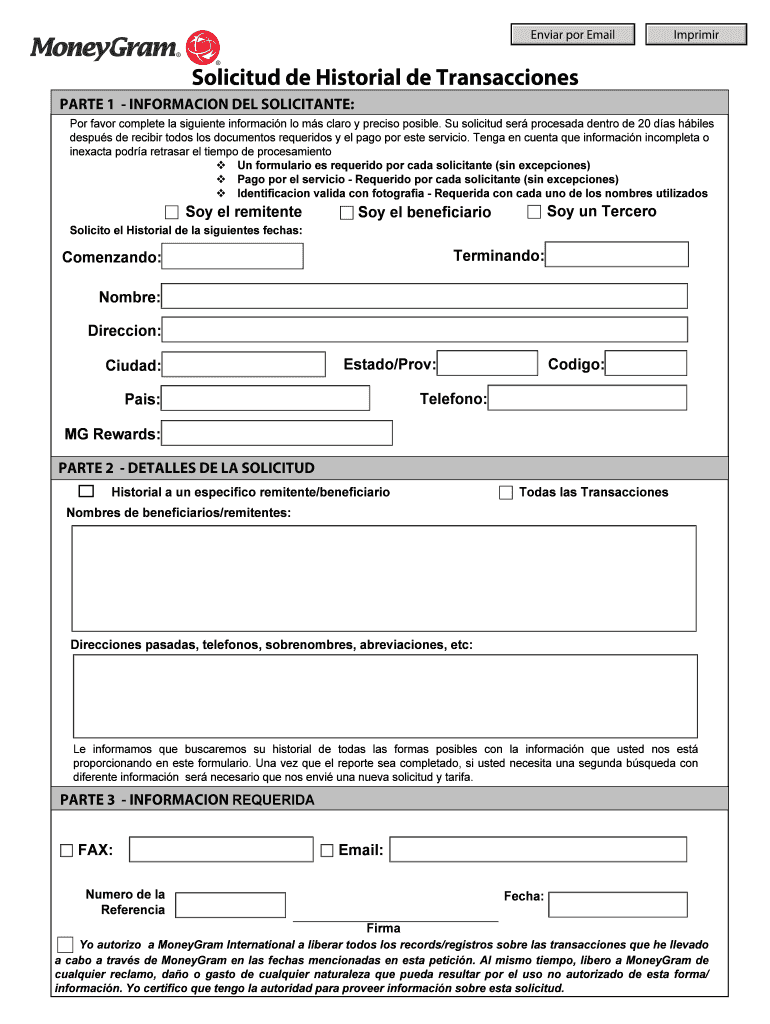
Historical Request Form Instructions MoneyGram


Understanding the Historical Request Form for MoneyGram
The Historical Request Form for MoneyGram is essential for individuals seeking to obtain records of their past transactions. This form allows users to request a detailed history of their money transfers, which can be crucial for personal record-keeping, financial planning, or resolving disputes. Understanding the purpose and structure of this form is the first step in ensuring a smooth request process.
Steps to Complete the Historical Request Form
Completing the Historical Request Form for MoneyGram involves several key steps:
- Gather necessary information, including your personal details and transaction specifics.
- Access the form through the official MoneyGram website or customer service.
- Fill out the form accurately, ensuring all required fields are completed.
- Review your submission for any errors before sending it.
- Submit the form according to the provided instructions, whether online or via mail.
Legal Considerations for the Historical Request Form
When using the Historical Request Form, it is important to be aware of the legal implications. The form must be filled out in compliance with relevant laws regarding data privacy and consumer rights. MoneyGram adheres to regulations such as the Fair Credit Reporting Act (FCRA) and the Gramm-Leach-Bliley Act (GLBA), ensuring that your personal information is handled securely and responsibly.
Required Documents for Submission
To successfully submit the Historical Request Form, you may need to provide certain documents. These typically include:
- A valid form of identification, such as a driver's license or passport.
- Proof of your relationship to the transactions, if applicable.
- Any additional documentation requested by MoneyGram to verify your identity.
Submission Methods for the Historical Request Form
The Historical Request Form can be submitted through various methods, depending on your preference. Options typically include:
- Online submission via the MoneyGram website for immediate processing.
- Mailing the completed form to the designated address provided on the form.
- In-person submission at a local MoneyGram office, if available.
Examples of Using the Historical Request Form
There are several scenarios in which individuals might need to use the Historical Request Form. For instance:
- A customer may need to retrieve transaction records for tax purposes.
- A user might want to verify payments made to a specific recipient.
- Individuals seeking to resolve discrepancies in their financial accounts may require detailed transaction histories.
Quick guide on how to complete historical request form instructions moneygram
Prepare Historical Request Form Instructions MoneyGram effortlessly on any device
Digital document management has become increasingly favored by businesses and individuals alike. It offers an excellent environmentally friendly substitute to traditional printed and signed papers, allowing you to obtain the necessary form and securely store it online. airSlate SignNow provides all the resources required to create, modify, and eSign your documents quickly without any holdups. Manage Historical Request Form Instructions MoneyGram on any device using airSlate SignNow's Android or iOS applications and simplify any document-related task today.
The easiest method to modify and eSign Historical Request Form Instructions MoneyGram with minimal effort
- Locate Historical Request Form Instructions MoneyGram and then click Get Form to begin.
- Utilize the tools available to complete your form.
- Highlight important sections of the documents or obscure sensitive information with tools specifically designed for that purpose by airSlate SignNow.
- Create your eSignature using the Sign feature, which takes mere seconds and holds the same legal validity as a conventional wet ink signature.
- Review all the details and then click on the Done button to save your modifications.
- Choose your preferred method to submit your form, via email, SMS, an invitation link, or download it to your computer.
Eliminate concerns about lost or misplaced documents, laborious form searches, or mistakes that necessitate printing new copies. airSlate SignNow addresses all your document management needs in just a few clicks from any device you choose. Alter and eSign Historical Request Form Instructions MoneyGram to guarantee exceptional communication at every stage of your form preparation with airSlate SignNow.
Create this form in 5 minutes or less
Create this form in 5 minutes!
How to create an eSignature for the historical request form instructions moneygram
How to create an electronic signature for a PDF online
How to create an electronic signature for a PDF in Google Chrome
How to create an e-signature for signing PDFs in Gmail
How to create an e-signature right from your smartphone
How to create an e-signature for a PDF on iOS
How to create an e-signature for a PDF on Android
People also ask
-
What is historicalrequests moneygram com?
Historicalrequests moneygram com is a dedicated platform designed for users to access past transaction records and documents related to MoneyGram. This service provides an easy way to retrieve and manage historical data, streamlining the record-keeping process for businesses and individuals alike.
-
How does airSlate SignNow integrate with historicalrequests moneygram com?
AirSlate SignNow seamlessly integrates with historicalrequests moneygram com, allowing users to easily access and eSign documents associated with their MoneyGram transactions. This integration streamlines workflows, reduces manual entry, and enhances security by keeping all documents in one centralized location.
-
What are the pricing options for using historicalrequests moneygram com?
The pricing for historicalrequests moneygram com varies based on the level of access and the specific features you require. With airSlate SignNow, you can choose a plan that best fits your business needs, ensuring you get the most cost-effective solution for managing your historical MoneyGram documents.
-
Can I send documents through airSlate SignNow via historicalrequests moneygram com?
Yes, you can use airSlate SignNow to send and eSign documents directly related to your transactions on historicalrequests moneygram com. This feature enhances the efficiency of managing your paperwork, making the entire process faster and more reliable.
-
What are the benefits of using airSlate SignNow with historicalrequests moneygram com?
Using airSlate SignNow alongside historicalrequests moneygram com provides numerous benefits, including improved efficiency in document handling, reduced paperwork, and enhanced security. The platform helps businesses maintain compliance while easily accessing and signing important documents related to MoneyGram.
-
Is it easy to set up airSlate SignNow with historicalrequests moneygram com?
Absolutely! Setting up airSlate SignNow with historicalrequests moneygram com is user-friendly and requires minimal technical knowledge. Once integrated, you can start managing your documents efficiently and enjoy the streamlined process almost immediately.
-
What types of documents can I manage with historicalrequests moneygram com through airSlate SignNow?
With historicalrequests moneygram com, you can manage a variety of documents including transaction confirmations, billing statements, and service agreements. AirSlate SignNow allows you to eSign these documents, ensuring they are legally binding and safe.
Get more for Historical Request Form Instructions MoneyGram
- Khbe form
- Department of health amp human services maine center for form
- Services division of public health systemsmaine dhhs form
- Attending physician end of life reporting form
- Residential lease agreement eforms
- North dakota general bill of sale form
- Tennessee general bill of sale form
- Tennessee real estate power of attorney form
Find out other Historical Request Form Instructions MoneyGram
- Electronic signature South Dakota Construction Quitclaim Deed Easy
- Electronic signature Texas Construction Claim Safe
- Electronic signature Texas Construction Promissory Note Template Online
- How To Electronic signature Oregon Doctors Stock Certificate
- How To Electronic signature Pennsylvania Doctors Quitclaim Deed
- Electronic signature Utah Construction LLC Operating Agreement Computer
- Electronic signature Doctors Word South Dakota Safe
- Electronic signature South Dakota Doctors Confidentiality Agreement Myself
- How Do I Electronic signature Vermont Doctors NDA
- Electronic signature Utah Doctors Promissory Note Template Secure
- Electronic signature West Virginia Doctors Bill Of Lading Online
- Electronic signature West Virginia Construction Quitclaim Deed Computer
- Electronic signature Construction PDF Wisconsin Myself
- How Do I Electronic signature Wyoming Doctors Rental Lease Agreement
- Help Me With Electronic signature Wyoming Doctors Rental Lease Agreement
- How Do I Electronic signature Colorado Education RFP
- Electronic signature Colorado Education Lease Agreement Form Online
- How To Electronic signature Colorado Education Business Associate Agreement
- Can I Electronic signature California Education Cease And Desist Letter
- Electronic signature Arizona Finance & Tax Accounting Promissory Note Template Computer