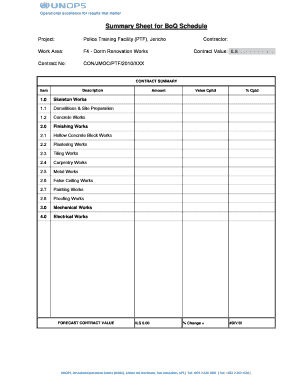
Boq Summary Sheet Form


What is the Boq Summary Sheet
The Boq summary sheet, or Bill of Quantities summary sheet, is a crucial document used in construction and project management. It provides a detailed list of materials, labor, and other costs associated with a project. This sheet serves as a foundational tool for contractors and project managers to estimate project expenses accurately. The boq full form encapsulates the essence of this document, summarizing all necessary components for effective budgeting and planning.
How to Use the Boq Summary Sheet
Using the boq summary sheet involves several key steps. First, gather all relevant project details, including specifications and drawings. Next, input quantities of materials and labor required for each task. Ensure that all costs are accurately reflected, including unit prices and total costs. Once completed, the boq summary sheet can be used to compare bids from contractors, track expenses, and manage project budgets effectively.
Steps to Complete the Boq Summary Sheet
Completing the boq summary sheet is a systematic process. Begin by listing each item required for the project. For each item, include the following:
- Description: A brief overview of the item.
- Quantity: The amount needed for the project.
- Unit Price: The cost per unit of the item.
- Total Cost: The overall cost calculated by multiplying quantity by unit price.
After filling in all details, review the sheet for accuracy and completeness. This ensures that all necessary costs are accounted for, leading to a reliable budget.
Legal Use of the Boq Summary Sheet
The boq summary sheet can be legally binding when used in contractual agreements. It is essential to ensure that the document is prepared accurately and complies with relevant regulations. This includes adhering to local construction laws and standards. By utilizing a trustworthy platform for eSigning, such as airSlate SignNow, parties can ensure that the boq summary is executed legally, providing a secure and reliable framework for project management.
Key Elements of the Boq Summary Sheet
Several key elements are vital to the effectiveness of the boq summary sheet. These include:
- Itemization: Clearly listing all materials and labor.
- Quantification: Accurate measurement of quantities required.
- Costing: Detailed pricing for each item.
- Summation: Total costs for project budgeting.
Incorporating these elements ensures that the boq summary sheet serves its purpose effectively, facilitating better project management and financial oversight.
Examples of Using the Boq Summary Sheet
Examples of utilizing the boq summary sheet can be found across various construction projects. For instance, in a residential building project, the boq summary may include items such as concrete, steel, and labor for installation. In commercial projects, it might encompass larger quantities and more complex labor requirements. Each example illustrates how the boq summary sheet aids in planning and executing projects efficiently, ensuring that all costs are accounted for and managed properly.
Quick guide on how to complete boq summary sheet
Manage Boq Summary Sheet seamlessly on any device
Digital document management has become increasingly popular among businesses and individuals. It offers an ideal eco-friendly substitute for traditional printed and signed documents, allowing you to locate the appropriate form and securely store it online. airSlate SignNow equips you with all the necessary tools to create, modify, and eSign your documents swiftly without delays. Handle Boq Summary Sheet on any platform using airSlate SignNow's Android or iOS applications and enhance any document-focused workflow today.
How to alter and eSign Boq Summary Sheet effortlessly
- Obtain Boq Summary Sheet and click Get Form to begin.
- Utilize the tools at your disposal to complete your form.
- Emphasize pertinent sections of the documents or obscure sensitive information with tools that airSlate SignNow specifically provides for this purpose.
- Create your eSignature with the Sign tool, which takes mere seconds and carries the same legal validity as a conventional wet ink signature.
- Review all the details and click on the Done button to save your changes.
- Select your preferred method of delivering your form, whether by email, SMS, or invite link, or download it to your computer.
Eliminate concerns about lost or misplaced documents, tedious form searches, or errors that necessitate printing new copies. airSlate SignNow addresses all your document management needs in a few clicks from any device of your choice. Modify and eSign Boq Summary Sheet and ensure outstanding communication at any stage of your form preparation process with airSlate SignNow.
Create this form in 5 minutes or less
Create this form in 5 minutes!
How to create an eSignature for the boq summary sheet
How to create an electronic signature for a PDF online
How to create an electronic signature for a PDF in Google Chrome
How to create an e-signature for signing PDFs in Gmail
How to create an e-signature right from your smartphone
How to create an e-signature for a PDF on iOS
How to create an e-signature for a PDF on Android
People also ask
-
What is the BOQ full form in the context of business documents?
The BOQ full form is Bill of Quantities. It is a document used in the construction industry to itemize materials, parts, and labor for a project, providing a vital cost estimation tool for project managers.
-
How can airSlate SignNow help with the management of BOQs?
With airSlate SignNow, you can easily create, send, and eSign documents like BOQs. Our platform ensures that all stakeholders can review and approve documents swiftly, enhancing project efficiency and reducing paperwork.
-
Is there a cost associated with using airSlate SignNow for BOQs?
Yes, airSlate SignNow offers various pricing plans designed to accommodate all business sizes. The cost may vary based on your feature needs, such as eSignature capabilities for documents that include the BOQ full form.
-
What features does airSlate SignNow offer for document signing?
airSlate SignNow provides features like eSigning, document storage, custom templates, and real-time tracking. These capabilities ensure that your BOQs and other essential documents are managed effectively, streamlining your workflow.
-
Can I integrate airSlate SignNow with other software for BOQ management?
Absolutely! airSlate SignNow integrates seamlessly with various applications such as Google Drive, Salesforce, and others, making it easier to manage your BOQs. This integration capability helps improve overall document management and collaboration.
-
What benefits do I gain from using airSlate SignNow for electronic signatures on BOQs?
Using airSlate SignNow for electronic signatures on BOQs enhances security, speeds up the approval process, and reduces paper waste. By making the signing process digital, you’ll save time and ensure accuracy in your bill of quantities.
-
How does airSlate SignNow ensure the security of documents like BOQs?
airSlate SignNow prioritizes document security with features such as encryption, two-factor authentication, and audit trails. This level of security ensures that your BOQs remain confidential and protected throughout the signing process.
Get more for Boq Summary Sheet
Find out other Boq Summary Sheet
- How Can I Electronic signature New Jersey Courts Document
- How Can I Electronic signature New Jersey Courts Document
- Can I Electronic signature Oregon Sports Form
- How To Electronic signature New York Courts Document
- How Can I Electronic signature Oklahoma Courts PDF
- How Do I Electronic signature South Dakota Courts Document
- Can I Electronic signature South Dakota Sports Presentation
- How To Electronic signature Utah Courts Document
- Can I Electronic signature West Virginia Courts PPT
- Send Sign PDF Free
- How To Send Sign PDF
- Send Sign Word Online
- Send Sign Word Now
- Send Sign Word Free
- Send Sign Word Android
- Send Sign Word iOS
- Send Sign Word iPad
- How To Send Sign Word
- Can I Send Sign Word
- How Can I Send Sign Word