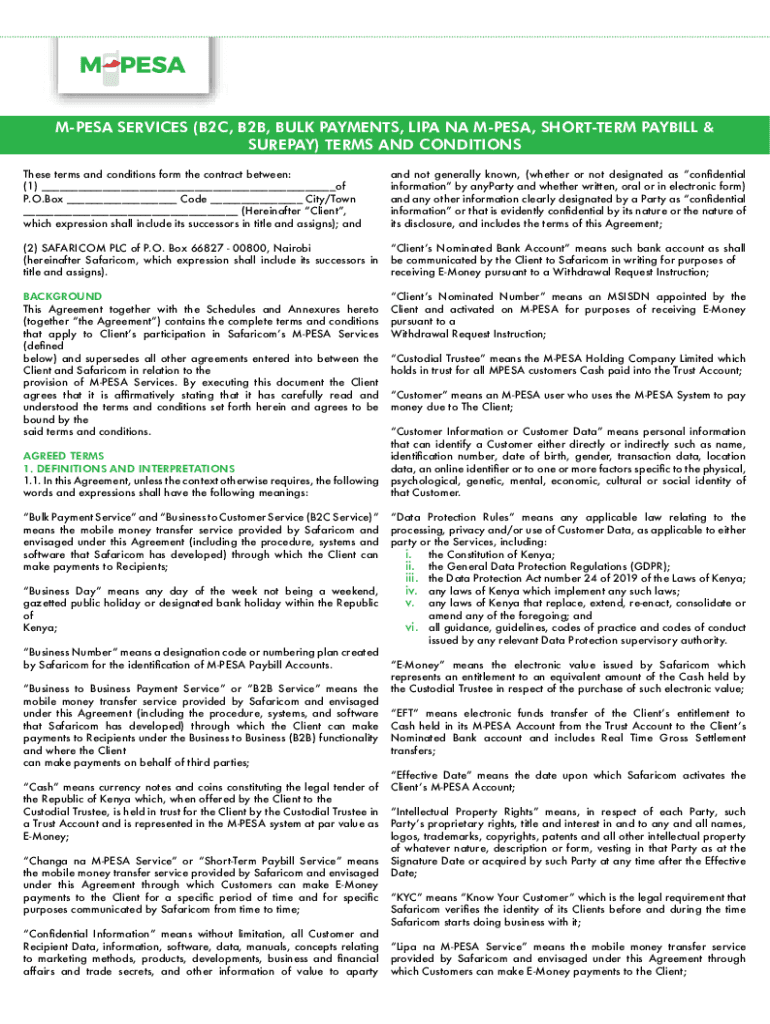
Mpesa Paybill Template Form


What is the Mpesa Paybill Template
The Mpesa Paybill template is a structured document used for facilitating payments through the Mpesa platform, primarily in Kenya. This template allows businesses and individuals to collect payments for goods and services efficiently. It serves as a formal request for payment, detailing the amount due and the payment method. While it is primarily associated with Mpesa, understanding its structure and purpose is essential for anyone looking to leverage mobile money for transactions.
How to use the Mpesa Paybill Template
Using the Mpesa Paybill template involves several straightforward steps. First, ensure you have the correct template, which can often be found in PDF or Word formats. Next, fill in the necessary details, including the business name, account number, and amount to be paid. After completing the template, it can be shared with customers or clients, who can then use it to make payments via the Mpesa platform. It is important to keep a copy of the completed template for record-keeping and reconciliation purposes.
Key elements of the Mpesa Paybill Template
The Mpesa Paybill template includes several key elements that are crucial for its effectiveness. These elements typically consist of:
- Business Name: The name of the entity receiving the payment.
- Account Number: The unique identifier for the business on the Mpesa platform.
- Amount Due: The total amount that needs to be paid.
- Payment Reference: A unique reference number that helps in tracking the payment.
- Date: The date when the payment is due or when the template is issued.
Steps to complete the Mpesa Paybill Template
Completing the Mpesa Paybill template involves a series of clear steps:
- Download the Mpesa Paybill template in your preferred format (PDF or Word).
- Open the template and enter the required information, such as business name and account number.
- Specify the amount due and include any relevant payment references.
- Review the information for accuracy.
- Save the completed template for distribution or record-keeping.
Legal use of the Mpesa Paybill Template
The legal use of the Mpesa Paybill template is grounded in the principles of electronic transactions. To ensure that the template is legally valid, it must comply with relevant regulations governing electronic payments and signatures. This includes adhering to standards set out by the Electronic Signatures in Global and National Commerce (ESIGN) Act and the Uniform Electronic Transactions Act (UETA). By following these guidelines, users can ensure that their transactions are recognized as legally binding.
Examples of using the Mpesa Paybill Template
There are various scenarios in which the Mpesa Paybill template can be utilized effectively. For instance, a small business may use the template to request payment for services rendered, such as consulting or repairs. Non-profit organizations can also use it to collect donations. Additionally, educational institutions may employ the template for tuition payments, making it easier for parents to pay fees via Mpesa. Each of these examples demonstrates the versatility and utility of the Mpesa Paybill template in different sectors.
Quick guide on how to complete mpesa paybill template
Complete Mpesa Paybill Template effortlessly on any device
Managing documents online has gained popularity among businesses and individuals alike. It offers a perfect eco-friendly substitute to traditional printed and signed papers, as you can obtain the appropriate format and securely store it online. airSlate SignNow provides you with all the tools necessary to create, modify, and eSign your documents quickly and without interruptions. Handle Mpesa Paybill Template on any platform with airSlate SignNow Android or iOS applications and simplify any document-related task today.
How to modify and eSign Mpesa Paybill Template with ease
- Locate Mpesa Paybill Template and click on Get Form to commence.
- Utilize the tools we provide to fill out your form.
- Emphasize important sections of the documents or obscure sensitive information with tools that airSlate SignNow offers specifically for that purpose.
- Generate your eSignature using the Sign tool, which takes moments and carries the same legal validity as a conventional wet ink signature.
- Review all the details and click on the Done button to save your modifications.
- Select how you wish to send your form, whether by email, SMS, or invitation link, or download it to your computer.
Say goodbye to lost or misplaced documents, tedious form searching, or errors that necessitate printing new copies. airSlate SignNow meets your document management needs in just a few clicks from any device of your preference. Modify and eSign Mpesa Paybill Template and ensure excellent communication at every stage of the form preparation process with airSlate SignNow.
Create this form in 5 minutes or less
Create this form in 5 minutes!
How to create an eSignature for the mpesa paybill template
How to create an electronic signature for a PDF online
How to create an electronic signature for a PDF in Google Chrome
How to create an e-signature for signing PDFs in Gmail
How to create an e-signature right from your smartphone
How to create an e-signature for a PDF on iOS
How to create an e-signature for a PDF on Android
People also ask
-
What is an mpesa paybill template?
An mpesa paybill template is a structured document that helps businesses automate their payment processes through M-Pesa. With airSlate SignNow, you can easily create, customize, and manage your mpesa paybill template, ensuring seamless transactions for your customers.
-
How can airSlate SignNow help with my mpesa paybill template?
airSlate SignNow offers user-friendly features to create and eSign your mpesa paybill template efficiently. This solution not only saves time but also ensures that your documents are legally binding and secure, streamlining your payment collection process.
-
Is there a cost associated with using the mpesa paybill template in airSlate SignNow?
Yes, airSlate SignNow provides different pricing plans based on your business needs. We offer competitive rates for utilizing features like the mpesa paybill template, which can help you save costs on manual payment processing while enhancing efficiency.
-
Can I customize the mpesa paybill template to fit my business needs?
Absolutely! The mpesa paybill template in airSlate SignNow is highly customizable. You can modify fields, add your branding, and adjust terms to ensure your template aligns with your business requirements and personalizes the customer experience.
-
What are the benefits of using an mpesa paybill template?
Using an mpesa paybill template simplifies the payment process, reduces errors, and speeds up transaction times. With airSlate SignNow, you can enhance customer satisfaction by providing a quick and efficient way for clients to settle payments directly through M-Pesa.
-
Does airSlate SignNow integrate with other software to enhance the use of the mpesa paybill template?
Yes, airSlate SignNow supports various integrations that can enhance your mpesa paybill template's functionality. By connecting with accounting or CRM software, you can streamline your payment processes and manage your transactions more effectively.
-
How secure is the mpesa paybill template created with airSlate SignNow?
Security is a priority at airSlate SignNow. The mpesa paybill template you create is stored securely and complies with industry standards, ensuring that your sensitive payment information and customer data remain protected from unauthorized access.
Get more for Mpesa Paybill Template
Find out other Mpesa Paybill Template
- How To Electronic signature New York Courts Stock Certificate
- Electronic signature South Carolina Sports Separation Agreement Easy
- Electronic signature Virginia Courts Business Plan Template Fast
- How To Electronic signature Utah Courts Operating Agreement
- Electronic signature West Virginia Courts Quitclaim Deed Computer
- Electronic signature West Virginia Courts Quitclaim Deed Free
- Electronic signature Virginia Courts Limited Power Of Attorney Computer
- Can I Sign Alabama Banking PPT
- Electronic signature Washington Sports POA Simple
- How To Electronic signature West Virginia Sports Arbitration Agreement
- Electronic signature Wisconsin Sports Residential Lease Agreement Myself
- Help Me With Sign Arizona Banking Document
- How Do I Sign Arizona Banking Form
- How Can I Sign Arizona Banking Form
- How Can I Sign Arizona Banking Form
- Can I Sign Colorado Banking PPT
- How Do I Sign Idaho Banking Presentation
- Can I Sign Indiana Banking Document
- How Can I Sign Indiana Banking PPT
- How To Sign Maine Banking PPT