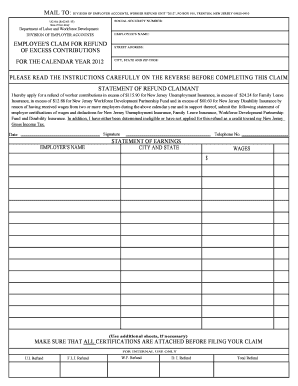
UC 9a Department of Labor and Workforce Development Form


What is the UC 9a Department Of Labor And Workforce Development
The UC 9a Department Of Labor And Workforce Development form is a critical document used in the unemployment insurance process in the United States. This form is typically required for individuals applying for unemployment benefits, helping to determine eligibility and the amount of benefits awarded. It serves as a formal request for benefits and collects essential information about the applicant's employment history, reasons for unemployment, and personal identification details.
How to use the UC 9a Department Of Labor And Workforce Development
Using the UC 9a Department Of Labor And Workforce Development form involves several straightforward steps. First, gather all necessary personal and employment information, including your Social Security number, employment history, and any relevant documentation regarding your unemployment status. Next, complete the form accurately, ensuring all sections are filled out to avoid delays in processing. Once completed, submit the form through the designated method, whether online or via mail, depending on your state's requirements.
Steps to complete the UC 9a Department Of Labor And Workforce Development
Completing the UC 9a Department Of Labor And Workforce Development form requires careful attention to detail. Follow these steps:
- Review the form instructions thoroughly to understand what information is needed.
- Fill in your personal information, including name, address, and Social Security number.
- Detail your employment history, including dates of employment and reasons for leaving each job.
- Provide any additional documentation requested, such as pay stubs or termination letters.
- Double-check your entries for accuracy before submission.
Legal use of the UC 9a Department Of Labor And Workforce Development
The legal use of the UC 9a Department Of Labor And Workforce Development form is essential for ensuring that applicants receive their entitled unemployment benefits. To be legally valid, the form must be completed accurately and submitted within the specified deadlines set by the state. Additionally, compliance with state-specific regulations and federal guidelines regarding unemployment insurance is crucial. Electronic submissions are legally recognized, provided they meet the necessary eSignature requirements, ensuring that the form is binding.
Eligibility Criteria
Eligibility for benefits under the UC 9a Department Of Labor And Workforce Development form typically includes several criteria. Applicants must have lost their job through no fault of their own, have a minimum amount of work history, and be actively seeking new employment. Each state may have additional requirements, such as specific income thresholds or waiting periods. It is important to review state guidelines to ensure all eligibility criteria are met before submitting the form.
Form Submission Methods
The UC 9a Department Of Labor And Workforce Development form can be submitted through various methods, depending on state regulations. Common submission methods include:
- Online submission via the state’s labor department website, which often provides a streamlined process.
- Mailing a physical copy of the completed form to the designated office.
- In-person submission at local unemployment offices, where assistance may be available.
Quick guide on how to complete uc 9a department of labor and workforce development
Effortlessly Complete UC 9a Department Of Labor And Workforce Development on Any Device
The management of online documents has gained popularity among both organizations and individuals. It offers an ideal environmentally friendly alternative to conventional printed and signed documents, as you can acquire the necessary form and securely store it online. airSlate SignNow equips you with all the tools needed to swiftly create, modify, and eSign your documents without delays. Manage UC 9a Department Of Labor And Workforce Development on any device using the airSlate SignNow applications for Android or iOS and enhance any document-centric process today.
The Easiest Way to Modify and eSign UC 9a Department Of Labor And Workforce Development with Ease
- Obtain UC 9a Department Of Labor And Workforce Development and then click Get Form to initiate.
- Leverage the tools we offer to complete your document.
- Emphasize pertinent sections of the documents or obscure sensitive details with tools that airSlate SignNow specifically provides for this purpose.
- Create your signature using the Sign feature, which takes just seconds and holds the same legal validity as a conventional ink signature.
- Review all the details and then click the Done button to save your modifications.
- Choose how you'd like to send your form, whether by email, text message (SMS), or invite link, or download it to your computer.
Eliminate concerns about lost or misplaced files, tedious form searches, or errors that necessitate printing new document copies. airSlate SignNow meets all your document management needs in just a few clicks from any device of your choosing. Modify and eSign UC 9a Department Of Labor And Workforce Development to ensure excellent communication at any point during the document preparation process with airSlate SignNow.
Create this form in 5 minutes or less
Create this form in 5 minutes!
How to create an eSignature for the uc 9a department of labor and workforce development
How to create an electronic signature for a PDF online
How to create an electronic signature for a PDF in Google Chrome
How to create an e-signature for signing PDFs in Gmail
How to create an e-signature right from your smartphone
How to create an e-signature for a PDF on iOS
How to create an e-signature for a PDF on Android
People also ask
-
What is the UC 9a Department Of Labor And Workforce Development form?
The UC 9a Department Of Labor And Workforce Development form is a critical document used by employers for unemployment compensation filings in New Jersey. It helps employers report employee details and claim benefits for workers. Understanding this form is essential for compliance and effective workforce management.
-
How does airSlate SignNow simplify the process of submitting UC 9a forms?
airSlate SignNow streamlines the submission of UC 9a Department Of Labor And Workforce Development forms by allowing users to fill out, sign, and send documents electronically. Our platform reduces paperwork and processing time, ensuring your submissions are efficient and compliant with state regulations. With real-time tracking, you can monitor the status of your submissions easily.
-
What are the pricing options for using airSlate SignNow for UC 9a submissions?
airSlate SignNow offers flexible pricing plans that cater to different business needs, including options for small, medium, or large organizations. Our pricing structure is designed to be cost-effective while providing all the necessary features to manage UC 9a Department Of Labor And Workforce Development forms efficiently. You can start with a free trial to test the platform before committing.
-
What features does airSlate SignNow offer for managing UC 9a documents?
The features of airSlate SignNow for managing UC 9a Department Of Labor And Workforce Development documents include electronic signatures, customizable templates, and a user-friendly interface. Additionally, our secure storage and document management tools ensure that all your submissions are safe and easily accessible. Automation options also help streamline repetitive tasks.
-
Can I integrate airSlate SignNow with other tools for handling UC 9a forms?
Yes, airSlate SignNow supports various integrations with popular business applications, enhancing your ability to manage UC 9a Department Of Labor And Workforce Development forms. Integrations with tools like CRM systems and document storage solutions enable seamless workflows and improve productivity. Our API allows for even more customization to suit your business needs.
-
What benefits does airSlate SignNow provide for businesses dealing with UC 9a compliance?
Utilizing airSlate SignNow helps businesses ensure compliance with UC 9a Department Of Labor And Workforce Development requirements by providing a reliable and secure eSigning solution. With our platform, you can minimize errors typically associated with manual submissions, thus avoiding potential penalties. This improves overall business efficiency and maintains smooth operations.
-
Is airSlate SignNow suitable for large organizations handling numerous UC 9a submissions?
Absolutely! airSlate SignNow is designed to scale with your business, making it suitable for large organizations managing numerous UC 9a Department Of Labor And Workforce Development submissions. Our bulk signing and automated workflow features help large teams collaborate effectively and handle high volumes of documents without compromising quality or compliance.
Get more for UC 9a Department Of Labor And Workforce Development
Find out other UC 9a Department Of Labor And Workforce Development
- How To Integrate Sign in Banking
- How To Use Sign in Banking
- Help Me With Use Sign in Banking
- Can I Use Sign in Banking
- How Do I Install Sign in Banking
- How To Add Sign in Banking
- How Do I Add Sign in Banking
- How Can I Add Sign in Banking
- Can I Add Sign in Banking
- Help Me With Set Up Sign in Government
- How To Integrate eSign in Banking
- How To Use eSign in Banking
- How To Install eSign in Banking
- How To Add eSign in Banking
- How To Set Up eSign in Banking
- How To Save eSign in Banking
- How To Implement eSign in Banking
- How To Set Up eSign in Construction
- How To Integrate eSign in Doctors
- How To Use eSign in Doctors