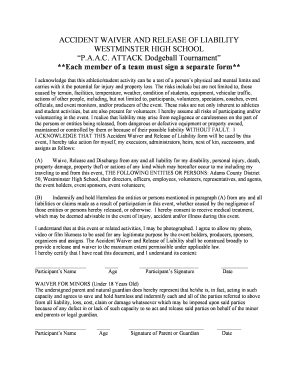
Accident Waiver and Release of Liability Form


What is the accident waiver and release of liability form?
The accident waiver and release of liability form is a legal document designed to protect parties from liability in the event of an accident. This form is often used in situations involving car accidents, where one party agrees to relinquish their right to hold another party accountable for damages or injuries. By signing this form, individuals acknowledge the risks associated with the activity and agree not to pursue legal action against the other party involved in the accident.
How to use the accident waiver and release of liability form
Using the accident waiver and release of liability form involves several key steps. First, ensure that the form is properly filled out with accurate information regarding the parties involved, the nature of the accident, and any relevant details about the incident. Next, both parties should review the document thoroughly to understand the terms and implications of signing. Once both parties are in agreement, they can proceed to sign the form, ideally in the presence of a witness or notary to enhance its legal standing.
Steps to complete the accident waiver and release of liability form
Completing the accident waiver and release of liability form requires careful attention to detail. Here are the steps to follow:
- Gather necessary information, including names, addresses, and contact details of all parties involved.
- Provide a clear description of the accident, including date, time, and location.
- Outline any injuries or damages incurred as a result of the accident.
- Include a statement acknowledging the risks and waiving the right to sue.
- Ensure all parties sign and date the form, and consider having it notarized.
Key elements of the accident waiver and release of liability form
Several key elements must be included in an accident waiver and release of liability form to ensure its effectiveness. These elements typically include:
- Identification of parties: Clearly state the names and roles of all parties involved.
- Description of the incident: Provide a detailed account of the accident.
- Waiver clause: Include a statement where the signer agrees to waive their right to pursue legal action.
- Signatures: Ensure that all parties sign the document to validate it.
- Date: Include the date of signing for record-keeping purposes.
Legal use of the accident waiver and release of liability form
The legal use of the accident waiver and release of liability form varies by state, but generally, it serves as a binding agreement once signed by all parties. Courts typically uphold these forms if they are clear, unambiguous, and voluntarily signed without coercion. However, certain conditions may render a waiver unenforceable, such as if it attempts to waive liability for gross negligence or intentional misconduct. It is advisable to consult legal counsel to ensure compliance with local laws and regulations.
State-specific rules for the accident waiver and release of liability form
State-specific rules can significantly impact the validity and enforceability of an accident waiver and release of liability form. Different states may have varying requirements regarding the language used in the form, the necessity for notarization, and the types of activities that can be waived. It's important to research the specific laws in your state or consult with a legal professional to ensure that the form meets all necessary legal standards and is appropriate for your situation.
Quick guide on how to complete car accident liability release form
Prepare car accident liability release form effortlessly on any device
Digital document management has become increasingly favored by businesses and individuals alike. It serves as an ideal eco-friendly alternative to traditional printed and signed documents, allowing you to access the appropriate form and securely store it online. airSlate SignNow provides you with all the tools necessary to create, edit, and electronically sign your documents quickly and efficiently. Handle release of liability form car accident on any device using the airSlate SignNow apps for Android or iOS, and simplify any document-related task today.
How to edit and electronically sign car accident release of liability form with ease
- Locate vehicle accident release of liability form and click Get Form to begin.
- Utilize the tools we offer to complete your form.
- Emphasize important sections of your documents or redact sensitive information using tools that airSlate SignNow provides specifically for that purpose.
- Create your signature with the Sign tool, which takes mere seconds and carries the same legal validity as a conventional wet ink signature.
- Review all details and click the Done button to save your changes.
- Select your preferred method for sharing your form, whether by email, SMS, or invite link, or download it to your computer.
Say goodbye to lost or misplaced documents, tedious form searches, and the need to print new copies for corrections. airSlate SignNow meets all your document management needs in just a few clicks from any device you choose. Edit and electronically sign accident waiver and release of liability form to ensure effective communication at every stage of the form preparation process with airSlate SignNow.
Create this form in 5 minutes or less
Related searches to release of liability form car
Create this form in 5 minutes!
How to create an eSignature for the car accident release of liability form pdf
How to create an electronic signature for a PDF online
How to create an electronic signature for a PDF in Google Chrome
How to create an e-signature for signing PDFs in Gmail
How to create an e-signature right from your smartphone
How to create an e-signature for a PDF on iOS
How to create an e-signature for a PDF on Android
People also ask car accident release of liability form
-
What is a release of liability form for a car accident?
A release of liability form car accident is a legal document that protects one party from future claims or lawsuits related to an accident. By signing this form, the injured party acknowledges that they will not hold the other party responsible for any damages or injuries that may arise after the accident.
-
How can I create a release of liability form for a car accident with airSlate SignNow?
Creating a release of liability form car accident is simple with airSlate SignNow. You can use our user-friendly templates to customize the form according to your specific needs, ensuring that all necessary information is included before sending it for eSignature.
-
What are the benefits of using airSlate SignNow for my release of liability form car accident?
Using airSlate SignNow for your release of liability form car accident streamlines the signing process and ensures quick turnaround times. Additional benefits include secure storage of documents, easy access for all parties, and the ability to track the status of your forms in real-time.
-
Is there a cost associated with generating a release of liability form car accident using airSlate SignNow?
Yes, airSlate SignNow offers a variety of pricing plans to suit different business needs. While creating a release of liability form car accident typically involves a subscription, there are flexible options to ensure that you get the features you need at an affordable rate.
-
Can I integrate airSlate SignNow with other applications for my release of liability form car accident?
Absolutely! airSlate SignNow offers integrations with numerous applications, making it easy to incorporate your release of liability form car accident into your existing workflow. With integrations for CRM, cloud storage, and more, you can manage your documents efficiently.
-
How secure is my release of liability form car accident when using airSlate SignNow?
Security is a top priority at airSlate SignNow. Your release of liability form car accident will be protected with bank-level encryption, ensuring that sensitive information remains secure and only accessible to authorized signers.
-
Can I track who has signed my release of liability form car accident?
Yes, airSlate SignNow provides tracking features that let you see the status of your release of liability form car accident. You'll receive notifications when the document is viewed, signed, and completed, ensuring you stay informed throughout the process.
Get more for vehicle accident release of liability form
- Quitclaim deed from individual to corporation connecticut form
- Warranty deed from individual to corporation connecticut form
- Connecticut lis form
- Quitclaim deed from individual to llc connecticut form
- Warranty deed from individual to llc connecticut form
- Quitclaim deed from husband and wife to corporation connecticut form
- Warranty deed from husband and wife to corporation connecticut form
- Divorce worksheet and law summary for contested or uncontested case of over 25 pages ideal client interview form connecticut
Find out other accident waiver and release of liability form
- How To Integrate Sign in Banking
- How To Use Sign in Banking
- Help Me With Use Sign in Banking
- Can I Use Sign in Banking
- How Do I Install Sign in Banking
- How To Add Sign in Banking
- How Do I Add Sign in Banking
- How Can I Add Sign in Banking
- Can I Add Sign in Banking
- Help Me With Set Up Sign in Government
- How To Integrate eSign in Banking
- How To Use eSign in Banking
- How To Install eSign in Banking
- How To Add eSign in Banking
- How To Set Up eSign in Banking
- How To Save eSign in Banking
- How To Implement eSign in Banking
- How To Set Up eSign in Construction
- How To Integrate eSign in Doctors
- How To Use eSign in Doctors