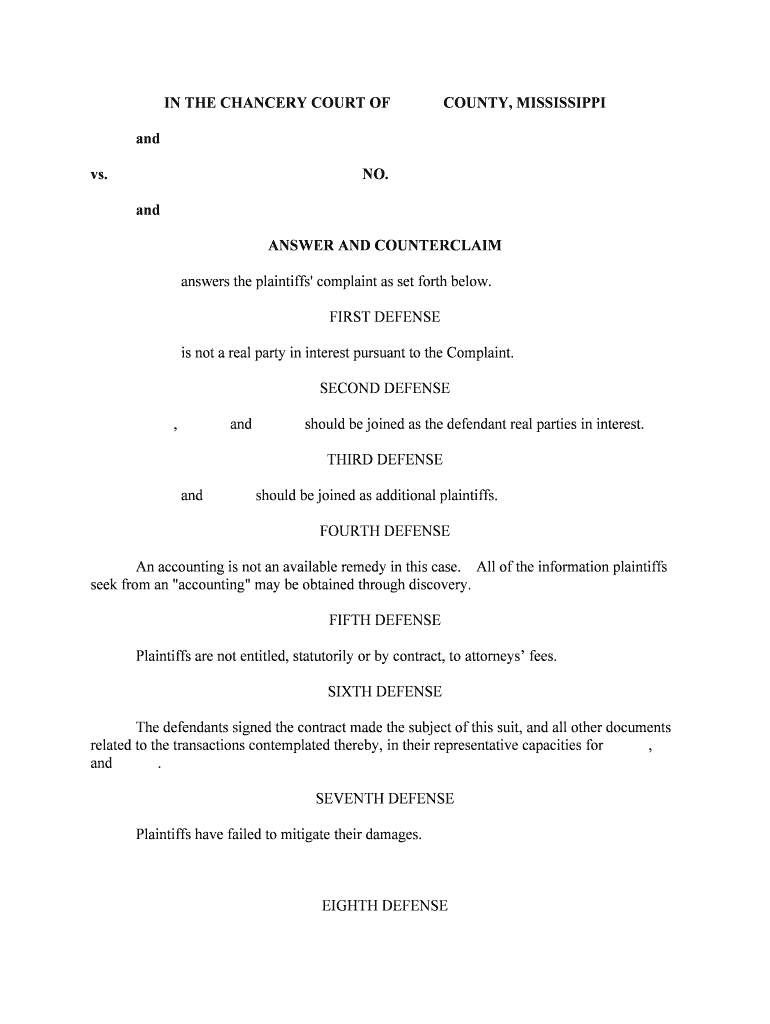
Answer to Interpleader Complaint Georgia Koopid Form


Understanding the Sample Answer to a Complaint
The sample answer to a complaint serves as a formal response to allegations made in a legal complaint. It outlines the defendant's position, addressing each claim made by the plaintiff. This document is crucial in legal proceedings, as it sets the stage for the defense and can influence the outcome of the case. In the context of an interpleader complaint, the answer must clearly state the defendant's stance on the claims and provide any relevant defenses or counterclaims.
Key Components of a Sample Answer to a Complaint
A well-structured sample answer to a complaint typically includes several key components:
- Caption: This section includes the court's name, the parties involved, and the case number.
- Introduction: A brief statement acknowledging the complaint and the defendant's intent to respond.
- Admissions and Denials: The defendant must admit to or deny each allegation made in the complaint, clearly stating which claims are accepted and which are contested.
- Affirmative Defenses: This section outlines any defenses the defendant wishes to assert, which can include legal justifications for their actions.
- Prayer for Relief: The defendant specifies what they seek from the court, which may include dismissal of the complaint or other forms of relief.
Steps to Complete the Sample Answer to a Complaint
Completing a sample answer to a complaint involves several important steps:
- Review the Complaint: Carefully read the complaint to understand the allegations and the legal basis for the claims.
- Gather Evidence: Collect any documents or evidence that support your position and defenses.
- Draft the Answer: Begin drafting the answer by including the necessary components, ensuring clarity and accuracy in your responses.
- Check for Compliance: Ensure that the answer complies with local court rules regarding formatting and submission.
- File the Answer: Submit the completed answer to the court within the required timeframe, keeping a copy for your records.
Legal Considerations for the Sample Answer to a Complaint
When preparing a sample answer to a complaint, it is essential to consider various legal aspects:
- Timeliness: Answers must be filed within a specific period, typically twenty-one days from the date of service, to avoid default judgment.
- Jurisdiction: Ensure that the court has jurisdiction over the case and that the answer is filed in the correct venue.
- Legal Standards: Familiarize yourself with the legal standards applicable to the claims made in the complaint, as this will inform your defenses.
Examples of a Sample Answer to a Complaint
Examples can provide valuable insight into how to structure your own answer. A typical answer might include:
Defendant denies the allegations in paragraph one of the complaint, stating that...
Another example could be:
Defendant admits the allegations in paragraph two but denies any wrongdoing.
These examples illustrate how to clearly articulate admissions and denials while maintaining a professional tone.
Quick guide on how to complete answer to interpleader complaint georgia koopid
Effortlessly Prepare Answer To Interpleader Complaint Georgia Koopid on Any Device
The management of documents online has gained traction among both organizations and individuals. It serves as a fantastic eco-conscious option to traditional printed and signed documents, allowing you to locate the right form and securely keep it online. airSlate SignNow provides you with all the necessary tools to create, modify, and eSign your documents quickly without interruptions. Manage Answer To Interpleader Complaint Georgia Koopid on any device using the airSlate SignNow applications for Android or iOS and enhance any document-related workflow today.
How to Modify and eSign Answer To Interpleader Complaint Georgia Koopid with Ease
- Locate Answer To Interpleader Complaint Georgia Koopid and click on Get Form to begin.
- Utilize the tools we offer to complete your form.
- Emphasize important parts of the documents or obscure sensitive information using tools that airSlate SignNow specifically provides for this purpose.
- Create your signature with the Sign feature, which takes mere seconds and holds the same legal authority as a conventional wet ink signature.
- Review all information carefully and click the Done button to save your modifications.
- Choose your preferred method to share your form, whether by email, SMS, or invite link, or download it to your computer.
Eliminate the hassle of lost or misplaced documents, tiring form searches, or mistakes that require printing new document copies. airSlate SignNow fulfills all your document management needs with just a few clicks from a device of your preference. Modify and eSign Answer To Interpleader Complaint Georgia Koopid and ensure excellent communication at every stage of the form preparation process with airSlate SignNow.
Create this form in 5 minutes or less
Create this form in 5 minutes!
People also ask
-
What is the purpose of a sample answer to a complaint?
A sample answer to a complaint serves as a template that guides businesses in crafting their responses to legal complaints. It helps ensure that all necessary information is included, which is critical for a proper defense. Utilizing a sample answer to a complaint can save time and provide clarity in legal matters.
-
How can airSlate SignNow assist in responding to complaints?
airSlate SignNow offers a user-friendly platform for preparing and sending necessary documents related to a sample answer to a complaint. Its electronic signature feature allows for fast and secure responses, enabling businesses to address complaints promptly. This efficiency can greatly improve customer relations.
-
Are there any costs associated with using airSlate SignNow for legal documents?
Yes, airSlate SignNow offers a variety of pricing plans tailored for different business needs. Depending on the chosen plan, users can access features that help them create and manage documents, including a sample answer to a complaint. This cost-effective solution helps businesses budget effectively while receiving essential services.
-
What features does airSlate SignNow provide for creating documents?
airSlate SignNow includes robust features such as customizable templates, document merging, and advanced editing tools. Users can easily customize a sample answer to a complaint using these features to ensure it meets their specific needs. Additionally, the platform allows real-time collaboration with team members.
-
Can airSlate SignNow integrate with other software tools?
Yes, airSlate SignNow offers seamless integrations with popular software tools such as Google Drive, Salesforce, and more. This enables users to access their documents and templates, including a sample answer to a complaint, from various platforms. Integrations enhance workflow efficiency and document management.
-
How does airSlate SignNow ensure document security?
airSlate SignNow prioritizes document security through robust encryption and compliance with industry standards. Users can confidently use a sample answer to a complaint while having the assurance that their data is protected. This focus on security helps businesses maintain client trust.
-
Is it easy to track who has signed documents with airSlate SignNow?
Absolutely! airSlate SignNow provides features that allow users to track document status easily. Whether it's a sample answer to a complaint or any other document, users can see who has signed and when, ensuring transparency and timely follow-ups. This tracking capability enhances accountability.
Get more for Answer To Interpleader Complaint Georgia Koopid
- Calworks program supply request form rio hondo college riohondo
- Scholarship tennessee promise form
- Purchase order request university of north florida unf form
- Nuvhs proctor approval form doc
- Paramedic program clinical and field reference manual form
- Teachers assessment form
- Enrollment packet fillable english toppenish school district form
- Alternative proctor request form
Find out other Answer To Interpleader Complaint Georgia Koopid
- Can I Sign Colorado Orthodontists Month To Month Lease
- How Do I Sign Utah Non-Profit Warranty Deed
- Help Me With Sign Colorado Orthodontists Purchase Order Template
- Sign Virginia Non-Profit Living Will Fast
- How To Sign Virginia Non-Profit Lease Agreement Template
- How To Sign Wyoming Non-Profit Business Plan Template
- How To Sign Wyoming Non-Profit Credit Memo
- Sign Wisconsin Non-Profit Rental Lease Agreement Simple
- Sign Wisconsin Non-Profit Lease Agreement Template Safe
- Sign South Dakota Life Sciences Limited Power Of Attorney Mobile
- Sign Alaska Plumbing Moving Checklist Later
- Sign Arkansas Plumbing Business Plan Template Secure
- Sign Arizona Plumbing RFP Mobile
- Sign Arizona Plumbing Rental Application Secure
- Sign Colorado Plumbing Emergency Contact Form Now
- Sign Colorado Plumbing Emergency Contact Form Free
- How Can I Sign Connecticut Plumbing LLC Operating Agreement
- Sign Illinois Plumbing Business Plan Template Fast
- Sign Plumbing PPT Idaho Free
- How Do I Sign Wyoming Life Sciences Confidentiality Agreement