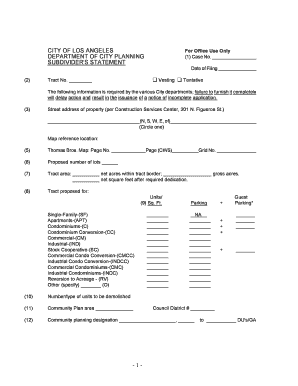
City of Los Angeles Subdividers Form


What is the City Of Los Angeles Subdividers Form
The City of Los Angeles Subdividers Form is a crucial document used in the land development process within the city. This form is designed for individuals or entities looking to subdivide land into multiple parcels for development or sale. It serves as a formal request that initiates the review process by city planning authorities. The form outlines the proposed subdivision details, including the layout, dimensions, and intended use of the subdivided parcels. Proper completion and submission of this form are essential for compliance with local zoning and land use regulations.
How to use the City Of Los Angeles Subdividers Form
Using the City of Los Angeles Subdividers Form involves several steps to ensure accurate and complete submission. First, gather all necessary information regarding the property, including its legal description and current zoning status. Next, fill out the form with precise details about the proposed subdivision, such as the number of lots, their sizes, and any intended infrastructure improvements. After completing the form, review it for accuracy and ensure all required signatures are obtained. Finally, submit the form to the appropriate city department, either online or in person, along with any necessary supporting documents.
Steps to complete the City Of Los Angeles Subdividers Form
Completing the City of Los Angeles Subdividers Form requires careful attention to detail. Follow these steps for a successful submission:
- Gather necessary property information, including title deeds and zoning details.
- Access the form from the city’s official website or designated office.
- Fill out the form, ensuring all sections are completed accurately.
- Attach any required documents, such as site plans or environmental assessments.
- Review the completed form for any errors or omissions.
- Obtain signatures from all relevant parties, if applicable.
- Submit the form through the designated submission method.
Key elements of the City Of Los Angeles Subdividers Form
The City of Los Angeles Subdividers Form contains several key elements that must be addressed for proper processing. These include:
- Property Information: Details about the existing property, including its address and legal description.
- Subdivision Details: Information on the proposed number of lots, sizes, and configurations.
- Owner Information: Names and contact details of the property owner and any authorized representatives.
- Environmental Considerations: Any assessments or studies required to evaluate the potential impact of the subdivision.
- Signatures: Required signatures from property owners and any necessary approvals from local authorities.
Legal use of the City Of Los Angeles Subdividers Form
The legal use of the City of Los Angeles Subdividers Form is governed by local land use laws and regulations. Properly completing and submitting this form is essential for obtaining the necessary approvals for land subdivision. Failure to adhere to legal requirements can result in delays, fines, or denial of the subdivision request. The form must be used in accordance with city ordinances and state laws, ensuring that all proposed developments comply with zoning regulations and environmental protections.
Form Submission Methods (Online / Mail / In-Person)
The City of Los Angeles Subdividers Form can be submitted through various methods, providing flexibility for applicants. Options include:
- Online Submission: Many applicants choose to submit the form electronically through the city’s planning department website, which may streamline the process.
- Mail: The completed form can be sent via postal service to the designated city office, ensuring it is sent to the correct address.
- In-Person Submission: Applicants may also deliver the form directly to the city planning office, allowing for immediate confirmation of receipt.
Quick guide on how to complete city of los angeles subdividers form
Complete City Of Los Angeles Subdividers Form effortlessly on any device
Online document management has become increasingly favored by organizations and individuals. It offers an ideal eco-friendly substitute for conventional printed and signed documents, enabling you to obtain the necessary form and safely store it online. airSlate SignNow provides you with all the instruments you need to create, modify, and eSign your documents rapidly without interruptions. Handle City Of Los Angeles Subdividers Form on any platform using airSlate SignNow Android or iOS applications and enhance any document-centered workflow today.
The easiest way to alter and eSign City Of Los Angeles Subdividers Form with ease
- Locate City Of Los Angeles Subdividers Form and then click Get Form to begin.
- Utilize the tools available to fill out your form.
- Emphasize pertinent sections of the documents or redact sensitive details with specialized tools provided by airSlate SignNow for that purpose.
- Create your signature using the Sign feature, which only takes seconds and holds the same legal validity as a traditional handwritten signature.
- Review all the details and then click the Done button to save your modifications.
- Select your preferred method to send your form, whether by email, text message (SMS), invite link, or download it to your computer.
Eliminate concerns about lost or misplaced documents, tedious form searching, or mistakes that necessitate printing new document copies. airSlate SignNow meets all your document management needs in just a few clicks from any device you choose. Modify and eSign City Of Los Angeles Subdividers Form and ensure effective communication throughout the entire form preparation process with airSlate SignNow.
Create this form in 5 minutes or less
Create this form in 5 minutes!
How to create an eSignature for the city of los angeles subdividers form
How to create an electronic signature for a PDF online
How to create an electronic signature for a PDF in Google Chrome
How to create an e-signature for signing PDFs in Gmail
How to create an e-signature right from your smartphone
How to create an e-signature for a PDF on iOS
How to create an e-signature for a PDF on Android
People also ask
-
What is the City Of Los Angeles Subdividers Form?
The City Of Los Angeles Subdividers Form is a document required for subdividing land in Los Angeles. It ensures compliance with local regulations and facilitates the approval process. Using airSlate SignNow can streamline your submission and eSignature process for this form.
-
How can airSlate SignNow assist me with the City Of Los Angeles Subdividers Form?
With airSlate SignNow, you can easily fill out, sign, and send the City Of Los Angeles Subdividers Form electronically. This platform simplifies the entire process by ensuring your documents are legally binding and securely stored. Enhance your workflow with automatic reminders for document completion.
-
Is there a cost associated with using airSlate SignNow for the City Of Los Angeles Subdividers Form?
AirSlate SignNow offers various pricing plans to accommodate different business needs, including options for users dealing with the City Of Los Angeles Subdividers Form. By providing a cost-effective solution, you can save time and resources while ensuring compliance. Check our website for detailed pricing information.
-
What features does airSlate SignNow offer for managing the City Of Los Angeles Subdividers Form?
AirSlate SignNow includes features like customizable templates, electronic signatures, and real-time tracking for the City Of Los Angeles Subdividers Form. These tools help streamline the documentation process and enhance collaboration among team members. Stay informed with alerts for document status updates.
-
Can I integrate airSlate SignNow with other tools for processing the City Of Los Angeles Subdividers Form?
Yes, airSlate SignNow integrates seamlessly with popular software tools that can aid in processing the City Of Los Angeles Subdividers Form. You can connect it with your CRM, project management, or document storage solutions for a more comprehensive workflow. This integration enhances your efficiency and keeps all information centralized.
-
What are the benefits of using airSlate SignNow for the City Of Los Angeles Subdividers Form?
Using airSlate SignNow for the City Of Los Angeles Subdividers Form offers numerous benefits, including improved efficiency, enhanced security, and user-friendly design. You'll be able to expedite the approval process, reduce the risk of errors, and maintain compliance with local regulations easily. Plus, it’s accessible from anywhere, making remote collaborations simple.
-
How secure is airSlate SignNow when handling the City Of Los Angeles Subdividers Form?
AirSlate SignNow prioritizes security and compliance, ensuring that the City Of Los Angeles Subdividers Form and other documents are protected. The platform uses advanced encryption methods and meets international security standards to safeguard your data. You can confidently manage your signing processes knowing that your information is secure.
Get more for City Of Los Angeles Subdividers Form
Find out other City Of Los Angeles Subdividers Form
- Electronic signature Colorado Doctors Emergency Contact Form Secure
- How Do I Electronic signature Georgia Doctors Purchase Order Template
- Electronic signature Doctors PDF Louisiana Now
- How To Electronic signature Massachusetts Doctors Quitclaim Deed
- Electronic signature Minnesota Doctors Last Will And Testament Later
- How To Electronic signature Michigan Doctors LLC Operating Agreement
- How Do I Electronic signature Oregon Construction Business Plan Template
- How Do I Electronic signature Oregon Construction Living Will
- How Can I Electronic signature Oregon Construction LLC Operating Agreement
- How To Electronic signature Oregon Construction Limited Power Of Attorney
- Electronic signature Montana Doctors Last Will And Testament Safe
- Electronic signature New York Doctors Permission Slip Free
- Electronic signature South Dakota Construction Quitclaim Deed Easy
- Electronic signature Texas Construction Claim Safe
- Electronic signature Texas Construction Promissory Note Template Online
- How To Electronic signature Oregon Doctors Stock Certificate
- How To Electronic signature Pennsylvania Doctors Quitclaim Deed
- Electronic signature Utah Construction LLC Operating Agreement Computer
- Electronic signature Doctors Word South Dakota Safe
- Electronic signature South Dakota Doctors Confidentiality Agreement Myself