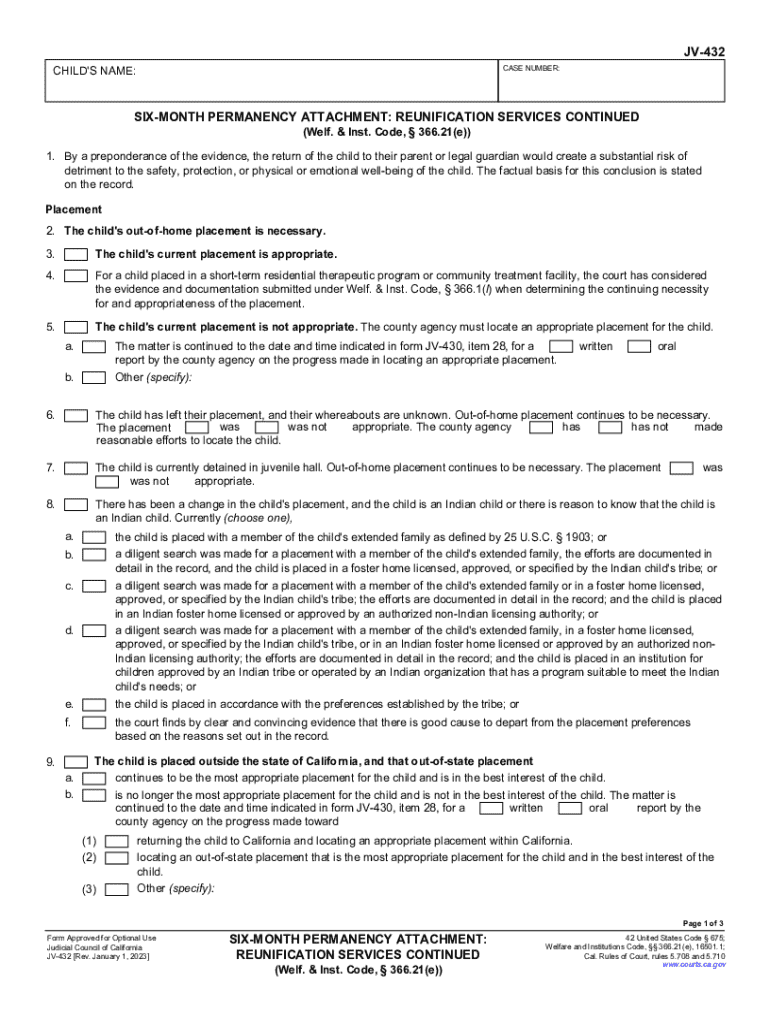
JV 432 Six Month Permanency Attachment Reunification Services Continued 2023-2026


Understanding the JV 432 Six Month Permanency Attachment
The JV 432 form, also known as the Six Month Permanency Attachment, is a critical document used in California's child welfare system. It is primarily utilized to assess the ongoing need for reunification services for families involved in dependency cases. This form is essential for documenting the progress of parents in reunification efforts and ensuring that children are placed in stable, permanent homes. The JV 432 plays a significant role in the judicial process, guiding decisions regarding the continuation of services aimed at family reunification.
Steps to Complete the JV 432 Six Month Permanency Attachment
Completing the JV 432 form requires careful attention to detail to ensure that all necessary information is accurately provided. Here are the steps to follow:
- Begin by filling out the identifying information for the child and parents, including names, case numbers, and dates.
- Document the current status of reunification services, including any progress made by the parents.
- Include any relevant observations from social workers or service providers regarding the family's situation.
- Ensure all sections are completed, including signatures from the involved parties and the social worker.
- Review the form for accuracy and completeness before submission.
Legal Use of the JV 432 Six Month Permanency Attachment
The JV 432 form is legally significant within the context of California's family court system. It is used to provide the court with updated information on the family's progress towards reunification. The form must be submitted during hearings to ensure that the court has the most current data to make informed decisions regarding the child's welfare. Accurate and timely completion of the JV 432 is crucial, as it can impact the court's ruling on the continuation of reunification services.
Key Elements of the JV 432 Six Month Permanency Attachment
Several key elements must be included in the JV 432 form to ensure its effectiveness:
- Child Information: Name, date of birth, and case number.
- Parent Information: Names and contact details of the parents involved.
- Service Progress: Detailed accounts of the services provided and the family's engagement level.
- Recommendations: Suggestions from social workers regarding the next steps in the reunification process.
Obtaining the JV 432 Six Month Permanency Attachment
The JV 432 form can be obtained through various channels. Typically, social workers involved in the case will provide the form to families. Additionally, the form may be available at local family court offices or through the California Department of Social Services website. It is important to ensure that you are using the most current version of the form to avoid any issues during submission.
Examples of Using the JV 432 Six Month Permanency Attachment
Practical examples of the JV 432's application can enhance understanding of its purpose:
- A family undergoing reunification services may use the JV 432 to document their progress in attending counseling sessions.
- Social workers may complete the form to report on a child's adjustment in foster care and the parents' compliance with service plans.
- The form can also be used to highlight barriers to reunification, such as lack of housing or employment, which may need to be addressed.
Quick guide on how to complete jv 432 six month permanency attachment reunification services continued
Easily Prepare JV 432 Six Month Permanency Attachment Reunification Services Continued on Any Device
Managing documents online has become increasingly popular among businesses and individuals. It offers an ideal eco-friendly alternative to traditional printed and signed documents, allowing you to find the correct form and securely store it online. airSlate SignNow provides all the tools necessary to create, edit, and electronically sign your documents quickly and without delays. Handle JV 432 Six Month Permanency Attachment Reunification Services Continued on any device using airSlate SignNow Android or iOS applications and enhance any document-centric process today.
Effortlessly Modify and Electronically Sign JV 432 Six Month Permanency Attachment Reunification Services Continued
- Locate JV 432 Six Month Permanency Attachment Reunification Services Continued and click Get Form to begin.
- Use the tools we offer to complete your document.
- Highlight important sections of the documents or redact sensitive information with tools specifically designed for that purpose by airSlate SignNow.
- Create your signature using the Sign tool, which only takes seconds and carries the same legal validity as a conventional wet signature.
- Verify all the information and click on the Done button to save your changes.
- Select how you wish to share your form, via email, text message (SMS), invitation link, or download it to your computer.
Stop worrying about lost or misplaced documents, tedious form searches, or errors that necessitate printing new copies. airSlate SignNow meets all your document management needs in just a few clicks from any device you prefer. Edit and electronically sign JV 432 Six Month Permanency Attachment Reunification Services Continued and ensure excellent communication throughout your form preparation process with airSlate SignNow.
Create this form in 5 minutes or less
Find and fill out the correct jv 432 six month permanency attachment reunification services continued
Create this form in 5 minutes!
How to create an eSignature for the jv 432 six month permanency attachment reunification services continued
How to create an electronic signature for a PDF online
How to create an electronic signature for a PDF in Google Chrome
How to create an e-signature for signing PDFs in Gmail
How to create an e-signature right from your smartphone
How to create an e-signature for a PDF on iOS
How to create an e-signature for a PDF on Android
People also ask
-
What is jv 432 and how does it relate to airSlate SignNow?
jv 432 is a powerful feature within airSlate SignNow that enhances document management and eSigning capabilities. It allows users to streamline their workflows, making it easier to send, sign, and manage documents efficiently. By leveraging jv 432, businesses can improve their operational efficiency and reduce turnaround times.
-
How much does airSlate SignNow with jv 432 cost?
The pricing for airSlate SignNow featuring jv 432 is competitive and designed to fit various business needs. Plans typically start at an affordable monthly rate, with options for annual subscriptions that offer additional savings. For detailed pricing information, it's best to visit our website or contact our sales team.
-
What are the key features of jv 432 in airSlate SignNow?
jv 432 includes features such as customizable templates, advanced security options, and real-time tracking of document status. These features empower users to create a seamless signing experience while ensuring that all documents are secure and compliant. Additionally, jv 432 supports integrations with various third-party applications for enhanced functionality.
-
How can jv 432 benefit my business?
Implementing jv 432 can signNowly benefit your business by reducing the time spent on document management and increasing productivity. With its user-friendly interface, employees can quickly send and sign documents, leading to faster decision-making. Moreover, jv 432 helps in minimizing errors and ensuring compliance, which is crucial for any organization.
-
Can I integrate jv 432 with other software?
Yes, jv 432 is designed to integrate seamlessly with a variety of software applications, including CRM systems, project management tools, and cloud storage services. This flexibility allows businesses to enhance their existing workflows and improve overall efficiency. Check our integration options to see how jv 432 can fit into your current tech stack.
-
Is jv 432 suitable for small businesses?
Absolutely! jv 432 is tailored to meet the needs of businesses of all sizes, including small businesses. Its cost-effective pricing and user-friendly features make it an ideal solution for small teams looking to streamline their document processes without breaking the bank. Many small businesses have successfully adopted jv 432 to enhance their operations.
-
What kind of support is available for jv 432 users?
Users of jv 432 have access to comprehensive support options, including a dedicated help center, live chat, and email support. Our team is committed to ensuring that you have all the resources you need to maximize your experience with airSlate SignNow. Whether you have technical questions or need assistance with features, we are here to help.
Get more for JV 432 Six Month Permanency Attachment Reunification Services Continued
- Aaa reimbursement form wisconsin
- Fraction to decimal chart printable form
- Haccp quiz questions and answers pdf form
- Security duty roster form
- Va form 21 0779 veterans benefits administration
- Driver services mva maryland gov form
- Business purchase contract template form
- Business sale contract template form
Find out other JV 432 Six Month Permanency Attachment Reunification Services Continued
- How To Sign Montana Business Operations Warranty Deed
- Sign Nevada Business Operations Emergency Contact Form Simple
- Sign New Hampshire Business Operations Month To Month Lease Later
- Can I Sign New York Business Operations Promissory Note Template
- Sign Oklahoma Business Operations Contract Safe
- Sign Oregon Business Operations LLC Operating Agreement Now
- Sign Utah Business Operations LLC Operating Agreement Computer
- Sign West Virginia Business Operations Rental Lease Agreement Now
- How To Sign Colorado Car Dealer Arbitration Agreement
- Sign Florida Car Dealer Resignation Letter Now
- Sign Georgia Car Dealer Cease And Desist Letter Fast
- Sign Georgia Car Dealer Purchase Order Template Mobile
- Sign Delaware Car Dealer Limited Power Of Attorney Fast
- How To Sign Georgia Car Dealer Lease Agreement Form
- How To Sign Iowa Car Dealer Resignation Letter
- Sign Iowa Car Dealer Contract Safe
- Sign Iowa Car Dealer Limited Power Of Attorney Computer
- Help Me With Sign Iowa Car Dealer Limited Power Of Attorney
- Sign Kansas Car Dealer Contract Fast
- Sign Kansas Car Dealer Agreement Secure