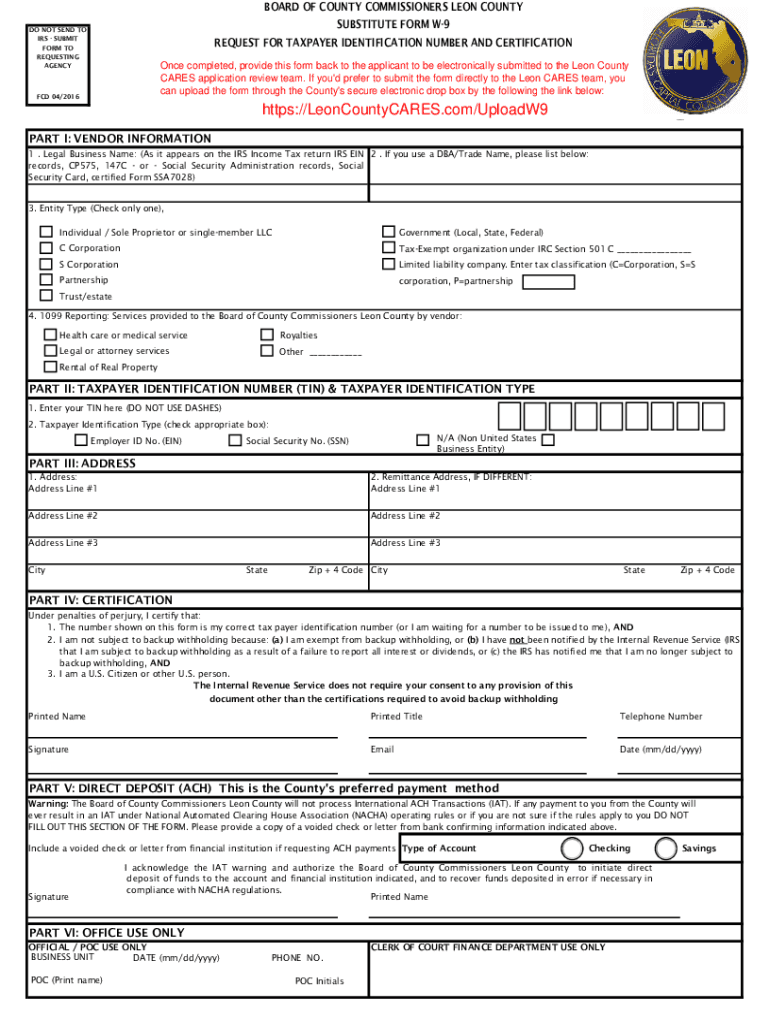
Leon County Cares W9 Form


What is the Leon County Cares W-9?
The Leon County Cares W-9 form is a specific version of the IRS W-9 form tailored for individuals and businesses that are applying for relief funds or grants from Leon County. This form is used to provide the county with necessary taxpayer information, including the name, address, and taxpayer identification number (TIN) of the individual or business. The purpose of the form is to ensure accurate reporting of income to the IRS and to verify the identity of the taxpayer receiving funds. Completing this form accurately is crucial for compliance with tax regulations and for receiving any applicable financial assistance.
Steps to Complete the Leon County Cares W-9
Filling out the Leon County Cares W-9 form involves several straightforward steps:
- Download the form: Obtain the Leon County Cares W-9 form from the official county website or relevant sources.
- Provide personal information: Fill in your name, business name (if applicable), and address in the designated fields.
- Enter your taxpayer identification number: This could be your Social Security number (SSN) or Employer Identification Number (EIN).
- Certification: Read the certification statement and sign and date the form to confirm the information provided is accurate.
- Review: Double-check all entries for accuracy before submission.
Legal Use of the Leon County Cares W-9
The Leon County Cares W-9 form serves a legal purpose by ensuring compliance with IRS regulations. When completed and submitted correctly, it provides a legal basis for the county to report any payments made to the individual or business to the IRS. This is essential for tax reporting and helps prevent issues related to underreporting income. Using the form legally also protects both the taxpayer and the county from potential legal disputes regarding the distribution of funds.
Key Elements of the Leon County Cares W-9
Understanding the key elements of the Leon County Cares W-9 form is important for accurate completion:
- Name: The legal name of the individual or business entity.
- Business name: If applicable, the name under which the business operates.
- Address: The complete mailing address where the taxpayer can be reached.
- Taxpayer Identification Number (TIN): This can be a Social Security number or Employer Identification Number.
- Signature and date: The taxpayer must sign and date the form to certify the accuracy of the provided information.
How to Obtain the Leon County Cares W-9
To obtain the Leon County Cares W-9 form, individuals and businesses can visit the official Leon County website or contact the county's financial department. The form is typically available in a downloadable format, allowing users to print and fill it out at their convenience. It is important to ensure that the most current version of the form is used to avoid any compliance issues.
Form Submission Methods
Once the Leon County Cares W-9 form is completed, it can be submitted through various methods:
- Online submission: Some counties may allow electronic submission through their official portal.
- Mail: The completed form can be mailed to the designated county office address.
- In-person: Individuals may also choose to submit the form in person at the relevant county office.
Quick guide on how to complete leon county cares w9
Easily Prepare Leon County Cares W9 on Any Device
Digital document management has become increasingly popular among businesses and individuals. It serves as an ideal eco-friendly alternative to traditional printed and signed papers, allowing you to locate the necessary form and securely save it online. airSlate SignNow equips you with all the tools necessary to create, modify, and electronically sign your documents quickly and efficiently. Manage Leon County Cares W9 on any platform with airSlate SignNow's Android or iOS applications and streamline any document-related process today.
Edit and eSign Leon County Cares W9 Effortlessly
- Locate Leon County Cares W9 and click on Get Form to begin.
- Utilize the tools available to complete your document.
- Emphasize important sections of the documents or obscure sensitive information with tools specifically offered by airSlate SignNow.
- Create your signature using the Sign tool, which takes only seconds and has the same legal validity as a conventional wet ink signature.
- Review the details and click on the Done button to save your modifications.
- Choose your preferred method of sending your form, whether by email, SMS, or invite link, or download it to your computer.
Say goodbye to lost or misplaced files, tedious document searches, or errors that necessitate printing additional copies. airSlate SignNow fulfills all your document management needs in just a few clicks from any device of your choice. Modify and electronically sign Leon County Cares W9 and maintain excellent communication at every stage of the form preparation process with airSlate SignNow.
Create this form in 5 minutes or less
Create this form in 5 minutes!
How to create an eSignature for the leon county cares w9
How to create an electronic signature for a PDF online
How to create an electronic signature for a PDF in Google Chrome
How to create an e-signature for signing PDFs in Gmail
How to create an e-signature right from your smartphone
How to create an e-signature for a PDF on iOS
How to create an e-signature for a PDF on Android
People also ask
-
What is the florida substitute w 9 form?
The florida substitute w 9 form is an IRS tax form used to request the taxpayer identification number and certification from individuals or entities. It is essential for ensuring compliance with tax regulations, especially for freelancers and contractors in Florida who need to provide their details to clients.
-
How can airSlate SignNow help with the florida substitute w 9 process?
airSlate SignNow offers a streamlined process for completing the florida substitute w 9 form, allowing users to fill out, sign, and send documents electronically. This eliminates the hassle of printing and manually signing, saving time and reducing paperwork.
-
Is airSlate SignNow cost-effective for managing the florida substitute w 9?
Yes, airSlate SignNow provides a cost-effective solution for managing the florida substitute w 9 form and other documents. With various pricing plans, businesses can find a package that fits their budget while benefitting from secure electronic signing and document management.
-
What features does airSlate SignNow offer for the florida substitute w 9 form?
Key features for the florida substitute w 9 form include easy document editing, customizable templates, and secure e-signature functionalities. These features enhance the overall user experience, making it simple to manage tax documentation efficiently.
-
Can I integrate airSlate SignNow with other applications for managing the florida substitute w 9?
Absolutely! airSlate SignNow offers several integrations with popular applications such as Google Drive, Salesforce, and Dropbox. This allows users to seamlessly manage the florida substitute w 9 form alongside their existing business tools.
-
How does airSlate SignNow ensure the security of my florida substitute w 9 form?
airSlate SignNow prioritizes security by employing industry-leading encryption and compliance measures to protect sensitive data, including the florida substitute w 9 form. This ensures that your personal and business information remains confidential and safe.
-
What are the benefits of using airSlate SignNow for the florida substitute w 9?
Using airSlate SignNow for the florida substitute w 9 adds convenience, efficiency, and security to your document handling process. With its user-friendly interface and mobile accessibility, you can manage your tax documentation anytime and anywhere.
Get more for Leon County Cares W9
- Form t 181 facultative reinsurance agreement title basic manual facultative reinsurance agreement form t 181 tdi texas
- 1615 0008 expires 06302017 uscis form
- Appointment representative form
- Body art body piercing tattoo artist permanent cosmetics license renewal or reinstatement application dol wa form
- Articles of amendment form
- Summons kinship guardianship act nmsupremecourt nmcourts form
- Form 11664 a rev 6 2007 public transportation subsidy program application treasury
- Upper eaton canyon access permit usda forest service fs usda form
Find out other Leon County Cares W9
- Sign South Dakota Car Dealer Limited Power Of Attorney Now
- Sign Wisconsin Car Dealer Quitclaim Deed Myself
- Sign Wisconsin Car Dealer Quitclaim Deed Free
- Sign Virginia Car Dealer POA Safe
- Sign Wisconsin Car Dealer Quitclaim Deed Fast
- How To Sign Wisconsin Car Dealer Rental Lease Agreement
- How To Sign Wisconsin Car Dealer Quitclaim Deed
- How Do I Sign Wisconsin Car Dealer Quitclaim Deed
- Sign Wyoming Car Dealer Purchase Order Template Mobile
- Sign Arizona Charity Business Plan Template Easy
- Can I Sign Georgia Charity Warranty Deed
- How To Sign Iowa Charity LLC Operating Agreement
- Sign Kentucky Charity Quitclaim Deed Myself
- Sign Michigan Charity Rental Application Later
- How To Sign Minnesota Charity Purchase Order Template
- Sign Mississippi Charity Affidavit Of Heirship Now
- Can I Sign Nevada Charity Bill Of Lading
- How Do I Sign Nebraska Charity Limited Power Of Attorney
- Sign New Hampshire Charity Residential Lease Agreement Online
- Sign New Jersey Charity Promissory Note Template Secure