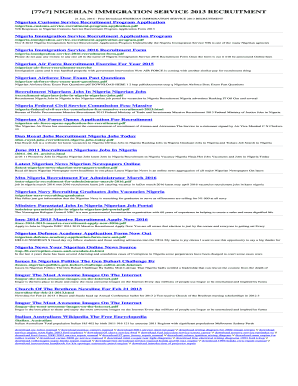
Immigration Form Isset on


What is the Immigration Recruitment Form?
The immigration recruitment form is a critical document used by employers in the United States to facilitate the hiring of foreign workers. This form is designed to ensure compliance with immigration laws and regulations while streamlining the recruitment process. It typically collects essential information about the applicant, including personal details, employment history, and qualifications. Employers must complete this form accurately to avoid potential legal issues and ensure that they are following the correct procedures for hiring non-citizens.
Steps to Complete the Immigration Recruitment Form
Completing the immigration recruitment form involves several key steps to ensure that all necessary information is accurately provided. Here is a straightforward process to follow:
- Gather required documents, such as identification, proof of eligibility to work, and any relevant certifications.
- Fill out the form with accurate personal information, including name, address, and contact details.
- Provide employment history, detailing previous positions, responsibilities, and duration of employment.
- Include information about the job being applied for, such as job title, description, and required qualifications.
- Review the completed form for accuracy and completeness before submission.
Legal Use of the Immigration Recruitment Form
The immigration recruitment form must be used in accordance with U.S. immigration laws. Employers are required to ensure that the form is filled out truthfully and submitted within the appropriate timeframes. Misrepresentation or failure to comply with legal requirements can lead to penalties, including fines or restrictions on hiring foreign workers. It is essential for employers to stay informed about the latest immigration regulations to ensure that they are using the form correctly.
Required Documents for the Immigration Recruitment Form
When completing the immigration recruitment form, several documents may be required to support the application. These documents typically include:
- Proof of identity, such as a passport or driver's license.
- Evidence of eligibility to work in the U.S., such as a visa or work permit.
- Educational qualifications, including diplomas or transcripts.
- Letters of recommendation or references from previous employers.
Form Submission Methods
The immigration recruitment form can be submitted through various methods, depending on the employer's preference and the specific requirements set by immigration authorities. Common submission methods include:
- Online submission through designated government portals.
- Mailing the completed form to the appropriate immigration office.
- In-person submission at local immigration offices or during scheduled interviews.
Who Issues the Immigration Recruitment Form?
The immigration recruitment form is typically issued by the U.S. Citizenship and Immigration Services (USCIS) or other relevant government agencies involved in immigration and labor. Employers should ensure they are using the most current version of the form, as regulations and requirements may change over time. It is advisable to check the official USCIS website for updates and additional guidance on the form's use.
Quick guide on how to complete immigration form isset on
Manage Immigration Form Isset On effortlessly on any device
Web-based document management has become increasingly favored by companies and individuals. It offers an excellent environmentally friendly substitute for conventional printed and signed documents, as you can easily find the necessary form and safely store it online. airSlate SignNow equips you with all the resources required to create, modify, and eSign your documents swiftly without delays. Handle Immigration Form Isset On on any platform with airSlate SignNow's Android or iOS applications and enhance any document-oriented process today.
The simplest way to modify and eSign Immigration Form Isset On with ease
- Find Immigration Form Isset On and click Get Form to get started.
- Use the tools we offer to complete your document.
- Emphasize pertinent sections of your documents or redact sensitive information with tools that airSlate SignNow specifically provides for that purpose.
- Create your eSignature with the Sign tool, which takes mere seconds and holds the same legal validity as a conventional handwritten signature.
- Review all the information and click on the Done button to save your changes.
- Select your preferred method to share your form, whether by email, SMS, or invitation link, or download it to your computer.
Eliminate the worries of lost or misplaced documents, tedious form searches, or mistakes that necessitate printing new document copies. airSlate SignNow fulfills all your document management requirements in just a few clicks from any device you choose. Modify and eSign Immigration Form Isset On and ensure excellent communication at every stage of your form preparation process with airSlate SignNow.
Create this form in 5 minutes or less
Create this form in 5 minutes!
How to create an eSignature for the immigration form isset on
How to create an electronic signature for a PDF online
How to create an electronic signature for a PDF in Google Chrome
How to create an e-signature for signing PDFs in Gmail
How to create an e-signature right from your smartphone
How to create an e-signature for a PDF on iOS
How to create an e-signature for a PDF on Android
People also ask
-
What is an immigration recruitment form?
An immigration recruitment form is a document used by businesses to streamline their hiring process for candidates needing immigration support. By utilizing airSlate SignNow, organizations can create, send, and eSign these forms efficiently, ensuring compliance and a smooth onboarding experience for international employees.
-
How does airSlate SignNow simplify the immigration recruitment form process?
AirSlate SignNow simplifies the immigration recruitment form process by allowing you to create customizable templates that can be electronically signed and sent to candidates in minutes. This efficient, user-friendly solution helps reduce paperwork and speeds up the hiring process, making it easier to manage recruitment needs.
-
Is there a cost associated with using airSlate SignNow for immigration recruitment forms?
Yes, there are various pricing plans available for airSlate SignNow that cater to different business needs. Each plan provides access to features that help manage immigration recruitment forms, making it a cost-effective solution for businesses of all sizes.
-
Can I integrate airSlate SignNow with other HR tools for immigration recruitment?
Absolutely! AirSlate SignNow offers seamless integrations with various HR management tools and applicant tracking systems. This allows you to streamline your immigration recruitment form processes and maintain a cohesive workflow within your organization.
-
What features does airSlate SignNow offer for managing immigration recruitment forms?
AirSlate SignNow provides features such as customizable templates, automated workflows, and secure eSigning to help manage immigration recruitment forms effectively. These tools enhance the hiring process by ensuring timely completion of forms and improved communication with candidates.
-
How secure is the data in my immigration recruitment forms?
Data security is a top priority at airSlate SignNow. All immigration recruitment forms and associated data are encrypted both during transmission and at rest, ensuring that sensitive information remains protected throughout the recruitment process.
-
Can I track the status of my immigration recruitment forms?
Yes, airSlate SignNow offers the capability to track the status of your immigration recruitment forms in real-time. This feature allows you to see when forms are sent, viewed, and signed, ensuring that you can follow up promptly with candidates during the recruitment process.
Get more for Immigration Form Isset On
Find out other Immigration Form Isset On
- Electronic signature Virginia Courts Business Plan Template Fast
- How To Electronic signature Utah Courts Operating Agreement
- Electronic signature West Virginia Courts Quitclaim Deed Computer
- Electronic signature West Virginia Courts Quitclaim Deed Free
- Electronic signature Virginia Courts Limited Power Of Attorney Computer
- Can I Sign Alabama Banking PPT
- Electronic signature Washington Sports POA Simple
- How To Electronic signature West Virginia Sports Arbitration Agreement
- Electronic signature Wisconsin Sports Residential Lease Agreement Myself
- Help Me With Sign Arizona Banking Document
- How Do I Sign Arizona Banking Form
- How Can I Sign Arizona Banking Form
- How Can I Sign Arizona Banking Form
- Can I Sign Colorado Banking PPT
- How Do I Sign Idaho Banking Presentation
- Can I Sign Indiana Banking Document
- How Can I Sign Indiana Banking PPT
- How To Sign Maine Banking PPT
- Help Me With Sign Massachusetts Banking Presentation
- Can I Sign Michigan Banking PDF