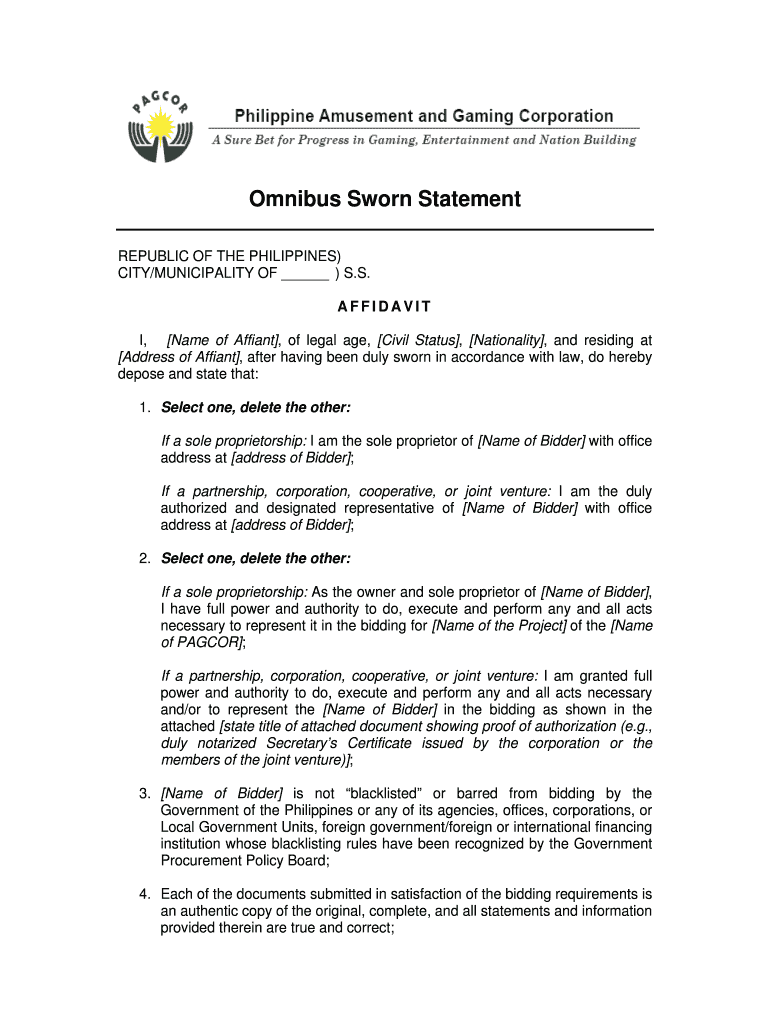
Omnibus Sworn Statement Pagcor Form


What is the omnibus affidavit for coach?
The omnibus affidavit for coach is a legal document that serves as a sworn statement, often required in various administrative and legal processes. This affidavit consolidates multiple declarations into one document, simplifying the process for coaches and educational institutions. It typically includes affirmations regarding eligibility, compliance with regulations, and other pertinent information necessary for the verification of a coach's qualifications and responsibilities.
Key elements of the omnibus affidavit for coach
Understanding the key elements of the omnibus affidavit for coach is essential for proper completion. This document generally includes:
- Personal Information: The full name, address, and contact details of the coach.
- Affirmations: Statements affirming the coach's qualifications, background checks, and adherence to relevant policies.
- Signature and Date: The coach's signature, along with the date of signing, to validate the affidavit.
- Witness Information: In some cases, a witness may be required to sign the affidavit, adding an extra layer of credibility.
Steps to complete the omnibus affidavit for coach
Completing the omnibus affidavit for coach involves several straightforward steps:
- Gather Required Information: Collect all necessary personal and professional information needed for the affidavit.
- Fill Out the Document: Carefully complete each section of the affidavit, ensuring accuracy and clarity.
- Review for Completeness: Double-check the document for any missing information or errors.
- Sign and Date: Sign the affidavit and include the date to confirm its authenticity.
- Submit the Affidavit: Follow the specified submission guidelines, whether online or in person, as required by the institution.
Legal use of the omnibus affidavit for coach
The omnibus affidavit for coach is recognized as a legally binding document when properly executed. It is essential for ensuring compliance with various regulations and policies within educational institutions. The affidavit may be used in contexts such as:
- Verification of a coach's qualifications.
- Compliance with state and federal regulations.
- Documentation for employment or volunteer positions.
Examples of using the omnibus affidavit for coach
Examples of scenarios where the omnibus affidavit for coach is utilized include:
- When a coach applies for a position at a school or sports organization, demonstrating their qualifications and adherence to policies.
- During the renewal of coaching certifications, where proof of compliance with training requirements is necessary.
- In legal situations where the coach's qualifications or conduct are called into question.
How to obtain the omnibus affidavit for coach
Obtaining the omnibus affidavit for coach is generally straightforward. Coaches can typically access the form through:
- The official website of the educational institution or sports organization.
- Direct request from the human resources or administrative department.
- Online document services that provide templates for legal affidavits.
Quick guide on how to complete omnibus sworn statement deped
Accomplish omnibus sworn statement deped seamlessly on any gadget
Managing documents online has become increasingly favored by businesses and individuals alike. It offers an ideal eco-friendly substitute for traditional printed and signed documents, as you can access the necessary form and securely store it digitally. airSlate SignNow equips you with all the tools required to create, alter, and electronically sign your documents promptly without any holdups. Handle omnibus affidavit for coach on any device with airSlate SignNow's Android or iOS applications and enhance any document-related task today.
Ways to modify and electronically sign omnibus affidavit sample for coach effortlessly
- Locate sworn statement and click on Obtain Form to begin.
- Utilize the tools we offer to complete your form.
- Emphasize important sections of the documents or conceal sensitive information with tools specifically provided by airSlate SignNow for that purpose.
- Create your electronic signature using the Sign feature, which takes moments and carries the same legal validity as a conventional wet ink signature.
- Verify all the details and click on the Finish button to save your changes.
- Decide how you want to send your form, via email, text message (SMS), or invitation link, or download it to your computer.
Say goodbye to lost or misplaced documents, tedious form searching, or mistakes that necessitate printing new copies. airSlate SignNow meets your document management needs in just a few clicks from any device you select. Alter and electronically sign omnibus affidavit for coach sample and ensure effective communication at every stage of your form preparation process with airSlate SignNow.
Create this form in 5 minutes or less
Related searches to omnibus sworn statement deped 2024 template
Create this form in 5 minutes!
How to create an eSignature for the omnibus sworn statement deped sample
How to create an electronic signature for a PDF online
How to create an electronic signature for a PDF in Google Chrome
How to create an e-signature for signing PDFs in Gmail
How to create an e-signature right from your smartphone
How to create an e-signature for a PDF on iOS
How to create an e-signature for a PDF on Android
People also ask affidavit of sworn statement sample philippines
-
What is an omnibus affidavit for coach?
An omnibus affidavit for coach is a legal document that verifies a coach's qualifications and authority to train or mentor athletes. This affidavit often includes detailed statements regarding the coach's experience, certifications, and affiliations. Using the airSlate SignNow platform ensures that you can easily create, sign, and store your omnibus affidavit securely.
-
How can I create an omnibus affidavit for coach using airSlate SignNow?
To create an omnibus affidavit for coach with airSlate SignNow, simply log into your account and choose the option to create a new document. You can either use a template or start from scratch, adding the necessary fields for signatures and information. The intuitive interface allows you to complete your document quickly while ensuring compliance with legal standards.
-
What are the benefits of using airSlate SignNow for my omnibus affidavit for coach?
Using airSlate SignNow for your omnibus affidavit for coach offers several benefits, including speed, efficiency, and enhanced security. You can send documents for eSignature and receive them back in minutes, enabling quicker processing times. Additionally, airSlate provides secure cloud storage, so you can access your documents anytime, anywhere.
-
Is airSlate SignNow affordable for creating an omnibus affidavit for coach?
Yes, airSlate SignNow is a cost-effective solution for creating an omnibus affidavit for coach. The platform offers various pricing plans to suit different business needs, ensuring that even small organizations can afford to utilize its services. Moreover, the time savings from digital signatures can signNowly reduce overall costs.
-
Can I customize my omnibus affidavit for coach document?
Absolutely! AirSlate SignNow allows you to fully customize your omnibus affidavit for coach by adding specific fields, clauses, or company branding. You can tailor the document to meet your exact requirements, ensuring that all essential information is included and clearly presented.
-
Does airSlate SignNow integrate with other tools for managing my omnibus affidavit for coach?
Yes, airSlate SignNow offers several integrations with popular business tools, making it easy to manage your omnibus affidavit for coach and other documents. You can connect it with CRMs, cloud storage services, and other essential applications to streamline your workflow and enhance efficiency within your organization.
-
Is it legal to use airSlate SignNow for my omnibus affidavit for coach?
Yes, it is legal to use airSlate SignNow for your omnibus affidavit for coach. The platform complies with various eSignature laws, such as the ESIGN Act and UETA, ensuring that your signed documents are legally binding. Additionally, airSlate guarantees the security and privacy of your documents during the signing process.
Get more for sample omnibus sworn statement for teachers
- Lump sum settlement form
- Business credit application new hampshire form
- Individual credit application new hampshire form
- Interrogatories to plaintiff for motor vehicle occurrence new hampshire form
- Interrogatories to defendant for motor vehicle accident new hampshire form
- Llc notices resolutions and other operations forms package new hampshire
- Residential real estate sales disclosure statement new hampshire form
- Notice of dishonored check civil keywords bad check bounced check new hampshire form
Find out other sworn statement deped
- eSign Rhode Island High Tech Promissory Note Template Simple
- How Do I eSign South Carolina High Tech Work Order
- eSign Texas High Tech Moving Checklist Myself
- eSign Texas High Tech Moving Checklist Secure
- Help Me With eSign New Hampshire Government Job Offer
- eSign Utah High Tech Warranty Deed Simple
- eSign Wisconsin High Tech Cease And Desist Letter Fast
- eSign New York Government Emergency Contact Form Online
- eSign North Carolina Government Notice To Quit Now
- eSign Oregon Government Business Plan Template Easy
- How Do I eSign Oklahoma Government Separation Agreement
- How Do I eSign Tennessee Healthcare / Medical Living Will
- eSign West Virginia Healthcare / Medical Forbearance Agreement Online
- eSign Alabama Insurance LLC Operating Agreement Easy
- How Can I eSign Alabama Insurance LLC Operating Agreement
- eSign Virginia Government POA Simple
- eSign Hawaii Lawers Rental Application Fast
- eSign Hawaii Lawers Cease And Desist Letter Later
- How To eSign Hawaii Lawers Cease And Desist Letter
- How Can I eSign Hawaii Lawers Cease And Desist Letter