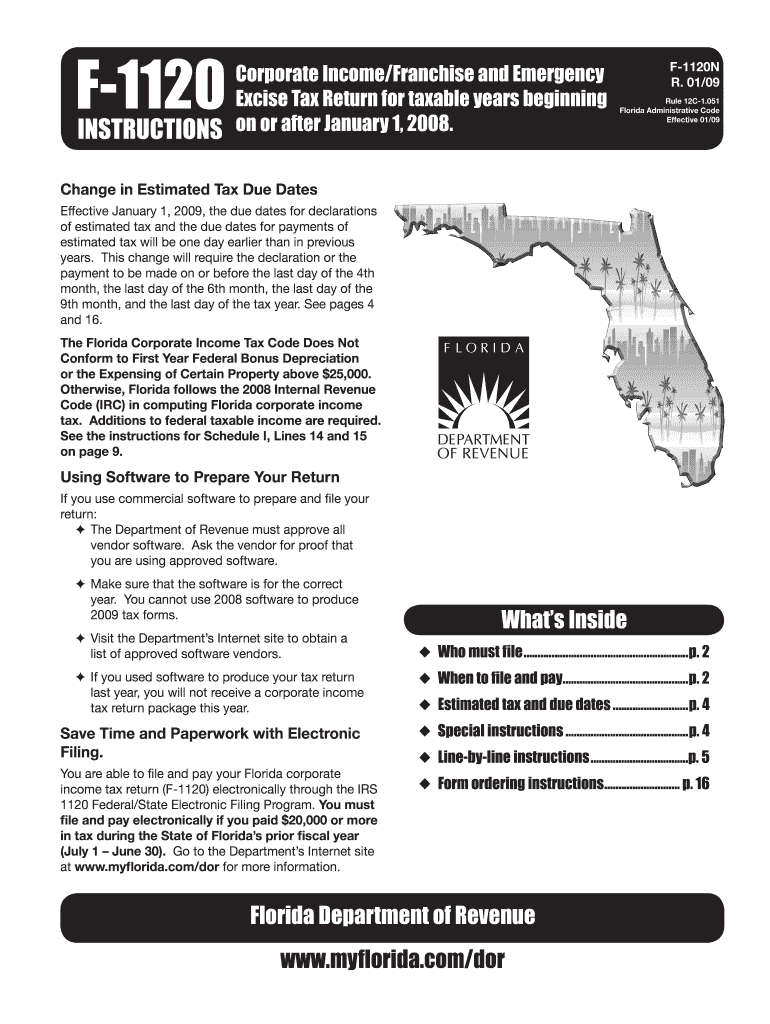
Fl F 1120 Instructions Form 2022


What is the Fl F 1120 Instructions Form
The Fl F 1120 Instructions Form is a crucial document used by corporations in Florida to report their income, gains, losses, deductions, and credits. This form is essential for filing state corporate income tax returns. It provides detailed guidance on how to complete the associated Fl F 1120 form, ensuring compliance with state tax regulations. Understanding this form is vital for any corporation operating within Florida, as it outlines the necessary steps and information required for accurate reporting.
How to use the Fl F 1120 Instructions Form
Using the Fl F 1120 Instructions Form involves carefully following the guidelines provided to complete the Fl F 1120 form accurately. The instructions detail the types of information needed, such as financial data, tax credits, and deductions that corporations may claim. It is important to read through the instructions thoroughly before beginning to fill out the form to ensure that all required sections are completed correctly. This will help avoid errors that could lead to delays or penalties.
Steps to complete the Fl F 1120 Instructions Form
Completing the Fl F 1120 Instructions Form requires several steps:
- Gather necessary financial documents, including income statements and balance sheets.
- Review the instructions to understand each section of the Fl F 1120 form.
- Fill in the required information, ensuring accuracy and completeness.
- Calculate any applicable tax credits and deductions as outlined in the instructions.
- Double-check all entries for accuracy before submission.
Filing Deadlines / Important Dates
Corporations must adhere to specific filing deadlines for the Fl F 1120 Instructions Form. Typically, the form is due on the first day of the fourth month following the end of the corporation's fiscal year. It is essential to mark this date on your calendar to avoid late fees and penalties. Additionally, if an extension is needed, corporations should file for an extension before the original due date to ensure compliance.
Legal use of the Fl F 1120 Instructions Form
The Fl F 1120 Instructions Form serves as a legally binding document when completed and submitted according to state regulations. To ensure its legal validity, corporations must follow the instructions precisely, including the proper signing and submission processes. Understanding the legal implications of the information provided in this form is critical, as inaccuracies can lead to audits or penalties from the Florida Department of Revenue.
Who Issues the Form
The Fl F 1120 Instructions Form is issued by the Florida Department of Revenue. This state agency is responsible for overseeing tax compliance and ensuring that corporations adhere to state tax laws. The instructions provided within the form are designed to assist corporations in fulfilling their tax obligations accurately and efficiently.
Quick guide on how to complete fl f 1120 instructions form
Complete Fl F 1120 Instructions Form seamlessly on any device
Online document management has become increasingly favored by companies and individuals alike. It serves as an ideal eco-friendly alternative to traditional printed and signed paperwork, as you can access the necessary forms and securely store them online. airSlate SignNow equips you with all the tools required to create, modify, and electronically sign your documents swiftly without interruptions. Manage Fl F 1120 Instructions Form on any platform using the airSlate SignNow apps for Android or iOS and simplify any document-based process today.
The simplest way to modify and electronically sign Fl F 1120 Instructions Form effortlessly
- Locate Fl F 1120 Instructions Form and click Get Form to begin.
- Utilize the tools we provide to complete your document.
- Highlight pertinent sections of the documents or redact sensitive information using tools specifically designed by airSlate SignNow for this purpose.
- Create your signature with the Sign tool, which takes mere moments and carries the same legal validity as a traditional wet ink signature.
- Review all the details and then click on the Done button to save your modifications.
- Select how you wish to send your form, whether by email, SMS, or invitation link, or download it to your computer.
Say goodbye to lost or misplaced documents, tedious form searches, or mistakes that necessitate printing new copies. airSlate SignNow manages all your document needs in just a few clicks from any device you prefer. Edit and electronically sign Fl F 1120 Instructions Form and maintain outstanding communication at every stage of the form preparation process with airSlate SignNow.
Create this form in 5 minutes or less
Find and fill out the correct fl f 1120 instructions form
Create this form in 5 minutes!
How to create an eSignature for the fl f 1120 instructions form
How to create an electronic signature for a PDF online
How to create an electronic signature for a PDF in Google Chrome
How to create an e-signature for signing PDFs in Gmail
How to create an e-signature right from your smartphone
How to create an e-signature for a PDF on iOS
How to create an e-signature for a PDF on Android
People also ask
-
What is the FL F 1120 Instructions Form?
The FL F 1120 Instructions Form is a crucial document that provides information on how to correctly fill out the Florida Corporate Income Tax Return. It includes guidelines on eligibility, deductions, and necessary attachments, ensuring compliance with state tax laws.
-
How can airSlate SignNow help with the FL F 1120 Instructions Form?
airSlate SignNow offers an efficient way to create, send, and eSign the FL F 1120 Instructions Form electronically. This simplifies the process, allowing businesses to streamline their paperwork and file their taxes promptly without the hassle of physical signatures.
-
Is airSlate SignNow affordable for small businesses needing the FL F 1120 Instructions Form?
Yes, airSlate SignNow provides a cost-effective solution for small businesses requiring the FL F 1120 Instructions Form. Our pricing plans are designed to fit the budget of small enterprises while delivering robust features that enhance productivity.
-
What features does airSlate SignNow offer for using the FL F 1120 Instructions Form?
airSlate SignNow includes features such as custom templates, automated workflows, and secure eSigning. These tools make completing and submitting the FL F 1120 Instructions Form easier, allowing you to focus on your business.
-
Can airSlate SignNow integrate with other software to assist with the FL F 1120 Instructions Form?
Absolutely! airSlate SignNow can integrate with popular accounting and tax software, helping you manage the FL F 1120 Instructions Form alongside your financial documents seamlessly. This integration enhances your workflow and reduces data entry errors.
-
What are the benefits of using airSlate SignNow for the FL F 1120 Instructions Form?
Using airSlate SignNow for the FL F 1120 Instructions Form offers numerous benefits, including increased efficiency, enhanced security, and reduced turnaround times. You'll save time and ensure compliance while providing a better experience for your team.
-
How secure is airSlate SignNow when handling the FL F 1120 Instructions Form?
airSlate SignNow prioritizes security with advanced encryption and compliance measures, ensuring that your FL F 1120 Instructions Form and sensitive data are protected. You can confidently manage your documents knowing that data integrity and privacy are safeguarded.
Get more for Fl F 1120 Instructions Form
- Colorado judicial branch contact us by district form
- Colorado judicial branch contact us by county form
- Counterclaim cross claim or third party complaint form
- Colorado judicial branch self help forms appeals
- Petition and affidavit for temporary courtsstatecous form
- Justia alternative dispute resolution or court forms
- The petitionerplaintiffs andor co petitionerrespondentdefendantss requests an exemption from form
- Order re exemption from mediationadr form
Find out other Fl F 1120 Instructions Form
- How To Integrate Sign in Banking
- How To Use Sign in Banking
- Help Me With Use Sign in Banking
- Can I Use Sign in Banking
- How Do I Install Sign in Banking
- How To Add Sign in Banking
- How Do I Add Sign in Banking
- How Can I Add Sign in Banking
- Can I Add Sign in Banking
- Help Me With Set Up Sign in Government
- How To Integrate eSign in Banking
- How To Use eSign in Banking
- How To Install eSign in Banking
- How To Add eSign in Banking
- How To Set Up eSign in Banking
- How To Save eSign in Banking
- How To Implement eSign in Banking
- How To Set Up eSign in Construction
- How To Integrate eSign in Doctors
- How To Use eSign in Doctors