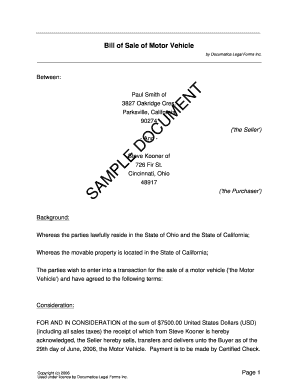
Bill of Sale Template Form


What is the Bill Of Sale Template Form
The Bill Of Sale Template Form is a legal document that serves as proof of the transfer of ownership of an item from one party to another. This form is commonly used in transactions involving vehicles, real estate, and personal property. It outlines the details of the sale, including the names of the buyer and seller, a description of the item being sold, the sale price, and the date of the transaction. By completing this form, both parties acknowledge the agreement and the terms of the sale, making it an essential document for ensuring clarity and legal protection in the transaction.
How to use the Bill Of Sale Template Form
Using the Bill Of Sale Template Form involves several straightforward steps. First, download the template from a reliable source. Next, fill in the necessary information, including the names and addresses of both parties, a detailed description of the item, and the agreed-upon price. It is crucial to ensure that all information is accurate and complete to avoid any disputes later. After filling out the form, both parties should sign and date it. Keep copies for your records, as this document may be required for future reference, especially in legal or tax matters.
Steps to complete the Bill Of Sale Template Form
Completing the Bill Of Sale Template Form involves a series of clear steps:
- Download the template: Obtain the form from a trusted source.
- Fill in the details: Include the names, addresses, and contact information of both the buyer and seller.
- Describe the item: Provide a detailed description, including make, model, year, and any identifying numbers.
- Specify the sale price: Clearly state the amount agreed upon for the sale.
- Include the date: Write the date of the transaction to establish a timeline.
- Sign the document: Both parties should sign and date the form to validate the agreement.
Legal use of the Bill Of Sale Template Form
The Bill Of Sale Template Form is legally binding when completed correctly. It serves as evidence of the transfer of ownership and can be used in court if disputes arise. To ensure its legal validity, both parties must sign the document, and it should include all relevant details about the transaction. In many states, it is advisable to have the form notarized, which adds an extra layer of authenticity and may be required for certain types of transactions, such as vehicle sales.
Key elements of the Bill Of Sale Template Form
Several key elements must be included in the Bill Of Sale Template Form to ensure its effectiveness:
- Buyer and seller information: Full names and addresses of both parties.
- Description of the item: Detailed information about the item being sold, including any serial numbers or identifying marks.
- Sale price: The agreed amount for the transaction.
- Date of sale: The date the transaction takes place.
- Signatures: Signatures of both the buyer and seller to confirm the agreement.
State-specific rules for the Bill Of Sale Template Form
Each state in the U.S. may have specific requirements regarding the Bill Of Sale Template Form. These rules can include what information must be included, whether the form needs to be notarized, and how it should be filed with state authorities. It is important for both buyers and sellers to familiarize themselves with their state's regulations to ensure compliance. This can help avoid potential legal issues and ensure that the transfer of ownership is recognized by local authorities.
Quick guide on how to complete bill of sale template form
Manage Bill Of Sale Template Form effortlessly on any device
Digital document administration has gained traction among businesses and individuals. It offers an ideal eco-friendly alternative to traditional printed and signed documents, allowing you to obtain the appropriate form and securely save it online. airSlate SignNow equips you with all the necessary tools to create, modify, and electronically sign your documents quickly without delays. Work with Bill Of Sale Template Form on any device using airSlate SignNow's Android or iOS applications and enhance any document-related workflow today.
The simplest way to modify and electronically sign Bill Of Sale Template Form effortlessly
- Find Bill Of Sale Template Form and then click Get Form to begin.
- Utilize the features we offer to complete your document.
- Emphasize relevant sections of your documents or obscure sensitive information with tools that airSlate SignNow provides specifically for that purpose.
- Generate your eSignature with the Sign tool, which takes mere seconds and holds the same legal significance as a conventional wet ink signature.
- Review the details and then click on the Done button to save your updates.
- Select your preferred method for sending your form, whether by email, SMS, or invitation link, or download it to your computer.
Forget about lost or misplaced files, cumbersome form navigation, or mistakes that necessitate printing new document copies. airSlate SignNow fulfills all your document management requirements in just a few clicks from any device you choose. Modify and electronically sign Bill Of Sale Template Form and ensure seamless communication throughout the document preparation process with airSlate SignNow.
Create this form in 5 minutes or less
Create this form in 5 minutes!
How to create an eSignature for the bill of sale template form
How to create an electronic signature for a PDF online
How to create an electronic signature for a PDF in Google Chrome
How to create an e-signature for signing PDFs in Gmail
How to create an e-signature right from your smartphone
How to create an e-signature for a PDF on iOS
How to create an e-signature for a PDF on Android
People also ask
-
What is a Bill Of Sale Template Form?
A Bill Of Sale Template Form is a document that serves as a legal record of the sale of goods or property between two parties. It outlines important details like buyer and seller information, item description, sale price, and date of transaction. Using a template simplifies the process and ensures all necessary information is included.
-
How can I customize the Bill Of Sale Template Form?
You can easily customize the Bill Of Sale Template Form using the airSlate SignNow platform. Our user-friendly interface allows you to add specific details relevant to your transaction, such as purchase terms, payment methods, and signatures. Customization ensures that the form meets your unique requirements.
-
Is the Bill Of Sale Template Form legally binding?
Yes, the Bill Of Sale Template Form is legally binding when signed by both parties involved in the transaction. It acts as a proof of sale that can be used in legal situations if necessary. Ensuring that both parties sign the document is crucial for its legality and enforceability.
-
What are the benefits of using airSlate SignNow for the Bill Of Sale Template Form?
Using airSlate SignNow for your Bill Of Sale Template Form provides a streamlined process for document creation and eSigning. Our platform is designed to save you time and reduce paper usage, all while ensuring your documents are secure and compliant. Plus, our competitive pricing makes it a cost-effective solution for businesses.
-
What features are included in the Bill Of Sale Template Form?
The Bill Of Sale Template Form in airSlate SignNow includes essential features such as fields for buyer and seller information, item details, and space for signatures. Additionally, you can add date fields and clauses related to warranties or conditions of sale, making it versatile for different types of transactions.
-
How much does it cost to use the Bill Of Sale Template Form?
The cost of using the Bill Of Sale Template Form through airSlate SignNow depends on the subscription plan you choose. We offer various pricing tiers that cater to different business needs, ensuring you only pay for the features you require. Visit our pricing page for detailed information on each plan.
-
Can I integrate the Bill Of Sale Template Form with other software?
Yes, airSlate SignNow allows for seamless integration of the Bill Of Sale Template Form with popular business applications. This includes CRM systems, cloud storage solutions, and other workflow tools, making it easier to manage your documents and streamline your operations. Integrations enhance your overall productivity.
Get more for Bill Of Sale Template Form
Find out other Bill Of Sale Template Form
- Electronic signature North Carolina Car Dealer Purchase Order Template Safe
- Electronic signature Kentucky Business Operations Quitclaim Deed Mobile
- Electronic signature Pennsylvania Car Dealer POA Later
- Electronic signature Louisiana Business Operations Last Will And Testament Myself
- Electronic signature South Dakota Car Dealer Quitclaim Deed Myself
- Help Me With Electronic signature South Dakota Car Dealer Quitclaim Deed
- Electronic signature South Dakota Car Dealer Affidavit Of Heirship Free
- Electronic signature Texas Car Dealer Purchase Order Template Online
- Electronic signature Texas Car Dealer Purchase Order Template Fast
- Electronic signature Maryland Business Operations NDA Myself
- Electronic signature Washington Car Dealer Letter Of Intent Computer
- Electronic signature Virginia Car Dealer IOU Fast
- How To Electronic signature Virginia Car Dealer Medical History
- Electronic signature Virginia Car Dealer Separation Agreement Simple
- Electronic signature Wisconsin Car Dealer Contract Simple
- Electronic signature Wyoming Car Dealer Lease Agreement Template Computer
- How Do I Electronic signature Mississippi Business Operations Rental Application
- Electronic signature Missouri Business Operations Business Plan Template Easy
- Electronic signature Missouri Business Operations Stock Certificate Now
- Electronic signature Alabama Charity Promissory Note Template Computer