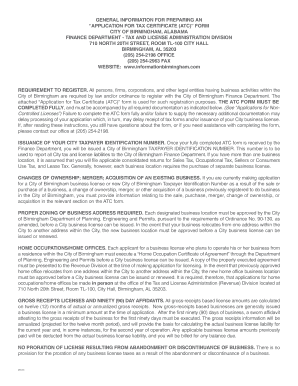
GENERAL INFORMATION for PREPARING an APPLICATION for TAX CERTIFICATE ATC FORM CITY of BIRMINGHAM, ALABAMA FINANCE DEPARTMENT TAX


General information for preparing an application for tax certificate
The application for a tax certificate in Birmingham, Alabama, is managed by the Finance Department's Tax and License Administration Division. This division is located at 710 North 20th Street, Room TL 100, City Hall, Birmingham, AL 35203. To successfully prepare your application, it is essential to gather all necessary information and documents beforehand. Understanding the specific requirements will help streamline the process and ensure compliance with local regulations.
Steps to complete the application for tax certificate
Completing the application for a tax certificate involves several key steps:
- Gather required documents: Collect all necessary paperwork, including identification and proof of business ownership.
- Fill out the application form: Ensure all sections are completed accurately to avoid delays.
- Review your application: Double-check for any errors or missing information before submission.
- Submit your application: Choose your preferred submission method, whether online, by mail, or in person.
Required documents for the application
When applying for a tax certificate in Birmingham, specific documents are required to verify your identity and business status. These may include:
- Government-issued identification, such as a driver's license or passport.
- Business registration documents, including articles of incorporation or partnership agreements.
- Proof of address, such as a utility bill or lease agreement.
Eligibility criteria for obtaining a tax certificate
To be eligible for a tax certificate in Birmingham, applicants must meet certain criteria, which typically include:
- Having a registered business within the city limits.
- Being in good standing with local tax obligations.
- Providing accurate and complete information in the application.
Form submission methods
There are multiple ways to submit your application for a tax certificate in Birmingham. These methods include:
- Online submission: Utilize the city’s online portal for a quick and efficient process.
- Mail: Send your completed application to the specified address in the Finance Department.
- In-person: Visit the Tax and License Administration Division to submit your application directly.
Penalties for non-compliance
Failure to comply with tax certificate requirements can result in penalties. These may include:
- Fines for late submission of applications.
- Possible denial of the tax certificate.
- Legal action for ongoing non-compliance with local tax regulations.
Quick guide on how to complete general information for preparing an application for tax certificate atc form city of birmingham alabama finance department tax
Complete GENERAL INFORMATION FOR PREPARING AN APPLICATION FOR TAX CERTIFICATE ATC FORM CITY OF BIRMINGHAM, ALABAMA FINANCE DEPARTMENT TAX effortlessly on any device
Digital document management has become increasingly favored by businesses and individuals alike. It offers an ideal eco-friendly substitute for traditional printed and signed documents, as you can easily access the necessary form and securely store it online. airSlate SignNow provides you with all the tools required to generate, modify, and electronically sign your documents quickly and without delay. Handle GENERAL INFORMATION FOR PREPARING AN APPLICATION FOR TAX CERTIFICATE ATC FORM CITY OF BIRMINGHAM, ALABAMA FINANCE DEPARTMENT TAX on any device using airSlate SignNow's Android or iOS applications and enhance any document-oriented workflow today.
The easiest way to edit and electronically sign GENERAL INFORMATION FOR PREPARING AN APPLICATION FOR TAX CERTIFICATE ATC FORM CITY OF BIRMINGHAM, ALABAMA FINANCE DEPARTMENT TAX with ease
- Find GENERAL INFORMATION FOR PREPARING AN APPLICATION FOR TAX CERTIFICATE ATC FORM CITY OF BIRMINGHAM, ALABAMA FINANCE DEPARTMENT TAX and click Get Form to begin.
- Utilize the tools we offer to complete your document.
- Emphasize relevant parts of your documents or conceal sensitive data with tools specifically provided by airSlate SignNow for that purpose.
- Create your signature using the Sign tool, which takes mere seconds and carries the same legal validity as a conventional wet ink signature.
- Verify the information and then click on the Done button to save your modifications.
- Choose how you wish to distribute your form, by email, SMS, or invite link, or download it to your computer.
Eliminate concerns about lost or misplaced files, tedious form searches, or errors that necessitate printing new document copies. airSlate SignNow addresses your document management requirements in just a few clicks from any device you prefer. Edit and electronically sign GENERAL INFORMATION FOR PREPARING AN APPLICATION FOR TAX CERTIFICATE ATC FORM CITY OF BIRMINGHAM, ALABAMA FINANCE DEPARTMENT TAX and ensure seamless communication at every stage of your form preparation process using airSlate SignNow.
Create this form in 5 minutes or less
Create this form in 5 minutes!
How to create an eSignature for the general information for preparing an application for tax certificate atc form city of birmingham alabama finance department tax
How to create an electronic signature for a PDF online
How to create an electronic signature for a PDF in Google Chrome
How to create an e-signature for signing PDFs in Gmail
How to create an e-signature right from your smartphone
How to create an e-signature for a PDF on iOS
How to create an e-signature for a PDF on Android
People also ask
-
What is the Alabama form Birmingham and how can airSlate SignNow help?
The Alabama form Birmingham refers to specific documentation required for various processes in Birmingham, Alabama. airSlate SignNow streamlines the creation, signing, and management of these forms, ensuring compliance and efficiency in handling your business paperwork.
-
How much does it cost to use airSlate SignNow for Alabama form Birmingham?
airSlate SignNow offers competitive pricing plans tailored to fit different business needs. You can choose from monthly or annual subscriptions, allowing you to eSign Alabama form Birmingham at a cost-effective rate that suits your budget.
-
What features does airSlate SignNow provide for managing Alabama form Birmingham?
airSlate SignNow provides a range of features for managing Alabama form Birmingham, including document templates, automated workflows, and secure electronic signing. These features enhance productivity by simplifying the document management process.
-
Is airSlate SignNow compliant with legal standards for Alabama form Birmingham?
Yes, airSlate SignNow complies with all legal standards for electronic signatures, making it a reliable choice for handling Alabama form Birmingham. This ensures that your documents are legally binding and recognized by courts and authorities.
-
Can I integrate airSlate SignNow with other software for Alabama form Birmingham management?
Absolutely! airSlate SignNow integrates seamlessly with various business applications to enhance your Alabama form Birmingham management. This integration allows for a more cohesive workflow and better data management across your existing systems.
-
What are the benefits of using airSlate SignNow for Alabama form Birmingham?
Using airSlate SignNow for Alabama form Birmingham provides numerous benefits, including increased efficiency, reduced paperwork, and faster turnaround times. You can easily track document statuses and ensure timely approvals, allowing your business to operate smoothly.
-
How can I get support for using airSlate SignNow with Alabama form Birmingham?
airSlate SignNow offers dedicated customer support to assist you with any questions regarding Alabama form Birmingham. Whether you need help with setup, features, or troubleshooting, our team is ready to provide the necessary support.
Get more for GENERAL INFORMATION FOR PREPARING AN APPLICATION FOR TAX CERTIFICATE ATC FORM CITY OF BIRMINGHAM, ALABAMA FINANCE DEPARTMENT TAX
Find out other GENERAL INFORMATION FOR PREPARING AN APPLICATION FOR TAX CERTIFICATE ATC FORM CITY OF BIRMINGHAM, ALABAMA FINANCE DEPARTMENT TAX
- How To Integrate Sign in Banking
- How To Use Sign in Banking
- Help Me With Use Sign in Banking
- Can I Use Sign in Banking
- How Do I Install Sign in Banking
- How To Add Sign in Banking
- How Do I Add Sign in Banking
- How Can I Add Sign in Banking
- Can I Add Sign in Banking
- Help Me With Set Up Sign in Government
- How To Integrate eSign in Banking
- How To Use eSign in Banking
- How To Install eSign in Banking
- How To Add eSign in Banking
- How To Set Up eSign in Banking
- How To Save eSign in Banking
- How To Implement eSign in Banking
- How To Set Up eSign in Construction
- How To Integrate eSign in Doctors
- How To Use eSign in Doctors