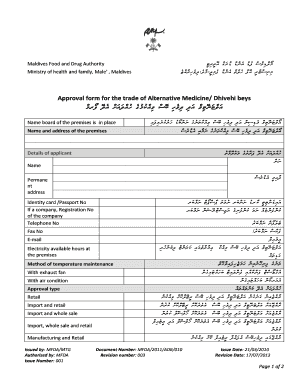
Maldives Food and Drug Authority Forms


What are the Maldives Food and Drug Authority Forms?
The Maldives Food and Drug Authority (MFDA) forms are essential documents required for various regulatory processes concerning food safety, drug approval, and public health within the Maldives. These forms facilitate the submission of applications, notifications, and reports related to food products, pharmaceuticals, and other health-related matters. Understanding the specific purpose of each form is crucial for compliance with local laws and regulations.
How to Use the Maldives Food and Drug Authority Forms
Using the Maldives Food and Drug Authority forms involves several steps to ensure proper submission and compliance. First, identify the specific form needed based on your requirements, such as product registration or licensing. Next, fill out the form accurately, providing all necessary information, including contact details, product specifications, and any supporting documents. Finally, submit the completed form through the designated method, whether online or in person, to ensure it reaches the MFDA for processing.
Steps to Complete the Maldives Food and Drug Authority Forms
Completing the Maldives Food and Drug Authority forms requires careful attention to detail. Follow these steps for a successful submission:
- Determine the specific form required for your application or request.
- Gather all necessary information and documentation needed to complete the form.
- Fill out the form thoroughly, ensuring all sections are completed accurately.
- Review the form for any errors or omissions before submission.
- Submit the form through the appropriate channel, such as online or by mail.
Legal Use of the Maldives Food and Drug Authority Forms
The legal use of the Maldives Food and Drug Authority forms is governed by local laws and regulations. These forms must be completed in compliance with the MFDA's guidelines to ensure that submissions are legally binding and recognized by the authority. Properly executed forms can help avoid legal issues and ensure that products meet safety and quality standards.
Key Elements of the Maldives Food and Drug Authority Forms
Key elements of the Maldives Food and Drug Authority forms typically include:
- Applicant Information: Details about the individual or entity submitting the form.
- Product Information: Specifications and descriptions of the food or drug being submitted.
- Compliance Statements: Declarations regarding adherence to relevant laws and regulations.
- Signature: A signature is often required to validate the submission.
Form Submission Methods
Submitting the Maldives Food and Drug Authority forms can be done through various methods. Common submission options include:
- Online Submission: Many forms can be submitted electronically through the MFDA's official website.
- Mail: Forms can be printed and sent via postal service to the MFDA's office.
- In-Person Submission: Applicants may also choose to deliver forms directly to the MFDA office for processing.
Quick guide on how to complete food and drug authority maldives
Complete food and drug authority maldives effortlessly on any device
Online document management has gained popularity among businesses and individuals. It offers an ideal environmentally friendly substitute for traditional printed and signed documents, as you can access the needed form and securely save it online. airSlate SignNow equips you with all the resources necessary to create, edit, and eSign your documents quickly without delays. Manage maldives food and drug authority forms on any device using airSlate SignNow's Android or iOS applications and simplify any document-related procedure today.
How to edit and eSign maldives food and drug authority with ease
- Locate mfda maldives and click on Get Form to begin.
- Utilize the tools we provide to complete your document.
- Emphasize pertinent sections of the documents or obscure sensitive information with tools that airSlate SignNow offers specifically for that purpose.
- Create your eSignature using the Sign tool, which takes mere seconds and carries the same legal validity as a traditional handwritten signature.
- Review the information and click on the Done button to save your changes.
- Select your preferred method for sending your form, whether by email, SMS, or invitation link, or download it to your computer.
Eliminate concerns about lost or misplaced documents, cumbersome form navigation, or mistakes that necessitate printing new document copies. airSlate SignNow meets your needs in document management in just a few clicks from any device you prefer. Edit and eSign food and drug authority and ensure excellent communication at every stage of your form preparation process with airSlate SignNow.
Create this form in 5 minutes or less
Related searches to maldives food and drug authority
Create this form in 5 minutes!
How to create an eSignature for the mfda maldives
How to create an electronic signature for a PDF online
How to create an electronic signature for a PDF in Google Chrome
How to create an e-signature for signing PDFs in Gmail
How to create an e-signature right from your smartphone
How to create an e-signature for a PDF on iOS
How to create an e-signature for a PDF on Android
People also ask food and drug authority maldives
-
What is the role of the Maldives Food and Drug Authority?
The Maldives Food and Drug Authority is responsible for ensuring the safety and efficacy of food and pharmaceutical products in the Maldives. It regulates the import, export, and distribution of drugs and food items, safeguarding public health.
-
How does airSlate SignNow comply with Maldives Food and Drug Authority regulations?
AirSlate SignNow complies with the standards set by the Maldives Food and Drug Authority by implementing stringent security measures for document handling. This ensures that all eSignatures and documents meet the required regulatory criteria, promoting trustworthiness.
-
What features does airSlate SignNow offer that are beneficial for businesses dealing with the Maldives Food and Drug Authority?
AirSlate SignNow offers features like secure eSigning, custom templates, and real-time tracking of document statuses, which are essential for companies interacting with the Maldives Food and Drug Authority. These features streamline compliance processes and enhance operational efficiency.
-
Are there any pricing plans available for airSlate SignNow that suit businesses under the Maldives Food and Drug Authority?
Yes, airSlate SignNow offers flexible pricing plans that cater to businesses of all sizes, including those regulated by the Maldives Food and Drug Authority. You can choose a plan based on your document signing needs and budget, ensuring a cost-effective solution.
-
How can airSlate SignNow improve the efficiency of document handling for companies regulated by the Maldives Food and Drug Authority?
By streamlining the eSigning process, airSlate SignNow signNowly reduces the time spent on document management for companies under the Maldives Food and Drug Authority. The platform allows teams to collaborate and finalize documents swiftly, minimizing delays and enhancing productivity.
-
What integrations does airSlate SignNow support that can benefit businesses in line with Maldives Food and Drug Authority requirements?
AirSlate SignNow supports multiple integrations with popular tools like Google Drive and Slack, making it easier for businesses operating under the Maldives Food and Drug Authority to manage documentation. These integrations foster a seamless workflow, ensuring compliance is maintained throughout the process.
-
Is it easy to use airSlate SignNow for businesses in sectors regulated by the Maldives Food and Drug Authority?
Absolutely! AirSlate SignNow is designed with a user-friendly interface, making it accessible for businesses in sectors governed by the Maldives Food and Drug Authority. Training is minimal, allowing teams to quickly adapt and utilize the platform for efficient document management.
Get more for maldives food and drug authority contact number
Find out other maldives food and drug authority contact
- How To Integrate Sign in Banking
- How To Use Sign in Banking
- Help Me With Use Sign in Banking
- Can I Use Sign in Banking
- How Do I Install Sign in Banking
- How To Add Sign in Banking
- How Do I Add Sign in Banking
- How Can I Add Sign in Banking
- Can I Add Sign in Banking
- Help Me With Set Up Sign in Government
- How To Integrate eSign in Banking
- How To Use eSign in Banking
- How To Install eSign in Banking
- How To Add eSign in Banking
- How To Set Up eSign in Banking
- How To Save eSign in Banking
- How To Implement eSign in Banking
- How To Set Up eSign in Construction
- How To Integrate eSign in Doctors
- How To Use eSign in Doctors