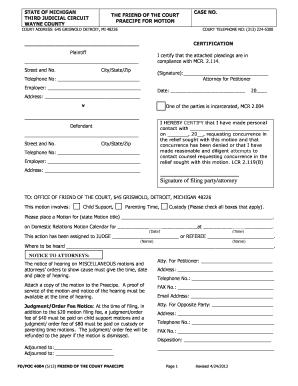
4100 Motion Form


What is the 4100 Motion Form
The 4100 Motion Form is a legal document used in various jurisdictions to request specific actions or relief from a court. This form is commonly utilized in civil court proceedings and can be essential for parties seeking to modify existing orders or file new motions. Understanding the purpose and function of the 4100 Motion Form is crucial for individuals navigating the legal system.
How to use the 4100 Motion Form
Using the 4100 Motion Form involves several key steps. First, individuals should ensure they have the correct version of the form, as requirements may vary by jurisdiction. Next, fill out the form accurately, providing all necessary information, including case numbers and relevant details pertaining to the motion. After completing the form, it must be submitted to the appropriate court, along with any required fees. It is advisable to keep copies of the submitted form for personal records.
Steps to complete the 4100 Motion Form
Completing the 4100 Motion Form requires careful attention to detail. The following steps can guide users through the process:
- Gather necessary information, including case details and supporting documents.
- Download or obtain the latest version of the 4100 Motion Form.
- Fill out the form, ensuring all sections are completed accurately.
- Review the form for any errors or omissions.
- Submit the form to the court, along with any required fees and supporting materials.
Legal use of the 4100 Motion Form
The legal use of the 4100 Motion Form hinges on compliance with court rules and procedures. This form must be filed in accordance with the relevant laws governing motion practice in the jurisdiction. A properly executed 4100 Motion Form can lead to a court hearing where the requesting party can present their case. It is essential to understand that failure to adhere to legal requirements may result in the motion being dismissed or denied.
Key elements of the 4100 Motion Form
Key elements of the 4100 Motion Form typically include the following:
- Case caption, which identifies the court and parties involved.
- Clear statement of the motion being requested.
- Supporting facts and legal arguments.
- Signature of the party filing the motion or their attorney.
- Date of filing.
Who Issues the Form
The 4100 Motion Form is usually issued by the court in which the case is being heard. Courts may provide the form on their official websites or at their physical locations. It is important for users to ensure they are using the correct form version as specified by the court to avoid any potential issues during filing.
Quick guide on how to complete 4100 motion form
Effortlessly Prepare 4100 Motion Form on Any Device
Managing documents online has become increasingly popular among businesses and individuals alike. It offers a superb environmentally-friendly substitute for traditional printed and signed materials, as you can easily find the right template and securely store it online. airSlate SignNow equips you with all the necessary tools to create, alter, and electronically sign your documents swiftly and without delays. Manage 4100 Motion Form on any device using the airSlate SignNow apps for Android or iOS and enhance any document-centric process today.
How to Edit and Electronically Sign 4100 Motion Form with Ease
- Locate 4100 Motion Form and click on Get Form to begin.
- Use our available tools to complete your form.
- Emphasize pertinent sections of the documents or conceal sensitive information using tools specifically designed by airSlate SignNow for that purpose.
- Create your signature with the Sign tool, which takes seconds and carries the same legal validity as a traditional handwritten signature.
- Review all the details and click on the Done button to save your changes.
- Select your preferred method of sending your form—via email, SMS, invitation link, or download it to your computer.
Eliminate the hassle of lost or misplaced files, tedious form searching, or mistakes that necessitate new copies of documents. airSlate SignNow addresses all your document management requirements in just a few clicks from any device you choose. Edit and electronically sign 4100 Motion Form to ensure outstanding communication at every stage of your form preparation with airSlate SignNow.
Create this form in 5 minutes or less
Create this form in 5 minutes!
How to create an eSignature for the 4100 motion form
How to create an electronic signature for a PDF online
How to create an electronic signature for a PDF in Google Chrome
How to create an e-signature for signing PDFs in Gmail
How to create an e-signature right from your smartphone
How to create an e-signature for a PDF on iOS
How to create an e-signature for a PDF on Android
People also ask
-
What is the 4100 Motion Form and its primary purpose?
The 4100 Motion Form is a legal document used primarily in court proceedings to request specific motions. It streamlines the process of submitting motions by providing a standardized format, ensuring that all necessary information is clearly presented. Using the 4100 Motion Form helps in expediting legal processes and improving compliance with court requirements.
-
How can airSlate SignNow help with the 4100 Motion Form?
airSlate SignNow allows users to effortlessly create, send, and eSign the 4100 Motion Form. Our platform enhances collaboration by enabling multiple parties to review and sign documents in real-time. With airSlate SignNow, you can simplify the process, reducing the time and effort required for legal documentation.
-
Is the 4100 Motion Form customizable with airSlate SignNow?
Yes, the 4100 Motion Form can be easily customized using airSlate SignNow. Users can add fields, templates, and specific clauses as required to meet their unique needs. This flexibility ensures that you can tailor the 4100 Motion Form precisely to fit your case requirements.
-
What are the main benefits of using the 4100 Motion Form through airSlate SignNow?
Using the 4100 Motion Form with airSlate SignNow increases efficiency, accuracy, and compliance in legal proceedings. The platform offers secure electronic signatures and ensures that documents are promptly tracked and managed. Ultimately, this reduces paperwork and enhances the overall workflow of legal processes.
-
How much does it cost to use airSlate SignNow for the 4100 Motion Form?
Pricing for using airSlate SignNow starts with a cost-effective subscription model that varies based on the features chosen. Most plans offer comprehensive functionalities to manage documents like the 4100 Motion Form efficiently. For detailed pricing and to find the best plan for your needs, visit our pricing page.
-
Can I integrate airSlate SignNow with other tools for managing the 4100 Motion Form?
Absolutely! airSlate SignNow offers integrations with various platforms, including popular tools in law practice management and project management. This means you can easily connect your existing workflows to streamline the process of handling the 4100 Motion Form and other legal documents.
-
How secure is the 4100 Motion Form when processed through airSlate SignNow?
Security is a key focus at airSlate SignNow. The platform employs advanced encryption and security protocols to ensure that all documents, including the 4100 Motion Form, are safely transmitted and stored. Compliance with industry standards provides users with peace of mind regarding the confidentiality of their legal documents.
Get more for 4100 Motion Form
- Estate assets and income form
- Assent for summary administration form
- Nhgov searchinventory of fiduciary new hampshire form
- Motion for extension of time 490195217 form
- Check if final account form
- And return of notice form
- Courtsstatenhus new hampshire judicial branch form
- Corrected assignment bill of sale secgovhome form
Find out other 4100 Motion Form
- How Can I eSignature Wisconsin Orthodontists Word
- How Do I eSignature Arizona Real Estate PDF
- How To eSignature Arkansas Real Estate Document
- How Do I eSignature Oregon Plumbing PPT
- How Do I eSignature Connecticut Real Estate Presentation
- Can I eSignature Arizona Sports PPT
- How Can I eSignature Wisconsin Plumbing Document
- Can I eSignature Massachusetts Real Estate PDF
- How Can I eSignature New Jersey Police Document
- How Can I eSignature New Jersey Real Estate Word
- Can I eSignature Tennessee Police Form
- How Can I eSignature Vermont Police Presentation
- How Do I eSignature Pennsylvania Real Estate Document
- How Do I eSignature Texas Real Estate Document
- How Can I eSignature Colorado Courts PDF
- Can I eSignature Louisiana Courts Document
- How To Electronic signature Arkansas Banking Document
- How Do I Electronic signature California Banking Form
- How Do I eSignature Michigan Courts Document
- Can I eSignature Missouri Courts Document