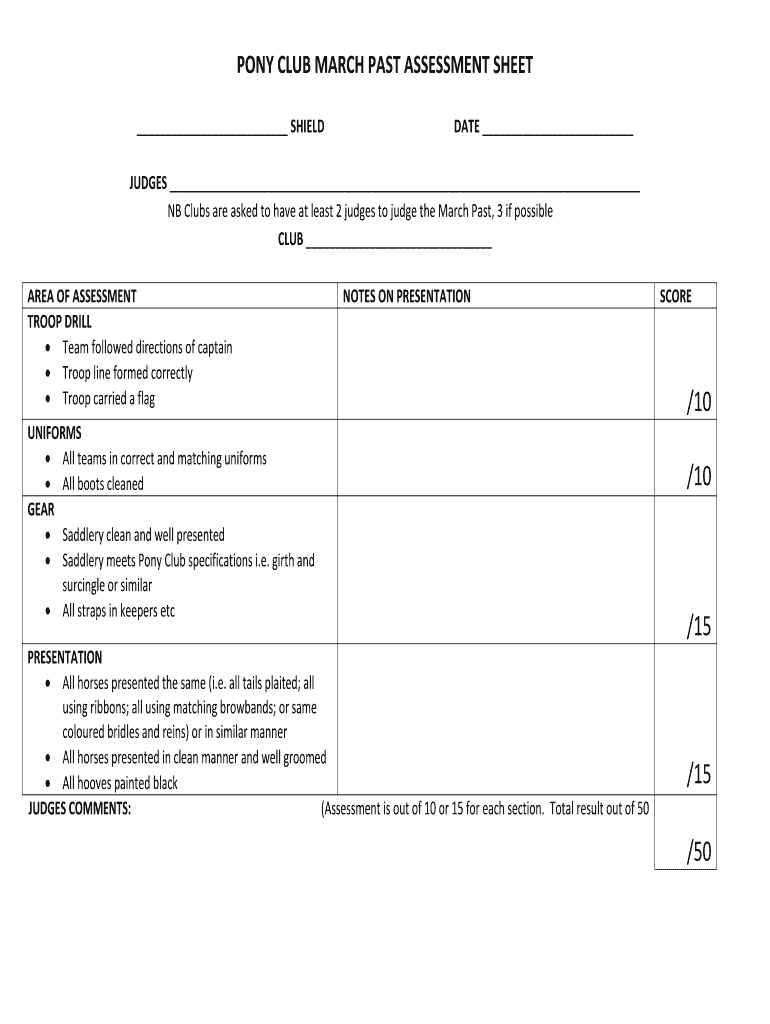
CLUB AREA of ASSESSMENT NOTES on PRESENTATION SCORE Form


What is the CLUB AREA OF ASSESSMENT NOTES ON PRESENTATION SCORE
The CLUB AREA OF ASSESSMENT NOTES ON PRESENTATION SCORE is a specialized document used in various assessments to evaluate performance or compliance in a specific area. This form typically includes criteria for evaluation, scoring metrics, and space for comments or observations. It is essential for organizations that require a structured approach to assessing presentations, ensuring that all necessary factors are considered and documented. This form is particularly relevant in educational, corporate, and organizational settings where presentations are a key component of performance evaluation.
How to use the CLUB AREA OF ASSESSMENT NOTES ON PRESENTATION SCORE
Using the CLUB AREA OF ASSESSMENT NOTES ON PRESENTATION SCORE involves several straightforward steps. First, ensure you have the correct version of the form, as different contexts may require specific formats. Next, review the evaluation criteria outlined in the document. As you assess the presentation, fill in the score for each criterion based on your observations. It is helpful to provide comments that justify the scores given, as this feedback can be valuable for the presenter’s improvement. Finally, ensure that all evaluators sign the document to validate the assessment.
Key elements of the CLUB AREA OF ASSESSMENT NOTES ON PRESENTATION SCORE
The key elements of the CLUB AREA OF ASSESSMENT NOTES ON PRESENTATION SCORE typically include the following:
- Evaluation Criteria: Specific standards against which the presentation is assessed.
- Scoring System: A defined scale (such as one to five) for rating performance on each criterion.
- Comments Section: Space for evaluators to provide qualitative feedback.
- Signature Lines: Areas for evaluators to sign, confirming their assessment.
Steps to complete the CLUB AREA OF ASSESSMENT NOTES ON PRESENTATION SCORE
Completing the CLUB AREA OF ASSESSMENT NOTES ON PRESENTATION SCORE involves the following steps:
- Obtain the correct form version.
- Review the evaluation criteria to understand what is being assessed.
- Attend the presentation and take notes on the performance.
- Score each criterion based on your observations.
- Add comments to provide constructive feedback.
- Sign the document to validate your assessment.
Legal use of the CLUB AREA OF ASSESSMENT NOTES ON PRESENTATION SCORE
The legal use of the CLUB AREA OF ASSESSMENT NOTES ON PRESENTATION SCORE is crucial for ensuring that evaluations are conducted fairly and transparently. This form can serve as a record of assessment that may be referenced in disputes or discussions regarding performance. To maintain its legal validity, it is important to follow established guidelines for completion and ensure that all signatures are obtained. Additionally, retaining copies of completed forms may be necessary for compliance with organizational policies or legal requirements.
Digital vs. Paper Version
When considering the CLUB AREA OF ASSESSMENT NOTES ON PRESENTATION SCORE, users may choose between digital and paper versions. The digital format offers advantages such as easier distribution, storage, and retrieval. Digital forms can also incorporate features like electronic signatures, which enhance security and compliance. Conversely, paper forms may be preferred in settings where traditional methods are still in practice or where digital access is limited. Regardless of the format, it is essential to ensure that the completed form is stored securely to protect sensitive information.
Quick guide on how to complete club area of assessment notes on presentation score
Complete CLUB AREA OF ASSESSMENT NOTES ON PRESENTATION SCORE effortlessly on any device
The management of online documents has gained signNow traction among businesses and individuals. It serves as an ideal environmentally friendly alternative to conventional printed and signed documents, as you can easily locate the right form and securely archive it online. airSlate SignNow provides you with all the tools necessary to create, edit, and electronically sign your documents swiftly without any hold-ups. Handle CLUB AREA OF ASSESSMENT NOTES ON PRESENTATION SCORE on any device using airSlate SignNow's Android or iOS applications and simplify any document-related processes today.
The easiest method to edit and eSign CLUB AREA OF ASSESSMENT NOTES ON PRESENTATION SCORE with ease
- Find CLUB AREA OF ASSESSMENT NOTES ON PRESENTATION SCORE and click Get Form to commence.
- Employ the tools we provide to complete your form.
- Mark essential sections of your documents or obscure sensitive data using the tools that airSlate SignNow offers specifically for this purpose.
- Create your eSignature with the Sign tool, which takes mere seconds and holds the same legal authority as a traditional handwritten signature.
- Review the details and click on the Done button to preserve your modifications.
- Choose your preferred method to submit your form—via email, SMS, or an invitation link, or download it to your computer.
Eliminate concerns about misplaced files, tedious form searching, or mistakes that necessitate printing new document copies. airSlate SignNow addresses all your document management needs in just a few clicks from any device you select. Revise and eSign CLUB AREA OF ASSESSMENT NOTES ON PRESENTATION SCORE to ensure excellent communication throughout your form preparation journey with airSlate SignNow.
Create this form in 5 minutes or less
Create this form in 5 minutes!
How to create an eSignature for the club area of assessment notes on presentation score
How to create an electronic signature for a PDF online
How to create an electronic signature for a PDF in Google Chrome
How to create an e-signature for signing PDFs in Gmail
How to create an e-signature right from your smartphone
How to create an e-signature for a PDF on iOS
How to create an e-signature for a PDF on Android
People also ask
-
What is the CLUB AREA OF ASSESSMENT NOTES ON PRESENTATION SCORE?
The CLUB AREA OF ASSESSMENT NOTES ON PRESENTATION SCORE is a dedicated section within airSlate SignNow designed to help users manage and evaluate presentation-related documentation. It allows users to assess scores effectively while providing a holistic view of performance metrics. This feature supports organizations in streamlining their assessment processes.
-
How does airSlate SignNow improve the CLUB AREA OF ASSESSMENT NOTES ON PRESENTATION SCORE?
airSlate SignNow enhances the CLUB AREA OF ASSESSMENT NOTES ON PRESENTATION SCORE by integrating seamless eSigning capabilities and document management features. This allows users to quickly gather feedback and signatures on presentations, making the entire assessment process more efficient. By simplifying these tasks, teams can focus more on defining improvement areas.
-
Are there pricing options for using the CLUB AREA OF ASSESSMENT NOTES ON PRESENTATION SCORE?
Yes, airSlate SignNow offers flexible pricing plans that cater to different business needs. You can select from monthly or annual subscriptions, each providing access to the CLUB AREA OF ASSESSMENT NOTES ON PRESENTATION SCORE feature accordingly. Contact our sales team for specific pricing based on your organization's size and requirements.
-
Can the CLUB AREA OF ASSESSMENT NOTES ON PRESENTATION SCORE be used by teams of all sizes?
Absolutely! The CLUB AREA OF ASSESSMENT NOTES ON PRESENTATION SCORE is designed to be scalable for teams of any size. Whether you are a small business or a large enterprise, airSlate SignNow accommodates your needs and ensures every team member can effectively utilize the feature for their assessments.
-
What integrations does airSlate SignNow offer with CLUB AREA OF ASSESSMENT NOTES ON PRESENTATION SCORE?
airSlate SignNow provides extensive integrations with various applications to enhance the functionality of the CLUB AREA OF ASSESSMENT NOTES ON PRESENTATION SCORE. You can connect with tools like Google Drive, Dropbox, and CRM systems to streamline data flow and document access. This integration capability ensures your assessment notes are always accessible and up-to-date.
-
How can I ensure the security of documents in the CLUB AREA OF ASSESSMENT NOTES ON PRESENTATION SCORE?
Security is a top priority at airSlate SignNow. The CLUB AREA OF ASSESSMENT NOTES ON PRESENTATION SCORE utilizes advanced encryption protocols and secure access features to protect your documents. This provides peace of mind that your sensitive assessment notes remain confidential and secure.
-
What benefits does the CLUB AREA OF ASSESSMENT NOTES ON PRESENTATION SCORE offer to organizations?
The CLUB AREA OF ASSESSMENT NOTES ON PRESENTATION SCORE provides numerous benefits, including a streamlined assessment process and improved collaboration among teams. By centralizing notes and scores, organizations can quickly identify trends and areas needing improvement. This ultimately enhances performance and decision-making within teams.
Get more for CLUB AREA OF ASSESSMENT NOTES ON PRESENTATION SCORE
Find out other CLUB AREA OF ASSESSMENT NOTES ON PRESENTATION SCORE
- eSign Iowa Construction Quitclaim Deed Now
- How Do I eSign Iowa Construction Quitclaim Deed
- eSign Louisiana Doctors Letter Of Intent Fast
- eSign Maine Doctors Promissory Note Template Easy
- eSign Kentucky Construction Claim Online
- How Can I eSign Maine Construction Quitclaim Deed
- eSign Colorado Education Promissory Note Template Easy
- eSign North Dakota Doctors Affidavit Of Heirship Now
- eSign Oklahoma Doctors Arbitration Agreement Online
- eSign Oklahoma Doctors Forbearance Agreement Online
- eSign Oregon Doctors LLC Operating Agreement Mobile
- eSign Hawaii Education Claim Myself
- eSign Hawaii Education Claim Simple
- eSign Hawaii Education Contract Simple
- eSign Hawaii Education NDA Later
- How To eSign Hawaii Education NDA
- How Do I eSign Hawaii Education NDA
- eSign Hawaii Education Arbitration Agreement Fast
- eSign Minnesota Construction Purchase Order Template Safe
- Can I eSign South Dakota Doctors Contract