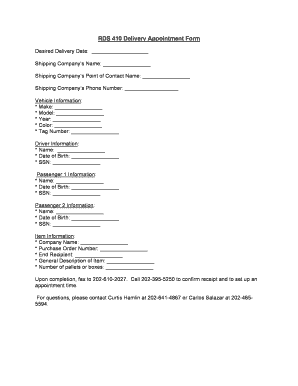
RDS 410 Delivery Appointment Form DOCX


What is the RDS 410 Delivery Appointment Form docx
The RDS 410 Delivery Appointment Form docx is a specific document used primarily for scheduling delivery appointments within certain business contexts. This form is essential for organizations that require a structured process to manage delivery logistics effectively. It serves as a formal request for a delivery time and date, ensuring that all parties involved have a clear understanding of the expected timeline. The form typically includes details such as the sender's information, recipient's information, delivery address, and any special instructions related to the delivery.
How to use the RDS 410 Delivery Appointment Form docx
Using the RDS 410 Delivery Appointment Form docx involves several straightforward steps. First, download the document and open it in a compatible word processing program. Next, fill in the required fields, including your name, contact information, and the details of the delivery. Ensure that you provide accurate information to avoid any delays. After completing the form, review it for any errors before saving it. Finally, submit the form electronically or print it for physical submission, depending on the requirements of the organization you are dealing with.
Steps to complete the RDS 410 Delivery Appointment Form docx
Completing the RDS 410 Delivery Appointment Form docx is a simple process. Follow these steps to ensure accuracy:
- Download the form and open it in a word processor.
- Enter your personal information, including your name and contact details.
- Provide the recipient's information, including their name and address.
- Specify the desired delivery date and time.
- Add any special instructions that may be necessary for the delivery.
- Review all entered information for accuracy.
- Save the completed form and submit it as required.
Legal use of the RDS 410 Delivery Appointment Form docx
The RDS 410 Delivery Appointment Form docx holds legal significance when properly filled out and submitted. For it to be considered valid, it must include accurate information and be signed by the relevant parties. Utilizing a reliable electronic signature solution can enhance the form's legal standing, ensuring compliance with applicable laws. It is important to retain a copy of the submitted form for your records, as it may serve as proof of the agreed-upon delivery terms in case of disputes.
Key elements of the RDS 410 Delivery Appointment Form docx
Key elements of the RDS 410 Delivery Appointment Form docx include:
- Sender Information: Name, address, and contact details of the person requesting the delivery.
- Recipient Information: Name and address of the person receiving the delivery.
- Delivery Details: Date and time requested for the delivery.
- Special Instructions: Any specific requirements or notes related to the delivery process.
- Signature Line: A space for the sender and recipient to sign, confirming the agreement.
Form Submission Methods
The RDS 410 Delivery Appointment Form docx can be submitted through various methods, depending on the organization's preferences. Common submission methods include:
- Online Submission: Many organizations allow for electronic submission via email or through a designated web portal.
- Mail: The form can be printed and sent via postal service to the relevant department.
- In-Person: Some situations may require the form to be delivered directly to an office or location.
Quick guide on how to complete rds 410 delivery appointment form docx
Prepare RDS 410 Delivery Appointment Form docx seamlessly on any device
Web-based document management has become increasingly popular with businesses and individuals alike. It offers a fantastic eco-friendly substitute to traditional printed and signed documents, allowing you to obtain the necessary form and securely store it online. airSlate SignNow equips you with all the resources you require to create, modify, and eSign your documents promptly without holdups. Manage RDS 410 Delivery Appointment Form docx on any device using the airSlate SignNow Android or iOS apps and enhance any document-related process today.
How to modify and eSign RDS 410 Delivery Appointment Form docx effortlessly
- Find RDS 410 Delivery Appointment Form docx and click on Get Form to initiate the process.
- Utilize the tools we provide to fill out your document.
- Highlight important sections of your documents or redact sensitive information using tools specifically designed for that purpose by airSlate SignNow.
- Create your signature with the Sign tool, which only takes seconds and holds the same legal validity as a conventional wet ink signature.
- Review the details and click on the Done button to save your changes.
- Choose your preferred method to send your form, whether by email, text message (SMS), invitation link, or download it to your computer.
Eliminate concerns about lost or misplaced documents, tedious form navigation, or errors that necessitate printing new document copies. airSlate SignNow addresses all your document management needs within just a few clicks from any device you choose. Alter and eSign RDS 410 Delivery Appointment Form docx and ensure effective communication at every stage of your document preparation process with airSlate SignNow.
Create this form in 5 minutes or less
Create this form in 5 minutes!
How to create an eSignature for the rds 410 delivery appointment form docx
How to create an electronic signature for a PDF online
How to create an electronic signature for a PDF in Google Chrome
How to create an e-signature for signing PDFs in Gmail
How to create an e-signature right from your smartphone
How to create an e-signature for a PDF on iOS
How to create an e-signature for a PDF on Android
People also ask
-
What is the RDS 410 Delivery Appointment Form docx used for?
The RDS 410 Delivery Appointment Form docx is specifically designed to streamline the scheduling of delivery appointments. It helps businesses manage their logistics more effectively by ensuring that all necessary information for scheduling is captured in one easy-to-use document. This form is essential for optimizing delivery operations and improving customer satisfaction.
-
How can airSlate SignNow simplify the use of the RDS 410 Delivery Appointment Form docx?
airSlate SignNow simplifies the use of the RDS 410 Delivery Appointment Form docx by allowing users to easily fill, sign, and send this document electronically. With features like templates, users can ensure consistency and save time on repetitive tasks. This efficiency is key for businesses aiming to enhance their delivery appointment processes.
-
Is there a cost associated with using the RDS 410 Delivery Appointment Form docx through airSlate SignNow?
Using the RDS 410 Delivery Appointment Form docx through airSlate SignNow comes with a variety of pricing plans to fit different business needs. The platform offers competitive rates that are cost-effective, especially for businesses looking to manage multiple documents and signatures seamlessly. You can find detailed pricing information on the airSlate SignNow website.
-
What integration options are available for the RDS 410 Delivery Appointment Form docx?
airSlate SignNow offers various integration options for the RDS 410 Delivery Appointment Form docx with popular business applications. You can connect it with CRM systems and project management tools to streamline your workflows. These integrations can signNowly improve efficiency and make it easier to manage delivery schedules.
-
Can I customize the RDS 410 Delivery Appointment Form docx in airSlate SignNow?
Yes, you can easily customize the RDS 410 Delivery Appointment Form docx in airSlate SignNow to meet your specific business needs. The platform allows you to add your branding, modify fields, and adjust the layout for a more personalized touch. Customization ensures that the document aligns perfectly with your operational requirements.
-
What are the benefits of using airSlate SignNow for the RDS 410 Delivery Appointment Form docx?
The benefits of using airSlate SignNow for the RDS 410 Delivery Appointment Form docx include enhanced efficiency, reduced turnaround time, and improved accuracy. By digitizing the form, businesses can quickly send it for eSignature, eliminating paper handling and delays. Overall, this leads to a more streamlined and effective delivery appointment process.
-
How secure is the RDS 410 Delivery Appointment Form docx when using airSlate SignNow?
When using airSlate SignNow, the RDS 410 Delivery Appointment Form docx is kept secure with top-notch encryption and compliance with industry standards. airSlate SignNow prioritizes data protection, ensuring that your information remains confidential and secure throughout the signing process. This makes it a reliable choice for handling sensitive delivery documents.
Get more for RDS 410 Delivery Appointment Form docx
- The purpose of this letter is to outline the manner in which form
- Controlling persons questionaire form
- Franchise registration renewal questionaire form
- Ebook commercial leasing 3d ed adam leitman bailey pc form
- Notice to landlord lease agreement contains provision confessing judgment on a form
- Notice to landlord lease agreement contains a provision limiting the liability of form
- This is a model agreement form
- Model law firm policy relating to the use of the internet form
Find out other RDS 410 Delivery Appointment Form docx
- eSign Utah Living Will Now
- eSign Iowa Affidavit of Domicile Now
- eSign Wisconsin Codicil to Will Online
- eSign Hawaii Guaranty Agreement Mobile
- eSign Hawaii Guaranty Agreement Now
- How Can I eSign Kentucky Collateral Agreement
- eSign Louisiana Demand for Payment Letter Simple
- eSign Missouri Gift Affidavit Myself
- eSign Missouri Gift Affidavit Safe
- eSign Nevada Gift Affidavit Easy
- eSign Arizona Mechanic's Lien Online
- eSign Connecticut IOU Online
- How To eSign Florida Mechanic's Lien
- eSign Hawaii Mechanic's Lien Online
- How To eSign Hawaii Mechanic's Lien
- eSign Hawaii IOU Simple
- eSign Maine Mechanic's Lien Computer
- eSign Maryland Mechanic's Lien Free
- How To eSign Illinois IOU
- Help Me With eSign Oregon Mechanic's Lien