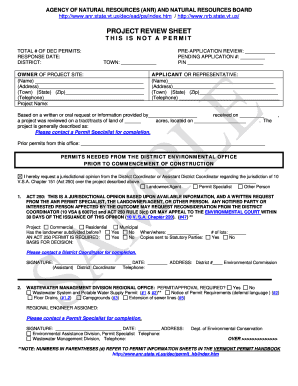
Project Review Sheet Form


What is the Project Review Sheet
The project review sheet is a structured document used to evaluate and summarize the progress and outcomes of a project. This form typically includes sections for project objectives, timelines, budget analysis, and stakeholder feedback. It serves as a comprehensive tool for project managers and teams to assess whether goals have been met and to identify areas for improvement. By documenting these elements, the project review sheet helps ensure accountability and facilitates informed decision-making for future projects.
How to use the Project Review Sheet
Using the project review sheet effectively involves several key steps. First, gather all relevant project documentation, including initial proposals, budget reports, and progress updates. Next, fill out each section of the sheet thoroughly, ensuring that all data is accurate and reflects the current status of the project. Engage team members and stakeholders in the review process to gather diverse perspectives and insights. Finally, analyze the completed sheet to identify successes, challenges, and lessons learned, which can inform future project planning.
Steps to complete the Project Review Sheet
Completing the project review sheet requires a systematic approach. Start by defining the project scope and objectives clearly. Then, collect quantitative and qualitative data related to project performance, including timelines, budget adherence, and stakeholder satisfaction. Document this information in the appropriate sections of the sheet. After filling out the form, review it with your team to ensure accuracy and completeness. Make any necessary adjustments before finalizing the document for submission to relevant stakeholders.
Legal use of the Project Review Sheet
The project review sheet can serve as a legally binding document when completed accurately and signed by authorized personnel. To ensure its legal validity, it is essential to comply with relevant regulations regarding electronic signatures and documentation. Utilizing a secure platform for electronic signing can enhance the legitimacy of the document. Additionally, maintaining a clear audit trail and ensuring that all parties involved have access to the completed sheet can further bolster its legal standing.
Key elements of the Project Review Sheet
Several key elements should be included in the project review sheet to ensure it is comprehensive and effective. These elements typically encompass:
- Project Title: A clear title that reflects the nature of the project.
- Objectives: A summary of the project's goals and desired outcomes.
- Timeline: An overview of the project schedule, including milestones and deadlines.
- Budget: A detailed account of financial resources allocated and spent.
- Stakeholder Feedback: Input from team members and other stakeholders regarding project performance.
- Lessons Learned: Insights gained from the project that can inform future initiatives.
Examples of using the Project Review Sheet
The project review sheet can be utilized in various contexts to enhance project management practices. For instance, a nonprofit organization might use it to evaluate the effectiveness of a community outreach program, assessing metrics like participant engagement and budget efficiency. Similarly, a corporate team may employ the sheet to analyze the success of a product launch, focusing on sales performance and customer feedback. These examples illustrate the versatility of the project review sheet in different sectors and project types.
Quick guide on how to complete project review sheet
Complete project review sheet with ease on any device
Online document management has become increasingly popular among businesses and individuals. It offers an ideal green alternative to traditional printed and signed documents, allowing you to find the correct form and securely save it online. airSlate SignNow provides all the tools you need to create, edit, and electronically sign your documents promptly without interruptions. Manage project review sheet on any device with airSlate SignNow apps for Android or iOS and simplify any document-related task today.
How to edit and electronically sign project review sheet effortlessly
- Obtain project review sheet and click Get Form to begin.
- Utilize the tools we provide to fill out your document.
- Highlight important sections of the documents or obscure sensitive information with tools specifically designed by airSlate SignNow for that purpose.
- Create your electronic signature using the Sign tool, which only takes seconds and holds the same legal validity as a traditional handwritten signature.
- Verify the details and click on the Done button to save your modifications.
- Select how you want to send your form, whether by email, SMS, or invitation link, or download it to your computer.
Eliminate the hassle of lost or misplaced documents, tedious form searching, or errors that necessitate printing new copies. airSlate SignNow meets all your document management needs in just a few clicks from your preferred device. Edit and electronically sign project review sheet and ensure outstanding communication at any point in your form preparation journey with airSlate SignNow.
Create this form in 5 minutes or less
Related searches to project review sheet
Create this form in 5 minutes!
How to create an eSignature for the project review sheet
How to create an electronic signature for a PDF online
How to create an electronic signature for a PDF in Google Chrome
How to create an e-signature for signing PDFs in Gmail
How to create an e-signature right from your smartphone
How to create an e-signature for a PDF on iOS
How to create an e-signature for a PDF on Android
People also ask project review sheet
-
What is a project review sheet and how can airSlate SignNow help?
A project review sheet is a vital document that outlines the key components of a project for evaluation and feedback. airSlate SignNow facilitates the creation and sharing of these sheets electronically, streamlining the review process and allowing stakeholders to provide input in real-time.
-
How much does airSlate SignNow cost for creating project review sheets?
airSlate SignNow offers various pricing plans that cater to different business needs, making it a cost-effective solution for managing project review sheets. You can choose from monthly or annual subscriptions that provide flexibility and scalability as your team grows.
-
Can I customize my project review sheet using airSlate SignNow?
Yes, airSlate SignNow allows you to easily customize your project review sheet to meet specific project requirements. You can add your branding, modify fields, and personalize the layout, ensuring your sheet reflects your organization’s unique style and needs.
-
Does airSlate SignNow support team collaboration on project review sheets?
Absolutely! airSlate SignNow is designed to enhance team collaboration, enabling multiple users to work together on project review sheets in real-time. This ensures everyone stays on the same page and can contribute their insights to improve project outcomes.
-
What security features does airSlate SignNow offer for project review sheets?
Security is a priority at airSlate SignNow, especially for sensitive project review sheets. We utilize advanced encryption and authentication protocols to safeguard your documents, ensuring only authorized personnel can access and edit them.
-
Can I integrate airSlate SignNow with other tools for managing project review sheets?
Yes, airSlate SignNow seamlessly integrates with a variety of productivity tools, enabling you to streamline your workflow for project review sheets. This integration capability helps consolidate your processes, reducing the need to switch between applications.
-
Is it easy to track changes made to project review sheets in airSlate SignNow?
Definitely! airSlate SignNow offers robust version control and audit trail features that make it easy to track changes made to your project review sheets. This ensures transparency and accountability in your project documentation process.
Get more for project review sheet
- Blank death certificate picture 2004 form
- Download medical release form tristar health
- Right care texas referral authorization form
- Temperature recording form
- Prismaflex crrt flowsheet form
- Vermont medicaid prior auth form
- Declaration to physicians wisconsin living will 2008 form
- Babysitting application form for parents
Find out other project review sheet
- Electronic signature Kentucky Government Promissory Note Template Fast
- Electronic signature Kansas Government Last Will And Testament Computer
- Help Me With Electronic signature Maine Government Limited Power Of Attorney
- How To Electronic signature Massachusetts Government Job Offer
- Electronic signature Michigan Government LLC Operating Agreement Online
- How To Electronic signature Minnesota Government Lease Agreement
- Can I Electronic signature Minnesota Government Quitclaim Deed
- Help Me With Electronic signature Mississippi Government Confidentiality Agreement
- Electronic signature Kentucky Finance & Tax Accounting LLC Operating Agreement Myself
- Help Me With Electronic signature Missouri Government Rental Application
- Can I Electronic signature Nevada Government Stock Certificate
- Can I Electronic signature Massachusetts Education Quitclaim Deed
- Can I Electronic signature New Jersey Government LLC Operating Agreement
- Electronic signature New Jersey Government Promissory Note Template Online
- Electronic signature Michigan Education LLC Operating Agreement Myself
- How To Electronic signature Massachusetts Finance & Tax Accounting Quitclaim Deed
- Electronic signature Michigan Finance & Tax Accounting RFP Now
- Electronic signature Oklahoma Government RFP Later
- Electronic signature Nebraska Finance & Tax Accounting Business Plan Template Online
- Electronic signature Utah Government Resignation Letter Online