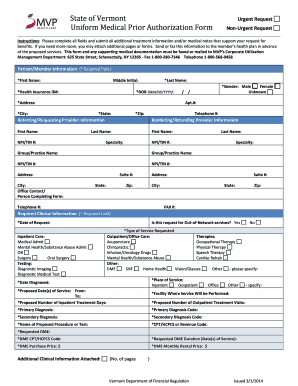
Vermont Medicaid Prior Auth Form 2014-2026


What is the Vermont Medicaid Prior Auth Form
The Vermont Medicaid Prior Authorization Form is a crucial document used to request approval for specific medical services or procedures under the Vermont Medicaid program. This form ensures that the requested services meet the medical necessity criteria established by the state. It is essential for healthcare providers to complete this form accurately to facilitate timely approvals and ensure that patients receive the necessary care without unnecessary delays.
How to use the Vermont Medicaid Prior Auth Form
Using the Vermont Medicaid Prior Authorization Form involves several steps. First, healthcare providers must gather all relevant patient information, including medical history and details about the requested service. Next, the provider completes the form, ensuring that all required fields are filled out accurately. Once completed, the form should be submitted through the appropriate channels, either electronically via the Vermont Medicaid portal or by mail. It is important to follow up on the status of the authorization request to ensure timely processing.
Steps to complete the Vermont Medicaid Prior Auth Form
Completing the Vermont Medicaid Prior Authorization Form requires careful attention to detail. Here are the key steps:
- Gather patient information, including demographics and insurance details.
- Provide a detailed description of the medical service or procedure being requested.
- Include relevant clinical information and supporting documentation that justifies the need for the service.
- Ensure that all sections of the form are filled out completely and accurately.
- Review the form for any errors before submission.
- Submit the form through the Vermont Medicaid portal or by mail, as appropriate.
Legal use of the Vermont Medicaid Prior Auth Form
The Vermont Medicaid Prior Authorization Form must be used in compliance with state regulations and guidelines. It serves as a legal document that verifies the necessity of the requested medical services. Proper use of the form protects both the provider and the patient, ensuring that the authorization process adheres to the legal standards set forth by the Vermont Medicaid program. Failure to comply with these regulations may result in denied claims or penalties.
Key elements of the Vermont Medicaid Prior Auth Form
Several key elements must be included in the Vermont Medicaid Prior Authorization Form to ensure its validity:
- Patient identification information, including name, date of birth, and Medicaid ID number.
- Provider details, including name, contact information, and National Provider Identifier (NPI).
- A clear description of the requested service or procedure, including relevant codes.
- Clinical justification for the request, supported by medical documentation.
- Signature of the provider certifying the accuracy of the information provided.
Form Submission Methods (Online / Mail / In-Person)
The Vermont Medicaid Prior Authorization Form can be submitted through various methods, depending on the preference of the healthcare provider. The primary submission method is online via the Vermont Medicaid portal, which allows for quick processing and tracking of authorization requests. Alternatively, providers can mail the completed form to the designated Medicaid office or submit it in person if required. It is advisable to keep a copy of the submitted form for record-keeping purposes.
Quick guide on how to complete vermont medicaid prior auth form
Easily Prepare Vermont Medicaid Prior Auth Form on Any Device
Managing documents online has gained popularity among businesses and individuals alike. It offers an ideal eco-friendly alternative to conventional printed and signed forms, allowing you to find the correct template and securely store it online. airSlate SignNow equips you with all the tools necessary to create, modify, and electronically sign your documents swiftly without delays. Manage Vermont Medicaid Prior Auth Form on any device using airSlate SignNow's Android or iOS applications and streamline any document-related process today.
How to Modify and Electronically Sign Vermont Medicaid Prior Auth Form Effortlessly
- Find Vermont Medicaid Prior Auth Form and click on Get Form to begin.
- Utilize the tools we offer to complete your document.
- Emphasize pertinent sections of your documents or conceal sensitive information with tools that airSlate SignNow provides specifically for that purpose.
- Create your signature with the Sign tool, which takes just a few seconds and holds the same legal validity as a traditional wet ink signature.
- Review the details and click on the Done button to save your changes.
- Select your preferred method of sharing your form, whether by email, text message (SMS), invitation link, or download it to your PC.
Say goodbye to lost or misfiled documents, time-consuming form searches, or mistakes that force you to print new copies. airSlate SignNow meets all your document management needs in just a few clicks from your preferred device. Edit and electronically sign Vermont Medicaid Prior Auth Form while ensuring effective communication at every stage of the document preparation process with airSlate SignNow.
Create this form in 5 minutes or less
Create this form in 5 minutes!
How to create an eSignature for the vermont medicaid prior auth form
The way to generate an electronic signature for your PDF document online
The way to generate an electronic signature for your PDF document in Google Chrome
The way to make an electronic signature for signing PDFs in Gmail
The way to create an electronic signature straight from your smart phone
The best way to make an electronic signature for a PDF document on iOS
The way to create an electronic signature for a PDF document on Android OS
People also ask
-
What is the VT Medicaid Portal and how does it work?
The VT Medicaid Portal is an online platform that allows users to manage their Medicaid services efficiently. It serves as a central hub for accessing information, submitting documents, and checking eligibility status. With the VT Medicaid Portal, users can enhance their experience through streamlined processes and secure access to essential services.
-
How can I access the VT Medicaid Portal?
To access the VT Medicaid Portal, you need to create an account on the official website. Once your account is set up, you can log in using your credentials. The VT Medicaid Portal is designed to be user-friendly, ensuring that users can easily navigate through the various features available.
-
Is there a cost associated with using the VT Medicaid Portal?
No, using the VT Medicaid Portal is completely free for eligible users. There are no hidden fees or subscription costs involved. The goal of the VT Medicaid Portal is to provide accessible healthcare management without financial barriers.
-
What features does the VT Medicaid Portal offer?
The VT Medicaid Portal includes features such as document submission, eligibility checks, and status updates for your Medicaid services. Additionally, users can securely communicate with representatives, ensuring that all inquiries and processes are handled promptly. These features make the VT Medicaid Portal a comprehensive tool for managing your Medicaid needs.
-
How can the VT Medicaid Portal benefit me?
The VT Medicaid Portal benefits users by providing a convenient way to manage their Medicaid services anytime, anywhere. It reduces the paperwork burden and enhances communication with healthcare providers. By using the VT Medicaid Portal, users can save time and easily keep track of their health-related documentation.
-
Can I integrate the VT Medicaid Portal with other tools?
Currently, the VT Medicaid Portal operates as a standalone service specifically designed for Medicaid management. However, there are possibilities for integrating various health management tools through APIs that streamline documentation processes. Always check for the latest integrations available to enhance your experience with the VT Medicaid Portal.
-
Is customer support available for the VT Medicaid Portal?
Yes, customer support for the VT Medicaid Portal is readily available. Users can signNow out through multiple channels, including phone and email, for assistance with any issues. The support team can provide guidance on using the VT Medicaid Portal effectively and resolving any concerns you may have.
Get more for Vermont Medicaid Prior Auth Form
Find out other Vermont Medicaid Prior Auth Form
- eSign California Business Operations LLC Operating Agreement Myself
- Sign Courts Form Mississippi Secure
- eSign Alabama Car Dealer Executive Summary Template Fast
- eSign Arizona Car Dealer Bill Of Lading Now
- How Can I eSign Alabama Car Dealer Executive Summary Template
- eSign California Car Dealer LLC Operating Agreement Online
- eSign California Car Dealer Lease Agreement Template Fast
- eSign Arkansas Car Dealer Agreement Online
- Sign Montana Courts Contract Safe
- eSign Colorado Car Dealer Affidavit Of Heirship Simple
- eSign Car Dealer Form Georgia Simple
- eSign Florida Car Dealer Profit And Loss Statement Myself
- eSign Georgia Car Dealer POA Mobile
- Sign Nebraska Courts Warranty Deed Online
- Sign Nebraska Courts Limited Power Of Attorney Now
- eSign Car Dealer Form Idaho Online
- How To eSign Hawaii Car Dealer Contract
- How To eSign Hawaii Car Dealer Living Will
- How Do I eSign Hawaii Car Dealer Living Will
- eSign Hawaii Business Operations Contract Online