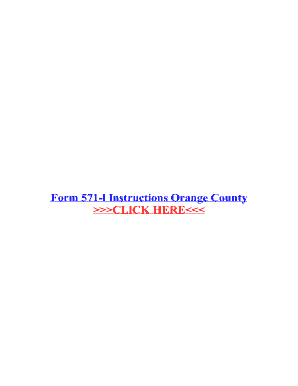
Form 571 L Orange County


What is the Form 571 L Orange County
The Form 571 L Orange County is a business property statement used by property owners to report the value of their business personal property to the county assessor. This form is essential for ensuring that business assets are accurately assessed for property tax purposes. It includes details about the types of property owned, such as machinery, equipment, and furniture, and is typically required annually. Accurate completion of this form is crucial for compliance with local tax regulations.
How to use the Form 571 L Orange County
Using the Form 571 L Orange County involves several steps to ensure that all necessary information is accurately reported. First, gather all relevant details about your business personal property, including purchase dates, costs, and descriptions. Next, complete the form by providing this information in the designated sections. Ensure that you sign and date the form before submission. The form can be submitted either online or via mail, depending on the preferences of the county assessor's office.
Steps to complete the Form 571 L Orange County
Completing the Form 571 L Orange County requires careful attention to detail. Follow these steps for successful completion:
- Gather documentation related to your business personal property, including invoices and purchase records.
- Fill in your business information at the top of the form, including your business name and address.
- List each type of property owned, providing descriptions and values as required.
- Review the form for accuracy, ensuring all information is complete and correct.
- Sign and date the form before submission.
Legal use of the Form 571 L Orange County
The legal use of the Form 571 L Orange County is governed by state and local tax laws. This form must be filed accurately and on time to avoid penalties. The information provided is used by the county assessor to calculate property taxes owed. Failure to submit the form or providing incorrect information may result in legal consequences, including fines or increased assessments. It is important to understand the legal implications of the information reported on this form.
Key elements of the Form 571 L Orange County
Key elements of the Form 571 L Orange County include:
- Business Information: Name, address, and contact information of the business.
- Property Details: A comprehensive list of business personal property, including descriptions and values.
- Signature: Required for validation, confirming that the information provided is accurate and complete.
- Filing Deadline: Specific due dates for submission to avoid penalties.
Form Submission Methods
The Form 571 L Orange County can be submitted through various methods, allowing flexibility for business owners. The available submission methods include:
- Online Submission: Many counties offer an online portal for electronic filing of the form.
- Mail: The completed form can be printed and mailed to the county assessor's office.
- In-Person: Business owners may also choose to deliver the form directly to the assessor's office.
Quick guide on how to complete form 571 l orange county
Complete Form 571 L Orange County effortlessly on any device
Digital document management has become increasingly favored by businesses and individuals. It offers an ideal environmentally friendly alternative to traditional printed and signed documents, as you can easily locate the appropriate form and securely store it online. airSlate SignNow provides you with all the tools necessary to create, modify, and eSign your documents quickly and without delays. Manage Form 571 L Orange County on any platform using airSlate SignNow's Android or iOS applications and enhance any document-related process today.
How to modify and eSign Form 571 L Orange County effortlessly
- Locate Form 571 L Orange County and click on Get Form to begin.
- Utilize the tools we offer to fill out your form.
- Highlight pertinent sections of the documents or obscure sensitive information with tools that airSlate SignNow offers specifically for this purpose.
- Create your eSignature using the Sign feature, which takes moments and carries the same legal validity as a traditional handwritten signature.
- Review the details and click on the Done button to save your modifications.
- Choose how you want to deliver your form, via email, text message (SMS), or invitation link, or download it to your computer.
Forget about lost or misplaced documents, tedious form searches, or mistakes that necessitate printing new document copies. airSlate SignNow meets your document management needs in just a few clicks from any device you prefer. Modify and eSign Form 571 L Orange County and ensure excellent communication at every stage of your form preparation process with airSlate SignNow.
Create this form in 5 minutes or less
Create this form in 5 minutes!
How to create an eSignature for the form 571 l orange county
How to create an electronic signature for a PDF online
How to create an electronic signature for a PDF in Google Chrome
How to create an e-signature for signing PDFs in Gmail
How to create an e-signature right from your smartphone
How to create an e-signature for a PDF on iOS
How to create an e-signature for a PDF on Android
People also ask
-
What is the form 571 L for Orange County?
The form 571 L is a property tax form used in Orange County to report business personal property. It is essential for businesses to accurately complete this form to ensure proper taxation. Understanding how to fill out the form 571 L can help streamline your business's tax processes.
-
How does airSlate SignNow assist with the form 571 L Orange County?
airSlate SignNow provides an easy-to-use platform to electronically sign and send the form 571 L for Orange County. The solution not only simplifies the document management process but also ensures that your forms are securely transmitted. This efficiency is crucial for timely filing and compliance with local tax regulations.
-
What are the pricing options for using airSlate SignNow for the form 571 L?
airSlate SignNow offers a range of pricing plans tailored for various business needs, including options for individuals and teams. Pricing for using airSlate SignNow to manage the form 571 L in Orange County is competitive and cost-effective, with flexible subscription models. This allows businesses of all sizes to budget for their document management needs effectively.
-
What features does airSlate SignNow offer for managing form 571 L Orange County?
airSlate SignNow includes features such as electronic signatures, document templates, and real-time collaboration which are particularly useful for managing the form 571 L in Orange County. The platform ensures that users can create, manage, and finalize their forms efficiently and securely. These features enhance user experience and optimize the filing process.
-
Can I integrate airSlate SignNow with other software for the form 571 L?
Yes, airSlate SignNow supports integrations with various third-party applications, allowing you to streamline the process of managing the form 571 L in Orange County. Integrating with software like CRMs and accounting tools facilitates smooth data transfer and document management. This interconnectedness helps businesses maintain accurate records and improve productivity.
-
What are the benefits of using airSlate SignNow for form 571 L Orange County?
Using airSlate SignNow for the form 571 L in Orange County offers numerous benefits, including enhanced security and convenience in document handling. The platform simplifies the eSigning process, which helps businesses save time and resources. Additionally, it ensures compliance with local requirements, minimizing the risk of penalties due to late or incorrect filings.
-
Is airSlate SignNow user-friendly for filing the form 571 L Orange County?
Absolutely! airSlate SignNow is designed with user-friendliness in mind, making it easy to navigate for filing the form 571 L in Orange County. Users can quickly learn how to create, send, and sign documents without extensive training. This ease of use appeals to both individuals and businesses looking for efficiency.
Get more for Form 571 L Orange County
- Transfer death deed 481371142 form
- Nj company form
- Deed upon death nevada form
- Nevada quitclaim deed from individual to two individuals in joint tenancy form
- Nevada small estate affidavit form
- Limited liability company 481371148 form
- Ny quitclaim deed form
- Hoagie order form phoenixville senior center phoenixvilleseniorcenter
Find out other Form 571 L Orange County
- Can I Sign Nevada Charity Bill Of Lading
- How Do I Sign Nebraska Charity Limited Power Of Attorney
- Sign New Hampshire Charity Residential Lease Agreement Online
- Sign New Jersey Charity Promissory Note Template Secure
- How Do I Sign North Carolina Charity Lease Agreement Form
- How To Sign Oregon Charity Living Will
- Sign South Dakota Charity Residential Lease Agreement Simple
- Sign Vermont Charity Business Plan Template Later
- Sign Arkansas Construction Executive Summary Template Secure
- How To Sign Arkansas Construction Work Order
- Sign Colorado Construction Rental Lease Agreement Mobile
- Sign Maine Construction Business Letter Template Secure
- Can I Sign Louisiana Construction Letter Of Intent
- How Can I Sign Maryland Construction Business Plan Template
- Can I Sign Maryland Construction Quitclaim Deed
- Sign Minnesota Construction Business Plan Template Mobile
- Sign Construction PPT Mississippi Myself
- Sign North Carolina Construction Affidavit Of Heirship Later
- Sign Oregon Construction Emergency Contact Form Easy
- Sign Rhode Island Construction Business Plan Template Myself