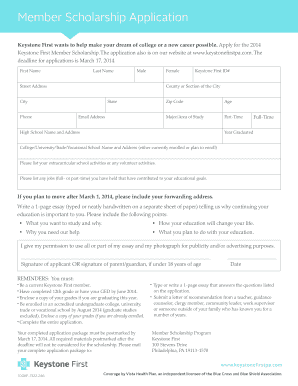
Keystone First Form


What is the Keystone First
The Keystone First form is a critical document used primarily in the healthcare sector, particularly for Medicaid services in Pennsylvania. It serves as a means to enroll eligible individuals in the Keystone First health plan, ensuring they receive necessary medical services. This form collects essential information about the applicant, including personal details, income, and household composition, which are vital for determining eligibility for Medicaid benefits.
How to use the Keystone First
Using the Keystone First form involves several straightforward steps. First, gather all necessary personal information, including Social Security numbers and income details. Next, complete the form accurately, ensuring all sections are filled out to avoid delays in processing. Once completed, submit the form through the designated channels, which may include online submission or mailing it to the appropriate address. It is advisable to keep a copy of the submitted form for your records.
Steps to complete the Keystone First
Completing the Keystone First form requires careful attention to detail. Follow these steps for a successful submission:
- Gather required documents, including proof of income and identification.
- Fill out the form with accurate personal and household information.
- Review the form for any errors or missing information.
- Submit the form either online or by mailing it to the specified address.
- Keep a copy of your submission for future reference.
Legal use of the Keystone First
The Keystone First form is legally binding once submitted and accepted by the relevant authorities. It complies with state regulations governing Medicaid enrollment. Ensuring that all information provided is truthful and accurate is essential, as any discrepancies may lead to penalties or denial of benefits. Understanding the legal implications of the form can help applicants navigate the process more effectively.
Eligibility Criteria
Eligibility for the Keystone First program is determined by specific criteria set forth by Pennsylvania Medicaid. Applicants must meet income limits, residency requirements, and other conditions related to age or disability. It is important to review these criteria thoroughly before completing the form to ensure that you qualify for the benefits offered by the Keystone First health plan.
Required Documents
When applying for the Keystone First program, certain documents are required to support your application. These may include:
- Proof of identity, such as a driver's license or state ID.
- Social Security numbers for all household members.
- Documentation of income, such as pay stubs or tax returns.
- Proof of residency, like a utility bill or lease agreement.
Having these documents ready can streamline the application process and help avoid delays.
Form Submission Methods
The Keystone First form can be submitted through various methods to accommodate different preferences. Applicants can choose to complete the form online via the Keystone First website or print it out and mail it to the designated address. In-person submissions may also be accepted at local Medicaid offices. Each method has its own advantages, so select the one that best suits your needs.
Quick guide on how to complete keystone first
Complete Keystone First effortlessly on any device
Online document management has become increasingly favored by organizations and individuals alike. It offers an ideal environmentally friendly alternative to conventional printed and signed documents, allowing you to access the correct form and securely keep it online. airSlate SignNow equips you with all the tools necessary to create, modify, and eSign your documents quickly without any hold-ups. Manage Keystone First on any platform using the airSlate SignNow Android or iOS applications and simplify any document-related process today.
How to modify and eSign Keystone First with ease
- Locate Keystone First and click Get Form to initiate.
- Utilize the tools we provide to complete your document.
- Highlight important sections of the documents or redact sensitive information using tools that airSlate SignNow specifically offers for that purpose.
- Create your signature with the Sign tool, which takes mere seconds and holds the same legal significance as a traditional wet ink signature.
- Verify the information and click the Done button to save your modifications.
- Choose how you wish to send your form, whether by email, SMS, invite link, or downloading it to your computer.
Eliminate the concerns of lost or misplaced documents, tedious form searches, or mistakes that require printing new document copies. airSlate SignNow meets your needs in document management in just a few clicks from any device you prefer. Edit and eSign Keystone First to ensure excellent communication at every stage of the form preparation process with airSlate SignNow.
Create this form in 5 minutes or less
Create this form in 5 minutes!
How to create an eSignature for the keystone first
How to create an electronic signature for a PDF online
How to create an electronic signature for a PDF in Google Chrome
How to create an e-signature for signing PDFs in Gmail
How to create an e-signature right from your smartphone
How to create an e-signature for a PDF on iOS
How to create an e-signature for a PDF on Android
People also ask
-
What is keystone first in the context of airSlate SignNow?
Keystone first refers to a comprehensive feature set in airSlate SignNow that simplifies the process of sending and eSigning documents. This user-friendly solution is designed to meet the needs of businesses looking for an effective digital signature platform. By utilizing keystone first, companies can streamline their document workflows and improve efficiency.
-
How does pricing work for the keystone first solution?
The pricing for keystone first on airSlate SignNow varies based on the features and user requirements. Typically, there are several plans to choose from, allowing businesses to select a package that best fits their budget and needs. This flexibility makes keystone first an attractive option for organizations of all sizes.
-
What are the key features of keystone first offered by airSlate SignNow?
Keystone first provides a range of essential features, such as customizable workflows, real-time tracking, and secure electronic signatures. Additionally, users benefit from integrations with popular applications, helping to streamline their existing processes. These features make keystone first a powerful tool for enhancing productivity.
-
What benefits can businesses expect from using keystone first?
By implementing keystone first through airSlate SignNow, businesses can expect increased efficiency, reduced paper usage, and faster turnaround times for document signing. The easy-to-use interface also enhances collaboration among team members, allowing them to work more effectively. Overall, keystone first helps companies optimize their document management processes.
-
Is keystone first suitable for small businesses?
Yes, keystone first is highly suitable for small businesses as airSlate SignNow’s pricing plans are designed to accommodate varying budget constraints. The tool's intuitive design ensures that even those without advanced technical skills can easily navigate and utilize its features. As such, small businesses can take advantage of digital signing without incurring signNow costs.
-
Can keystone first integrate with other software?
Absolutely! Keystone first offers seamless integration with various software solutions, including CRM systems and productivity tools. This capability allows users to enhance their existing workflows and ensures that document signing fits seamlessly into their business processes. Such integrations amplify the effectiveness of keystone first.
-
What security measures does keystone first provide for documents?
Keystone first prioritizes document security through robust encryption and compliance with legal standards like eIDAS and UETA. This ensures that all sensitive information remains protected during the signing process. Businesses can trust that their documents are safe with keystone first from airSlate SignNow.
Get more for Keystone First
- Fiche ouverture de compte client form
- Private school clearance for teachers form
- 10th english slow learners study material form
- Address change form 41883892
- Standard municipal home rule affidavit of exempt sale form
- Equitable life supplementary form
- Aya healthcare physical form
- Form 15cb filled sample
Find out other Keystone First
- Sign Indiana Real estate document Free
- How To Sign Wisconsin Real estate document
- Sign Montana Real estate investment proposal template Later
- How Do I Sign Washington Real estate investment proposal template
- Can I Sign Washington Real estate investment proposal template
- Sign Wisconsin Real estate investment proposal template Simple
- Can I Sign Kentucky Performance Contract
- How Do I Sign Florida Investment Contract
- Sign Colorado General Power of Attorney Template Simple
- How Do I Sign Florida General Power of Attorney Template
- Sign South Dakota Sponsorship Proposal Template Safe
- Sign West Virginia Sponsorship Proposal Template Free
- Sign Tennessee Investment Contract Safe
- Sign Maryland Consulting Agreement Template Fast
- Sign California Distributor Agreement Template Myself
- How Do I Sign Louisiana Startup Business Plan Template
- Can I Sign Nevada Startup Business Plan Template
- Sign Rhode Island Startup Business Plan Template Now
- How Can I Sign Connecticut Business Letter Template
- Sign Georgia Business Letter Template Easy