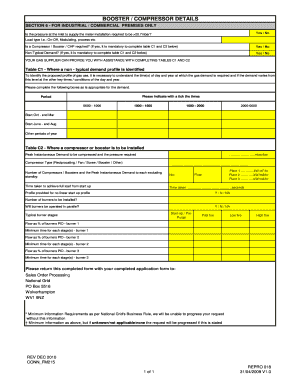
Booster Form National Grid


What is the Booster Form National Grid
The Booster Form National Grid is a specific document used primarily for energy-related applications and services. It is designed to collect essential information from users to facilitate energy efficiency programs and initiatives. This form helps the National Grid manage and assess applications for various energy services, ensuring compliance with regulatory standards. Understanding the purpose and requirements of this form is crucial for applicants seeking to benefit from energy programs.
How to use the Booster Form National Grid
Using the Booster Form National Grid involves several straightforward steps. First, ensure you have the correct version of the form, which can be obtained from the National Grid's official website or authorized distribution points. Next, gather all necessary information, including personal details, service addresses, and any relevant account numbers. Once you have completed the form, review it for accuracy before submitting it through the designated channels, which may include online submission, mailing, or in-person delivery.
Steps to complete the Booster Form National Grid
Completing the Booster Form National Grid requires careful attention to detail. Follow these steps for a successful submission:
- Download the form from the official National Grid website.
- Fill in your personal information, including your name, address, and contact details.
- Provide any required account information related to your energy services.
- Complete the sections pertaining to the specific energy program you are applying for.
- Review all entries for accuracy and completeness.
- Submit the form according to the instructions provided, ensuring you retain a copy for your records.
Legal use of the Booster Form National Grid
The legal use of the Booster Form National Grid is governed by various regulations that ensure the validity of the information provided. When completed correctly, this form serves as a legally binding document that can be used in energy service agreements and applications. It is essential to comply with all applicable laws and regulations to avoid potential legal issues. Additionally, using a reliable platform for electronic signatures can enhance the legal standing of your submission.
Key elements of the Booster Form National Grid
Key elements of the Booster Form National Grid include personal identification details, service location information, and specific program selections. Each section of the form is designed to gather crucial data that the National Grid needs to process applications efficiently. Understanding these elements will help applicants provide the necessary information accurately, ensuring a smoother application process.
Eligibility Criteria
Eligibility criteria for the Booster Form National Grid vary based on the specific energy programs offered. Generally, applicants must be residential or commercial customers of the National Grid and meet certain energy usage thresholds. It is important to review the specific requirements outlined by the National Grid for each program to determine your eligibility before completing the form.
Quick guide on how to complete booster form national grid
Effortlessly Prepare [SKS] on Any Device
Digital document management has gained traction among businesses and individuals. It serves as an excellent eco-friendly alternative to conventional printed and signed paperwork, allowing you to locate the right form and securely store it online. airSlate SignNow provides all the tools necessary to create, edit, and eSign your documents swiftly without delays. Manage [SKS] on any platform using airSlate SignNow's Android or iOS applications, and simplify any document-related task today.
The Easiest Way to Edit and eSign [SKS] with Minimal Effort
- Obtain [SKS] and click Get Form to begin.
- Make use of the tools available to complete your form.
- Emphasize key sections of your documents or redact sensitive information using tools specifically designed for that purpose by airSlate SignNow.
- Generate your eSignature utilizing the Sign tool, which takes mere seconds and holds the same legal validity as a traditional handwritten signature.
- Review all the details and then click on the Done button to save your modifications.
- Choose your preferred method for delivering your form: via email, text message (SMS), invitation link, or download it to your computer.
Eliminate the worry of missing or lost documents, tedious form searches, or errors that require reprinting new document copies. airSlate SignNow fulfills all your document management requirements in a few clicks from any device you prefer. Edit and eSign [SKS] and ensure effective communication at every stage of your form preparation with airSlate SignNow.
Create this form in 5 minutes or less
Related searches to Booster Form National Grid
Create this form in 5 minutes!
How to create an eSignature for the booster form national grid
How to create an electronic signature for a PDF online
How to create an electronic signature for a PDF in Google Chrome
How to create an e-signature for signing PDFs in Gmail
How to create an e-signature right from your smartphone
How to create an e-signature for a PDF on iOS
How to create an e-signature for a PDF on Android
People also ask
-
What is the Booster Form National Grid and how does it work?
The Booster Form National Grid is a streamlined tool designed to assist users in managing their document signing processes efficiently. It enables businesses to create, send, and track documents quickly, ensuring that all necessary approvals are obtained in a timely manner. With airSlate SignNow's integration, the Booster Form enhances productivity by automating workflows.
-
How can the Booster Form National Grid benefit my business?
Utilizing the Booster Form National Grid can signNowly improve your business's efficiency by speeding up the document signing process. It reduces the time spent on manual paperwork, allowing teams to focus on core tasks. Moreover, the enhanced security features ensure that your sensitive information remains protected throughout the signing process.
-
Is the Booster Form National Grid easy to integrate with existing systems?
Yes, the Booster Form National Grid readily integrates with various CRM systems, project management tools, and cloud storage solutions. AirSlate SignNow provides seamless integration capabilities, allowing you to enhance your workflow without disrupting your current processes. This flexibility makes it easy to adopt the Booster Form in your existing document management framework.
-
What are the pricing options for the Booster Form National Grid?
AirSlate SignNow offers several pricing tiers for the Booster Form National Grid, allowing businesses of all sizes to find an option that suits their budget. Each plan provides access to essential features and capabilities, with additional options for advanced functionalities. You can choose a subscription plan based on your team's specific needs and usage patterns.
-
Can the Booster Form National Grid be used for international transactions?
Absolutely! The Booster Form National Grid is designed to be used globally, making it an ideal solution for international transactions. AirSlate SignNow supports multiple languages and currencies, ensuring a smooth signing experience for users, regardless of their location. This makes it easier for businesses to manage cross-border agreements.
-
What security measures are in place for the Booster Form National Grid?
The Booster Form National Grid prioritizes security with robust encryption methods and compliance with industry standards. AirSlate SignNow ensures that all document transactions are secure, providing features like two-factor authentication and audit trails. These security measures help prevent unauthorized access to your sensitive information.
-
How does the Booster Form National Grid improve team collaboration?
The Booster Form National Grid enhances team collaboration by providing real-time notifications and updates on document status. Team members can easily communicate regarding documents and approvals, reducing delays and misunderstandings. This collaborative approach streamlines the signing process and keeps everyone on the same page.
Get more for Booster Form National Grid
Find out other Booster Form National Grid
- Help Me With Sign Washington Government Presentation
- How To Sign Maine Healthcare / Medical PPT
- How Do I Sign Nebraska Healthcare / Medical Word
- How Do I Sign Washington Healthcare / Medical Word
- How Can I Sign Indiana High Tech PDF
- How To Sign Oregon High Tech Document
- How Do I Sign California Insurance PDF
- Help Me With Sign Wyoming High Tech Presentation
- How Do I Sign Florida Insurance PPT
- How To Sign Indiana Insurance Document
- Can I Sign Illinois Lawers Form
- How To Sign Indiana Lawers Document
- How To Sign Michigan Lawers Document
- How To Sign New Jersey Lawers PPT
- How Do I Sign Arkansas Legal Document
- How Can I Sign Connecticut Legal Document
- How Can I Sign Indiana Legal Form
- Can I Sign Iowa Legal Document
- How Can I Sign Nebraska Legal Document
- How To Sign Nevada Legal Document