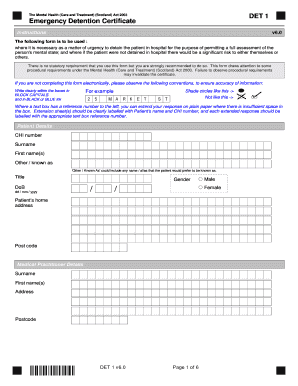
Emergency Detention Certificate Form


What is the Emergency Detention Certificate
The emergency detention certificate is a legal document used in specific circumstances to authorize the temporary detention of an individual for mental health evaluation and treatment. This certificate serves as a crucial tool for mental health professionals and law enforcement when immediate intervention is necessary to ensure the safety of the individual or others. The detention certificate meaning varies slightly by jurisdiction, but its primary purpose remains consistent: to provide a legal basis for involuntary detention under urgent conditions.
How to Obtain the Emergency Detention Certificate
Obtaining an emergency detention certificate typically involves a mental health professional or law enforcement officer completing the necessary documentation. In most cases, the process includes the following steps:
- Assessment of the individual's mental health status by a qualified professional.
- Documentation of the individual's behavior that warrants emergency detention.
- Submission of the completed certificate to the appropriate authorities, such as a local mental health facility or law enforcement agency.
It is essential to follow state-specific guidelines to ensure compliance with local laws regarding the issuance of this certificate.
Steps to Complete the Emergency Detention Certificate
Completing the emergency detention certificate involves several critical steps to ensure its validity and effectiveness. These steps typically include:
- Gathering necessary information about the individual, including personal details and the reasons for detention.
- Filling out the certificate form accurately, ensuring all required fields are completed.
- Signing the form in the presence of a witness or authorized personnel, as required by state law.
- Submitting the completed certificate to the appropriate mental health facility or law enforcement agency for processing.
Ensuring that all steps are followed meticulously is vital for the legal standing of the certificate.
Legal Use of the Emergency Detention Certificate
The emergency detention certificate is legally binding and must adhere to specific regulations to be enforceable. It is essential to understand the legal framework governing its use, which may include:
- Compliance with state mental health laws.
- Adherence to federal regulations regarding mental health treatment.
- Proper documentation and record-keeping to support the necessity of the detention.
Failure to comply with these legal requirements can result in challenges to the certificate's validity and potential legal repercussions for the issuing party.
Key Elements of the Emergency Detention Certificate
Several key elements must be included in an emergency detention certificate to ensure its effectiveness and legal compliance. These elements typically consist of:
- The individual's full name and identifying information.
- A detailed description of the behavior or circumstances that prompted the need for detention.
- The signature of the mental health professional or law enforcement officer authorizing the certificate.
- The date and time of issuance, along with any relevant case numbers.
Including these elements helps establish the necessity of the detention and provides a clear record for future reference.
Examples of Using the Emergency Detention Certificate
Emergency detention certificates are utilized in various scenarios, often involving individuals who pose a risk to themselves or others due to mental health crises. Examples include:
- A person exhibiting suicidal behavior who requires immediate evaluation and treatment.
- An individual displaying aggressive behavior that threatens public safety.
- A case where a family member or friend seeks intervention for a loved one who is unable to recognize their need for help.
These examples illustrate the critical role that the emergency detention certificate plays in addressing urgent mental health needs.
Quick guide on how to complete emergency detention certificate
Prepare Emergency Detention Certificate effortlessly on any device
Digital document management has become increasingly favored by organizations and individuals alike. It serves as an excellent eco-friendly substitute for conventional printed and signed documents, allowing you to locate the necessary form and securely save it online. airSlate SignNow equips you with all the resources needed to create, edit, and electronically sign your documents swiftly without delays. Handle Emergency Detention Certificate on any platform with airSlate SignNow Android or iOS applications and simplify any document-related task today.
The easiest way to edit and electronically sign Emergency Detention Certificate with minimal effort
- Obtain Emergency Detention Certificate and then click Get Form to begin.
- Utilize the tools we offer to fill in your document.
- Emphasize important sections of your documents or obscure sensitive data with tools specifically provided by airSlate SignNow for that purpose.
- Create your electronic signature using the Sign tool, which only takes seconds and carries the same legal validity as a traditional handwritten signature.
- Verify all the details and then click on the Done button to save your modifications.
- Select how you want to share your form, via email, text message (SMS), invite link, or download it to your computer.
Eliminate concerns about lost or misplaced documents, tedious form searches, or errors that require new document copies. airSlate SignNow meets your document management needs with just a few clicks from any device you prefer. Edit and electronically sign Emergency Detention Certificate and ensure smooth communication at every stage of the document preparation process with airSlate SignNow.
Create this form in 5 minutes or less
Create this form in 5 minutes!
How to create an eSignature for the emergency detention certificate
How to create an electronic signature for a PDF online
How to create an electronic signature for a PDF in Google Chrome
How to create an e-signature for signing PDFs in Gmail
How to create an e-signature right from your smartphone
How to create an e-signature for a PDF on iOS
How to create an e-signature for a PDF on Android
People also ask
-
What is an emergency detention certificate?
An emergency detention certificate is a legal document used to authorize the involuntary hospitalization of an individual who may pose a danger to themselves or others. It is designed to ensure that those in crisis receive immediate care while protecting their rights. Understanding this certificate is crucial for healthcare providers and legal professionals.
-
How can airSlate SignNow help with emergency detention certificates?
airSlate SignNow facilitates the signing and management of emergency detention certificates through its user-friendly platform. You can easily upload, send, and eSign these documents securely, ensuring compliance and efficiency. This streamlines the process for professionals needing quick access to these critical documents.
-
Is airSlate SignNow cost-effective for handling emergency detention certificates?
Yes, airSlate SignNow offers a cost-effective solution for managing emergency detention certificates. With flexible pricing plans, businesses can choose an option that fits their budget while benefiting from essential features like unlimited document signing and templates. This affordability makes it an attractive choice for organizations needing to manage legal documents.
-
What features does airSlate SignNow provide for managing emergency detention certificates?
airSlate SignNow provides a range of features ideal for managing emergency detention certificates, including eSignature capabilities, document templates, and secure sharing options. Additionally, its tracking and notification systems keep you updated on document statuses, ensuring timely execution. These features enhance compliance and improve workflow efficiency.
-
Can I integrate airSlate SignNow with other platforms for emergency detention certificates?
Yes, airSlate SignNow integrates seamlessly with various platforms to enhance workflows involving emergency detention certificates. Whether you are using CRM systems, document management tools, or other applications, these integrations allow you to streamline processes and maintain organization. This connectivity ensures that you can manage all essential documents efficiently.
-
What are the benefits of using airSlate SignNow for emergency detention certificates?
Using airSlate SignNow for emergency detention certificates presents numerous benefits, including improved efficiency and enhanced security. With easy access to comprehensive features, you can manage your documents quickly and securely. Plus, the ability to eSign in real-time ensures that urgent situations are handled promptly.
-
What types of organizations can benefit from airSlate SignNow for emergency detention certificates?
A variety of organizations can benefit from airSlate SignNow when handling emergency detention certificates, including healthcare institutions, legal firms, and government agencies. These organizations often require quick access to secure document signing to meet urgent needs. Utilizing airSlate SignNow enables them to maintain compliance and enhance their operational efficiency.
Get more for Emergency Detention Certificate
- Limited liability company 497302024 form
- Delaware renunciation and disclaimer of joint tenant or tenancy interest delaware form
- Delaware lien form
- Quitclaim deed by two individuals to llc delaware form
- Warranty deed from two individuals to llc delaware form
- Delaware lien 497302030 form
- Statement of claim individual delaware form
- Quitclaim deed by two individuals to corporation delaware form
Find out other Emergency Detention Certificate
- Sign Hawaii IT Project Proposal Template Online
- Sign Nebraska Operating Agreement Now
- Can I Sign Montana IT Project Proposal Template
- Sign Delaware Software Development Agreement Template Now
- How To Sign Delaware Software Development Agreement Template
- How Can I Sign Illinois Software Development Agreement Template
- Sign Arkansas IT Consulting Agreement Computer
- Can I Sign Arkansas IT Consulting Agreement
- Sign Iowa Agile Software Development Contract Template Free
- How To Sign Oregon IT Consulting Agreement
- Sign Arizona Web Hosting Agreement Easy
- How Can I Sign Arizona Web Hosting Agreement
- Help Me With Sign Alaska Web Hosting Agreement
- Sign Alaska Web Hosting Agreement Easy
- Sign Arkansas Web Hosting Agreement Simple
- Sign Indiana Web Hosting Agreement Online
- Sign Indiana Web Hosting Agreement Easy
- How To Sign Louisiana Web Hosting Agreement
- Sign Maryland Web Hosting Agreement Now
- Sign Maryland Web Hosting Agreement Free