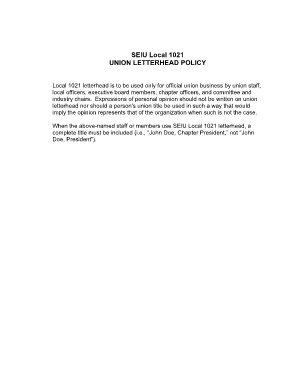
Union Letterhead Format


What is the Union Letterhead Format
The union letterhead format serves as an official document template used by labor unions for communication and correspondence. It typically includes essential information such as the union's name, logo, address, and contact details. This format is crucial for maintaining a professional appearance and ensuring that all communications are recognized as legitimate and official. The design of the letterhead can vary by local union, but it generally adheres to specific guidelines to reflect the union's identity and values.
Key Elements of the Union Letterhead Format
When creating a union letterhead, several key elements should be included to ensure its effectiveness and professionalism:
- Union Name: Clearly displayed at the top, often in a prominent font.
- Logo: The official logo of the union, which helps in brand recognition.
- Contact Information: Address, phone number, email, and website to facilitate communication.
- Date: The date of the correspondence, which is essential for record-keeping.
- Subject Line: A brief statement outlining the purpose of the letter.
How to Use the Union Letterhead Format
Using the union letterhead format is straightforward. Begin by ensuring that all the necessary elements are included. When drafting a letter, place the letterhead at the top of the document. Follow this with the date, recipient's address, and salutation. The body of the letter should convey the intended message clearly and professionally. Finally, include a closing statement and signature. Utilizing an electronic signature tool can streamline this process, ensuring that the letter is signed securely and efficiently.
Steps to Complete the Union Letterhead Format
Completing the union letterhead format involves several key steps:
- Gather all necessary information, including the union's name, logo, and contact details.
- Choose a template that aligns with the union's branding and professional standards.
- Input the relevant details into the template, ensuring accuracy and clarity.
- Draft the content of the letter, maintaining a respectful and professional tone.
- Review the document for errors and ensure that all required elements are present.
- Utilize a secure eSignature solution to sign the document electronically.
Legal Use of the Union Letterhead Format
The union letterhead format is legally binding when used appropriately. To ensure compliance, it is essential to follow relevant regulations regarding eSignatures and document execution. The letterhead should only be used for official communications and should accurately represent the union's identity. Using a trusted eSignature platform can enhance the legal standing of documents signed on the union letterhead, as these platforms comply with legal frameworks such as ESIGN and UETA.
Examples of Using the Union Letterhead Format
Examples of documents that may utilize the union letterhead format include:
- Official Correspondence: Letters to members, employers, or governmental bodies.
- Meeting Notices: Announcements regarding upcoming union meetings or events.
- Negotiation Letters: Communications related to collective bargaining agreements.
- Membership Applications: Forms that require official union branding for legitimacy.
Quick guide on how to complete union letterhead format
Accomplish Union Letterhead Format effortlessly on any device
Digital document administration has become widely embraced by businesses and individuals alike. It offers an ideal eco-friendly substitute to traditional printed and signed documents, as you can easily find the correct form and securely store it online. airSlate SignNow equips you with all the resources necessary to create, modify, and eSign your documents swiftly without delays. Manage Union Letterhead Format on any device with airSlate SignNow's Android or iOS applications and enhance any document-related process today.
How to alter and eSign Union Letterhead Format with ease
- Find Union Letterhead Format and click on Get Form to begin.
- Utilize the tools we offer to complete your form.
- Highlight pertinent sections of the documents or obscure sensitive information with tools that airSlate SignNow offers specifically for that purpose.
- Create your signature using the Sign tool, which takes mere seconds and holds the same legal validity as a conventional wet ink signature.
- Review all the information and click on the Done button to save your modifications.
- Choose your preferred method to deliver your form, via email, text message (SMS), invite link, or download it to your computer.
Say goodbye to lost or misplaced files, tedious form searching, or mistakes that necessitate producing new document copies. airSlate SignNow addresses your document management needs in just a few clicks from your chosen device. Alter and eSign Union Letterhead Format and ensure excellent communication throughout your form preparation process with airSlate SignNow.
Create this form in 5 minutes or less
Create this form in 5 minutes!
How to create an eSignature for the union letterhead format
How to create an electronic signature for a PDF online
How to create an electronic signature for a PDF in Google Chrome
How to create an e-signature for signing PDFs in Gmail
How to create an e-signature right from your smartphone
How to create an e-signature for a PDF on iOS
How to create an e-signature for a PDF on Android
People also ask
-
What is the union letterhead format and why is it important?
The union letterhead format is a specific way of designing letterhead for unions that includes essential information like the union's name, logo, and contact details. This format is important as it establishes a professional look and reinforces the union's identity in official communications.
-
How can airSlate SignNow help with creating a union letterhead format?
airSlate SignNow allows users to easily design and customize documents, ensuring your union letterhead format is both professional and compliant with legal standards. With our intuitive interface, you can quickly add necessary elements and save your template for future use.
-
Is there a cost associated with using the union letterhead format in airSlate SignNow?
airSlate SignNow offers flexible pricing plans that accommodate various needs, including features that support documents using union letterhead format. With affordable options, you can choose a plan that fits your budget while enjoying all the benefits of our eSignature services.
-
What features does airSlate SignNow offer for the union letterhead format?
Our platform includes features like customizable templates, the ability to add logos and signatures, and options for secure storage. These features are crucial when designing a union letterhead format that represents your organization effectively and professionally.
-
Can I integrate airSlate SignNow with other tools while using the union letterhead format?
Yes, airSlate SignNow offers seamless integrations with popular tools like Google Drive, Dropbox, and Microsoft Office. This allows you to manage your documents, including those in union letterhead format, across multiple platforms, streamlining your workflow.
-
What are the main benefits of using airSlate SignNow for union letterhead format?
Using airSlate SignNow for your union letterhead format offers several benefits including enhanced professionalism, reduced paperwork, and quicker approval times. Our solution makes it easy to send and eSign documents, ensuring your communications are efficient and effective.
-
Is technical support available for creating union letterhead format?
Absolutely! airSlate SignNow provides dedicated technical support to assist you with creating and managing your union letterhead format. Whether you need help with design templates or troubleshooting, our team is here to help you every step of the way.
Get more for Union Letterhead Format
- Crs self certification form template
- Partnership application form american association of exporters
- Programming languages principles and practice 2nd edition pdf form
- Maryland divorce papers pdf form
- Income tax form vsi r
- Ga studies study guide answer key form
- Utility service request spotsylvania county form
- Pregnancy risk assessment template word 210567471 form
Find out other Union Letterhead Format
- Can I Sign South Carolina Stock Transfer Form Template
- How Can I Sign Michigan Promissory Note Template
- Sign New Mexico Promissory Note Template Now
- Sign Indiana Basketball Registration Form Now
- Sign Iowa Gym Membership Agreement Later
- Can I Sign Michigan Gym Membership Agreement
- Sign Colorado Safety Contract Safe
- Sign North Carolina Safety Contract Later
- Sign Arkansas Application for University Free
- Sign Arkansas Nanny Contract Template Fast
- How To Sign California Nanny Contract Template
- How Do I Sign Colorado Medical Power of Attorney Template
- How To Sign Louisiana Medical Power of Attorney Template
- How Do I Sign Louisiana Medical Power of Attorney Template
- Can I Sign Florida Memorandum of Agreement Template
- How Do I Sign Hawaii Memorandum of Agreement Template
- Sign Kentucky Accident Medical Claim Form Fast
- Sign Texas Memorandum of Agreement Template Computer
- How Do I Sign Utah Deed of Trust Template
- Sign Minnesota Declaration of Trust Template Simple