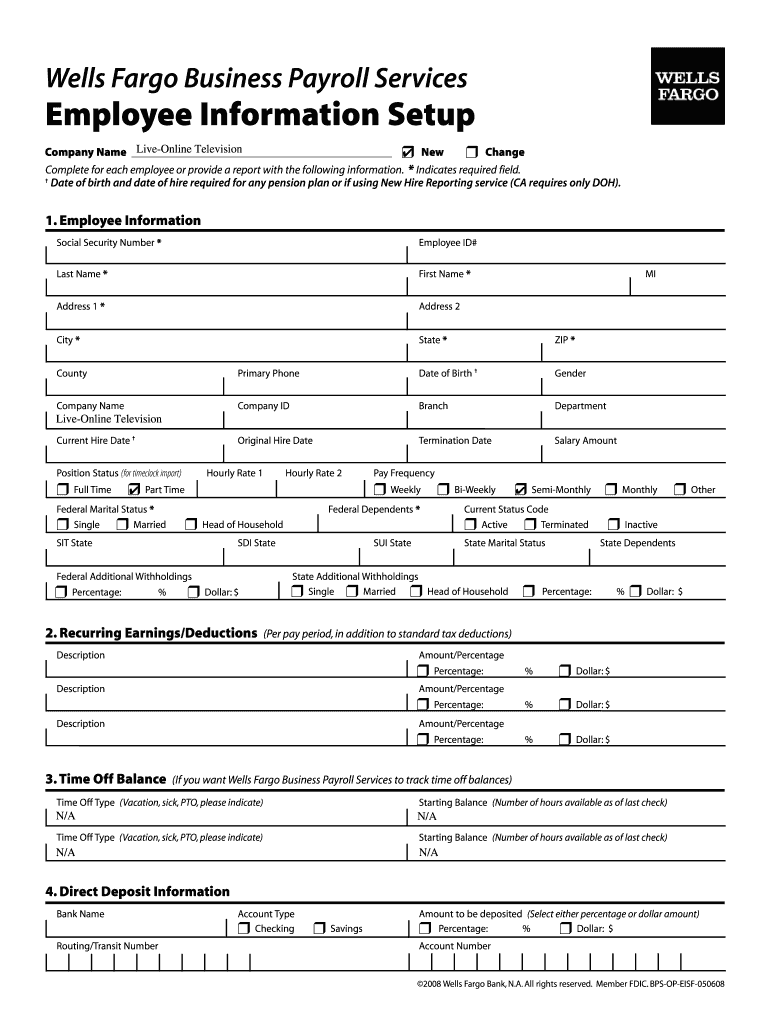
Wells Fargo Business Payroll Services Employee Information Setup


What is the Wells Fargo Business Payroll Services Employee Information Setup
The Wells Fargo Business Payroll Services Employee Information Setup is a comprehensive system designed to streamline the management of employee payroll data. This setup allows businesses to efficiently collect, store, and manage essential employee information necessary for payroll processing. It includes details such as employee identification, tax information, and payment preferences, ensuring that all necessary data is readily accessible for accurate payroll management.
Steps to complete the Wells Fargo Business Payroll Services Employee Information Setup
Completing the Wells Fargo Business Payroll Services Employee Information Setup involves several key steps:
- Gather necessary employee information, including Social Security numbers, tax withholding preferences, and direct deposit details.
- Access the Wells Fargo payroll portal using your business credentials.
- Navigate to the Employee Information Setup section and input the gathered data accurately.
- Review the entered information for accuracy and completeness before submission.
- Submit the setup for processing and ensure confirmation of successful entry.
Legal use of the Wells Fargo Business Payroll Services Employee Information Setup
The legal use of the Wells Fargo Business Payroll Services Employee Information Setup is governed by various regulations that ensure the protection of employee data. Compliance with federal and state laws, such as the Fair Labor Standards Act (FLSA) and the Internal Revenue Code, is essential. Businesses must ensure that all collected data is stored securely and used solely for payroll processing and related purposes, adhering to privacy regulations like the General Data Protection Regulation (GDPR) and the California Consumer Privacy Act (CCPA).
Key elements of the Wells Fargo Business Payroll Services Employee Information Setup
Several key elements are essential for the Wells Fargo Business Payroll Services Employee Information Setup:
- Employee Identification: Essential for tracking payroll and tax obligations.
- Tax Information: Includes W-4 forms and other relevant tax documents.
- Payment Preferences: Options for direct deposit or check payments.
- Compliance Documentation: Ensures that all necessary legal requirements are met.
How to use the Wells Fargo Business Payroll Services Employee Information Setup
Using the Wells Fargo Business Payroll Services Employee Information Setup is straightforward. Once you have completed the setup, you can access and update employee information as needed. Regularly review and maintain accurate records to ensure compliance with tax regulations. The system also allows for easy adjustments to payment methods and tax withholdings, providing flexibility in managing payroll processes.
Form Submission Methods for the Wells Fargo Business Payroll Services Employee Information Setup
The Wells Fargo Business Payroll Services Employee Information Setup can be submitted through various methods:
- Online: Directly through the Wells Fargo payroll portal, providing a quick and efficient way to manage employee data.
- Mail: Printed forms can be sent to the designated Wells Fargo payroll processing center.
- In-Person: Businesses may choose to visit a local Wells Fargo branch for assistance with the setup.
Quick guide on how to complete wells fargo payroll setup live online television inc live online
Complete Wells Fargo Business Payroll Services Employee Information Setup effortlessly on any device
Online document management has become increasingly popular among businesses and individuals. It offers a perfect eco-friendly substitute for traditional printed and signed papers, as you can locate the appropriate form and securely archive it online. airSlate SignNow provides you with all the resources necessary to create, edit, and electronically sign your documents promptly without any hold-ups. Manage Wells Fargo Business Payroll Services Employee Information Setup on any device with airSlate SignNow Android or iOS applications and simplify any document-related task today.
How to modify and electronically sign Wells Fargo Business Payroll Services Employee Information Setup with ease
- Obtain Wells Fargo Business Payroll Services Employee Information Setup and click Get Form to begin.
- Utilize the tools we offer to complete your form.
- Emphasize important sections of the documents or obscure sensitive information with tools that airSlate SignNow provides specifically for that purpose.
- Create your electronic signature using the Sign tool, which takes seconds and holds the same legal validity as a conventional wet ink signature.
- Review all the details and click the Done button to save your updates.
- Select how you want to share your form, whether by email, text message (SMS), invite link, or download it to your computer.
Eliminate concerns about lost or misplaced documents, tedious form searches, or errors that require printing new copies. airSlate SignNow meets your needs in document management in just a few clicks from any device of your choice. Modify and electronically sign Wells Fargo Business Payroll Services Employee Information Setup and ensure outstanding communication at any stage of your form preparation process with airSlate SignNow.
Create this form in 5 minutes or less
FAQs
-
How is the online education market? Does “non recurrent payment” (pay once for full) courses sell well enough to make a living out of it?
We are running our tutor market place, an here some observations and some changes that we made for our platform eruditnet.comWe see 2 types of tutorsProfiOccationalFor profi who has a lot of lessons payperlesson model is not attractive. We charge 15% fee and at the and of month it could be signNowly large money. We added subscription for such users, for 15$ month tutor has unlimited number of lessons with direct paments via PayPalFor occational tutors subscription is not interesting, we keep pay per lesson model.Tutor can always switch to more attractive model, depends on his involvement.Paying for whole course upfront is not good, I wouldn't hire such tutor
Create this form in 5 minutes!
How to create an eSignature for the wells fargo payroll setup live online television inc live online
How to make an eSignature for your Wells Fargo Payroll Setup Live Online Television Inc Live Online online
How to generate an electronic signature for your Wells Fargo Payroll Setup Live Online Television Inc Live Online in Chrome
How to create an eSignature for signing the Wells Fargo Payroll Setup Live Online Television Inc Live Online in Gmail
How to create an eSignature for the Wells Fargo Payroll Setup Live Online Television Inc Live Online right from your mobile device
How to generate an eSignature for the Wells Fargo Payroll Setup Live Online Television Inc Live Online on iOS
How to create an eSignature for the Wells Fargo Payroll Setup Live Online Television Inc Live Online on Android
People also ask
-
How can a Wells Fargo w2 former employee access their tax documents?
As a Wells Fargo w2 former employee, you can access your tax documents online through the Wells Fargo employee portal. If you don't have access, you can contact HR or the payroll department to request your W-2 forms directly.
-
What should a Wells Fargo w2 former employee do if they can't find their W-2?
If a Wells Fargo w2 former employee can't find their W-2, they should first check their online employee account for digital copies. If that’s unsuccessful, they can signNow out to Wells Fargo's HR or payroll department for assistance.
-
Are there any fees for obtaining a W-2 as a Wells Fargo former employee?
Typically, obtaining your W-2 as a Wells Fargo w2 former employee should be free. However, if you request a physical copy to be mailed, there may be a nominal fee depending on the service used.
-
Can a Wells Fargo w2 former employee update their personal information for W-2 forms?
Yes, a Wells Fargo w2 former employee can update their personal information, such as address, by contacting the HR or payroll department. It is crucial to ensure the correct details are on the W-2 for tax filing purposes.
-
How can a Wells Fargo w2 former employee get support for signing documents?
Wells Fargo w2 former employees can utilize airSlate SignNow for signing documents easily and securely. airSlate SignNow provides a user-friendly interface that simplifies the e-signature process for former employees.
-
What are the benefits of using airSlate SignNow for Wells Fargo former employees?
Former Wells Fargo employees can benefit from airSlate SignNow by enjoying a cost-effective solution for e-signing documents. The platform enhances convenience by allowing users to sign documents online from anywhere, saving time and resources.
-
Does airSlate SignNow integrate with other tools for Wells Fargo w2 former employees?
Yes, airSlate SignNow integrates seamlessly with various productivity tools, which is beneficial for a Wells Fargo w2 former employee managing documents. These integrations can streamline workflows and improve organization when handling important tax and employment-related paperwork.
Get more for Wells Fargo Business Payroll Services Employee Information Setup
- Wc 6 form
- Potvrda o zivotu form
- Lehigh valley h0spital consent for release of information lvhn
- Diabetes zone tool form
- Anotaciones personales form
- This is a legally binding contract between purchaser and mccookcentral k12 sd form
- Workers comp form 61 a
- Form 944 x rev february adjusted employers annual federal tax return or claim for refund 731664766
Find out other Wells Fargo Business Payroll Services Employee Information Setup
- How To Electronic signature Tennessee Healthcare / Medical Word
- Can I Electronic signature Hawaii Insurance PDF
- Help Me With Electronic signature Colorado High Tech Form
- How To Electronic signature Indiana Insurance Document
- Can I Electronic signature Virginia Education Word
- How To Electronic signature Louisiana Insurance Document
- Can I Electronic signature Florida High Tech Document
- Can I Electronic signature Minnesota Insurance PDF
- How Do I Electronic signature Minnesota Insurance Document
- How To Electronic signature Missouri Insurance Form
- How Can I Electronic signature New Jersey Insurance Document
- How To Electronic signature Indiana High Tech Document
- How Do I Electronic signature Indiana High Tech Document
- How Can I Electronic signature Ohio Insurance Document
- Can I Electronic signature South Dakota Insurance PPT
- How Can I Electronic signature Maine Lawers PPT
- How To Electronic signature Maine Lawers PPT
- Help Me With Electronic signature Minnesota Lawers PDF
- How To Electronic signature Ohio High Tech Presentation
- How Can I Electronic signature Alabama Legal PDF