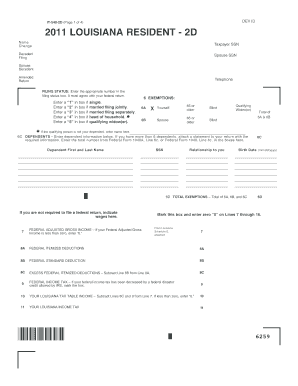
Louisiana Resident 2d Form


What is the Louisiana Resident 2d Form
The Louisiana Resident 2d Form is a specific document used by residents of Louisiana for various administrative purposes, including tax-related filings. This form is essential for individuals who need to provide proof of residency or fulfill specific state requirements. It is designed to ensure compliance with state regulations and to facilitate the processing of resident-related applications.
How to use the Louisiana Resident 2d Form
Using the Louisiana Resident 2d Form involves several straightforward steps. First, ensure you have the correct version of the form, which can be obtained from official state resources. Next, fill out the required fields accurately, providing all necessary information such as your name, address, and any other pertinent details. Once completed, the form can be submitted electronically or via traditional mail, depending on the specific requirements outlined by the issuing authority.
Steps to complete the Louisiana Resident 2d Form
Completing the Louisiana Resident 2d Form requires careful attention to detail. Follow these steps to ensure accuracy:
- Download the latest version of the form from a reliable source.
- Read the instructions carefully to understand the required information.
- Fill in your personal details, ensuring all information is current and accurate.
- Review the form for any errors or omissions before submission.
- Submit the form according to the specified method, whether online, by mail, or in person.
Legal use of the Louisiana Resident 2d Form
The Louisiana Resident 2d Form holds legal significance as it serves as an official document for verifying residency and fulfilling state obligations. To ensure its legal standing, it is crucial to complete the form accurately and comply with all applicable state laws. Electronic submissions are recognized as valid, provided they meet the legal requirements for eSignatures and document integrity.
Key elements of the Louisiana Resident 2d Form
Several key elements are essential for the Louisiana Resident 2d Form to be considered complete and valid. These include:
- Personal identification information, such as your full name and address.
- Signature or electronic signature, confirming the authenticity of the information provided.
- Date of completion, which indicates when the form was filled out.
- Any additional documentation required to support your residency claim, if applicable.
Form Submission Methods
The Louisiana Resident 2d Form can be submitted through various methods, catering to different preferences and requirements. Options typically include:
- Online: Many state agencies allow for electronic submissions via their official websites.
- Mail: You can print the completed form and send it to the appropriate address.
- In-Person: Some individuals may prefer to deliver the form directly to a state office.
Quick guide on how to complete louisiana resident 2d form
Effortlessly prepare Louisiana Resident 2d Form on any device
The management of online documents has gained popularity among businesses and individuals alike. It serves as an ideal environmentally friendly alternative to conventional printed and signed documents, allowing you to access the necessary forms and securely save them online. airSlate SignNow equips you with all the tools required to swiftly create, modify, and eSign your documents without delays. Handle Louisiana Resident 2d Form on any device using airSlate SignNow's Android or iOS applications and enhance any document-centric process today.
How to edit and eSign Louisiana Resident 2d Form with ease
- Find Louisiana Resident 2d Form and then click Get Form to begin.
- Make use of the tools provided to fill out your document.
- Emphasize important sections of your documents or black out sensitive information using tools specifically designed for that purpose by airSlate SignNow.
- Create your eSignature with the Sign tool, which takes mere seconds and carries the same legal validity as a conventional ink signature.
- Review the details and then click the Done button to save your changes.
- Choose your preferred method for delivering your form, whether by email, SMS, invitation link, or download it to your computer.
Eliminate concerns about lost or misfiled documents, tedious form searching, or errors that require printing additional copies. airSlate SignNow fulfills all your document management requirements with just a few clicks from any device you choose. Edit and eSign Louisiana Resident 2d Form and ensure outstanding communication at every stage of the form preparation process with airSlate SignNow.
Create this form in 5 minutes or less
Create this form in 5 minutes!
How to create an eSignature for the louisiana resident 2d form
How to create an electronic signature for a PDF online
How to create an electronic signature for a PDF in Google Chrome
How to create an e-signature for signing PDFs in Gmail
How to create an e-signature right from your smartphone
How to create an e-signature for a PDF on iOS
How to create an e-signature for a PDF on Android
People also ask
-
What is the Louisiana Resident 2d Form?
The Louisiana Resident 2d Form is a specific document required for residents in Louisiana to submit necessary information efficiently. It allows users to complete and sign forms digitally, ensuring a secure and streamlined process. By utilizing the airSlate SignNow platform, you can manage this form with ease.
-
How does airSlate SignNow help with the Louisiana Resident 2d Form?
airSlate SignNow provides users with tools to easily fill out and eSign the Louisiana Resident 2d Form. Our intuitive interface allows for quick completion of forms, while also providing additional features such as templates and document storage. This makes managing your forms simpler than ever.
-
Is there a cost associated with using airSlate SignNow for the Louisiana Resident 2d Form?
Yes, airSlate SignNow offers a variety of pricing plans to accommodate different needs when managing the Louisiana Resident 2d Form. We provide cost-effective solutions that scale with your business requirements. Choose a plan that suits your budget, ensuring effective document management.
-
What features are available for completing the Louisiana Resident 2d Form?
When using airSlate SignNow for the Louisiana Resident 2d Form, you’ll have access to features like customizable templates, automated reminders, and secure cloud storage. Additionally, our platform supports real-time collaboration, allowing multiple users to work on the form simultaneously. This greatly enhances productivity and efficiency.
-
Can I integrate airSlate SignNow with other applications for the Louisiana Resident 2d Form?
Absolutely! airSlate SignNow offers seamless integrations with a wide range of applications, enhancing the workflow for the Louisiana Resident 2d Form. Whether it's CRM systems, cloud storage solutions, or project management tools, our platform can connect to streamline your processes further.
-
What are the benefits of using airSlate SignNow for the Louisiana Resident 2d Form?
The primary benefits of using airSlate SignNow for the Louisiana Resident 2d Form include increased efficiency, reduction of paper usage, and improved document security. With our platform, users can complete and sign forms electronically, minimizing errors and ensuring compliance. This digital transformation saves both time and resources.
-
How secure is the process of signing the Louisiana Resident 2d Form on airSlate SignNow?
Security is a top priority at airSlate SignNow. Our platform utilizes advanced encryption technologies to protect the confidentiality of your Louisiana Resident 2d Form. Additionally, we comply with all regulatory requirements to ensure that your information remains safe and secure during the signing process.
Get more for Louisiana Resident 2d Form
- Satisfaction cancellation or release of mortgage package iowa form
- Premarital agreements package iowa form
- Painting contractor package iowa form
- Framing contractor package iowa form
- Foundation contractor package iowa form
- Plumbing contractor package iowa form
- Brick mason contractor package iowa form
- Roofing contractor package iowa form
Find out other Louisiana Resident 2d Form
- Electronic signature South Carolina Sports Separation Agreement Easy
- Electronic signature Virginia Courts Business Plan Template Fast
- How To Electronic signature Utah Courts Operating Agreement
- Electronic signature West Virginia Courts Quitclaim Deed Computer
- Electronic signature West Virginia Courts Quitclaim Deed Free
- Electronic signature Virginia Courts Limited Power Of Attorney Computer
- Can I Sign Alabama Banking PPT
- Electronic signature Washington Sports POA Simple
- How To Electronic signature West Virginia Sports Arbitration Agreement
- Electronic signature Wisconsin Sports Residential Lease Agreement Myself
- Help Me With Sign Arizona Banking Document
- How Do I Sign Arizona Banking Form
- How Can I Sign Arizona Banking Form
- How Can I Sign Arizona Banking Form
- Can I Sign Colorado Banking PPT
- How Do I Sign Idaho Banking Presentation
- Can I Sign Indiana Banking Document
- How Can I Sign Indiana Banking PPT
- How To Sign Maine Banking PPT
- Help Me With Sign Massachusetts Banking Presentation