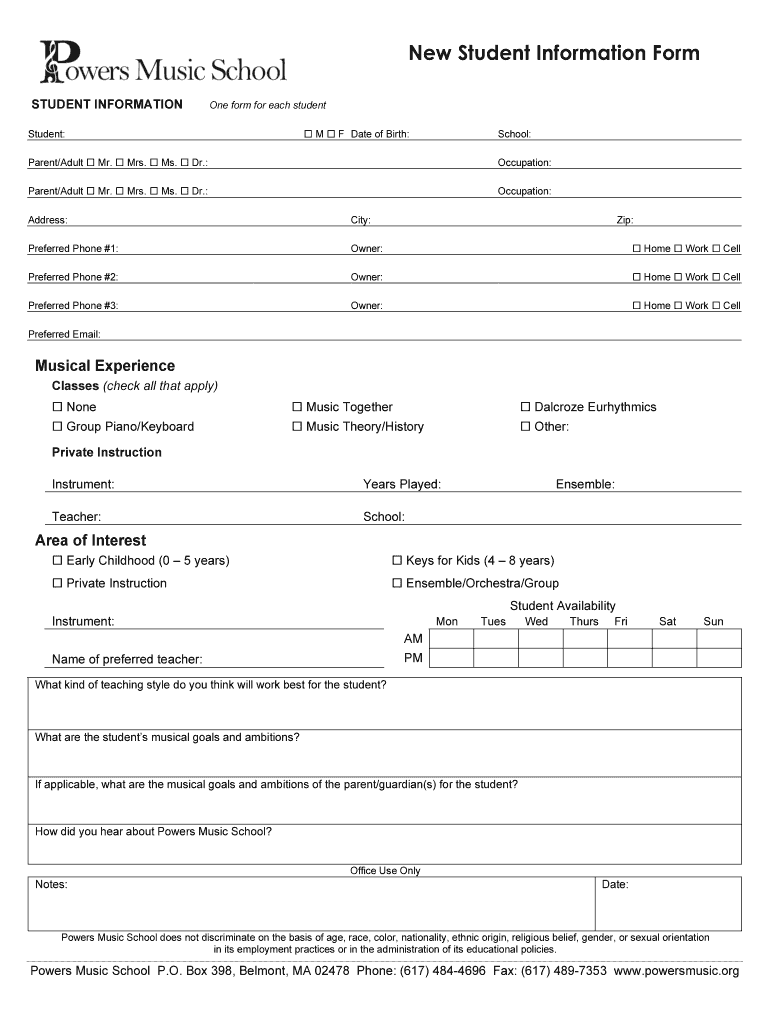
New Student Information Form Powers Music School


What is the New Student Information Form Powers Music School
The New Student Information Form Powers Music School is a crucial document designed for new students enrolling in the Powers Music School. This form collects essential information about the student, including personal details, contact information, and prior musical experience. It serves as a foundational step in the enrollment process, ensuring that the school has the necessary data to provide tailored educational experiences. By completing this form, students can facilitate their integration into the school's music programs and activities.
How to use the New Student Information Form Powers Music School
Using the New Student Information Form Powers Music School is straightforward. Students can access the form online through the school's official website or request a physical copy. Once obtained, students should fill out the required fields, ensuring that all information is accurate and complete. After completing the form, it can be submitted electronically through a secure platform, or printed and mailed to the school's administration office. This flexibility allows students to choose the method that best suits their needs.
Steps to complete the New Student Information Form Powers Music School
Completing the New Student Information Form Powers Music School involves several key steps:
- Access the form via the school's website or request a physical copy.
- Fill in personal details, including the student's full name, address, and date of birth.
- Provide contact information for both the student and a parent or guardian.
- Detail any previous musical experience or lessons.
- Review all entered information for accuracy.
- Submit the form electronically or print and mail it to the school.
Following these steps ensures that the form is completed correctly and submitted on time, facilitating a smooth enrollment process.
Key elements of the New Student Information Form Powers Music School
The New Student Information Form Powers Music School includes several key elements that are essential for the enrollment process. These elements typically encompass:
- Student Information: Full name, date of birth, and address.
- Contact Details: Email address and phone number for both the student and a parent or guardian.
- Musical Background: Previous music lessons, instruments played, and any relevant experience.
- Emergency Contacts: Names and phone numbers of individuals to contact in case of emergencies.
- Health Information: Any medical conditions or allergies that the school should be aware of.
These elements ensure that the school can provide appropriate support and resources tailored to each student's needs.
Legal use of the New Student Information Form Powers Music School
The New Student Information Form Powers Music School is legally binding once completed and submitted. The information provided must be accurate, as any discrepancies can lead to complications in enrollment or participation in school activities. By submitting the form electronically, students benefit from enhanced security measures that ensure the integrity of their data. Compliance with relevant laws, such as the Family Educational Rights and Privacy Act (FERPA), is also essential, as it protects the privacy of student information.
Form Submission Methods
Students have multiple options for submitting the New Student Information Form Powers Music School. These methods include:
- Online Submission: Students can fill out and submit the form electronically through a secure platform, ensuring quick processing.
- Mail: For those preferring a physical copy, the completed form can be printed and mailed directly to the school's administration office.
- In-Person Submission: Students may also choose to deliver the form in person, allowing for immediate confirmation of receipt.
Each submission method is designed to accommodate the preferences of students and their families, ensuring a seamless enrollment experience.
Quick guide on how to complete new student information form powers music school
Complete New Student Information Form Powers Music School effortlessly on any device
Digital document management has become increasingly favored by businesses and individuals alike. It offers an ideal eco-conscious substitute to traditional printed and signed paperwork, allowing you to easily locate the right form and securely store it online. airSlate SignNow provides you with all the necessary tools to create, edit, and eSign your documents quickly without any delays. Manage New Student Information Form Powers Music School on any device using the airSlate SignNow Android or iOS applications and streamline any document-related task today.
How to modify and eSign New Student Information Form Powers Music School with ease
- Locate New Student Information Form Powers Music School and click Get Form to begin.
- Utilize the tools we offer to complete your form.
- Indicate important sections of the documents or obscure sensitive details with features that airSlate SignNow provides specifically for that purpose.
- Create your eSignature using the Sign tool, which takes seconds and holds the same legal validity as a traditional wet ink signature.
- Review all the information and click the Done button to save your changes.
- Choose your preferred method to send your form, whether by email, SMS, or invitation link, or download it to your computer.
Eliminate issues related to lost or misplaced files, tedious form searches, or errors that necessitate reprinting new document copies. airSlate SignNow addresses your document management needs in just a few clicks from any device you choose. Edit and eSign New Student Information Form Powers Music School and ensure excellent communication at every stage of the form preparation process with airSlate SignNow.
Create this form in 5 minutes or less
Create this form in 5 minutes!
How to create an eSignature for the new student information form powers music school
How to create an electronic signature for a PDF online
How to create an electronic signature for a PDF in Google Chrome
How to create an e-signature for signing PDFs in Gmail
How to create an e-signature right from your smartphone
How to create an e-signature for a PDF on iOS
How to create an e-signature for a PDF on Android
People also ask
-
What is the New Student Information Form Powers Music School?
The New Student Information Form Powers Music School is a digital document designed to collect essential information from new students enrolling at Powers Music School. It streamlines the registration process, ensuring that all necessary details are captured efficiently.
-
How can I access the New Student Information Form Powers Music School?
You can easily access the New Student Information Form Powers Music School through the Powers Music School website or directly via the airSlate SignNow platform. Simply navigate to the enrollment section, and you'll find the form available for completion.
-
Is there a cost associated with using the New Student Information Form Powers Music School?
Using the New Student Information Form Powers Music School is typically included in the registration fee for new students. However, if you are using airSlate SignNow to streamline the process, be sure to review their pricing plans for cost-effective solutions.
-
What advantages does the New Student Information Form Powers Music School offer?
The New Student Information Form Powers Music School offers numerous advantages, including efficient data collection, reduced paperwork, and improved organization. It allows instructors to quickly access student information, enabling a more personalized learning experience.
-
Are there any integrations available for the New Student Information Form Powers Music School?
Yes, the New Student Information Form Powers Music School can integrate with various platforms to enhance functionality. Utilizing airSlate SignNow allows for easy integration with CRM systems and email services, ensuring a seamless workflow.
-
Can I customize the New Student Information Form Powers Music School?
Yes, the New Student Information Form Powers Music School can be customized to fit the specific needs of your institution. With airSlate SignNow, you can modify the form fields and design to capture all relevant information required from new students.
-
How does airSlate SignNow enhance the use of the New Student Information Form Powers Music School?
airSlate SignNow enhances the New Student Information Form Powers Music School by providing a user-friendly interface for e-signatures and document management. This ensures that the enrollment process is quick and simplified for both students and administrators.
Get more for New Student Information Form Powers Music School
- Storage business package iowa form
- Child care services package iowa form
- Special or limited power of attorney for real estate sales transaction by seller iowa form
- Special or limited power of attorney for real estate purchase transaction by purchaser iowa form
- Limited power of attorney where you specify powers with sample powers included iowa form
- Limited power of attorney for stock transactions and corporate powers iowa form
- Special durable power of attorney for bank account matters iowa form
- Iowa small business startup package iowa form
Find out other New Student Information Form Powers Music School
- Sign New Jersey Legal Memorandum Of Understanding Online
- How To Sign New Jersey Legal Stock Certificate
- Sign New Mexico Legal Cease And Desist Letter Mobile
- Sign Texas Insurance Business Plan Template Later
- Sign Ohio Legal Last Will And Testament Mobile
- Sign Ohio Legal LLC Operating Agreement Mobile
- Sign Oklahoma Legal Cease And Desist Letter Fast
- Sign Oregon Legal LLC Operating Agreement Computer
- Sign Pennsylvania Legal Moving Checklist Easy
- Sign Pennsylvania Legal Affidavit Of Heirship Computer
- Sign Connecticut Life Sciences Rental Lease Agreement Online
- Sign Connecticut Life Sciences Affidavit Of Heirship Easy
- Sign Tennessee Legal LLC Operating Agreement Online
- How To Sign Tennessee Legal Cease And Desist Letter
- How Do I Sign Tennessee Legal Separation Agreement
- Sign Virginia Insurance Memorandum Of Understanding Easy
- Sign Utah Legal Living Will Easy
- Sign Virginia Legal Last Will And Testament Mobile
- How To Sign Vermont Legal Executive Summary Template
- How To Sign Vermont Legal POA