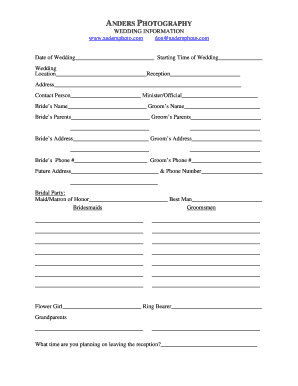
Wedding Information Sheet


What is the wedding information sheet
The wedding information sheet is a comprehensive document that collects essential details about a wedding. It typically includes information about the couple, the wedding date, venue, guest list, and any special instructions or requests. This document serves as a central reference point for both the couple and their vendors, ensuring that everyone involved is aligned on the wedding plans. By utilizing a wedding information sheet, couples can streamline communication and organization, making the planning process smoother and more efficient.
How to use the wedding information sheet
Using the wedding information sheet effectively involves several steps. First, couples should gather all necessary information, including names, contact details, and preferences for the ceremony and reception. Next, they can fill out the sheet, ensuring accuracy and completeness. Once completed, the wedding information sheet can be shared with vendors, family members, and anyone else involved in the planning process. This transparency helps to avoid misunderstandings and ensures that everyone is on the same page regarding the wedding details.
Steps to complete the wedding information sheet
Completing the wedding information sheet involves a series of straightforward steps:
- Begin by entering the couple's full names and contact information.
- Specify the wedding date, time, and location.
- List the names and contact details of key vendors, such as the caterer, florist, and photographer.
- Include a guest list with RSVPs, noting any dietary restrictions or special requests.
- Outline any specific instructions for the ceremony and reception, such as seating arrangements or music preferences.
After completing these steps, review the sheet for accuracy before sharing it with involved parties.
Legal use of the wedding information sheet
The wedding information sheet, while primarily a planning tool, can have legal implications. It may serve as a reference for contracts with vendors and can help clarify expectations. To ensure that the document is legally valid, it’s important to maintain clear records and obtain necessary signatures where applicable. Utilizing a secure platform for digital signatures can enhance the legal standing of the document, making it easier to enforce agreements if disputes arise.
Key elements of the wedding information sheet
Several key elements should be included in a wedding information sheet to ensure it is comprehensive and useful:
- Couple's Information: Names, addresses, and contact details.
- Wedding Details: Date, time, and venue information.
- Vendor Information: Contact details for all service providers.
- Guest List: Names and RSVP status of attendees.
- Special Requests: Any specific needs or preferences related to the event.
Including these elements helps to create a clear and organized document that can be easily referenced throughout the planning process.
How to obtain the wedding information sheet
The wedding information sheet can be obtained through various means. Many wedding planning websites and resources offer templates that couples can customize to fit their needs. Additionally, couples can create their own sheet using word processing or spreadsheet software, ensuring that all necessary information is included. For those who prefer a more structured approach, there are also digital platforms that provide customizable wedding information sheets, which can be filled out and shared electronically.
Quick guide on how to complete wedding information sheet
Effortlessly complete Wedding Information Sheet on any device
Managing documents online has become increasingly popular among businesses and individuals. It offers a perfect eco-friendly alternative to traditional printed and signed documents, allowing you to access the correct form and securely store it online. airSlate SignNow provides all the tools necessary to create, edit, and eSign your documents quickly and without hesitation. Handle Wedding Information Sheet on any device with airSlate SignNow's Android or iOS applications and streamline any document-centric process today.
How to edit and eSign Wedding Information Sheet effortlessly
- Obtain Wedding Information Sheet and select Get Form to initiate the process.
- Utilize the tools we provide to complete your document.
- Emphasize key sections of the documents or conceal sensitive information with tools specifically designed for that purpose by airSlate SignNow.
- Create your eSignature using the Sign tool, which takes mere seconds and holds the same legal validity as a conventional wet ink signature.
- Review all the details and click on the Done button to save your changes.
- Select how you wish to send your form, whether by email, text message (SMS), invitation link, or download it to your computer.
Eliminate the worry of lost or misplaced files, tedious document searching, or mistakes that necessitate printing new copies. airSlate SignNow addresses all your document management needs with just a few clicks from any device you prefer. Edit and eSign Wedding Information Sheet to ensure exceptional communication at every stage of your form preparation process with airSlate SignNow.
Create this form in 5 minutes or less
Create this form in 5 minutes!
How to create an eSignature for the wedding information sheet
How to create an electronic signature for a PDF online
How to create an electronic signature for a PDF in Google Chrome
How to create an e-signature for signing PDFs in Gmail
How to create an e-signature right from your smartphone
How to create an e-signature for a PDF on iOS
How to create an e-signature for a PDF on Android
People also ask
-
What is a wedding information sheet?
A wedding information sheet is a crucial document that collects and organizes essential details for your wedding day. It typically includes vendor contact information, timelines, and guest lists. Using airSlate SignNow, you can create and manage a wedding information sheet efficiently, ensuring everyone involved is informed and organized.
-
How can airSlate SignNow help with my wedding information sheet?
AirSlate SignNow simplifies the creation and distribution of your wedding information sheet. You can easily customize templates and send them to your vendors and guests for quick and secure eSignatures. This functionality ensures your wedding details are accurately captured and shared.
-
Is there a cost associated with creating a wedding information sheet on airSlate SignNow?
Creating a wedding information sheet on airSlate SignNow is cost-effective, with various pricing plans to suit different needs. You can choose from free trials or affordable monthly subscriptions based on your usage. This flexibility allows you to manage your wedding documents without breaking the bank.
-
What features does airSlate SignNow offer for wedding planning?
AirSlate SignNow offers several features ideal for creating a wedding information sheet, including customizable templates, eSigning capabilities, and document tracking. You can collaborate with multiple vendors in real-time, making communication seamless. These features help keep your wedding planning organized and stress-free.
-
Can I integrate airSlate SignNow with other wedding planning tools?
Yes, airSlate SignNow can be easily integrated with various wedding planning tools to enhance your experience. This includes coordinating with calendar apps, project management tools, and more. By integrating these services, you can ensure your wedding information sheet is synced with your overall planning efforts.
-
How secure is my wedding information sheet with airSlate SignNow?
AirSlate SignNow prioritizes the security of your wedding information sheet, utilizing top-notch encryption and data protection measures. Your documents are stored securely in the cloud, and access is controlled through user-specific settings. This ensures that only authorized individuals can view and sign your important wedding information.
-
Can guests fill out the wedding information sheet digitally?
Absolutely! With airSlate SignNow, your guests can easily fill out the wedding information sheet digitally from any device. This convenience encourages timely responses and helps streamline your planning process. You can track responses in real-time, making it easier to manage guest information.
Get more for Wedding Information Sheet
- Contract for deed package idaho form
- Power attorney poa 497305805 form
- Revised uniform anatomical gift act donation idaho
- Idaho process application form
- Uniform anatomical gift act donation declaration idaho
- Revocation of anatomical gift donation idaho form
- Employment or job termination package idaho form
- Newly widowed individuals package idaho form
Find out other Wedding Information Sheet
- Electronic signature Michigan Education LLC Operating Agreement Myself
- How To Electronic signature Massachusetts Finance & Tax Accounting Quitclaim Deed
- Electronic signature Michigan Finance & Tax Accounting RFP Now
- Electronic signature Oklahoma Government RFP Later
- Electronic signature Nebraska Finance & Tax Accounting Business Plan Template Online
- Electronic signature Utah Government Resignation Letter Online
- Electronic signature Nebraska Finance & Tax Accounting Promissory Note Template Online
- Electronic signature Utah Government Quitclaim Deed Online
- Electronic signature Utah Government POA Online
- How To Electronic signature New Jersey Education Permission Slip
- Can I Electronic signature New York Education Medical History
- Electronic signature Oklahoma Finance & Tax Accounting Quitclaim Deed Later
- How To Electronic signature Oklahoma Finance & Tax Accounting Operating Agreement
- Electronic signature Arizona Healthcare / Medical NDA Mobile
- How To Electronic signature Arizona Healthcare / Medical Warranty Deed
- Electronic signature Oregon Finance & Tax Accounting Lease Agreement Online
- Electronic signature Delaware Healthcare / Medical Limited Power Of Attorney Free
- Electronic signature Finance & Tax Accounting Word South Carolina Later
- How Do I Electronic signature Illinois Healthcare / Medical Purchase Order Template
- Electronic signature Louisiana Healthcare / Medical Quitclaim Deed Online