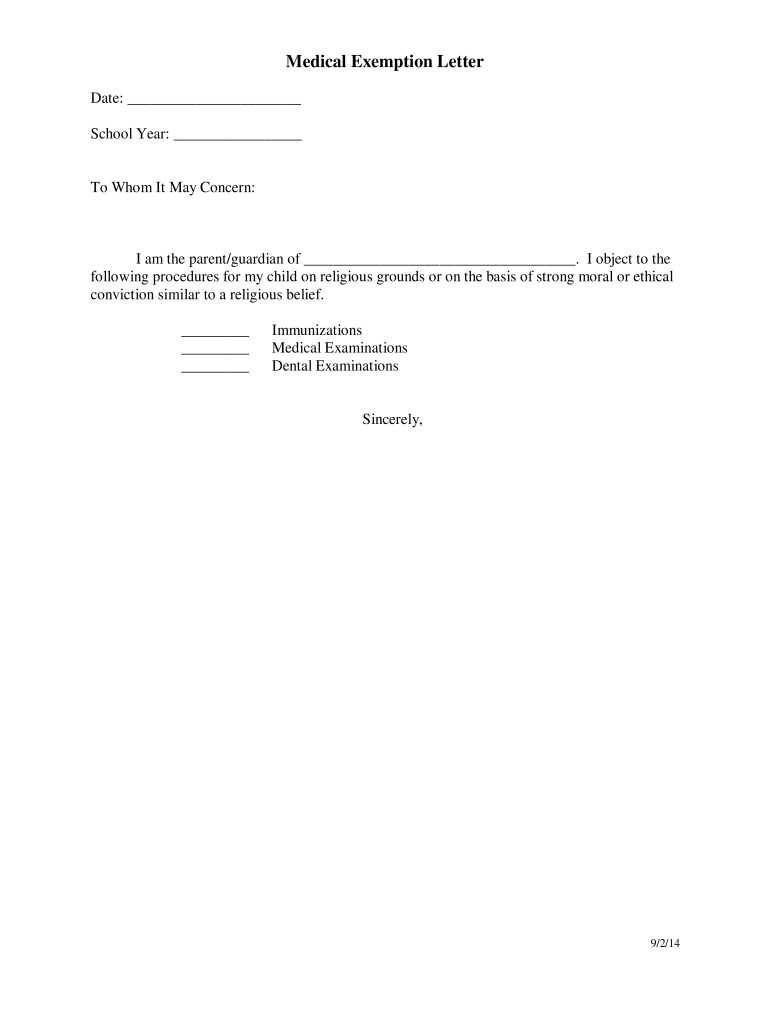
Medical Exemption Letter Homeschool Lifecom 2014-2026


What is the Medical Exemption Letter Homeschool Lifecom
The Medical Exemption Letter Homeschool Lifecom is a formal document that allows parents or guardians to request an exemption from certain educational requirements due to medical reasons. This letter can be essential for families who choose to homeschool their children while ensuring compliance with state regulations. It typically outlines the specific medical conditions that necessitate the exemption and may require supporting documentation from a healthcare provider.
How to obtain the Medical Exemption Letter Homeschool Lifecom
To obtain the Medical Exemption Letter Homeschool Lifecom, parents should first consult with a qualified healthcare professional who can assess the child's medical condition. After receiving a diagnosis, the healthcare provider can draft the letter, detailing the medical reasons for the exemption. It is important to ensure that the letter meets any specific state requirements and includes necessary signatures. Parents should then submit this letter to their local education authority or school district as part of the homeschooling process.
Steps to complete the Medical Exemption Letter Homeschool Lifecom
Completing the Medical Exemption Letter Homeschool Lifecom involves several key steps:
- Consult with a healthcare provider to discuss the child's medical condition.
- Request a formal letter from the provider that outlines the medical reasons for the exemption.
- Review the letter for accuracy and ensure it includes all required information.
- Submit the completed letter to the appropriate educational authority.
Legal use of the Medical Exemption Letter Homeschool Lifecom
The legal use of the Medical Exemption Letter Homeschool Lifecom is governed by state laws regarding homeschooling and medical exemptions. Each state has its own regulations, which may dictate how the letter should be formatted and what information must be included. It is crucial for parents to familiarize themselves with their state's homeschooling laws to ensure that the letter is legally valid and accepted by educational authorities.
Key elements of the Medical Exemption Letter Homeschool Lifecom
Key elements of the Medical Exemption Letter Homeschool Lifecom typically include:
- The child's full name and date of birth.
- A detailed description of the medical condition.
- The healthcare provider's name, contact information, and signature.
- A statement affirming the necessity of the exemption for the child's education.
State-specific rules for the Medical Exemption Letter Homeschool Lifecom
State-specific rules for the Medical Exemption Letter Homeschool Lifecom can vary significantly. Some states may require additional documentation, such as proof of the child's medical condition or a specific format for the letter. It is important for parents to research their state's homeschooling laws and consult with local educational authorities to ensure compliance with all requirements.
Quick guide on how to complete medical exemption letter homeschool lifecom
Prepare Medical Exemption Letter Homeschool Lifecom effortlessly on any device
Online document management has gained increased popularity among businesses and individuals. It offers an ideal eco-friendly alternative to traditional printed and signed documents, as you can easily locate the necessary form and securely store it online. airSlate SignNow provides all the tools you require to create, modify, and eSign your documents quickly without delays. Manage Medical Exemption Letter Homeschool Lifecom on any platform with airSlate SignNow's Android or iOS applications and enhance any document-centric process today.
How to edit and eSign Medical Exemption Letter Homeschool Lifecom with ease
- Obtain Medical Exemption Letter Homeschool Lifecom and click on Get Form to begin.
- Use the tools we provide to complete your form.
- Highlight important sections of your documents or obscure sensitive information with tools that airSlate SignNow offers specifically for that purpose.
- Create your eSignature with the Sign tool, which only takes seconds and holds the same legal validity as a conventional wet ink signature.
- Review all information and click on the Done button to save your changes.
- Select your preferred method for sending your form, either by email, SMS, or invitation link, or download it to your computer.
Say goodbye to lost or misfiled documents, tedious form searching, or errors that necessitate printing new document copies. airSlate SignNow fulfills all your document management requirements in just a few clicks from any device of your choosing. Edit and eSign Medical Exemption Letter Homeschool Lifecom and ensure seamless communication throughout the form preparation process with airSlate SignNow.
Create this form in 5 minutes or less
Create this form in 5 minutes!
How to create an eSignature for the medical exemption letter homeschool lifecom
How to create an electronic signature for a PDF online
How to create an electronic signature for a PDF in Google Chrome
How to create an e-signature for signing PDFs in Gmail
How to create an e-signature right from your smartphone
How to create an e-signature for a PDF on iOS
How to create an e-signature for a PDF on Android
People also ask
-
What is a Medical Exemption Letter and how can it be used in homeschooling?
A Medical Exemption Letter is a formal document that allows students to be excused from certain school requirements due to medical reasons. When utilizing a Medical Exemption Letter for homeschooling, it provides parents with the necessary documentation to explain the educational decision tailored for their child's health. This letter is vital for ensuring compliance with education regulations while maintaining the child's well-being.
-
How does airSlate SignNow streamline the process of obtaining a Medical Exemption Letter?
airSlate SignNow simplifies the creation and signing of a Medical Exemption Letter by providing easy-to-use templates that can be customized to your needs. With features like e-signature, you can quickly send the letter for signatures without the hassle of printing or mailing. This efficiency helps you secure your Medical Exemption Letter faster, making the homeschooling process smoother.
-
Is airSlate SignNow cost-effective for homeschooling families needing a Medical Exemption Letter?
Yes, airSlate SignNow offers competitive pricing plans, making it accessible for homeschooling families seeking a Medical Exemption Letter. The cost-effective solution allows users to generate, send, and store documents without incurring high fees. This affordability supports families in managing their homeschooling documentation efficiently.
-
What features does airSlate SignNow provide for creating a Medical Exemption Letter?
airSlate SignNow provides a variety of features for creating a Medical Exemption Letter, including customizable templates, e-signature capabilities, and cloud storage for easy access. These features make it convenient to draft and modify your letter whenever necessary. Additionally, the platform ensures compliance with legal standards for documentation.
-
Can I integrate airSlate SignNow with other tools for managing my homeschooling documents, including Medical Exemption Letters?
Absolutely! airSlate SignNow allows integrations with various applications to help you manage your homeschooling documents effectively. You can link it with tools for cloud storage, team collaboration, and task management. This means you can streamline your workflow while keeping your Medical Exemption Letters organized and accessible.
-
What benefits can I expect from using airSlate SignNow for a Medical Exemption Letter?
By using airSlate SignNow for your Medical Exemption Letter, you gain efficiency, convenience, and security. The platform ensures that your documents are securely stored and easily retrievable. You’ll save time on paperwork, allowing you to focus more on your homeschooling journey rather than administrative tasks.
-
How secure is the information processed through airSlate SignNow for Medical Exemption Letters?
Security is a top priority at airSlate SignNow. The platform uses advanced encryption techniques to protect all information related to your Medical Exemption Letters. This means your sensitive data is safe from unauthorized access, providing peace of mind as you manage your homeschooling documentation.
Get more for Medical Exemption Letter Homeschool Lifecom
Find out other Medical Exemption Letter Homeschool Lifecom
- Can I Sign Wyoming Finance & Tax Accounting Cease And Desist Letter
- Sign California Government Job Offer Now
- How Do I Sign Colorado Government Cease And Desist Letter
- How To Sign Connecticut Government LLC Operating Agreement
- How Can I Sign Delaware Government Residential Lease Agreement
- Sign Florida Government Cease And Desist Letter Online
- Sign Georgia Government Separation Agreement Simple
- Sign Kansas Government LLC Operating Agreement Secure
- How Can I Sign Indiana Government POA
- Sign Maryland Government Quitclaim Deed Safe
- Sign Louisiana Government Warranty Deed Easy
- Sign Government Presentation Massachusetts Secure
- How Can I Sign Louisiana Government Quitclaim Deed
- Help Me With Sign Michigan Government LLC Operating Agreement
- How Do I Sign Minnesota Government Quitclaim Deed
- Sign Minnesota Government Affidavit Of Heirship Simple
- Sign Missouri Government Promissory Note Template Fast
- Can I Sign Missouri Government Promissory Note Template
- Sign Nevada Government Promissory Note Template Simple
- How To Sign New Mexico Government Warranty Deed