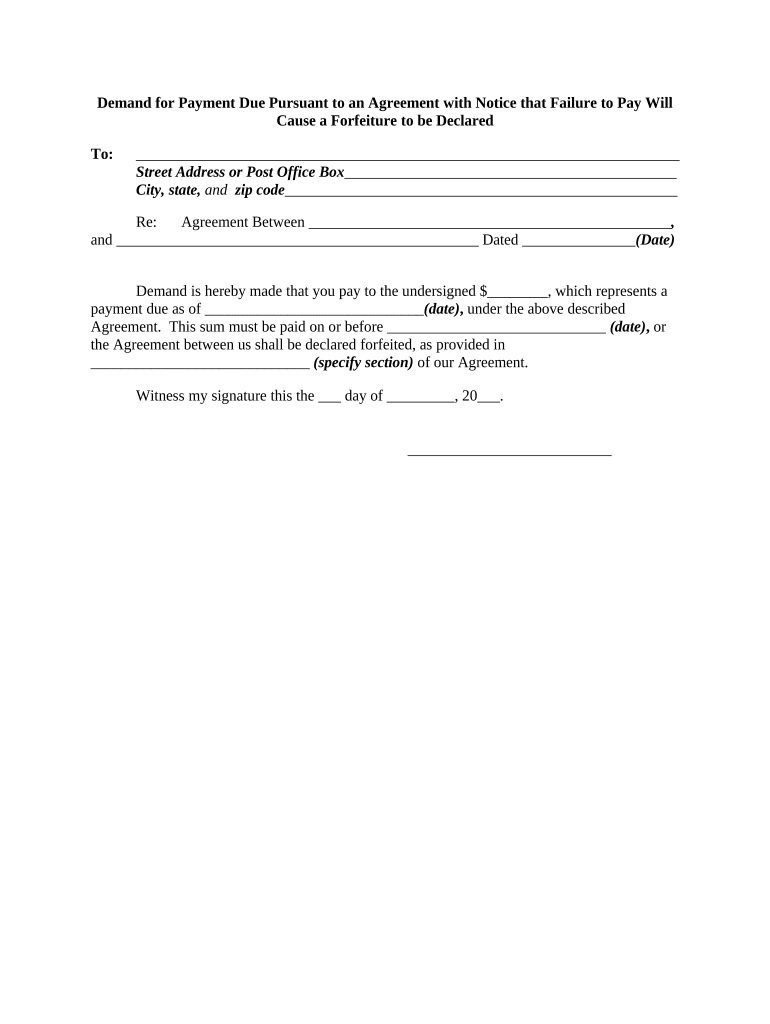
Payment Forfeiture Form


What is the Payment Forfeiture
The payment forfeiture refers to the legal process where a party loses their right to a payment due to non-compliance with specific terms or conditions. This can occur in various contexts, such as contracts, leases, or financial agreements. Understanding the implications of payment forfeiture is crucial for both individuals and businesses, as it can significantly impact financial obligations and rights.
Key elements of the Payment Forfeiture
Several key elements define the payment forfeiture process. These include:
- Contractual Terms: The specific conditions outlined in a contract that must be met to avoid forfeiture.
- Notification Requirements: The obligation to inform involved parties about the potential forfeiture.
- Timeframes: Deadlines for compliance that, if missed, can trigger forfeiture.
- Legal Framework: Relevant laws and regulations that govern payment forfeiture in different jurisdictions.
Steps to complete the Payment Forfeiture
Completing a payment forfeiture involves several steps to ensure compliance with legal requirements:
- Review Contract: Examine the contract or agreement for specific terms related to forfeiture.
- Gather Documentation: Collect all necessary documents that support the claim for forfeiture.
- Notify Parties: Inform all relevant parties about the intent to enforce forfeiture.
- Submit Required Forms: Complete and submit any necessary forms or notices to the appropriate authorities.
- Wait for Response: Allow time for responses or disputes regarding the forfeiture claim.
Legal use of the Payment Forfeiture
The legal use of payment forfeiture is governed by specific laws that vary by state and context. It is essential to ensure that any forfeiture actions comply with applicable regulations to avoid legal repercussions. Legal counsel may be advisable to navigate complex situations and ensure that all procedures are followed correctly.
Examples of using the Payment Forfeiture
Payment forfeiture can occur in various scenarios, such as:
- Lease Agreements: A tenant may forfeit their security deposit if they violate lease terms.
- Contract Breaches: A contractor may lose payment if they fail to meet project deadlines.
- Loan Agreements: Borrowers may forfeit rights to funds if they default on repayment terms.
Penalties for Non-Compliance
Failing to comply with payment forfeiture terms can result in penalties, which may include:
- Financial Loss: The forfeiture of payments or deposits.
- Legal Action: Potential lawsuits from affected parties seeking damages.
- Reputational Damage: Loss of trust and credibility in business relationships.
Quick guide on how to complete payment forfeiture
Easily prepare Payment Forfeiture on any device
Digital document management has become increasingly popular among businesses and individuals. It offers an excellent eco-friendly substitute for traditional printed and signed documents, allowing you to access the appropriate form and securely store it online. airSlate SignNow equips you with all the necessary tools to create, modify, and electronically sign your paperwork quickly without delays. Manage Payment Forfeiture on any device using the airSlate SignNow Android or iOS applications and enhance any document-driven process today.
How to modify and electronically sign Payment Forfeiture effortlessly
- Obtain Payment Forfeiture and click Get Form to begin.
- Utilize the tools we offer to complete your form.
- Emphasize important sections of the documents or redact sensitive information using tools specifically designed for that purpose by airSlate SignNow.
- Create your signature with the Sign tool, which takes only seconds and carries the same legal validity as a traditional wet ink signature.
- Review the information and click the Done button to save your changes.
- Select your preferred method to share your form, via email, SMS, or invitation link, or download it to your computer.
Say goodbye to lost or misplaced documents, tedious form navigation, or errors that require printing new document copies. airSlate SignNow takes care of all your document management needs in just a few clicks from any device you choose. Modify and electronically sign Payment Forfeiture and ensure excellent communication at every stage of the form preparation process with airSlate SignNow.
Create this form in 5 minutes or less
Create this form in 5 minutes!
People also ask
-
What is payment forfeiture in the context of eSigning?
Payment forfeiture refers to the situation where a payment may be lost if certain eSigning conditions are not met. In the context of airSlate SignNow, ensuring that documents are signed correctly can help avoid issues related to payment forfeiture, safeguarding both the sender and recipient.
-
How can airSlate SignNow help prevent payment forfeiture?
airSlate SignNow provides a user-friendly platform for eSigning that ensures documents are completed accurately and promptly. By using features like reminders and status tracking, users can lessen the risk of payment forfeiture by keeping necessary signing actions in check.
-
What features of airSlate SignNow address payment forfeiture concerns?
Essential features of airSlate SignNow that help mitigate payment forfeiture include automated workflows, real-time updates, and secure document storage. These tools allow businesses to streamline their signing processes and provide peace of mind that payments won’t be forfeited due to lack of signatures or approvals.
-
Is there a cost associated with features that prevent payment forfeiture?
While airSlate SignNow offers various pricing plans, the features designed to minimize payment forfeiture are included in these packages. Investing in a reliable solution ensures that your business is protected against any potential losses related to incomplete transactions.
-
Can airSlate SignNow integrate with other tools to address payment forfeiture?
Yes, airSlate SignNow seamlessly integrates with popular tools and applications to streamline processes and prevent payment forfeiture. These integrations help businesses to connect their payment systems with eSigning capabilities, ensuring smoother transactions.
-
What industries can benefit from airSlate SignNow's prevention of payment forfeiture?
Various industries, including real estate, finance, and healthcare, can benefit from airSlate SignNow's features that help avoid payment forfeiture. Any business that relies on timely document completion can utilize these tools to secure their transactions effectively.
-
How does airSlate SignNow ensure the security of documents related to payment forfeiture?
airSlate SignNow prioritizes security by using advanced encryption methods and secure cloud storage to protect sensitive documents. Ensuring document security is essential to prevent any issues related to payment forfeiture that may arise from unauthorized access.
Get more for Payment Forfeiture
Find out other Payment Forfeiture
- How To eSignature New Mexico Sports Executive Summary Template
- Can I eSignature Utah Real Estate Operating Agreement
- eSignature Vermont Real Estate Warranty Deed Online
- eSignature Vermont Real Estate Operating Agreement Online
- eSignature Utah Real Estate Emergency Contact Form Safe
- eSignature Washington Real Estate Lease Agreement Form Mobile
- How Can I eSignature New York Sports Executive Summary Template
- eSignature Arkansas Courts LLC Operating Agreement Now
- How Do I eSignature Arizona Courts Moving Checklist
- eSignature Wyoming Real Estate Quitclaim Deed Myself
- eSignature Wyoming Real Estate Lease Agreement Template Online
- How Can I eSignature Delaware Courts Stock Certificate
- How Can I eSignature Georgia Courts Quitclaim Deed
- Help Me With eSignature Florida Courts Affidavit Of Heirship
- Electronic signature Alabama Banking RFP Online
- eSignature Iowa Courts Quitclaim Deed Now
- eSignature Kentucky Courts Moving Checklist Online
- eSignature Louisiana Courts Cease And Desist Letter Online
- How Can I Electronic signature Arkansas Banking Lease Termination Letter
- eSignature Maryland Courts Rental Application Now