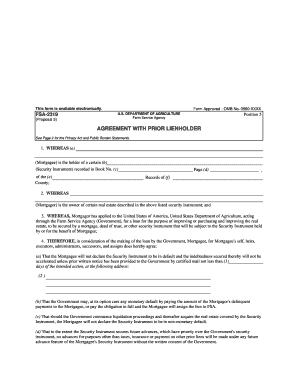
Blank Lien Holder Agreement Form


What is the Blank Lien Holder Agreement
A blank lien holder agreement is a legal document that outlines the terms and conditions under which a lien holder has a claim on a property or asset. This agreement typically includes details such as the names of the parties involved, the description of the property, the amount secured by the lien, and the obligations of the borrower. It serves as a formal acknowledgment of the lien holder's rights, ensuring that they have a legal claim to the property until the debt is satisfied. Understanding this document is crucial for both lenders and borrowers to protect their interests in financial transactions.
Key Elements of the Blank Lien Holder Agreement
Several key elements are essential in a blank lien holder agreement to ensure its effectiveness and legality. These include:
- Parties Involved: Clearly identify the lien holder and the borrower.
- Description of Collateral: Provide a detailed description of the property or asset subject to the lien.
- Amount Secured: State the total amount of the debt that the lien secures.
- Terms of Payment: Outline the repayment schedule and any interest rates applicable.
- Default Conditions: Specify the conditions under which the borrower would be considered in default.
- Governing Law: Indicate which state laws govern the agreement.
Steps to Complete the Blank Lien Holder Agreement
Completing a blank lien holder agreement involves several important steps to ensure accuracy and compliance with legal standards. Follow these steps:
- Gather necessary information about both parties, including full names and addresses.
- Clearly describe the property or asset that will be secured by the lien.
- Determine the total amount of the loan and any applicable interest rates.
- Outline the payment terms, including due dates and any penalties for late payments.
- Review the agreement for completeness and accuracy before signing.
- Ensure that both parties sign the document in the presence of a notary public if required.
Legal Use of the Blank Lien Holder Agreement
The legal use of a blank lien holder agreement is vital for establishing the rights of the lien holder in a transaction. This document must comply with state laws to be enforceable. It is important for both parties to understand their rights and obligations outlined in the agreement. In the event of a dispute, this document serves as a legal record that can be presented in court. Ensuring that the agreement is properly executed and stored is crucial for both parties to protect their interests.
How to Obtain the Blank Lien Holder Agreement
Obtaining a blank lien holder agreement can be done through various means. Many legal document services provide templates that can be customized to meet specific needs. Additionally, local legal offices or attorneys can assist in drafting a personalized agreement that complies with state regulations. It is advisable to ensure that any template used is up to date and reflects the current laws governing liens in the relevant jurisdiction.
Digital vs. Paper Version
Choosing between a digital or paper version of the lien holder agreement can impact the ease of use and accessibility. Digital agreements can be completed and signed electronically, offering convenience and efficiency. They often include features such as secure storage and easy sharing options. In contrast, paper agreements may require physical signatures and can be cumbersome to manage. However, both versions can be legally binding if executed correctly, so the choice depends on the preferences of the parties involved.
Quick guide on how to complete blank lien holder agreement
Accomplish Blank Lien Holder Agreement effortlessly on any device
Digital document management has become increasingly favored by businesses and individuals alike. It presents a fantastic environmentally friendly alternative to conventional printed and signed documents, allowing you to locate the necessary form and securely store it online. airSlate SignNow equips you with all the resources needed to create, modify, and eSign your documents swiftly without any hiccups. Manage Blank Lien Holder Agreement on any platform using the airSlate SignNow apps for Android or iOS and enhance any document-based process today.
How to adjust and eSign Blank Lien Holder Agreement with ease
- Find Blank Lien Holder Agreement and then click Get Form to begin.
- Utilize the tools we provide to complete your form.
- Emphasize essential sections of the documents or conceal sensitive information with tools that airSlate SignNow specifically provides for that purpose.
- Generate your signature using the Sign tool, which takes mere seconds and carries the same legal validity as a conventional wet ink signature.
- Review all the details and click the Done button to save your modifications.
- Select your preferred method of sharing your form, whether by email, SMS, invite link, or download it to your computer.
Say goodbye to lost or misplaced files, tedious form searching, or mistakes that necessitate printing new document copies. airSlate SignNow caters to your document management needs in just a few clicks from any device you choose. Modify and eSign Blank Lien Holder Agreement to ensure excellent communication at every stage of the form preparation process with airSlate SignNow.
Create this form in 5 minutes or less
Find and fill out the correct blank lien holder agreement
Create this form in 5 minutes!
How to create an eSignature for the blank lien holder agreement
How to create an electronic signature for a PDF online
How to create an electronic signature for a PDF in Google Chrome
How to create an e-signature for signing PDFs in Gmail
How to create an e-signature right from your smartphone
How to create an e-signature for a PDF on iOS
How to create an e-signature for a PDF on Android
People also ask
-
What is a lien holder agreement form?
A lien holder agreement form is a legal document that designates a lender's right to take possession of an asset if the borrower defaults on their obligations. It plays a crucial role in protecting the interests of the lender and provides clarity on the terms of the agreement. Using airSlate SignNow, you can easily create and eSign lien holder agreement forms securely and efficiently.
-
How can I create a lien holder agreement form using airSlate SignNow?
Creating a lien holder agreement form with airSlate SignNow is simple and user-friendly. You can start by selecting a template or crafting your own document, then customize it as needed. After that, you can invite others to eSign the agreement, streamlining the process and ensuring everyone has access to the final document.
-
What are the benefits of using airSlate SignNow for lien holder agreements?
Using airSlate SignNow for lien holder agreement forms offers numerous benefits, such as enhanced security, easy collaboration, and faster processing times. The platform allows you to track the status of your agreements in real-time, ensuring that all parties are updated promptly. Additionally, the cost-effective nature of airSlate SignNow means businesses can save on administrative expenses.
-
What integrations does airSlate SignNow provide for lien holder agreement forms?
airSlate SignNow offers multiple integrations with popular software like Google Drive, Dropbox, and CRM systems to enhance your workflow. By integrating these tools, you can seamlessly manage your lien holder agreement forms and other documents. This feature not only saves time but also ensures that your data stays synchronized across platforms.
-
Is airSlate SignNow compliant with legal regulations for lien holder agreements?
Yes, airSlate SignNow is designed to meet all legal requirements for eSignature and document management, ensuring that your lien holder agreement forms hold up in court. The platform complies with the ESIGN Act and UETA, providing you with confidence in the legality of your digitally signed documents. This compliance makes airSlate SignNow a trusted choice for businesses.
-
What features does airSlate SignNow offer for managing lien holder agreement forms?
airSlate SignNow comes equipped with features tailored for managing lien holder agreement forms, including customizable templates, automated workflows, and real-time notifications. These features streamline the document creation and signing process, making it easy for all parties involved. Enhanced tracking capabilities help you monitor the progress of each agreement efficiently.
-
Can I edit a lien holder agreement form after it has been sent for signing?
Once a lien holder agreement form is sent for signing, it's typically locked to maintain its integrity. However, if you need to make changes, you can recall the document and edit it as necessary before resending. This flexibility allows you to ensure that all details in your lien holder agreement form are accurate and up-to-date before finalization.
Get more for Blank Lien Holder Agreement
- Illinois lien 497306110 form
- Illinois demand form
- Il quitclaim deed form
- Warranty deed from husband and wife to corporation illinois form
- Illinois uncontested form
- Owners demand to file suit mechanics liens corporation or llc illinois form
- Mechanics liens illinois form
- Quitclaim deed from husband and wife to llc illinois form
Find out other Blank Lien Holder Agreement
- How Can I Electronic signature Massachusetts Car Dealer PDF
- How Can I Electronic signature Michigan Car Dealer Document
- How Do I Electronic signature Minnesota Car Dealer Form
- Can I Electronic signature Missouri Car Dealer Document
- How Do I Electronic signature Nevada Car Dealer PDF
- How To Electronic signature South Carolina Banking Document
- Can I Electronic signature New York Car Dealer Document
- How To Electronic signature North Carolina Car Dealer Word
- How Do I Electronic signature North Carolina Car Dealer Document
- Can I Electronic signature Ohio Car Dealer PPT
- How Can I Electronic signature Texas Banking Form
- How Do I Electronic signature Pennsylvania Car Dealer Document
- How To Electronic signature South Carolina Car Dealer Document
- Can I Electronic signature South Carolina Car Dealer Document
- How Can I Electronic signature Texas Car Dealer Document
- How Do I Electronic signature West Virginia Banking Document
- How To Electronic signature Washington Car Dealer Document
- Can I Electronic signature West Virginia Car Dealer Document
- How Do I Electronic signature West Virginia Car Dealer Form
- How Can I Electronic signature Wisconsin Car Dealer PDF