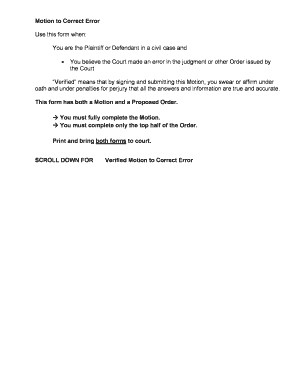
Motion to Correct Error Indiana 2017-2026


What is the motion to correct error Indiana?
The motion to correct error in Indiana is a legal request made to a court to rectify a mistake in a prior ruling or judgment. This motion is typically filed when a party believes that there has been an error in the application of the law, a miscalculation, or an oversight that affects the outcome of the case. The purpose of this motion is to ensure that the court's decision reflects the true intent of the law and the facts presented during the trial. Understanding the legal basis for this motion is crucial for parties seeking to amend a court's decision.
Steps to complete the motion to correct error Indiana
Completing a motion to correct error in Indiana involves several key steps. First, gather all relevant documents, including the original court ruling and any supporting evidence that highlights the error. Next, draft the motion, clearly stating the grounds for the correction and including specific references to the court's decision. It is important to format the motion according to court guidelines, ensuring it is clear and concise. After drafting, review the motion for accuracy and completeness before filing it with the appropriate court. Finally, serve a copy of the motion to all parties involved in the case.
Legal use of the motion to correct error Indiana
The legal use of the motion to correct error in Indiana is governed by specific rules and procedures. This motion can only be filed within a designated timeframe, typically within thirty days of the court's final judgment. It is essential to adhere to this deadline to ensure that the motion is considered by the court. Additionally, the motion must clearly articulate the nature of the error and provide sufficient evidence to support the claim. Courts generally require that the motion be well-founded and not merely a request for reconsideration of the case.
Key elements of the motion to correct error Indiana
Key elements of the motion to correct error in Indiana include a clear statement of the error, the legal basis for the correction, and supporting documentation. The motion should identify the specific ruling being challenged and explain how the error impacted the outcome of the case. It is also important to include relevant case law or statutes that support the argument for correction. Proper formatting and adherence to court rules are essential for the motion to be accepted and considered by the judge.
Required documents for the motion to correct error Indiana
When filing a motion to correct error in Indiana, several documents are typically required. These include the original court ruling or judgment being challenged, the motion itself, and any supporting affidavits or evidence that substantiate the claim of error. Additionally, a certificate of service may be required to demonstrate that all parties have been notified of the motion. Ensuring that all documents are complete and correctly formatted is vital for a successful filing.
Filing deadlines for the motion to correct error Indiana
Filing deadlines for the motion to correct error in Indiana are critical to the process. Generally, this motion must be filed within thirty days of the final judgment. It is essential to be aware of this timeframe, as failing to file within the specified period may result in the motion being dismissed. Parties should also consider any additional time required for serving the motion to other parties involved in the case to ensure compliance with all procedural requirements.
Quick guide on how to complete motion to correct error indiana
Effortlessly Prepare Motion To Correct Error Indiana on Any Device
Online document management has become increasingly popular among organizations and individuals. It offers a perfect environmentally friendly alternative to conventional printed and signed documents, allowing you to access the correct form and securely store it online. airSlate SignNow equips you with all the tools you need to create, edit, and eSign your documents quickly without delays. Manage Motion To Correct Error Indiana on any platform with airSlate SignNow’s Android or iOS applications and enhance any document-related process today.
How to Edit and eSign Motion To Correct Error Indiana with Ease
- Find Motion To Correct Error Indiana and click Get Form to begin.
- Utilize the tools we provide to fill out your form.
- Mark important sections of the documents or obscure sensitive information with tools specifically designed by airSlate SignNow for this purpose.
- Create your eSignature using the Sign tool, which takes mere seconds and holds the same legal validity as a traditional handwritten signature.
- Review all the details and select the Done button to save your updates.
- Choose how you wish to send your form, whether by email, text message (SMS), or invite link, or download it to your computer.
Eliminate concerns about lost or misplaced files, tedious form searches, or mistakes that require printing new document copies. airSlate SignNow takes care of all your document management needs with just a few clicks from any device you prefer. Edit and eSign Motion To Correct Error Indiana to ensure excellent communication at every stage of the document preparation process with airSlate SignNow.
Create this form in 5 minutes or less
Create this form in 5 minutes!
How to create an eSignature for the motion to correct error indiana
How to create an electronic signature for a PDF online
How to create an electronic signature for a PDF in Google Chrome
How to create an e-signature for signing PDFs in Gmail
How to create an e-signature right from your smartphone
How to create an e-signature for a PDF on iOS
How to create an e-signature for a PDF on Android
People also ask
-
What is a motion to correct error?
A motion to correct error is a legal request to a court to amend or rectify an error in a previous ruling or judgment. Understanding how to properly articulate this motion is crucial for the legal process, as it ensures accurate documentation and communication with the court.
-
How can airSlate SignNow help with a motion to correct error?
airSlate SignNow offers an efficient platform for preparing and signing documents related to a motion to correct error. With its intuitive interface, users can easily draft legal documents, ensuring they meet the necessary standards for submission to the court.
-
What features does airSlate SignNow provide for legal documents?
airSlate SignNow includes features such as customizable templates, secure e-signatures, and document tracking, which are essential for creating a motion to correct error. These tools simplify the legal documentation process, making it faster and more reliable.
-
Is airSlate SignNow cost-effective for small law firms?
Yes, airSlate SignNow is designed to be a cost-effective solution for businesses, including small law firms. With flexible pricing plans, firms can access all necessary features for managing documents and motions to correct error without straining their budget.
-
Can I integrate airSlate SignNow with other legal software?
Absolutely! airSlate SignNow seamlessly integrates with various legal software and tools, enhancing your workflow when dealing with a motion to correct error. This integration capability ensures that you can manage all your legal documents efficiently within your existing systems.
-
Is there customer support available for using airSlate SignNow?
Yes, airSlate SignNow offers dedicated customer support to assist users with any questions related to e-signatures or creating a motion to correct error. Whether you need technical help or guidance on the features, our support team is here to help you navigate the platform.
-
Can I access airSlate SignNow from any device?
Yes, airSlate SignNow is accessible on multiple devices, including desktops, tablets, and smartphones. This flexibility allows you to draft and sign your motion to correct error documents on the go, ensuring that you can manage legal tasks anytime and anywhere.
Get more for Motion To Correct Error Indiana
- Illinois notice motion form
- Illinois compensation 497306388 form
- Illinois verification workers compensation form
- Settlement workers compensation form
- Illinois appearance form
- Hearing workers compensation illinois form
- Response to petition for immediate hearing for workers compensation illinois 497306393 form
- Illinois request hearing form
Find out other Motion To Correct Error Indiana
- Electronic signature North Dakota Healthcare / Medical Notice To Quit Secure
- Help Me With Electronic signature Ohio Healthcare / Medical Moving Checklist
- Electronic signature Education PPT Ohio Secure
- Electronic signature Tennessee Healthcare / Medical NDA Now
- Electronic signature Tennessee Healthcare / Medical Lease Termination Letter Online
- Electronic signature Oklahoma Education LLC Operating Agreement Fast
- How To Electronic signature Virginia Healthcare / Medical Contract
- How To Electronic signature Virginia Healthcare / Medical Operating Agreement
- Electronic signature Wisconsin Healthcare / Medical Business Letter Template Mobile
- Can I Electronic signature Wisconsin Healthcare / Medical Operating Agreement
- Electronic signature Alabama High Tech Stock Certificate Fast
- Electronic signature Insurance Document California Computer
- Electronic signature Texas Education Separation Agreement Fast
- Electronic signature Idaho Insurance Letter Of Intent Free
- How To Electronic signature Idaho Insurance POA
- Can I Electronic signature Illinois Insurance Last Will And Testament
- Electronic signature High Tech PPT Connecticut Computer
- Electronic signature Indiana Insurance LLC Operating Agreement Computer
- Electronic signature Iowa Insurance LLC Operating Agreement Secure
- Help Me With Electronic signature Kansas Insurance Living Will