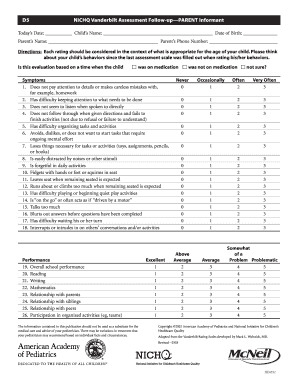
Vanderbilt Test Form


What is the Vanderbilt Test
The Vanderbilt assessment is a standardized tool designed to evaluate symptoms of attention-deficit/hyperactivity disorder (ADHD) and associated behavioral issues in children and adolescents. It typically includes a series of questionnaires that gather information from parents and teachers regarding the child's behavior in various settings. The results help healthcare professionals make informed decisions about diagnosis and treatment options.
How to use the Vanderbilt Test
To effectively use the Vanderbilt assessment, parents and teachers should complete the questionnaires accurately and honestly. The test usually consists of two main forms: one for parents and one for teachers. Each form includes questions regarding the child's behavior, academic performance, and social interactions. Once completed, the forms are submitted to a healthcare provider who will analyze the results and discuss them with the family.
Steps to complete the Vanderbilt Test
Completing the Vanderbilt assessment involves several straightforward steps:
- Obtain the assessment forms from a healthcare provider or educational institution.
- Fill out the parent and teacher questionnaires, ensuring all questions are answered thoroughly.
- Submit the completed forms to the designated healthcare professional for evaluation.
- Schedule a follow-up appointment to discuss the results and potential next steps.
Legal use of the Vanderbilt Test
The Vanderbilt assessment is legally recognized as a valid tool for diagnosing ADHD and related conditions. It must be administered and interpreted by qualified healthcare professionals to ensure compliance with medical and educational standards. Proper use of the assessment can aid in securing necessary accommodations in school settings and inform treatment plans, making it a critical component of ADHD management.
Key elements of the Vanderbilt Test
The Vanderbilt assessment includes several key elements that contribute to its effectiveness:
- Behavioral rating scales for parents and teachers.
- Criteria based on the DSM-5 guidelines for ADHD diagnosis.
- Sections addressing comorbid conditions such as anxiety and depression.
- Scoring systems that help interpret the severity of symptoms.
Examples of using the Vanderbilt Test
Examples of using the Vanderbilt assessment include:
- A parent noticing signs of inattention in their child and seeking a formal evaluation.
- A teacher observing disruptive behavior in class and referring the student for assessment.
- Healthcare providers using the results to tailor treatment plans, including behavioral therapy or medication.
Eligibility Criteria
The Vanderbilt assessment is typically used for children and adolescents aged six to twelve years who exhibit symptoms of ADHD. Eligibility for the assessment may also depend on the presence of specific behavioral concerns noted by parents or educators. It is important for the healthcare provider to evaluate the child's overall developmental history and current functioning to determine the appropriateness of the assessment.
Quick guide on how to complete vanderbilt test
Complete Vanderbilt Test effortlessly on any gadget
Online document organization has gained traction among companies and individuals alike. It offers an ideal eco-friendly alternative to traditional printed and signed documents, allowing you to locate the right form and securely archive it online. airSlate SignNow equips you with all the tools necessary to create, edit, and eSign your documents swiftly without interruptions. Manage Vanderbilt Test on any device with airSlate SignNow's Android or iOS applications and simplify any document-related task today.
The easiest way to modify and eSign Vanderbilt Test with ease
- Locate Vanderbilt Test and click on Get Form to begin.
- Leverage the tools we offer to complete your document.
- Emphasize crucial sections of your documents or redact sensitive information with tools that airSlate SignNow provides specifically for that purpose.
- Create your eSignature using the Sign tool, which takes seconds and holds the same legal validity as a conventional wet ink signature.
- Review all the details and click on the Done button to save your modifications.
- Choose how you wish to send your form, whether by email, SMS, invitation link, or download it to your computer.
Say goodbye to lost or misplaced files, tedious form searches, or errors that necessitate printing new document copies. airSlate SignNow meets all your document management needs in just a few clicks from any device of your choice. Edit and eSign Vanderbilt Test while ensuring excellent communication at every stage of the form preparation process with airSlate SignNow.
Create this form in 5 minutes or less
Create this form in 5 minutes!
How to create an eSignature for the vanderbilt test
How to create an electronic signature for a PDF online
How to create an electronic signature for a PDF in Google Chrome
How to create an e-signature for signing PDFs in Gmail
How to create an e-signature right from your smartphone
How to create an e-signature for a PDF on iOS
How to create an e-signature for a PDF on Android
People also ask
-
What is the Vanderbilt assessment and how does it work?
The Vanderbilt assessment is a standardized tool used to evaluate symptoms of ADHD in children. This assessment helps parents and educators collaboratively identify and understand behavioral patterns, which can be critical for effective intervention. By utilizing the Vanderbilt assessment, stakeholders can make informed decisions based on data-driven insights.
-
How can airSlate SignNow assist in managing Vanderbilt assessments?
airSlate SignNow streamlines the process of sending and signing Vanderbilt assessments electronically, making it easier to distribute to parents, teachers, and healthcare providers. With our platform, you can ensure that all documents are securely signed and stored, enhancing both efficiency and compliance. This simplifies the review and feedback process signNowly.
-
Is the Vanderbilt assessment included in airSlate SignNow's features?
While the Vanderbilt assessment itself isn't a feature, airSlate SignNow provides the tools to easily create, send, and manage these assessments efficiently. Our platform allows customization of forms and templates to include essential Vanderbilt assessment questions. This flexibility ensures you can tailor documents to your specific needs.
-
What are the benefits of using airSlate SignNow for the Vanderbilt assessment?
Utilizing airSlate SignNow for the Vanderbilt assessment offers several benefits, including ease of use, security, and accessibility. Our platform allows for quick distribution and collection of assessments, ensuring timely feedback. Additionally, the digital signature feature enhances trust and validity of the assessments.
-
What pricing plans are available for airSlate SignNow?
airSlate SignNow offers various pricing plans to suit different organizational needs, including a cost-effective solution for handling the Vanderbilt assessment. Prices vary based on features and the number of users, ensuring you only pay for what you need. For more detailed pricing information, visit our website or contact our sales team.
-
Can airSlate SignNow integrate with other platforms for Vanderbilt assessments?
Yes, airSlate SignNow seamlessly integrates with a variety of platforms, allowing for streamlined workflows for managing Vanderbilt assessments. These integrations enhance data transfer and communication between systems, making it easier to track assessment progress and results. This interconnectedness supports a more efficient evaluation process.
-
How secure is the data collected through the Vanderbilt assessment using airSlate SignNow?
Data security is a top priority at airSlate SignNow. When you use our platform for the Vanderbilt assessment, all information is encrypted and stored securely to protect sensitive student data. We comply with industry standards and regulations to ensure your data remains confidential and secure.
Get more for Vanderbilt Test
- Letter from tenant to landlord containing notice of failure to return security deposit and demand for return maine form
- Letter from tenant to landlord containing notice of wrongful deductions from security deposit and demand for return maine form
- Letter from tenant to landlord containing request for permission to sublease maine form
- Maine landlord tenant form
- Letter from landlord to tenant that sublease granted rent paid by subtenant old tenant released from liability for rent maine form
- Letter from tenant to landlord about landlords refusal to allow sublease is unreasonable maine form
- Letter from landlord to tenant with 30 day notice of expiration of lease and nonrenewal by landlord vacate by expiration maine form
- Letter from tenant to landlord for 30 day notice to landlord that tenant will vacate premises on or prior to expiration of 497310820 form
Find out other Vanderbilt Test
- Help Me With Electronic signature Missouri Government Rental Application
- Can I Electronic signature Nevada Government Stock Certificate
- Can I Electronic signature Massachusetts Education Quitclaim Deed
- Can I Electronic signature New Jersey Government LLC Operating Agreement
- Electronic signature New Jersey Government Promissory Note Template Online
- Electronic signature Michigan Education LLC Operating Agreement Myself
- How To Electronic signature Massachusetts Finance & Tax Accounting Quitclaim Deed
- Electronic signature Michigan Finance & Tax Accounting RFP Now
- Electronic signature Oklahoma Government RFP Later
- Electronic signature Nebraska Finance & Tax Accounting Business Plan Template Online
- Electronic signature Utah Government Resignation Letter Online
- Electronic signature Nebraska Finance & Tax Accounting Promissory Note Template Online
- Electronic signature Utah Government Quitclaim Deed Online
- Electronic signature Utah Government POA Online
- How To Electronic signature New Jersey Education Permission Slip
- Can I Electronic signature New York Education Medical History
- Electronic signature Oklahoma Finance & Tax Accounting Quitclaim Deed Later
- How To Electronic signature Oklahoma Finance & Tax Accounting Operating Agreement
- Electronic signature Arizona Healthcare / Medical NDA Mobile
- How To Electronic signature Arizona Healthcare / Medical Warranty Deed