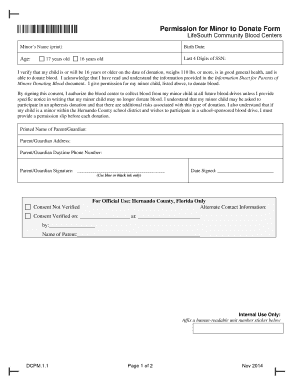
Permission for Minor to Donate Form LifeSouth Community Blood


What is the Permission For Minor To Donate Form LifeSouth Community Blood
The Permission For Minor To Donate Form LifeSouth Community Blood is a legal document required for individuals under the age of eighteen to donate blood. This form ensures that a parent or legal guardian provides consent for the minor to participate in the donation process. It is essential for complying with legal and organizational policies regarding blood donation from minors, reflecting the commitment to safety and ethical standards in healthcare practices.
How to use the Permission For Minor To Donate Form LifeSouth Community Blood
Using the Permission For Minor To Donate Form LifeSouth Community Blood involves a straightforward process. First, the parent or guardian must obtain the form, which can typically be accessed online or at local blood donation centers. After filling out the required information, including the minor's details and the guardian's consent, the form must be signed. Once completed, it can be submitted either electronically or in person at the donation site, ensuring that all necessary approvals are in place for the minor to donate.
Steps to complete the Permission For Minor To Donate Form LifeSouth Community Blood
Completing the Permission For Minor To Donate Form LifeSouth Community Blood involves several key steps:
- Access the form from a reliable source, such as the LifeSouth Community Blood website.
- Fill in the minor's personal information, including name, date of birth, and contact details.
- Provide the parent or guardian's information, ensuring accurate contact details.
- Read through the consent section carefully, understanding the implications of the donation.
- Sign and date the form to confirm consent.
- Submit the completed form as instructed, either online or in person.
Legal use of the Permission For Minor To Donate Form LifeSouth Community Blood
The legal use of the Permission For Minor To Donate Form LifeSouth Community Blood is crucial to ensure compliance with state and federal regulations regarding blood donations. The form serves as a binding agreement that protects both the minor and the organization. It confirms that the parent or guardian understands the donation process and consents to the minor's participation, thereby fulfilling legal requirements and safeguarding the rights of all parties involved.
Key elements of the Permission For Minor To Donate Form LifeSouth Community Blood
Key elements of the Permission For Minor To Donate Form LifeSouth Community Blood include:
- Minor's Information: Name, date of birth, and contact details.
- Guardian's Information: Name, relationship to the minor, and contact details.
- Consent Statement: A clear declaration of consent for the minor to donate blood.
- Signature Section: Space for the guardian's signature and date of consent.
- Instructions for Submission: Guidelines on how to submit the completed form.
State-specific rules for the Permission For Minor To Donate Form LifeSouth Community Blood
State-specific rules regarding the Permission For Minor To Donate Form LifeSouth Community Blood may vary. Some states may have additional requirements, such as age restrictions or specific documentation needed for consent. It is important for guardians to familiarize themselves with their state's regulations to ensure compliance. Checking with local blood donation centers or state health departments can provide clarity on any unique stipulations that apply.
Quick guide on how to complete permission for minor to donate form lifesouth community blood
Effortlessly Prepare [SKS] on Any Device
The management of digital documents has gained signNow popularity among businesses and individuals. It serves as an ideal eco-friendly alternative to traditional printed and signed documents, allowing you to locate the necessary form and safely keep it online. airSlate SignNow equips you with all the features required to create, alter, and electronically sign your documents swiftly without delays. Manage [SKS] on any device using the airSlate SignNow applications for Android or iOS and enhance any document-centric procedure today.
The easiest way to modify and electronically sign [SKS] effortlessly
- Locate [SKS] and click on Get Form to begin.
- Utilize the tools we provide to fill out your document.
- Emphasize key sections of your documents or obscure sensitive information with tools that airSlate SignNow offers specifically for that function.
- Generate your signature using the Sign tool, which takes mere seconds and carries the same legal validity as a conventional wet ink signature.
- Review the details and click on the Done button to save your changes.
- Choose how you want to share your form—via email, SMS, invitation link, or download it to your computer.
Eliminate the stress of lost or misplaced files, exhausting form navigation, or errors that necessitate printing new copies of documents. airSlate SignNow addresses your document management needs in just a few clicks from any device you prefer. Edit and electronically sign [SKS] and ensure effective communication at every step of your form preparation process with airSlate SignNow.
Create this form in 5 minutes or less
Related searches to Permission For Minor To Donate Form LifeSouth Community Blood
Create this form in 5 minutes!
How to create an eSignature for the permission for minor to donate form lifesouth community blood
How to create an electronic signature for a PDF online
How to create an electronic signature for a PDF in Google Chrome
How to create an e-signature for signing PDFs in Gmail
How to create an e-signature right from your smartphone
How to create an e-signature for a PDF on iOS
How to create an e-signature for a PDF on Android
People also ask
-
What is the Permission For Minor To Donate Form LifeSouth Community Blood?
The Permission For Minor To Donate Form LifeSouth Community Blood is a crucial document that authorizes a minor to donate blood with parental consent. This form ensures that all necessary permissions are legally obtained, facilitating safe donation practices. Parents can easily complete and sign this form through airSlate SignNow's user-friendly platform.
-
How can I obtain the Permission For Minor To Donate Form LifeSouth Community Blood?
You can obtain the Permission For Minor To Donate Form LifeSouth Community Blood directly from LifeSouth's website or through our airSlate SignNow platform. The form is readily available and can be filled out online, ensuring a smooth and efficient process. Once completed, it's easy to eSign and submit.
-
What are the benefits of using airSlate SignNow for the Permission For Minor To Donate Form LifeSouth Community Blood?
Using airSlate SignNow for the Permission For Minor To Donate Form LifeSouth Community Blood streamlines the signing process, making it quick and hassle-free. Our platform offers secure storage, easy access to documents, and the ability to send reminders for signing. This ensures that you can manage the consent forms effectively.
-
Is there a cost associated with using airSlate SignNow for the Permission For Minor To Donate Form LifeSouth Community Blood?
airSlate SignNow provides cost-effective solutions tailored to your needs, including features for handling the Permission For Minor To Donate Form LifeSouth Community Blood. Pricing plans vary, offering flexibility whether you’re an individual, nonprofit, or business. You can choose a plan that fits your requirements and budget.
-
Can I integrate airSlate SignNow with other tools for managing the Permission For Minor To Donate Form LifeSouth Community Blood?
Absolutely! airSlate SignNow seamlessly integrates with various applications, enhancing your experience when managing the Permission For Minor To Donate Form LifeSouth Community Blood. You can connect it with CRM systems, email services, and more, ensuring you have a cohesive workflow for handling documents.
-
What are the security measures in place for the Permission For Minor To Donate Form LifeSouth Community Blood in airSlate SignNow?
airSlate SignNow prioritizes the security of your documents, including the Permission For Minor To Donate Form LifeSouth Community Blood. We use advanced encryption and secure access controls to protect sensitive information. Additionally, our platform complies with all legal requirements to ensure the integrity of your donation process.
-
How do I eSign the Permission For Minor To Donate Form LifeSouth Community Blood?
eSigning the Permission For Minor To Donate Form LifeSouth Community Blood is simple with airSlate SignNow. Once the form is filled out, you can easily add your signature with just a few clicks. Our intuitive interface guides you through the process, making it both quick and secure.
Get more for Permission For Minor To Donate Form LifeSouth Community Blood
Find out other Permission For Minor To Donate Form LifeSouth Community Blood
- eSign Florida Construction Memorandum Of Understanding Easy
- eSign Arkansas Doctors LLC Operating Agreement Free
- eSign Hawaii Construction Lease Agreement Mobile
- Help Me With eSign Hawaii Construction LLC Operating Agreement
- eSign Hawaii Construction Work Order Myself
- eSign Delaware Doctors Quitclaim Deed Free
- eSign Colorado Doctors Operating Agreement Computer
- Help Me With eSign Florida Doctors Lease Termination Letter
- eSign Florida Doctors Lease Termination Letter Myself
- eSign Hawaii Doctors Claim Later
- eSign Idaho Construction Arbitration Agreement Easy
- eSign Iowa Construction Quitclaim Deed Now
- How Do I eSign Iowa Construction Quitclaim Deed
- eSign Louisiana Doctors Letter Of Intent Fast
- eSign Maine Doctors Promissory Note Template Easy
- eSign Kentucky Construction Claim Online
- How Can I eSign Maine Construction Quitclaim Deed
- eSign Colorado Education Promissory Note Template Easy
- eSign North Dakota Doctors Affidavit Of Heirship Now
- eSign Oklahoma Doctors Arbitration Agreement Online