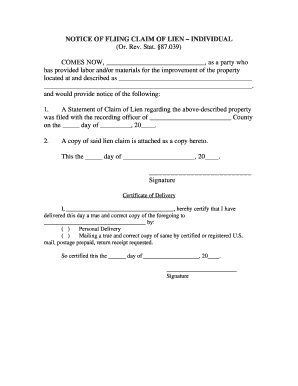
Oregon Notice of Filing of Lien Claim Individual Form


What is the Oregon Notice of Filing of Lien Claim Individual?
The Oregon Notice of Filing of Lien Claim Individual is a legal document that allows contractors, subcontractors, and suppliers to secure their right to payment for services or materials provided on a construction project. This document serves as a formal notification to property owners and other interested parties that a lien has been filed against the property. It is essential for protecting the rights of those who contribute to the construction process, ensuring they can claim compensation if payment is not received.
Key elements of the Oregon Notice of Filing of Lien Claim Individual
Several critical components must be included in the Oregon Notice of Filing of Lien Claim Individual to ensure its validity. These elements include:
- Property Description: A clear description of the property where the lien is being claimed, including the address and legal description.
- Claimant Information: The name and contact information of the individual or business filing the lien.
- Amount Owed: The specific amount of money that is being claimed as owed for services or materials provided.
- Date of Service: The date when the services were rendered or materials were supplied.
- Signature: The signature of the claimant or an authorized representative, affirming the accuracy of the information provided.
Steps to complete the Oregon Notice of Filing of Lien Claim Individual
Completing the Oregon Notice of Filing of Lien Claim Individual involves several steps to ensure it is filled out correctly and legally binding. Here is a straightforward guide:
- Gather necessary information about the property, claimant, and amount owed.
- Fill out the form accurately, ensuring all required fields are completed.
- Review the document for any errors or omissions.
- Sign the document, either in person or electronically, using a compliant eSignature solution.
- File the completed notice with the appropriate county clerk's office within the required timeframe.
Filing Deadlines / Important Dates
Understanding the filing deadlines for the Oregon Notice of Filing of Lien Claim Individual is crucial for maintaining the validity of the lien. Generally, the lien must be filed within:
- Sixty days from the last date services were provided or materials were supplied.
- For residential projects, the notice must be filed before the property is sold or refinanced.
Failure to meet these deadlines can result in the loss of the right to claim a lien against the property.
Legal use of the Oregon Notice of Filing of Lien Claim Individual
The legal use of the Oregon Notice of Filing of Lien Claim Individual is governed by state laws. It is essential for claimants to understand their rights and obligations under Oregon law. This document can be used in various scenarios, such as:
- Claiming payment for unpaid invoices from contractors or subcontractors.
- Securing a legal claim against the property to ensure payment is made.
- Providing notice to property owners about outstanding debts related to construction work.
Properly filing this notice can protect the claimant's interests and facilitate the resolution of payment disputes.
How to obtain the Oregon Notice of Filing of Lien Claim Individual
The Oregon Notice of Filing of Lien Claim Individual can be obtained through various means. Options include:
- Visiting the official website of the Oregon Secretary of State, where forms are often available for download.
- Contacting the local county clerk's office for a physical copy of the form.
- Utilizing reputable online legal resources that provide templates and guidance for completing the lien claim.
Ensuring you have the correct and updated version of the form is vital for its acceptance.
Quick guide on how to complete oregon notice of filing of lien claim individual
Complete Oregon Notice Of Filing Of Lien Claim Individual effortlessly on any device
Online document management has gained popularity among businesses and individuals. It offers an excellent eco-friendly substitute for conventional printed and signed documents, as you can easily find the appropriate form and securely store it online. airSlate SignNow provides you with all the tools necessary to create, modify, and eSign your documents swiftly without delays. Manage Oregon Notice Of Filing Of Lien Claim Individual on any device using airSlate SignNow Android or iOS applications and enhance any document-centric workflow today.
The simplest way to modify and eSign Oregon Notice Of Filing Of Lien Claim Individual without hassle
- Find Oregon Notice Of Filing Of Lien Claim Individual and click Get Form to begin.
- Utilize the tools we offer to complete your document.
- Emphasize relevant sections of the documents or redact sensitive information using tools that airSlate SignNow specifically offers for that purpose.
- Create your eSignature with the Sign tool, which takes just seconds and holds the same legal validity as a conventional ink signature.
- Review the information and then hit the Done button to save your changes.
- Decide how you want to send your form, via email, text message (SMS), or invitation link, or download it to your computer.
Eliminate concerns about lost or misplaced files, tedious form searching, or errors that necessitate printing new copies. airSlate SignNow meets your document management needs in just a few clicks from any device of your choice. Edit and eSign Oregon Notice Of Filing Of Lien Claim Individual to ensure outstanding communication at any stage of your form preparation process with airSlate SignNow.
Create this form in 5 minutes or less
Create this form in 5 minutes!
How to create an eSignature for the oregon notice of filing of lien claim individual
How to create an electronic signature for a PDF online
How to create an electronic signature for a PDF in Google Chrome
How to create an e-signature for signing PDFs in Gmail
How to create an e-signature right from your smartphone
How to create an e-signature for a PDF on iOS
How to create an e-signature for a PDF on Android
People also ask
-
What is the process of how to file a construction lien in Oregon?
To file a construction lien in Oregon, you need to start by sending a notice of your claim to the property owner. After that, you must prepare and file a lien claim in the county where the property is located, ensuring you include all necessary details. Once filed, be aware of the deadlines for enforcing the lien to protect your rights.
-
How does airSlate SignNow assist in the lien filing process?
airSlate SignNow simplifies the process of how to file a construction lien in Oregon by providing an intuitive platform for managing documents. You can easily eSign documents and send them securely to relevant parties. This reduces paperwork errors and streamlines communication, making your lien process much more efficient.
-
What are the key features of airSlate SignNow relevant to lien filing?
Key features of airSlate SignNow include eSigning, document templates, and secure storage, which are essential for anyone looking to understand how to file a construction lien in Oregon. With customizable templates, you can quickly prepare necessary documents, while secure cloud storage ensures easy access from anywhere.
-
Is there a cost associated with using airSlate SignNow for lien filing?
Yes, airSlate SignNow offers various pricing plans designed to fit a range of business needs. Each plan provides access to features that help with how to file a construction lien in Oregon, ensuring you can find a solution that suits your budget and requirements. A free trial is available for new users to evaluate the service.
-
Can I integrate airSlate SignNow with other tools I use for lien management?
Absolutely. airSlate SignNow integrates with a variety of tools commonly used for lien management, making it easier to streamline your processes. This seamless integration means you can efficiently handle all aspects of how to file a construction lien in Oregon without switching between different applications.
-
What are the benefits of using airSlate SignNow for document management?
Using airSlate SignNow for document management provides signNow advantages such as reduced turnaround times and enhanced accuracy when dealing with documents related to how to file a construction lien in Oregon. The platform's automated workflows minimize errors and ensure that all necessary documentation is in place, which can save you time and money.
-
How does airSlate SignNow ensure the security of my documents?
airSlate SignNow prioritizes security by utilizing advanced encryption and authentication protocols to protect your documents throughout the lien filing process. Knowing how to file a construction lien in Oregon can involve sensitive information, and their security measures keep your data safe from unauthorized access.
Get more for Oregon Notice Of Filing Of Lien Claim Individual
- Resume rubric for high school students form
- Mcs 150 biennial update form
- Transcript request form st matthews university
- Port bahamas scholarships form
- Pa 40 nrc nonresident consolidated income tax return pa 40 nrc formspublications
- Chemung county spca snap program form
- Health form missouri 4 h university of missouri 4h missouri
- Risk register template form
Find out other Oregon Notice Of Filing Of Lien Claim Individual
- Sign Arkansas Application for University Free
- Sign Arkansas Nanny Contract Template Fast
- How To Sign California Nanny Contract Template
- How Do I Sign Colorado Medical Power of Attorney Template
- How To Sign Louisiana Medical Power of Attorney Template
- How Do I Sign Louisiana Medical Power of Attorney Template
- Can I Sign Florida Memorandum of Agreement Template
- How Do I Sign Hawaii Memorandum of Agreement Template
- Sign Kentucky Accident Medical Claim Form Fast
- Sign Texas Memorandum of Agreement Template Computer
- How Do I Sign Utah Deed of Trust Template
- Sign Minnesota Declaration of Trust Template Simple
- Sign Texas Shareholder Agreement Template Now
- Sign Wisconsin Shareholder Agreement Template Simple
- Sign Nebraska Strategic Alliance Agreement Easy
- Sign Nevada Strategic Alliance Agreement Online
- How To Sign Alabama Home Repair Contract
- Sign Delaware Equipment Rental Agreement Template Fast
- Sign Nevada Home Repair Contract Easy
- Sign Oregon Construction Contract Template Online